Hotel Booking Payment Request Wordpress Plugin - Rating, Reviews, Demo & Download
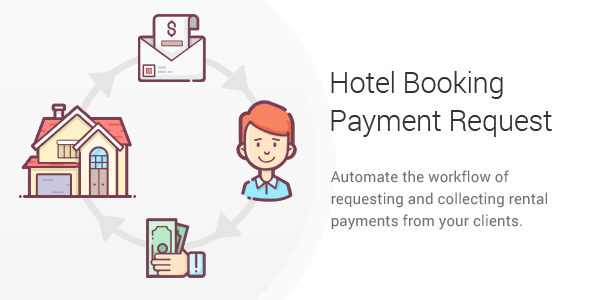
Plugin Description
Hotel Booking Payment Requests is an extension for the MotoPress Hotel Booking Engine for WordPress for enabling automatic payment reminders.
This add-on is a must-have utility for rental property owners who want to automate operational processes of requesting and collecting payments from renters.
Compel guests to pay the full balance or the balance due (after the deposit payment is made) in a given number of days before arrival in order to secure their reservations.
The system will send automated “Payment request” emails in a certain time frame before arrival – all notifications will be automatically personalized for booking details of each client.
Optionally send reminders manually with a payment link anytime.
WordPress Hotel Booking Payment Request Add-on Features:
Send Payment Reminders Automatically

Enjoy a very straightforward way of setting up automatic reminders: designate the number of days prior to check-in to send scheduled balance or balance due reminders.
The emails will be optimized for each particular booking. You don’t have to handle it all manually: the email is automatically sent and the payment is recorded in the database (once it’s paid by guest).
Copy a Payment Link to Send Manually

Need to opt out of the automated reminders for individual bookings or just want to resend an email? Copy a custom payment reminder link to send in a personal email or via any messenger to your clients or just hit the “Send reminder now” button in the admin dashboard.
Send the reminders as many times as needed via any convenient way.
Customize Email Reminders

It’s easy to personalize automatic emails using macros (to include specific personal information based on the details provided by a client). In the email you can specify whether the payment is compulsory to pay before arrival, designate your policy rules, include coupons or promo info, etc.
Once the payment is made, both admin and customer receive the appropriate notifications. You can add multiple recipients of admin notifications.
Process Payments on Your Website via Any Payment Gateway
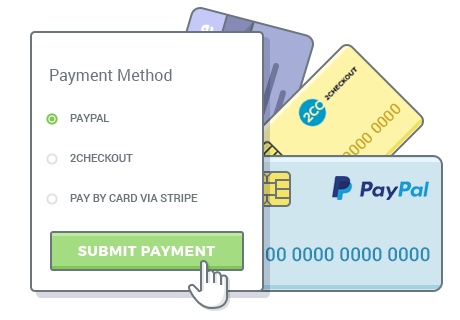
Following the payment link, your clients will see their payment history and booking details. Any payment method enabled via the Hotel Booking plugin (either default PayPal, 2Checkout, Stripe, Beanstream/Bambora or any other connected via WooCommerce Payments add-on) can be turned on. The more merchant facilities you are offering to your travelers, the more chances they’ll pay quickly and effortlessly through your website.
Keep Track of Payments
![]()
The system automatically tracks all logged actions on each booking: each change of a booking status, deposit amount, payment reminders sent, payments received and more. Keep records easily to optimize your workflow with every client and always have complete billing history at hand.
How this add-on works for different booking confirmation modes:
-
If bookings are confirmed manually by admin
Once the booking request is placed and you change its status to “Confirmed” manually, you can send the payment request link immediately by clicking on the “Send payment request link now” button via the admin panel. Otherwise, it’ll be emailed automatically in a in set number of days before check-in.
-
If bookings are confirmed by customers via email
Bookings confirmed by customers get a “Confirmed” status automatically. The balance payment request link will be sent automatically in a designated number of days prior to check-in. As in other modes, you can optionally send the payment link manually with a button click or in a personal email for each booking.
-
If bookings are confirmed upon a deposit payment
Deposit payment makes a booking confirmed automatically. The balance due is calculated and a payment request link is sent in a designated number of days before arrival automatically. You can optionally send the payment link manually with a button click for each booking.
Note: Follow-up reminders are sent only in case the status of booking is “Confirmed”.
Requirements:
- Hotel Booking plugin 3.0.3 or greater;
Changelog
= 1.2.0, Feb 27 2024 = * Added the ability to send an email notification to guests upon successful payment. * Improved compatibility with PHP 8.2. = 1.1.9, Nov 2 2021 = * New feature: added new user access capability settings. = 1.1.8, Sep 13 2021 = * Bug fix: fixed an issue with displaying information incompletely in the price breakdown table. * Bug fix: fixed an issue when a guest was asked to pay a deposit payment amount instead of a balance payment one. = 1.1.7, Sep 2 2021 = * Bug fix: fixed an issue with displaying the balance sum a guest needs to pay. = 1.1.6, Aug 26 2021 = * Bug fix: fixed an issue that appeared on the Checkout page. = 1.1.5, Jul 30 2021 = * Bug fix: fixed an issue with redirecting clients to the Payment Request Checkout page in the correct language if the page was translated with WPML. = 1.1.4, Jun 29 2021 = * Improved compatibility with Hotel Booking Notifier plugin. = 1.1.3, Feb 19 2021 = * Bug fix: fixed an issue that appeared on the plugin deactivation. = 1.1.2, Feb 24 2020 = * Fixed the issue when "Payment Received" email was sent while the payment made via WooCommerce Payments addon was "On Hold". = 1.1.1, Sep 3 2019 = * Improved compatibility with Hotel Booking plugin. = 1.1.0, Jun 25 2019 = * Fixed the issue of displaying incorrect price in price breakdown in case of the price change. = 1.0.2, Apr 3 2019 = * Improved compatibility with WPML plugin. = 1.0.1, Feb 8 2019 = * Fixed the issue with the payment form. = 1.0.0, Dec 2018 = * Initial release



