RumbleTalk Live Group Chat – HTML5 Wordpress Plugin - Rating, Reviews, Demo & Download
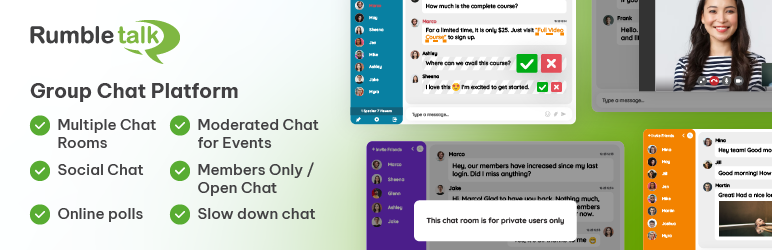
Plugin Description
WordPress Group Chat Plugin
753,000 websites and online events are already using the RumbleTalk HTML Chat Platform.
RumbleTalk is a member’s group chat for a public open chat or a private members-only chat.
– The account owner may create one room or several rooms
– In every room, there is a place for a group discussion as well as a private one-on-one chat between participants (can be configured).
The chat platform is a hosted professional chat room plugin with a quick integration to your WordPress members’ user base.
You may add it to any type of website, blog, or real-time event.
Unique features that can be set in the admin panel:
1) Integrate your users base with one click – your website members will then auto-login to the chat.
2) Moderated chat mode for live events – approve every message before showing it to all.
3) Monetizing – charge for your time, collect donations or send a private payment request
4) Private video and audio calls for private one-on-one video discussions
The ideal plugin for members chat, live online events, Group chats, live community, radio shows, fans clubs, stocks & forex trading, hobbies, sports, group discussions…and much more
Plug-in Name
rumbletalk-chat-a-chat-with-themes
WHAT IS A LIVE GROUP CHAT FOR WORDPRESS?
RumbleTalk platform is easy to set group chat plugin for WordPress, buddypress and bbpress
1) Members-only website
2) Social website
3) Live online event website
4) Integrated into any platform using our REST API.
Adding one or many rooms is a no-brainer with the RumbleTalk plugin. Add a chat widget to your website in two minutes.
BuddyPress & BBpress Integration
This group chat plugin supports automatic user base integration with WordPress, BuddyPress and BBpress.
Chat Features
NEW - Pin messages, files and videos * Poll options in the chat * Bio Description can be added in the username (ex: display name+bio) * Admin count in plan summary added * Admin button is added for easy access * support for avatar integration with different members' plugins. * Integration with WordPress users base avatar * Mark text as bold, italic, strike and code. * Admin mode - mute all users. * New lines - now you can add more lines in each message * Font size - increase/decrease the web-based font size * Private chat - prevents automatic private chat window popup * support for more currencies * Paid access, bug fixes * Experts chat, allows you to advice in a private conversation (with or without payment) * PayWall - Set paid access to your chat. * Control what username will show in the chat * Keywords feature - automatic text highlights * login type: Register before logging in * Better Sound Control * History search options * Export chat history to CSV or HTML * Video chat messages, record 30-second video messages. * Mobile video calls (android) * Set Private chats with registered users * Spam Filter applied also for users name * Create additional rooms directly from the plugin * Open settings from the WordPress admin * Delete Archive messages directly from the chat * Increase Font Size in mobile * Full Screen In mobile mode * Admin user avatar * BuddyPress integration * Export Chat Transcript from the chat interface * Auto login with your own users-base users name (API) * IP info * Upload Images from your mobile device * Take photos from your mobile version * One on One VIDEO and Audio calls * Upload Docs, Excel, PowerPoint, PDF files * Upload Images from your own PC * Take pictures from your PC camera * Easily Embed a group chat in your site. * Chatroom Theme Library * Talk from Mobile and Tablet. * Login, Share and Invite * Private chat * SSL - new secure channel TLS1.2 * Design your own chat theme. * Design your chat with css (for advanced users) * Manage more than one chat. * Spam filter (create a black listed words). * Disconnect Trolls. * Ban users by IP. * Define moderators and rolls. * Archive your chat, Save log of your chat history. * Chat in 30 languages. * Offline Mode * Delete single messages * Flood control * Control the side of the floating icon * Advanced dashboard for managing your chat rooms * Send audio and video messages * Set your own sound for different types of actions * In-Chat payment options
BuddyPress Chat Room Integration
These members chat plugin supports automatic integration with BuddyPress plugin.
Languages
English, Español, Bahasa Indonesia, Català, Czech, Dansk sprog Deutsch, Français, Italiano, Magyar, فارسی, Nederlands, Dutch, Polski Português, Română, ภาษาไทย, Slovenčina, Suomi, Svenska, Tiếng Việt Türkçe, ελληνικά, Български, Македонски, Русский язык Србски, Українська, עברית , عربي
Screenshots
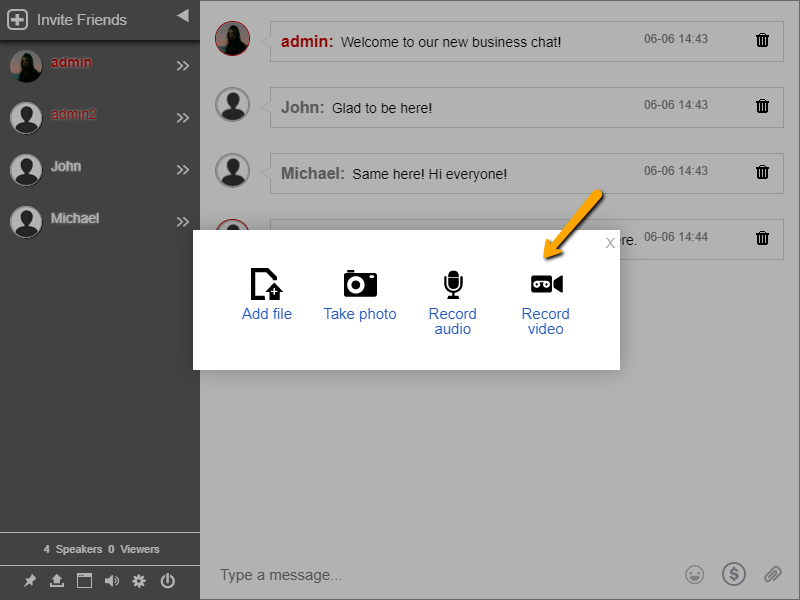
The most advanced chat platform for WordPress with over than 706,000 installations, upload files, images, and docs.
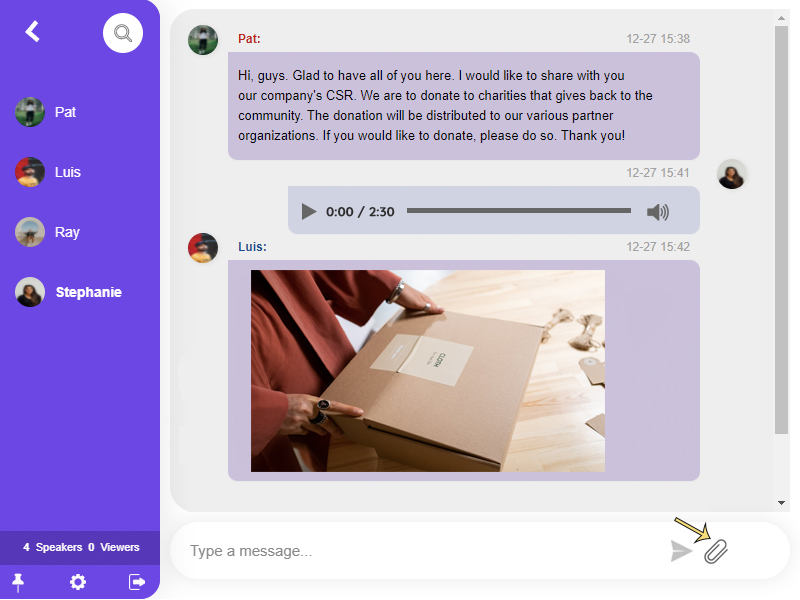
Chat chat skin with advanced design and CSS. You can share any type of file, image, video, link, or emoji to the group chat.

Moderated chat where you approve messages before they show up. Let chat admins perform functions such as screening inbound messages before they go live, limiting the users, banning a specific user, changing the chat type, exporting transcripts, filtering profanity, and more.
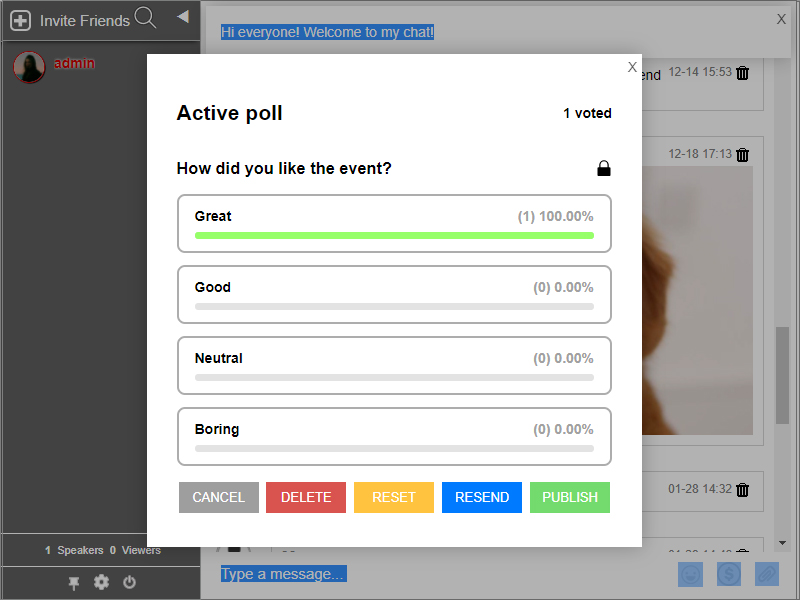
Polls provide streamlined audience feedback in real-time. Let your participants weigh in on the topic by getting their opinions through the polls feature.

Mention a User – Think of the Mentions feature as tagging someone. When you type @ in the chat room, you will see a list of users. This can help you better manage messages in the chat room.

Floating Chat – your messages appear as little popups. The most recent messages will remain in the bubble for users to view, and you can tap the bubble to open the conversation in a popup window.
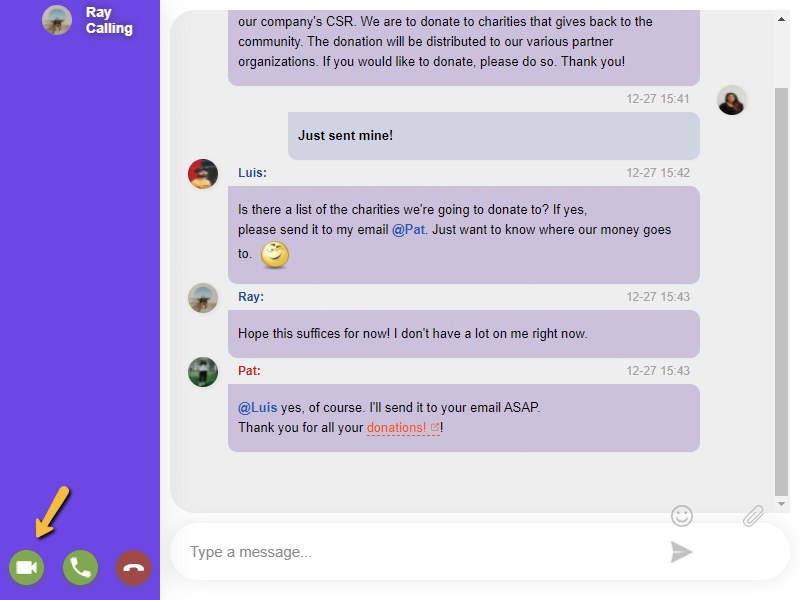
Video and Audio Call – Aside from sending text messages, you can also make private video and audio calls in the chat without having to install anything, making every conversation more personal and less virtual.

Keywords – RumbleTalk Keywords (InTEXT) identify specific words and dynamically turn them into clickable links, allowing you to redirect your audience to any webpage, a downloadable file, an online form, a video instruction, and more.
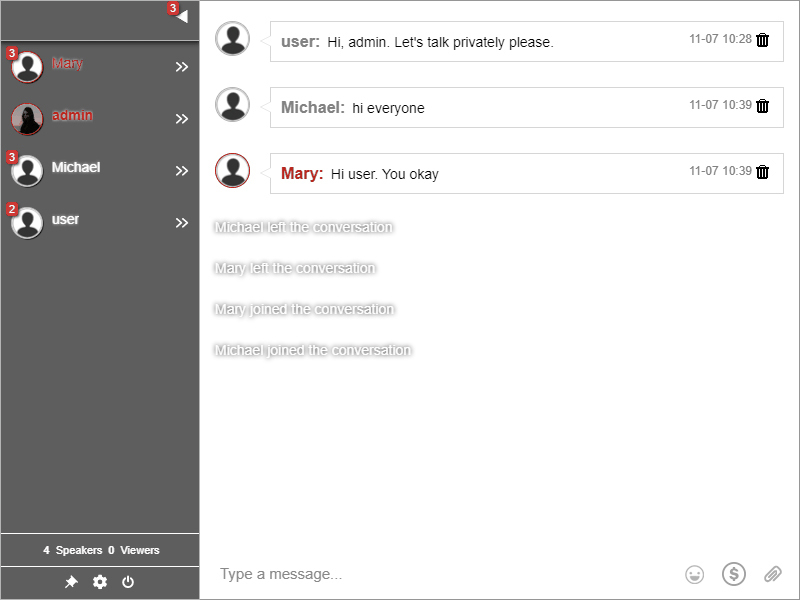
Private Chat – communicate with other users privately, in a one-on-one conversation (you can turn it on/off to your liking)
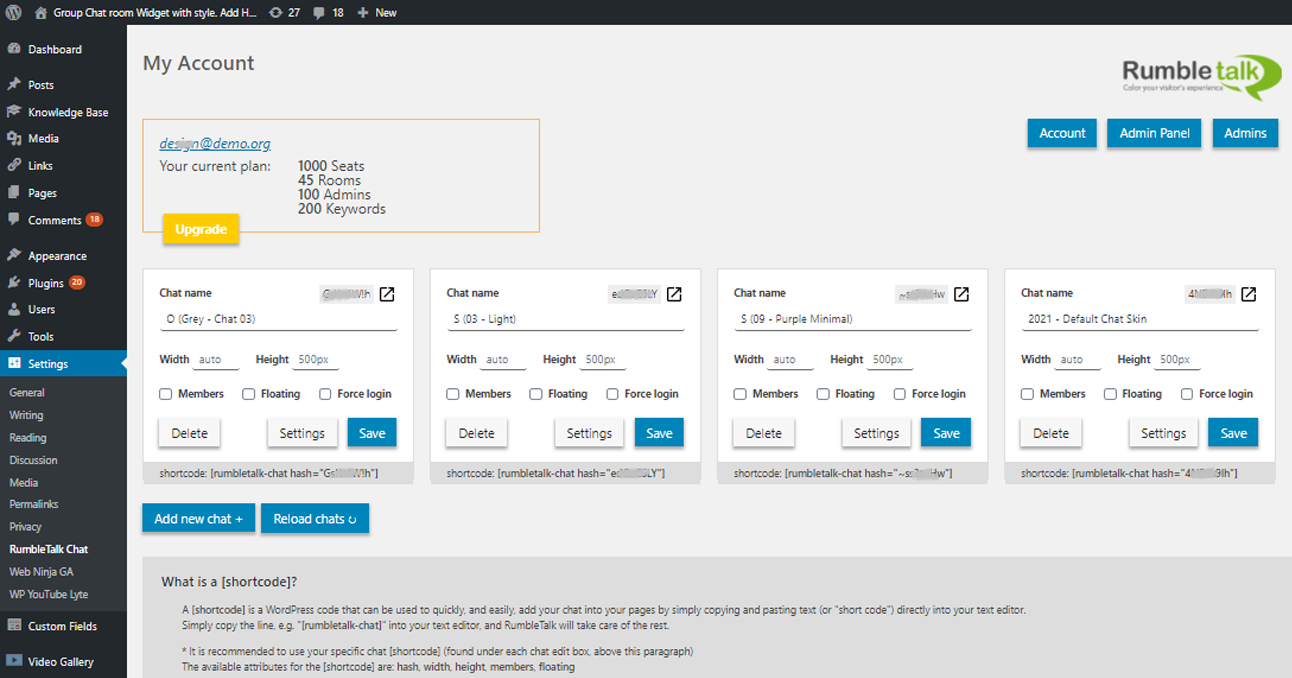
Plugin – create one or many rooms directly from the plugin





