Hub5050 Ranking And Competitor Tracking Wordpress Plugin - Rating, Reviews, Demo & Download
Plugin Description
Free website ranking tool for monitoring your keyword performance. Track your website ranking using the Hub5050 website keyword ranking plugin. Compare your competitors ranking and help identify opportunities. Monitor Social Engagement and Referring Sites.
Features
- 10 free keywords tracked
- Up to 3 competitors monitored
- Search Engine ranking according to your location
- Ranking data and a table fo ranking contenders for each keyword
- Website ranking history in graphs
- SEO ranking and real competition data captured
- A graphical representation of Market Leader Space displayed
- Lead identification (Premium Feature – Leads5050.com)
Hub5050 Ranking and Competitor Tracking FREE allows you to track up to 10 keywords and 3 competitors with weekly ranking updates.
Background
The Hub5050 Website ranking and competitor tracking plugin for WordPress allows you to monitor
* the keyword ranking of a site (domain) and
* the ranking for a list of competitors for each keyword
* the major competitors in your keyword space
* leads identification (Premium)
Ranking is based on the search position (SERP) reported by major search engines (like Google and Bing). Not only does the plugin track your ranking, it also monitors the ranking performance for up to 3 competitors.
Hub5050 – The WordPress website ranking plugin that also tracks your competitors
This website ranking plugin is easy to install using the WordPress interface and is intuitive enough to be configured in minutes. Keyword ranking results and Competitor comparisons are provided in a number of tables that are easy to interpret. These results are included in the admin dashboard of your WordPress website.
Notice
Data captured from your website is stored on an external database that is accessible through the [HUB5050 Portal](https://hub5050.com/. There is no private or user data captured.
The data is captured to allow processing to be performed on the Portal, thereby ensuring that the processing overhead is not carried by your server.
Any data captured is available on HUB5050.com. This information is not resolved back to any particular person and is used only for the purpose described in this document. The data is not shared with any third party.
For more information about our WordPress website ranking plugin, check out the plugin page on HUB5050.
Our associated service for lead tracking and visitor monitoring to your site Leads and Visitor Insights plugin can be found on the WordPress repository.
Screenshots

Once the Plugin is activated, you will find a new menu item in the dashboard menu called ‘HUB5050 insights’. Select the ‘Setup’ menu item.

Click the button labelled ‘CLICK HERE to Start’ to activate your copy of the plugin.

The domain name is the domain for your site and the license is an API license used to activate the plugin. Other fields allow the region, search terms and competitor URLs to be specified.

Enter up to 10 search phrases and up to 3 competitor URL’s (leave fields blank if these are not needed) and press ‘Save Changes’.
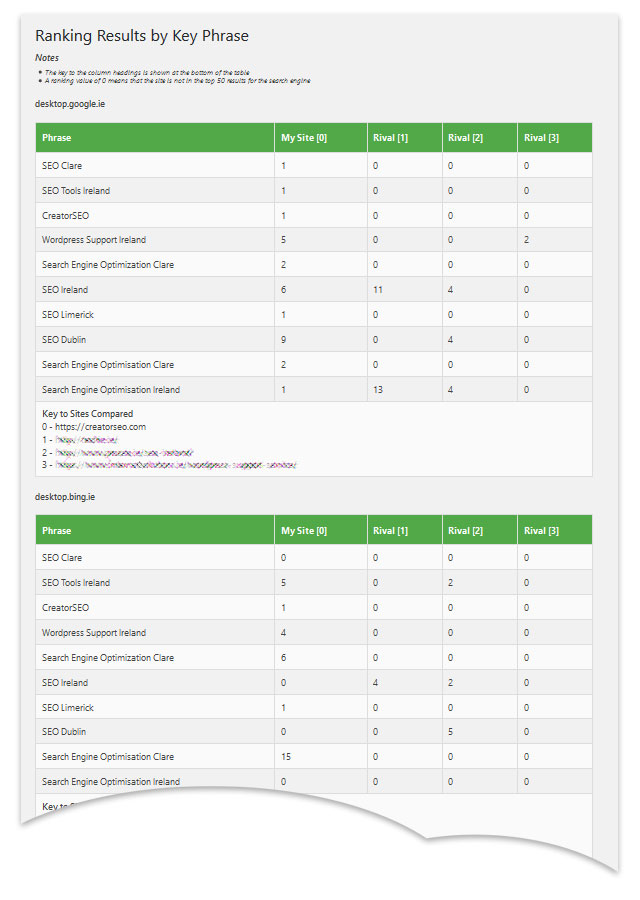
The ranking results will take a while to update (20 minutes or more). Once the results have updated the results will be visible in the Ranking Results menu (Dashboard > Hub5050 Insights > Ranking Results).

A list of the ‘Real Competitors’ (according to the Search Engines) for each search term is listed in the Competition menu (Dashboard > Hub5050 Insights > Competition).
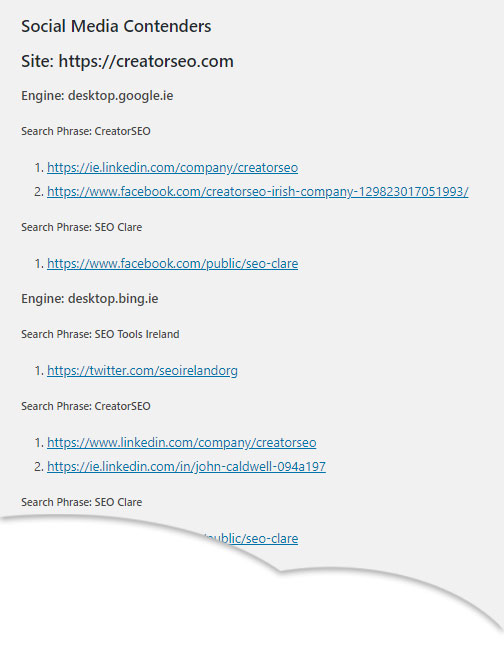
If social media links are contending for the search term this also will be listed in a separate table.

Rank tracking charts, ranking values for the primary website and for the named competitors over time will be available after sufficient results are gathered by the software.

Market Leaders in the key phrases (keywords) space can be identified for a particular search engine and region.

The update status can be seen in the ‘Status Check’ menu.



