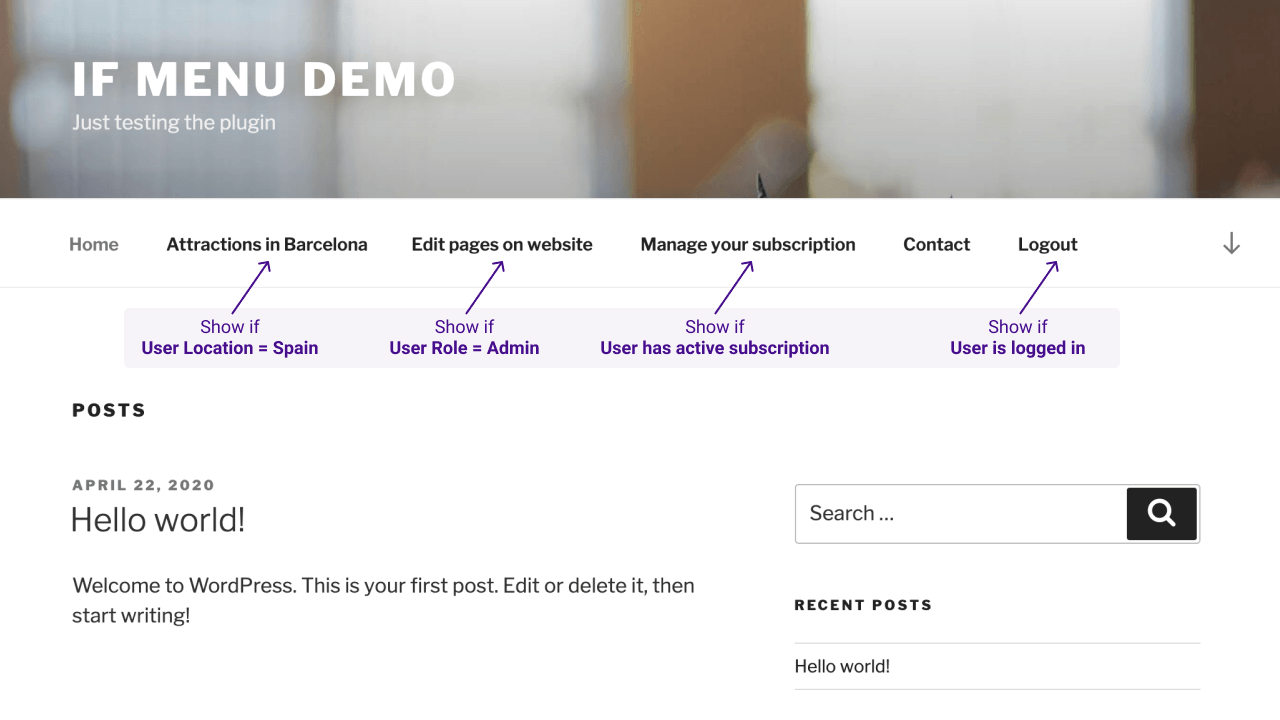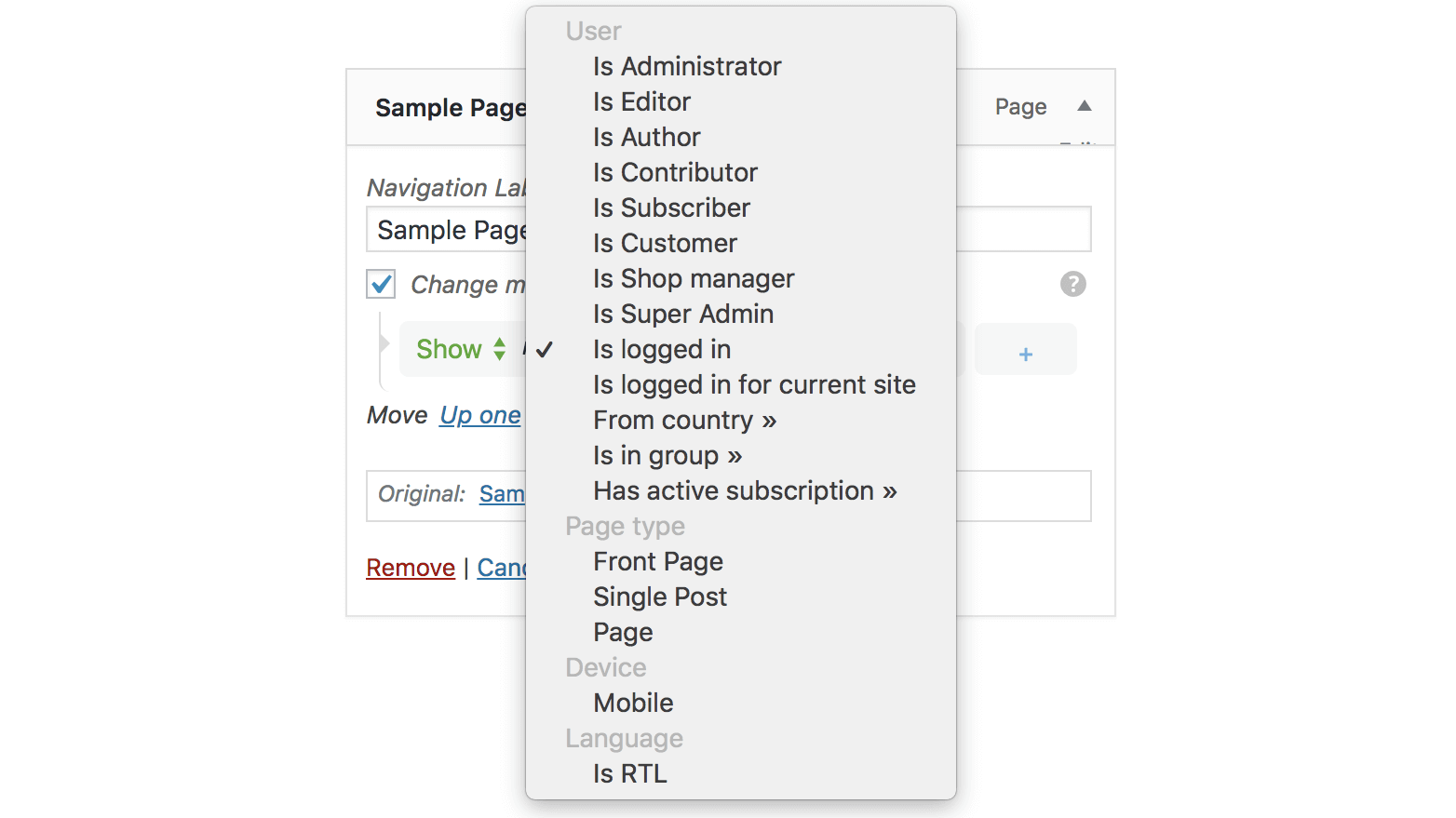If Menu – Visibility Control For Menus Wordpress Plugin - Rating, Reviews, Demo & Download
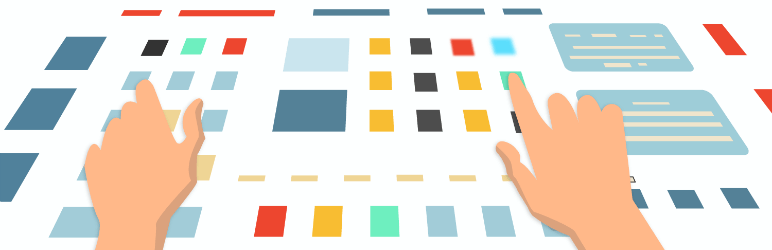
Plugin Description
Control what menu items your site’s visitors see, with visibility rules. Here are a few examples:
- Display a menu item only if
User is logged in - Hide menus if
Device is mobile - Display menus for
Admins and Editors - Hide Login or Register links for
Logged in Users - Display menus for
Users from US or UK - Display menus only for
Customers with active membership - Display menus for visitors browsing with
Language English or Spanish
After the plugin is enabled, each menu item will have a new option “Change menu item visibility” which will enable the selection of visibility rules.
Check the examples in screenshots or try it here → demos.layered.store
Features
- Basic set of visibility rules
- User state
User is logged in - User roles
AdminEditorAuthoretc - Page type
Front pageSingle pageSingle post - Is Archive page (year, category, search results, etc)
- Visitor device
Is Mobile
- User state
- Advanced visibility rules – requires More Visibility Rules Add-on
- Visitor location – detect visitor’s Country
- Visitor language – detect visitor’s selected Language
- WooCommerce Subscriptions – Display menus for users with active subscription
- WooCommerce Memberships – Display menus for customers with active membership plans
- Groups – Detect if users are in specific groups
- WishList Member – Detect the users’ membership level
- Restrict Content Pro – Detect the users’ subscription level
- Multiple rules – mix multiple rules for a menu item visibility
- show if
User is logged inANDDevice is mobile - show if
User is AdminANDIs front page
- show if
- Support for adding your custom rules