Import Blogroll With Categories Wordpress Plugin - Rating, Reviews, Demo & Download
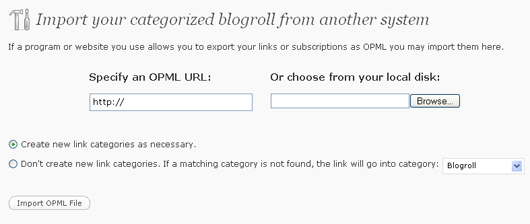
Plugin Description
If you have ever been annoyed by the default blogroll (links, bookmarks) import functionality of WordPress forcing you
to select one category to insert all links into, this plugin is for you.
If you have an OPML feed that is categorized (like the standard WordPress OPML links export), you naturally want to
import the links into their proper categories.
Here is what this plugin does:
- Adds a new importer (‘Blogroll With Categories’) to the Tools->Import page
- Adds a link directly to this improved importer in the Links sub-menu
- Adds a link to the blogroll export file (that is otherwise not referred to at all!) in the Links sub-menu
If you fancy not adding those extra links to the Links sub-menu, I made it easy to disable this functionality in the top
of the main plugin file. Personally, I like having all my Links tools in the same menu.
When you want to import an OPML file or URL, you can specify one of two options:
- Allow the plugin to create new link categories for any categories not found within your blog already.
- Specify a default category the links will go into if their categories are not found within your blog already.
If your blog already contains all the necessary link categories, then the functionality is the same – each link gets
inserted into its proper category.
Screenshots
-

The improved links importer accessible though Links->Import or, Tools->Import->Blogroll With Categories






