ImportPress Wordpress Plugin - Rating, Reviews, Demo & Download
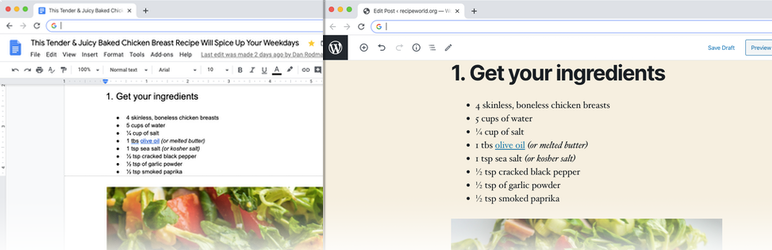
Plugin Description
Import Google Docs into WordPress Without Copy & Paste
Use the powerful formatting features of Google Docs to automatically create WordPress posts that look great.
Stop wasting time copying, pasting and re-formatting your content into WordPress.
How it Works
Write content like you always have
Use all of the power of Google Docs to draft, format and iterate on your content as you normally would.
Use headings, bold, italics, underlines, bullets, tables and page breaks to format your content.
Import images from your computer or Google Drive and resize or crop them to fit.
Use links to anchor to different sections of your content or link to other pages on your site.
Select files from Google Drive
Select, search or navigate folders on your Google Drive and select what you’d like to import into WordPress.
You can select documents authored by you, your team or anyone else who has shared access to documents with you.
You can change the title, post status & type, categories and authors before importing.
Import into WordPress
Click import and your Google Docs will be automatically converted into WordPress posts.
All of your content formatting will match the look and feel of your site and images will be uploaded and attached to your post.
Screenshots

Connect ImportPress to your WordPress site

Write your content in Google Docs as you normally would

From ImportPress, Select your content from Google Drive

Import your content into WordPress posts or pages

Review the results in WordPress and click “Publish”



