Instagram Testimonials Wordpress Plugin - Rating, Reviews, Demo & Download
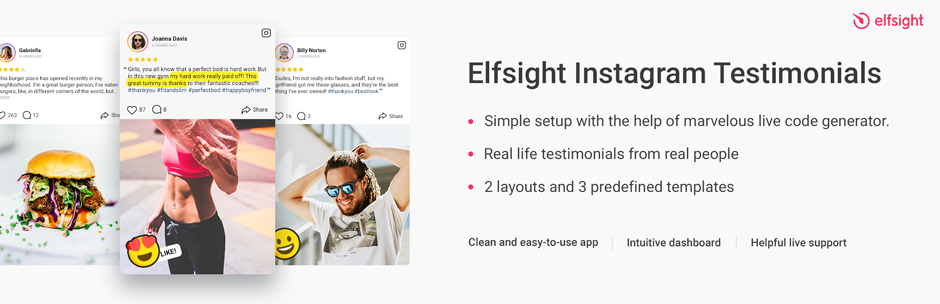
Plugin Description
WordPress Instagram Testimonials plugin is a new and powerful tool from Elfsight that presents your real-life customers’ feedback on your website in a way that is sure to catch the visitors’ eye!
If you’re running an online business, you realize that getting extra social proof and raising your prospective customers’ trust in your brand is crucial for developing the business and getting more profits. We’re happy to present a plugin that will help you achieve these goals, and is also simple, fun, stylish and trendy.
The Instagram Testimonials is provided by Elfsight Apps
Elfsight Apps is a cloud-based service that features apps to extend and diversify your website’s functionality (for instance, Facebook Like Button, Instagram Like Button, YouTube Gallery, Share Buttons and others).
This Instagram Testimonials acts as a bridge between your WordPress site and Elfsight Apps Service, connecting the two together. It takes the widget you’ve configured at Elfsight Apps and displays it right on your website.
If you don’t have an Elfsight Apps account, setting it up is totally free, and only takes you about a minute.
The benefits of Elfsight Instagram Testimonials plugin for WordPress:
- Easy way to share your customers’ Instagram testimonials with your website’s visitors
- A means to make your website more entertaining
- Stylish way to improve conversion
- Increased user interaction
- Increased brand publicity and confidence
- Showcasing your products in real life
- Call to action to get more Instagram reviews.
This plugn makes the notion of limit appear outdated. You can add as many testimonials as you have, and display your customers’ overwhelming gratitude. Or, you can set up a specific gallery for the reviews on each of your products, and display it on product page. You can set the emphasis on the right element – the image or the text, manage the controls, choose what will be displayed on the testimonial post, and title and call to action options will grab people’s attention and get you even more reviews!
Key features:
- One action to add a testimonial to your website – copy-paste the Instagram post’s URL.
- Unlimited number of Instagram testimonials.
- Slider and Grid layouts.
- 3 navigation controls are available for Slider layout: arrows, drag and pagination.
- Touch gestures work perfectly on any mobile device with the Slider layout.
- Autoplay function is available for the Slider layout.
- The Grid layout is perfect for displaying testimonials on a separate page.
- Show/hide Load More button to display more testimonials in the Grid.
- Fully responsive content and automatic calculation of the number of columns make widget perfect for any mobile device.
- 3 predefined testimonial templates to display your testimonials in the best light.
- 8 Element options let you customize the template to show what’s good, and hide what’s bad.
- Widget title option to draw more attention to the testimonials’ content.
- Show total rating to get more interest and trust.
- Call to action below the testimonials will encourage your customer to give you an Instagram testimonial.
- Star rating system makes testimonials more obvious and catchy.
- Predefined emoji stickers to liven up your testimonials.
- Highlight Text option to make sure no one misses the main part of a testimonial.
- Share button on the post allows to spread your customers’ kind words across the most popular social networks
- The link to the source Instagram post will let your visitors make sure the testimonial is real.
- Native Instagram look is something that is sure to catch the eye and be recognized by virtually everyone
Screenshots

Unlimited number of posts displayed in a customizable testimonial view.

Create the right atmosphere with a rich choice of emoji stickers.

Choose Slider or Grid layout for the perfect look and feel of the widget.

Configure the posts’ view to fit your website in a perfect way.

Check the information you want to display in the testimonial.



