Instant Images – One Click Image Uploads From Unsplash, Openverse, Pixabay And Pexels Wordpress Plugin - Rating, Reviews, Demo & Download
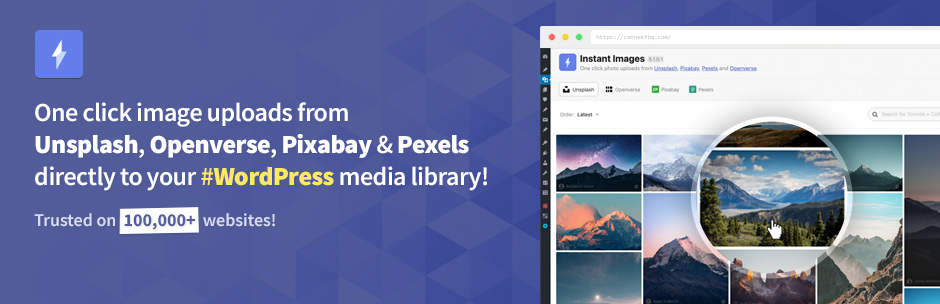
Plugin Description
Instantly upload photos from Unsplash, Openverse, Pixabay or Pexels to your website all without ever leaving WordPress!
Instant Images is the fastest and easiest way to upload high quality FREE photos from your favorite stock photo communities directly to your WordPress media library.
Supported Image Providers
The perfect tool for users who want to save time and frustration by uploading images directly inside their WordPress installation and for developers who want to prototype and develop using real world imagery.
Features
- Image Search – The Instant Images search let’s you quickly find and upload images for any subject in a matter of seconds!
- Image Orientation – Filter search results by landscape, portrait or square images.
- Time Saver – Quickly upload amazing stock photos without leaving the comfort of your WordPress admin.
- Theme/Plugin Developers – A great tool for developers who want to prototype and develop using real world imagery.
- Gutenberg – Instant Images directly integrates with Gutenberg as a plugin sidebar.
- Media Modal – Instant Images is available as a tab in the WordPress Media Modal.
- Page Builders – Instant Images integrates with page builders such as Elementor, Beaver Builder, Brizy and Divi.
- Edit Image Metadata – Easily edit image filename, alt text and caption prior to uploading to your media library.
- Accessibility – Automatically include a relevant alt description for screen readers, visually reduced users, and SEO.
- Easy to Use – It couldn’t get much more simple, just click an image and it’s automatically uploaded to your media library for use on your site.
- No Accounts Needed – An account on any service provider is not required for use of this plugin. Just activate and you’re ready to go.
Add-ons
Instant Images: Extended
Enhance the Instant Images experience with a suite of premium features and added functionality.
What’s Included:
– Instant Images Gutenberg Block
– WordPress CLI Imports
– Batch Image Imports
– Images Filters (Instagram)
– Search History & Suggestions
– And more…
Proxy Server
Instant Images routes all API requests to service providers (Unsplash, Pexels, Pixabay, Openverse etc.) through our custom proxy server at proxy.getinstantimages.com.
Maintaining a proxy server for Instant Images allows us to keep API keys hidden from public view and ensures image data returned from the providers is returned in a normalized format for display in WordPress.
Please take a moment and read our Terms of Use and Privacy Policy for when using our proxy service:
How Can You Contribute?
Pull requests can be submitted via GitHub.
Website
Screenshots

Dashboard – Browse, search and upload images to your WordPress media library

Search – Find and upload images for any subject in a matter of seconds!
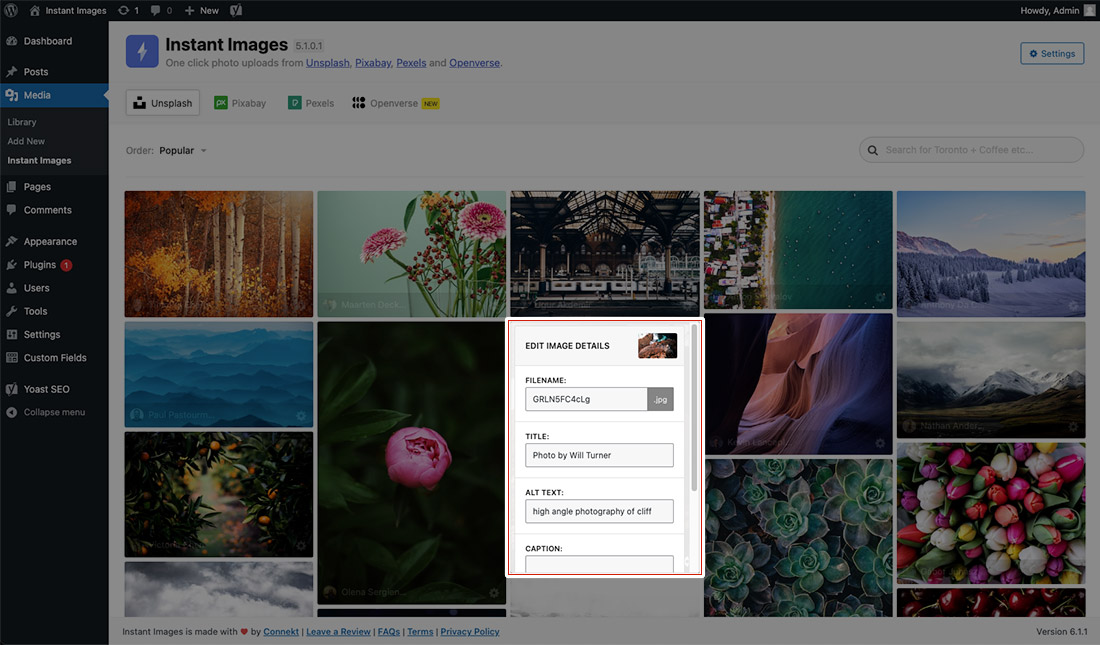
Image Metadata – Easily edit image filename, alt text and caption prior to uploading to your media library.
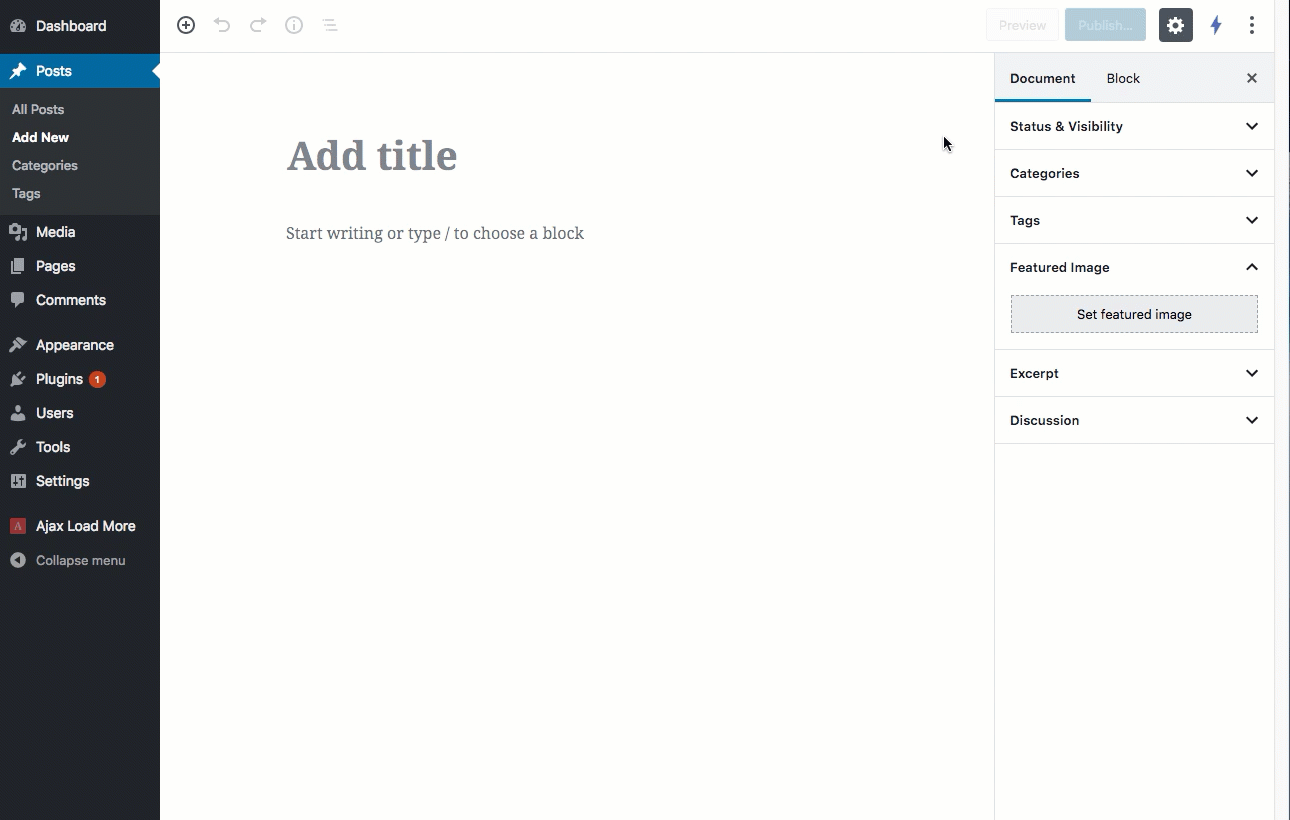
Gutenberg post edit screens. Add as featured image, insert into post or just upload photo.
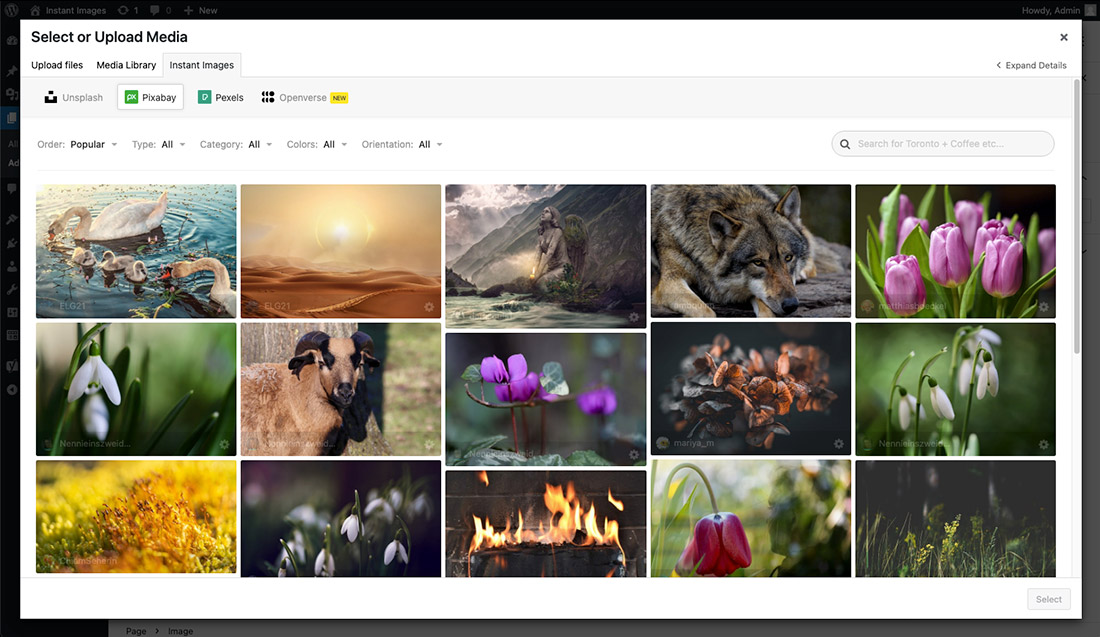
Instant Images is available in the WordPress media modal as a custom tab. It is available in front end page builder like Elementor, Beaver Builder and Divi.



