IP Address Approval Wordpress Plugin - Rating, Reviews, Demo & Download

Plugin Description
The IP Address Approval system provides an easy way for you to Allow or Block access to your website to protect your site from unwanted visitors. You can use the IP Address Approval system on both Internet(public) websites and Intranet(private network) websites. This super easy to use editor gives you all the control you need without the hassle of having to write your own code.
Free Version:
- Block IP Addresses
- Block IP Address Ranges
- Restrict Access on ALL Pages
- Restrict Access on ALL Post Pages
- Sites Covered: Use on 1 website
Pro Version:
- Block IP Addresses and IP Address Ranges
- Open or Close your website
- If your website is ‘closed’ you can remain Open for IP Addresses and IP Address Ranges
- Geo Locations: Use Geo Locations to allow or block access to your website.
- Site Visits: View the IP Address, User Agent, the Page Visited and Time of the Visit.
- Manage Site Visitors Log results
- Block Proxy, VPN or Tor visitor connections
- Redirect Proxy, VPN or Tor page
- Block Hosting or Data Center visitor connections
- Redirect Hosting or Data Center page
- Manage Multiple Websites
- Restrict Access on ALL Pages
- Restrict Access on ALL Post Pages
- Restrict Access on the Admin Login Page
- Sites Covered: Add the IP Approval service to up to 10 websites.
Arbitrary Section
Please Note: You need to Create a User Account on our website https://www.ip-approval.com, and add your IP Approval Credentials to the Plugin, before it will work. This is done by an API (application program interface) to connect this plugin to our server at https://www.ip-approval.com. This is required.
Information we log in our database
– Blog Owners Name
– Username
– Email
– Blog ID
– Domain URL
– Current Theme Name
– WordPress Version
– Plugin Version
Explicit and Authorized Consent; By clicking the ‘Connect Account’ button on the IP Approval Credentials tab you explicitly agree to provide the Blog Owners Name, Username, Email, Blog ID, Current Theme Name, WordPress Version and Plugin Version to the IP Address Approval service. Note that this helps us troubleshoot any issues you may encounter, as well as verifying the API Connection.
To learn about our privacy policy, please visit: https://www.ip-approval.com/privacy-policy
Screenshots

WordPress Site Settings

Open/Closed, Allowed and Allowed Page Settings

Banned and Banned Page Settings

Proxy, VPN or Tor and Block Hosting or Data Center visitor connection Settings
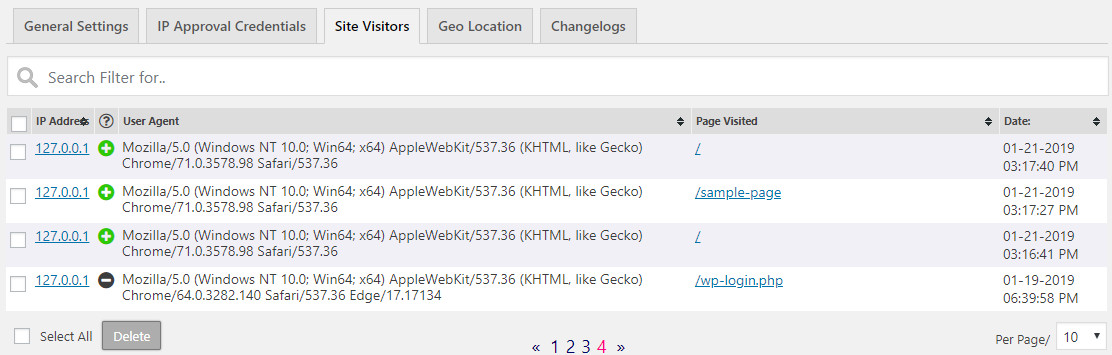
Site Visitor Log

Site Visitor Filter and controls

IP Approval website settings view



