JWD PostSlider Widget Wordpress Plugin - Rating, Reviews, Demo & Download
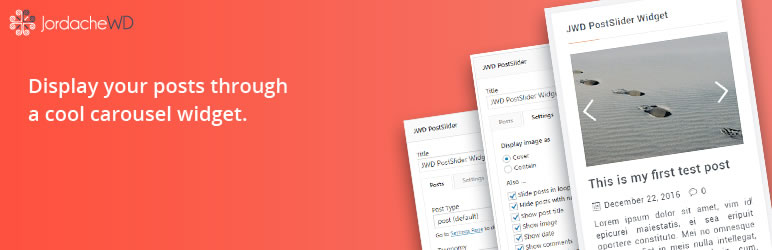
Plugin Description
JWD PostSlider Widget is a powerful widget that allows you to create an infinite number of responsive post slider (carousel) widgets using default WordPress Posts, Categories & Tags or Custom Post Type and Custom Taxonomies. It also comes with plenty of customization options.
Main Features
- Uses any registered post type in your website to create responsive post slider widget.
- JWD PostSlider Featured Image option ( The widget uses native WordPress Featured Image by default but you can choose to use a different image to be displayed in the slider loop )
- Completely responsive (with touch enabled swiping).
- Highly optimised JS/CSS loading so that assets only load on pages where the slider is present.
Main Widget Options
- Post Type Selector
- Taxonomy Selector
- Tag Selector
- Exclude posts option
- Custom Query option
- Order By Date
- Number of posts to show
- Display Image options
- Title Position options
- Slide posts in loop mode
- Show/Hide option for each content section/element
- Button / Font Size & Trim options
- Other
General Settings
- Choose post types to be used by the widget; Default: post.
- Infinite color options for main content elements
- Pagination type options
- Show/Hide icons
- Slide effect options
- Custom CSS option
Credits
JWD PostSlider Widget uses Swiper.
Screenshots

Front side appearance (depending of your used theme).

Setup Widget – Posts: Define source and other settings.

Setup Widget – Settings: Show/Hide elements of the widget; Image display options.

Setup Widget – Customize: Define button / font style & word trim for the widget.

Custom Featured Image – The widget uses native Wordpress Featured Image by default but you can choose to use a different image to be displayed in the slider loop.

General Settings – these settings are applied for all created widgets.



