LiveChat For Easy Digital Downloads Wordpress Plugin - Rating, Reviews, Demo & Download
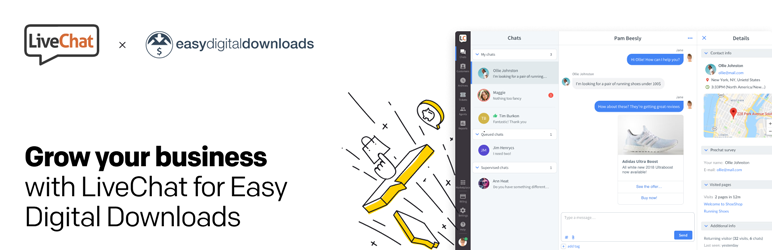
Plugin Description
LiveChat is a live chat application that allows you to chat with customers on your website, immediately answer their questions resolve any concerns. The way it works is simple: you add live chat to your website, wait for your visitors to ask a question or, alternatively, approach them with chat invitations. For you, it means more satisfied customers, more resolved problems, and more sold products.
If you sell digital products online such as ebooks, software, WordPress plugins or themes, then using live chat is a no-brainer. Customers love to chat with live agents because it’s a fast and natural way to have their questions answered.
With live chat for Easy Digital Downloads by LiveChat, you can engage customers while they are on your website, see live interactions with your pages and move your customers through the purchasing process.
LiveChat is also customizable to match your website design, allowing you to upload your logo, set up messages for when you’re online and offline. You can also keep track of how many chats end up with a sale, how satisfied your customers are with your service, your average response time and more.
In addition to live chat support, it lets you respond to offline messages as they are saved within the LiveChat dashboard as tickets.
Capture contact info with pre- and post- chat surveys to provide personalized customer experience. Additionally, our live chat plugin integrates with popular third-party apps for merchants, including MailChimp, Zendesk, HubSpot CRM, Facebook Messenger, and more.
Live chat benefits
-
Convenience for customers – with live chat for Easy Digital Downloads, customers have a direct and free option to ask for help. They can use it with minimal disruption to their day, which turns out to be very convenient.
-
Improve average order value – using live chat and Easy Digital Downloads together, enables customers to ask questions about the product they want to buy and you can answer them in real-time, which simplifies the buying process.
-
Increase sales – using live chat to communicate with the customer helps to understand their needs. You can use that knowledge to recommend similar products and services to increase the average order value.
-
Faster problem resolution – from overnight shipping to instant access to your product or service, customers want help instantly. Out of all the customer support channels available — offline or online — live chat is by far the quickest and simplest.
-
Stay competitive – just by offering live chat support – Easy Digital Downloads users are one step ahead of the companies that do not. Competitive advantage can be obtained by managing products more effectively, and having good relationships with customers.
Add live chat to your Easy Digital Downloads store
Add a live chat plugin to your EDD website to manage communication and integractions with customers. With live chat, you can have a direct contact with a customer that allows you to generate and capture more leads thanks to improved conversations.
Usage
The easiest way to add live chat to Easy Digital Downloads is to install our WordPress live chat plugin. This will automatically embed the live chat code on all your webstore pages, without any copy paste needed. Once installed, you’ll need to download our desktop app for Windows or Mac OS. No additional software is necessary if you are planning to use the web-based app – works on all up-to-date browsers. With our apps for iOS and Android you can respond to customers and keep conversations going from anywhere.
Requirements
You need a LiveChat account to work with live chat plugin — you can create one during the process of plugin installation. For an overview of live chat plans and features navigate to our website. There’s a 14-day trial available so you can test out all of the features for free – no credit card required.
Live Chat Features
-
Visitor tracking – gather customer data – our live chat widget keeps track of the location of your customers and shows what page they are on, where are they from and more.
-
Live chat triggers – these allow you to initiate conversations when certain criteria are met; automatically live chat with your visitors once they land on your website.
-
Feedback: add surveys to the live chat window; gather customer information and insights at the beginning and end of each chat.
-
Reports and Analytics – spot areas which can be optimized and more efficient with built-in live chat and tickets metrics. Reports are also available through API. Gathered data are exportable in CSV format.
-
Ticket form – when you go offline, our live chat plugin for WordPress enables communication with clients by storing their messages as tickets. When you come back online, you can answer these questions.
-
Live chat transcripts – browse through comments reflecting customers needs and expectations; live chat transcripts are saved without expiration date so you can access them anytime.
-
Multi-channel communications – reach out to your customers regardless of the channel they are using live chat, Facebook Pages, Facebook Messenger, Twitter and email.
-
Customizable live chat widget – each part of the live chat box can be customized to make it work with the rest of your website’s design; brand your with your logo and include social media channels.
-
Canned responses – send pre-made answers to popular questions that can be recalled with just a few keystrokes.
-
Mobile live chat applications – mobile apps for iOS and Android will help you chat with customers wherever you are.
With our live chat plugin, there are many other features that can help you drive more sales and improve customer satisfaction; you can see all of them here.
Multilingual live chat plugin
Adjusting language of your chat window to the language your page is a very important step of the customization. Because of that, LiveChat has been translated into 45 languages; below is the list of supported languages:
- Arabic / العَرَبِيَّة chat plugin
- Armenian / Հայերեն chat plugin
- Azeri / Azərbaycan chat plugin
- Bulgarian / български chat plugin
- Catalan / Català chat plugin
- Simplified Chinese / 简体中文 chat plugin
- Traditional Chinese / 繁體中文 chat plugin
- Croatian / Hrvatski chat plugin
- Czech / Česky chat plugin
- Danish / Dansk chat plugin
- Dutch / Nederlands chat plugin
- English chat plugin
- Estonian / Eesti chat plugin
- Finnish / Suomi chat plugin
- French / Français chat plugin
- Georgian / ქართული chat plugin
- German / Deutsch chat plugin
- Greek / Ελληνικά chat plugin
- Hebrew / עברית chat plugin
- Hungarian / Magyar chat plugin
- Icelandic / Íslenska chat plugin
- Indonesian / Bahasa Indonesia chat plugin
- Italian / Italiano chat plugin
- Japanese / 日本語 chat plugin
- Kazakh / қазақ тілі chat plugin
- Korean / 한국어 chat plugin
- Latvian / Latviešu chat plugin
- Lithuanian / Lietuvių chat plugin
- Malaysian / Bahasa Malaysia chat plugin
- Norwegian (bokmål) / Norsk (bokmål) chat plugin
- Norwegian (nynorsk) / Norsk (nynorsk) chat plugin
- Polish / Polski chat plugin
- Portuguese / Português chat plugin
- Brazilian Portuguese / Português brasileiro chat plugin
- Romanian / Română chat plugin
- Russian / Русский chat plugin
- Serbian / Srpski chat plugin
- Slovak / Slovenčina chat plugin
- Slovene / Slovenščina chat plugin
- Spanish / Español chat plugin
- Swedish / Svenska chat plugin
- Thai / ไทย chat plugin
- Turkish / Türkçe chat plugin
- Ukrainian / Українська chat plugin
- Vietnamese / Tiếng Việt chat plugin
Press & Brand Assets
If you are interested in writing about LiveChat, then we have have prepared a LiveChat Press page where you can download our logo, screenshots, and other relevant assets.
Notes
LiveChat is the best live chat plugin for Easy Digital Downloads plugin on the market. No other WordPress live chat plugin compares to LiveChat and features it offers.
Testimonials
We frequently have leads chat with us asking some qualifying questions and then they eventually sign up online or over the phone. These are sales that we might not have had if LiveChat wasn’t an option.
Jamie Lowary, a sales lead at PATLiveAt the moment, LiveChat remains the mostly used tool when it comes to contacting our support. Because of how easy we made it for users to access it, we help over 750 of them each day with an average satisfaction of 96%.
Michal Haze, the Head of Customer Experience at Kinguin
Documentation and Support
- For documentation and tutorials go to our help desk article.
- If you have any more questions, start a live chat session with our support on the Easy Digital Downloads integration page.
- For more information about live chat features, FAQs and documentation, check out our website.
- If interested, you can join our community group here.
About us
LiveChat is a provider of cloud-based customers service platform with live support, ticketing system and web analytics capabilities. The main aim of LiveChat is to improve customer service and increase sales conversion. The software is used by more than 25,000 businesses including top names like Ikea and PayPal.
The LiveChat ecosystem
LiveChat’s ecosystem of products includes:
– LiveChat – a communication tool that allows you to chat live with your customers.
– HelpDesk – an online ticketing system suitable both for small businesses and enterprise clients.
– ChatBot – a bot framework for AI chat bots.
– Open Messaging Platform – create and monetize apps or build extensions for your own team.
– Knowledge Base – software that helps your LiveChat agents and website visitors at the same time. It consists of the Internal Widget and the public Help Center.
Screenshots

LiveChat is a live chat app for businesses that want to increase sales and improve customer experience.

LiveChat makes customer service more efficient by letting you respond to multiple chat sessions at once.

Live chat window can be customized to suite the style and look of your website. Social media icons can be added for social engagement.

LiveChat chat monitoring window can be used to gather useful information on your visitors, their activities on your site and more.

Live chat dashboard – a real-time glimpse of your customer service to display on a big screen.






