Maintenance Switch Wordpress Plugin - Rating, Reviews, Demo & Download
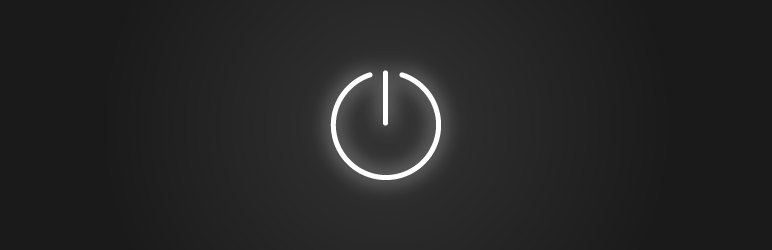
Plugin Description
One-click maintenance mode
This plugin adds a button to the admin bar for toggling the builtin maintenance mode.
Core maintenance mode
A .maintenance file is generated and copied to the WordPress installation folder when turning on the maintenance mode.
A maintenance.php file is generated and added to the wp-content folder for custom HTML code.
Your custom maintenance page will also be active during the core, plugins and themes updates.
Special Features
-
set which roles can switch the maintenance mode
-
set which roles can bypass the maintenance mode on the frontend
-
set the entire HTML code used for the maintenance page
-
preview the maintenance page before saving
-
enable the theme file support, so you can create in each your themes a maintenance.php file to customize the maintenance page
-
restore all default settings
-
restore default HTML code
-
create/delete the maintenance file in the active WP theme
Translations
- English – default, always included
- French
Screenshots

A button is added to the admin bar for simple toggling in maintenance mode.

The “Display” tab of the settings page allow you to define the entire HTML code of your maintenance page, or use a custom file in your theme.

The “Permissions” tab of the settings page allow you to define which user roles can bypass the maintenance mode (to visit the website when maintenance mode is on).

The “Behavior” tab of the settings page allow you to change the http error code returned by the maintenance page.



