Matrix PPC Wordpress Plugin - Rating, Reviews, Demo & Download
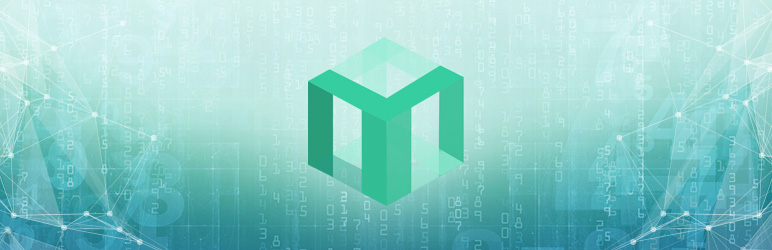
Plugin Description
Probably the most advanced PPC plugin for WordPress.
Includes AdWords fraud click shield and bold keywords algorithm.
What is MatrixPPC?
MatrixPPC is a plugin aiming to reduce AdWords PPC costs of every page in a website, based on automated processes.
We analyze when Google crawls your site and also when visitors reach your site pages coming from search engine results pages (SERP).
MatrixPPC is API connected to Google AdWords.
Screenshots

Stats – A bird view over MatrixPPC stats (search engine visits, visitors from search engines, actions received from API, IPs blocked by AdWords Shield).

Algos – A list of all available algos. You may set desired settings and also, you can activate or deactive algos.

Settings – If you really want to change the search engines ips and referrer finger prints you can do that in the Settings tab of the MatrixPPC plugin. Also you may activate the debug and set the verbosity level, view and upgrade your API key and also you may activate or deactivate the plugin signature.

Actions – Take a peak in MatrixPPC actions. The last 10 actions are displayed (but you can search for more). You may also choose to “ignore” a certain action or – if you wish – apply it again after ignoring.

Advanced – You may connect your AdWords Account and select desired campaigns. Also if you accidentally deleted the action files you may repopulate them.

Debug – If you have activated the debug, you will see the debug tail in this tab, the file size of the debug file and also a button to clear the log.



