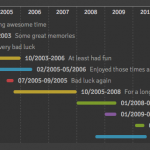Mega Addons For WPBakery Page Builder Wordpress Plugin - Rating, Reviews, Demo & Download

Plugin Description



![]()

Best Addons Plugin For WPBakery Page Builder – WordPress Plugin
Mega Addons For WPBakery Page Builder ~ The best Addon bundle for WPBakery Page Builder With 32 addons. This Addon Bundle provide you everything for your WPBakery Page Builder. Addons for WPBakery Page Builder features professional looking, easy to use yet highly functional extensions that can be used in a WPBakery page builder.
What’s Included in this Mega Bundle
- 32+ unique elements with infinite possibilities.
- You can disable unused elements from dashboard to speed up your page loading time..
- We made this plugin by testing on real devices. Mega Addons Supports All Modern Browsers and Mobile Devices.
- Touch behavior can also be setup as you want.
- One click import layout from WPBakery Page Builder page
- Lifetime Updates
- 24/7 Support on hand to assist you
- We are still working on plugin you will get all our updates
- Ability to customize the HTML and CSS of the addons easily
Change Log
10.6.9 June 16, 2021
- Stat Counter: Not working in new WordPress version so added jQuery Migrator library.
- WhatsApp Chat: Sometimes whatsapp Icon doesn’t show so fixed It.
- Fixed: Undefined image url in Timeline when Image is hide.
- Social Icon: Option of link to "New Tab" and fixed effect "Icon & Text".
- Accordion: Now you can add custom "Class" & "ID" for accordion element.
- Accordion: In the Backend Editor you can see the Title of each accordion tab.
- Fixed: In InfoList "show" "hide" class conflict with other templates so removed It.
10.6.7 Nov 21, 2020
- Bug Fixed: Advanced Carousel Stopped working in previous version.
- TextTyper: Option of Google Fonts added.
- Info Banner: Redesigned Settings and more options include Google Fonts Option.
10.6.8 Jan 02, 2021
- Bug Fixed: PHP Warning Undefined array key 1 & PHP Warning: Undefined array key 2 error show in different elements.
- Fixed: Error show using Google Fonts option.
- Alignment option added for Image Hover Effects
10.6.7 Nov 21, 2020
- Bug Fixed: Advanced Carousel Stopped working in previous version.
- TextTyper: Option of Google Fonts added.
- Info Banner: Redesigned Settings and more options include Google Fonts Option.
10.6.5 Nov 07, 2020
- 360 Product View: New Feature Added => 3D image rotation.
- Image Hover Effects: Added 7 more Premium Effects
- Now you can change background color of Fade effect & Caption text can be show in Lightbox view below Image.
- Team Profile: 6 More Premium Styles - Redesign Settings - Extra Class Name - FontSize is available for Team Name, Profession and about.
- Heading Element: Now you can use Google Fonts for Title.
- Fixed: Heading line show as box instead of single line plus addition of "CSS Class Name" element.
- Fixed: Advanced Carousel content padding move to right side.
- Removed CSS3 Button (OLD) from "Mega Addons" tab in WPBakery but It still can be use. We recommend you to use the new "Advanced Button" element.
- WhatsApp: Time Available option.
- Now you can set time availability for WhatsApp when agents will be available for chat. Time can be set based on different timezone.
- Creative Link: Removed border bottom for first effect.
- Creative Link: Added Google Fonts option for creative link plus "CSS Class Option".
- Advanced Button: Added Google Fonts option.
- Hilightbox: Added Google Fonts option + Border Radius option
- Fixed: When using the jQuery Migrate Helper plugin we see the following notice: jQuery.fn.load() is deprecated
10.6.0 Sep 12, 2020
- WhatsApp Chat: New Feature => Get instant WhatsApp messages right from your website visitors.
- Advanced Button: 10 new effects added for Button.
- Now you can set Icon position left & right side of the Button. Icon & Text padding option.
- Image Swap: Custom width & height option for images, Include Animation Speed, Alignment option and Fade Effect.
- Fixed: Sometimes button crop from bottom side in Advanced Carousel.
- Some bug fixed.
10.5.3 July 30, 2020
- Filterable Gallery: New Feature => Display images with separate categories.
- Modal Popup: Padding option for content in popup view.
- Some bug fixed.
10.5.2 July 08, 2020
- Accordion: 7+ new Designs added for accordion element.
- Accordion: Change text color & background when tab is active. Gradient Background can also be set.
- Before After Image Comparison: Set border style, color, radius of Image container.
- Now you can change color of Center Handle, Handling Line, Arrow color & can set Handle border radius. For further please see the demo.
- Some bugs fixed.
10.5.1 July 01, 2020
- Thank you for using plugin. We are working hard to make plugin more better.
10.5.0 June 28, 2020
- Floating Menu: New feature added. One page navigator sticky menu.
- Advanced Carousel: Now you can set background color of Arrow.
- Set custom position of Arrow and Dots as well font size option for dots.
- Accordion: Now you can change font Icon for default and active tab.
- Some changes in Accordion element settings.
- Image Swap: remove outline border option.
- Info Circle: More options included slider option whether you can stop or run It.
- Timeline: New option of Title & Image for timeline element.
- Info Box: New Hover shadow option.
- Redesign "Info List" element settings.
- Some other Improvements.
10.4.3 JAN 22, 2020
- Member Profile: Added 3 more styles.
- Bug fixed: Stats Counter doesn't work If Its already on top of the page while loading page.
- TextTyper: set custom font size of text typer for mobile devices.
- Stats Counter: Added "After Text" option, put commas or decimal after numbers.
- Now you can add text in "Before After Image" element and background color option.
- Some other Improvements.
10.4 JUNE 24, 2019
- Added Fade effect for Image Hover Effects
- Added New Styles Of Advanced Buttons
- Bug Fixed: Post Carousel & TextTyper Stopped working in new WordPress Version.
- Minor Bug Fixed & Performance Improvements
- Info List: WP-Editor option for description field
- Info Box: Minor Bug fixed.
- Before After Image: Set Custom Image Width, Height for Desktop & Mobile devices.
10.2 March 03, 2019
- Info Box: WP-Editor option and Box shadow and "Link To" options.
- Accordion: Options of Collapseable + animation + mouseover and clickable, plus panel height issue resolved.
- Slide To Show option In "carousel slider" for mobile devices.
- Image Alt attribute In all elements
- New design for modal popup for image hover effects.
- Border Style addition in Image Swap
- Bug Fixed: Roxy, Sara, Lexi style In Interactive Banner.
- Border Style addition in Image Swap
- Added: Modal Popup Hover color and background color and some animations.
- Bug Fixed: Carousel Slider stopped sometimes
- lightobx stopped loading if site is in https
10.1 April 14, 2018
- More friendly Settings & Now you can check directly Demo pages from each element.
- Added: Width and height option in Image Hover Effects
- Spaces added between each slide In Advanced Carousel
- Bug Fixed: Advanced Carousel
- Fixed: Flip box flip after page reload in some themes.
- Now you can set color and background color on button when mouse hover In Modal Popup
- Extra Spaces Removed From Interactive Banner Design
- Bug Fixed: In Interactive Banners styles (Roxy, Sarah, Lexi)
- Addition: Border Style option in Image Swap Element
10.0 March 07, 2018
- First Version Released