Menu In Menu Wordpress Plugin - Rating, Reviews, Demo & Download
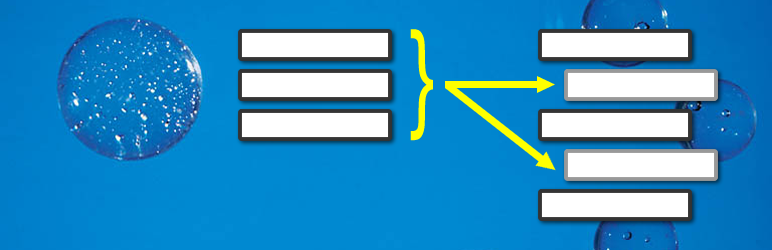
Plugin Description
This plugin enables a Custom Menu to “include” any other Custom Menu, so groups of items that get repeated across multiple menus can be defined just once and then included into any other menu at will.
If you have a set of menu items that you repeat across several menus, it can be a bit of a pain when
one of that set needs updating and you have to go through all your menus changing each one.
This plugin allows you to define the subset of items as a separate menu, and then include that menu
into any other menu. If you then need to maintain one of the items in the subset, you only need to update
one menu, and the change automatically gets reflected in all the other menus that include that subset!
It’s as easy to use as adding a Post, Page, Category or Tag to your menu…
With the plugin activated, go to your Menus page in admin.
As well as being able to add Posts, Categories, etc, to your menu, you should now see a metabox for
Navigation Menus which has checkboxes for each of your defined Menus (if you don’t see the metabox,
check your Screen Options settings at the top of the page).
All you need to do is create your submenu (as you would any other menu),
open the menu you want to insert the new submenu into,
select the submenu from the Navigation Menus metabox,
Add it,
and position it.
Save and you’re done!
The inserted Menu replaces the Navigation Menu item in the menu. You can insert multiple instances of the
same submenu into one menu, and you can include a submenu into as many other menus as you need.
Perpetual Loops
The one thing that the plugin guards against is getting into a never-ending loop : it won’t prevent you
setting one up (see FAQs as to why), but it will not output any submenu that has itself as an antecedent.
For example, you can set up menus such that Menu A includes Menu B, which includes Menu C. Fine, no problem.
However, if you were to also add Menu B into Menu C as a Navigation Menu item,
then no matter which menu you choose to output, you have a potential loop
(… B, includes C, includes B, includes C, … and so on).
If WP_DEBUG is enabled, the plugin will print a warning wherever it has taken action to prevent a loop condition.
This behaviour can be changed by hooking into a filter (see FAQs).
Frontend Only
The plugin only performs the menu replacement at the frontend of WordPress (ie. not on Admin pages).
This behaviour can be changed by hooking into a filter (see FAQs),
but please ensure that you do not enable it for the Menus admin page!




