Mighty Tables | Add Sorting, Search, Filters, And Highlighting To Your Tables Wordpress Plugin - Rating, Reviews, Demo & Download

Plugin Description
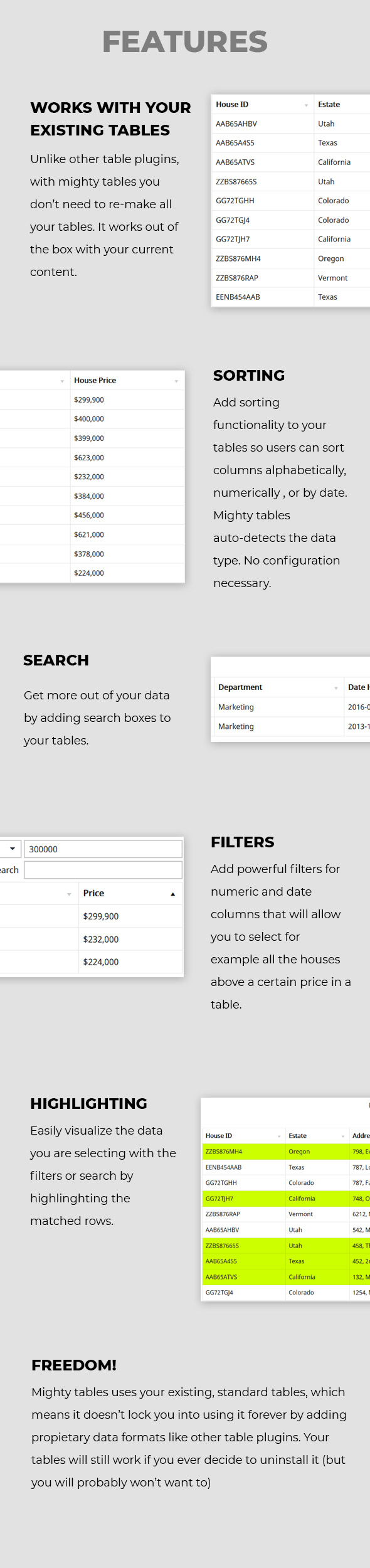
Mighty Tables allows you to magically add sorting, search, filters, and highlighting functionality to your existing and future tables.
It works out of the box and automatically. Very little configuration is needed. Just plug and play.
KEY FEATURES
Sorting: Add sorting controls and functionality to your columns so users can sort them alphabetically and numerically.
Search: Add a search box to your tables so users can look for cells that contain keywords or numbers.
Filters: Advanced filters allow the users to look for more complex groups of data in the tables. For example, “listings where the house price is above $400,000” or “employees hired before 2018”.
Highlighting: Highlight the rows matched by the search field or filters to visualize them easily.
Works with your existing tables: Unlike other table plugins, you don’t need to re-make all your tables to get the features working. If your tables have a column header, they are ready to work with the plugin.
Don’t get locked in: Since Mighty Tables doesn’t use proprietary data formats to generate the tables, it doesn’t lock you into using it forever like other plugins. You can move on from it any time you want (but you probably won’t want to).
REQUIREMENTS
The requirements for Mighty Tables to work out of the box are pretty simple.
Tables: In order for the plugin to work automatically with your tables, they simply need to have a proper header with a column name. In the WordPress editor, this can simply be done with one click by activating the ¨header¨ function in the block settings. Page builders like elementor and visual composer have equivalent settings,
If you know your way around HTML, it simply means it need to have a thead tag with th tags as the cells.
WordPress: The plugin requires WordPress 5.0 or newer.
SUPPORT
An e-mail address is included in the help document that comes with your plugin. Please send your support questions there with the subject “Mighty Tables Support Request” and include your purchase code.
RELEASE NOTES
V 1.0 - Initial release
V 1.1 -
* WordPress 6.0+ fully supported.
* Carbon Fields plugin is no longer required for Mighty Tables to work. If you are updating from version 1.0 you can delete the Carbon Fields plugin after installing version 1.1.



