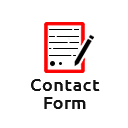MoodThingy Mood Rating Widget Plugin for Wordpress PRO - Rating, Reviews, Demo & Download

Plugin Description
MoodThingy is a plugin that any blogger can use to track the emotional feedback of an individual blog post or article. The plugin can be configured to automatically appear below all of your posts, or manually placed anywhere within a post using a handy WordPress tag. A dashboard of MoodThingy stats is also offered so you can see which articles excite, amuse, or bore your readers, sorted by mood or number of votes in the past day, week, or month.
A WordPress Widget is also included in the plug-in as a way to show readers the most popular blog posts in the past day, week, month or year. The PRO version allows publishers to customize the moods, text and colors of the plug-in for their blog.
Features
- MoodThingy Plugin – Better than a “like” or “dislike,” this handy widget is a simple way to express how an article makes them feel; we’ve found it encouraging feedback from lurkers and reducing flame bait from trolls too.
- Admin Dashboard – See which articles excite, amuse, or bore your readers. Sort the content by mood and number of votes in the past day, week, or month. Use this data to learn about the mood of your audience, decide which stories to chase, or as an internal leaderboard to encourage your writers. You can customize the moods and colors as well.
- MoodThingy Widget – Feature the most voted on articles on your site. Mood-based ratings are a better indicator of interest than number of comments or pageviews, making this widget a good compliment or replacement to typical “Most Popular” modules. Articles can also be filtered for just the most recent, or of all time.
Differences between the MoodThingy PRO Plug-in on CodeCanyon and the Free Version on WordPress.org
- Customize the Mood text along with other text used in the widget.
- In the Free version, you must use six moods. For the PRO version, you can use two to six moods. Want to just use “I LIKE THIS ” / “I DON ’T LIKE THIS ”? Now you can!
- Hide the MoodThingy branding.
How do I install this plug-in?
- Download and unzip the plugin file.
- Upload the “moodthingy” folder into your /wp-content/plugins/ directory.
- Go to the Plugins section of your WordPress admin and activate the MoodThingy plugin.
- Optionally, if your WordPress theme supports Widgets, you can insert a MoodThingy widget which lists the posts that have been voted on over a period of time.
- And you’re done!
In the options, you can set the settings so that the MoodThingy automatically appears at the end of each post. You can also set the plug-in to display on specific posts or pages by using the shortcode [moodthingy].
If you wish, you can customize the colors and the moods of your MoodThingy plugin. Go to the “MoodThingy” link under Settings in your WordPress Admin navigation screen.
Questions?
Contact us at support@moodthingy.com or read how we came up with the concept.
Versions
- 1.13 – 2 December 2012: Added more widgets that can be displayed in a blog through the Widgets menu under Appearances. Fixed a bug where single quotes in the CSS placed in the “Additional CSS box” were getting unnecessarily escaped.
- 1.12 – 27 September 2012: Bug Fix – Fixed a bug in the analytics UI where the “Most Voted” tables were using default moods
- 1.11 – 4 September 2012 – You are now use 2-6 moods, rather than being locked into only having 6 moods. You can change the amount in the Customize tab in the Settings menu. Some blogs export magic quotes as extended HTML entities. Convert these to regular characters when you try to tweet.
- 1.10 – 10 August 2012 – Fixed a bug where Javascript “Thanks!” string wasn’t being translated. (Hat tip: Thomas Bergmann)
- 1.9 – 8 August 2012 – Added the ability to include image thumbnails in the MoodThingy widget. Fixed a bug where “Show a sparkline (graphical bar graph) above moods.” wasn’t working.
- 1.8 – 25 July 2012 – Fixed a bug where multiple votes weren’t recording in the poll.
- 1.7 – 10 July 2012 – Fixed SQL Injection vulnerabilities.
- 1.6 – 22 June 2012 – Added and Fixed a bug to have a setting to turn on and off the MoodThingy logo. Fixed bug where [moodthingy] shortcode was only returning the plug-in code at the top of a post/page.
- 1.5 – 15 June 2012 – Bug Fix – Fixed a bug where you couldn’t turn off the ability to automatically sort moods.
- 1.4 – 31 May 2012 – Bug Fix – Fixed a SQL error that inaccurately skipped posts that had votes on multiple days. As a result there should be more accurate database analytics.
- 1.3 – 29 May 2012 – Added an option to let you completely bypass the plug-in and custom CSS . Useful if you want to edit your CSS from one source or if you are using this plug-in with WordPress Multisite.
- 1.2 – 25 May 2012 – Integrated the bug fixes from the regular version of MoodThingy up to version 0.8.5 into the PRO version. This includes a new CSS Box and a slight change as to how percentages are calculated. You now have the ability to edit all the plug-in strings.
- 1.1 – 15 May 2012 – Integrated the bug fixes from the regular version of MoodThingy up to version 0.8.4.3 into the PRO version.
- 1.0 – 15 May 2012 – Version live. Here we go!
Reviews & Comments
You must be logged in to post a comment.