Optimize Your Campaigns – Google Shopping – Google Ads – Google Adwords Wordpress Plugin - Rating, Reviews, Demo & Download
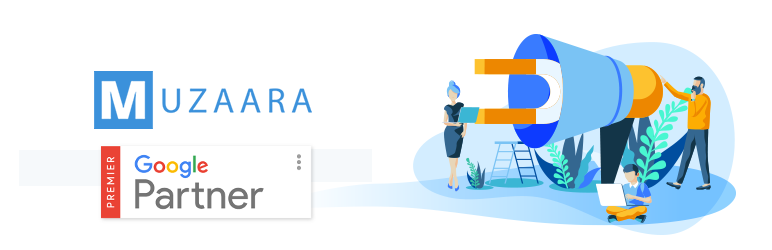
Plugin Description
Integrates your Google Ads account and shows you reports and recommendations on WordPress dashboard to optimize your Google Ad campaigns.
Try Our New Plugin To Create Your Microsoft Ads Shopping Feed Via Content API
More details here –Bing Shopping Feed
Try Our New Plugin To Create Your XML Data Feed
More details here –XML Data Feed
Try Our New Plugin To Create Your Google Shopping Feed Via Content API
More details here –Google Shopping Feed
Optimize your Google Ads Campaigns – Improve your ROI with Google Shopping, Display, Re-marketing & Serach Ads
This Google Adwords plugin is available for any WordPress or WooCommerce site that is spending money on Google Ads.
It simply connects to your Google Ads account and allows you have to have a dashboard within your WordPress site with all your campaign details. Not only does it make it easy for you to keep an eye on your Google Ads campaigns, it will analyze the campaign data and start to make recommendations that you can either apply or not, to run better campaigns with better results.
Improve your account with Recommendations
Recommendations can introduce you to new, relevant features, help you get more out of your budget by improving your bids, keywords and ads, and can work to increase the overall performance and efficiency of your campaigns.
Each recommendation provides customised suggestions to help increase your campaigns’ performance. Recommendations can introduce you to new, relevant features, help you get more out of your budget by improving your bids, keywords and ads, and can work to increase the overall performance and efficiency of your campaigns.
Improve your ROI With Google Shopping
If you’re a retailer, you can use Shopping campaigns to promote your online and local inventory, boost traffic to your website or local store, and find better qualified leads.
Also Google Shopping has a free option, The new free option for Google Shopping will go into effect for the US starting April 27th – More details here –Free To Sell On Google Ads
- Improve your ROAS with our smart recommendations.
- View your Google Ads campaigns in your WordPress dashboard.
- You have full control of what optimizations you action, all within your WP dashboard.
- Select & Action Adwords changes right from your WordPress admin.







