MyCommerce360 – Intelligent Delivery Management System Wordpress Plugin - Rating, Reviews, Demo & Download
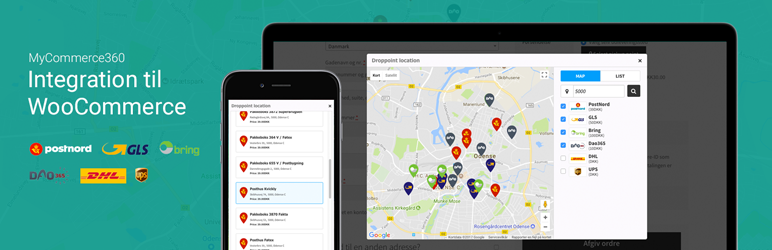
Plugin Description
Use the MyCommerce360 plugin for WooCommerce to offer your customers a pickuppoint selection of droppoints. The plugin will also transfer orders to your MyCommerce360 account where you can print the orders.
Screenshots

Add Api Key and Password provided by MyCommerce360,Add google Api key by google.

Select shipping method for each Carrier i.e.(GLS,POSTNORD,UPS etc.).If you want to use all carriers individually.For single carrier with multiple dropoint,choose our custom shipping method i.e. Select Droppoint.

Select Shipping Zone

Select carrier for each zone.

On checkout Select droppoint,button will be shown

Infowindow View

Pop Up view with listing section

Pop Up view with Map section

Import order manually from admin,(order will automatically get import if you select order status from MyCommerce360 admin page’s first tab)



