Notifire – WordPress Toast Notifications - Rating, Reviews, Demo & Download
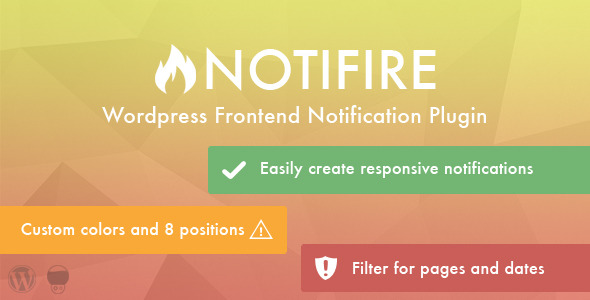
Plugin Description
![]()
![]()
![]()
![]()
Notifire is a simple and intuitive way to display toast notifications on your WordPress Website. Multiple options and features allow for various applications.
Features
- 8 different screen positions
- 4 different icons
- Easily add links to your message
- Page specific notifications
- Fully responsive
- Works with every theme
- Translation ready
- Show notifications during a specific time period (dates & time of day)
- Show notifications on specific pages, posts or custom url
- Show notifications to specific user roles
- Add extra display time if user hovers over the notification
- Individual background and font colors
- Optional close button for each notification
- Optional progress bar to show display duration
- Easily activate and deactivate notifications
- AdBlock resistant
- Sort notifications at the same position by date
- Set background and font opacity
- 3 different predefined styles (Default, Metro, Rounded)
- Arbitrary HTML code as message
Roadmap
Upcoming features ordered by importance
- Optional Title
- Designated CTA in notification
- Color Switch for initial background color
- Display by taxonomies/categories
- Shortcode usage as content
- Recurring Events
- Custom notification icons
- Easy integration of images via backend interface
- Different settings for showing on mobile or desktop devices
Wishlist
Requested features which are not on the feature list so far. They either don’t fit the purpose right now or require too much prior work. They may be added to the roadmap some day. But we won’t promise it.
- Usage for user cookie accepting
Attention
This plugin is not fully caching-ready. Pages with notifications must be re-cached after notification setup.
The scheduling and one-time-per-user feature wont work at all.
Changelog
1.7.1 2017-06-20 * FEATURE Make title and message optional * FEATURE Add shortcode evaluation for message content * FEATURE Add initial transparency switch * FEATURE Improve links/call to actions by making them more present and configurable * FEATURE Add tap to dismiss switch * FEATURE Add fontawesome icons usable in all text fields 1.6.1 2015-12-30 * FIX Notification for first blog post being shown on posts page 1.6 2015-12-27 * FEATURE Add special option for front and post page display respecting built-in front/posts page settings * FEATURE Add option to show notifications on blog post pages * FEATURE Add option to show notifications on specific URL * FIX Start date not being saved 1.5 2015-05-06 * FEATURE Arbitrary HTML code as message * ENHANCEMENT Improved performance 1.4 2015-03-27 * FEATURE Enhanced datepicker to date-time-picker * FIXED Interference with WP-customizer 1.3 2015-03-13 FEATURE Choose between different styles (Default, Metro, Rounded) FEATURE Enable/Disable box shadow 1.2 2015-03-06 FEATURE Set opacity for background and font color 1.1 2015-03-05 FEATURE User role filter FEATURE Added update notifications in your wordpress backend FEATURE no-icon option added FEATURE Change text color FIXED Problem with redirect after click on save button FIXED Form validation 1.0.1 2015-03-04 FIXED Bug with table_name FIXED Navigation menu not displayed in backend menu 1.0 2015-03-03 First release of Notifire





