OTW Facebook Comments For Posts, Pages, CPT Wordpress Plugin - Rating, Reviews, Demo & Download
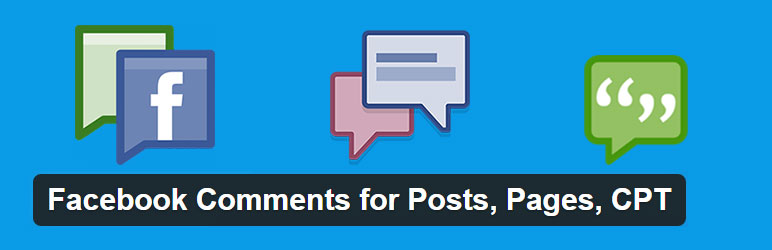
Plugin Description
Facebook comments help increase your site’s traffic. Enable Facebook Comments in your Posts, Pages and Custom Post Types. Setup is very simple. No codding. Takes no time.
Your site’s visitors will be able to comment on your posts, pages, custom posts using the facebook comments box. Their friends on facebook will be able to see what they are commenting on. This will attract more and more comments and users to your site’s posts, pages and custom posts.
Facebook comments can be separately activated for posts, pages, each custom post type you have on your installation. Each individual post, page, custom post have the option to disable Facebook comments in case you do not want to show it on a particular post/page.
Check on the Pro version of the Blog Manager including tons of more features, regular updates and premium support:
Get some more awesome FREE plugins: Blog Manager, Portfolio Manager, Content Manager
How it works
Go to the options page and enable the facebook comments for whatever post type you need them – posts, pages, custom post types. That’s it basically.
Some More Options
If you need anything else set up you can do that in the Options page:
- Inset your own facebook app id
- Select moderators
- Use Facebook NameServer
- Use Open Graph NameServer
- Color scheme
- Number of Comments
- Order By
Shortcode
If you need a shortcode to insert the Facebook comments into any post/page content editor or template file we’ve got one!
[otw_shortcode_facebook_comments]
Follow on Twitter |
Facebook |
YouTube |
Google +





