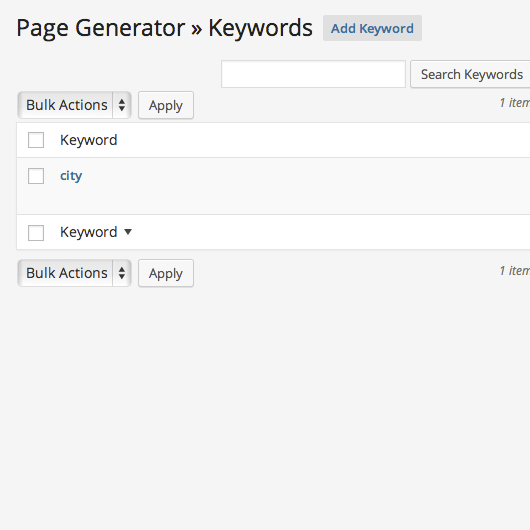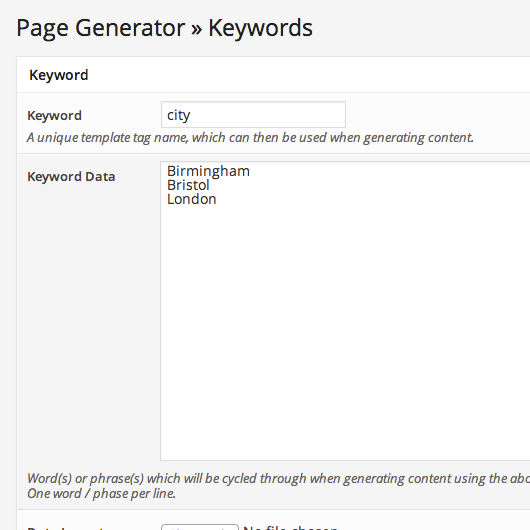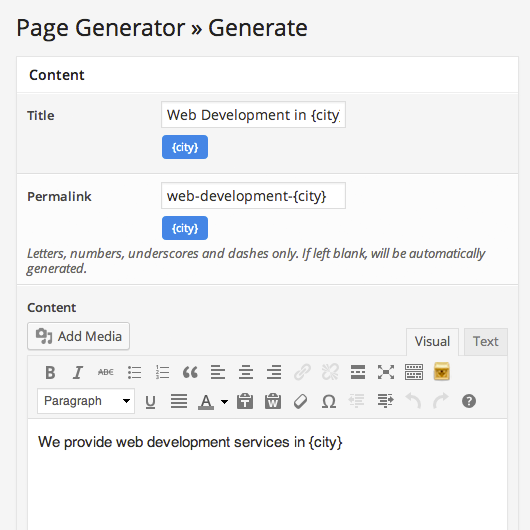Page Generator Wordpress Plugin - Rating, Reviews, Demo & Download
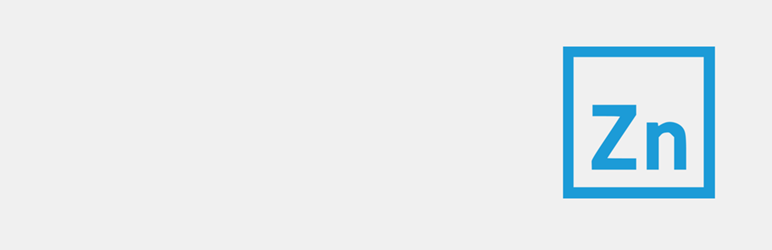
Plugin Description
Page Generator is a mass page generator (sometimes called a bulk page generator or bulk post generator) that creates multiple pages in bulk.
To produce unique multiple page generator variations, keywords are used in the Plugin’s content.
Each keyword contains the data you want – such as names, locations, services. Page Generator will then create your WordPress Pages accordingly, saving you time vs. manually creating Pages one by one.
Usage
Page Generator can be used as a mass page creator or bulk post generator for any type of WordPress Pages, including:
– Landing Pages, with service and location details (e.g. Web Design in New York, Web Design in London, Web Development in New York, Web Development in London etc)
– Personalised Pages e.g. name-specific award/certificate pages
– Individual Specific Pages
– Producing real world placeholder content for testing Themes and Plugins with specific HTML / Blocks / Layout combinations across multiple WordPress Pages
Methods
Each keyword contain multiple words or phrases that are then cycled through for each Page that is generated depending on the chosen method:
– All: Generates Pages for all possible unique combinations of terms across all keywords used.
– Sequential: Honors the order of terms in each keyword used. Once all terms have been used in a keyword, the generator stops.
Full Control
Made a mistake in your mass generated content or Keywords? Page Generator can trash or delete its generated pages, allowing you to generate them again.
You can also limit the number of pages to generate, and Test mode generates a single page in draft mode to preview the results before full mass page generation.
Pro Version
Page Generator Pro provides additional functionality:
- Generate Posts and Custom Post Types
Create as many Generation Groups as you wish, each with different settings, for any Post Type.- Generate Nearby Cities, Counties, ZIP Codes and Phone Area Codes
Enter a city name, country and radius to automatically build a keyword containing all nearby cities, counties, ZIP codes and/or Phone Area Codes.- Import Keyword Lists
Import your text file and CSV keyword lists, or link to remote data- Build Interlinked Directory Sites
Full support for hierarchical content generation and interlinking, such as Region > County > City > ZIP Code > Service.- Full Content Control
Use WordPress’ native interface to edit the Title, Permalink, Content, Excerpt, Custom Fields and more.- Page Builder Support
Works with Ark, Avada, Avia, Beaver Builder, BeTheme, Bold, Divi, Elementor, Enfold, Flatsome, Fusion Builder, Fresh Builder, Live Composer, Muffin, Pro, SiteOrigin, Thrive Architect, Visual Composer and X.- Advanced Scheduling Functionality
Publish content in the past, now or schedule for the future for your campaigns.- Powerful Content Generation
Generate content in-browser, using WP-Cron or WP-CLI.- Overwrite or Skip Existing Generated Content
Refresh existing content, correct mistakes in previously generated Pages or choose to skip already generated content to avoid duplication.- Embed Dynamic Images, Maps, Wikipedia and Yelp Content
Dynamic shortcodes can be inserted into your content to output Google Maps, Media Library Images, OpenStreetMap, Pexels / Pixabay Images, Related Links, Wikipedia Content, Yelp! Business Listings and YouTube Videos.- Page and Post Attribute Support
Define the Page Parent for your generated Pages.- Full Taxonomy Support
Choose taxonomy terms to assign to your generated content, or have Page Generator Pro create new taxonomy terms. For more dynamic content, keyword support in taxonomies is provided.
Support
We will do our best to provide support through the WordPress forums.
However, please understand that this is a free plugin, so support will be limited. Please read this article on how to properly ask for WordPress support and get it.
If you require one to one email support, consider upgrading to the Pro version.