Photo Album – Video Gallery – Lightbox – Photo Gallery Wordpress Plugin - Rating, Reviews, Demo & Download
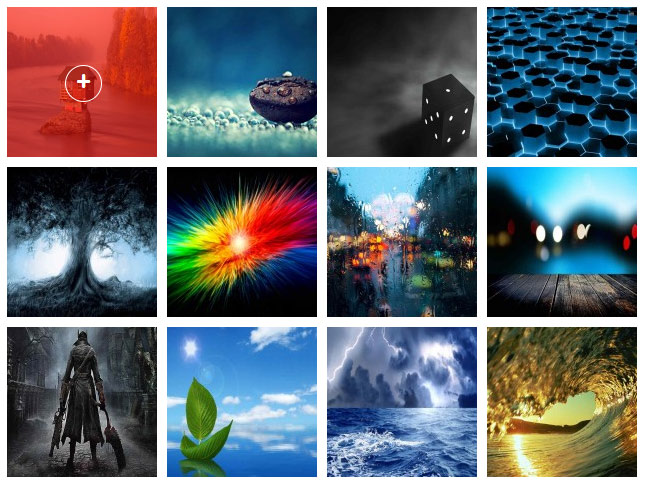
Plugin Description
PLUGIN ADMIN PANEL: After active our plugin Go to Page > Add New. Click on “Add Media” then you can see media uploader. Now click on “Create Gallery” then upload some photos there then publish. Click “view page” then you can see an awesome image gallery 🙂
Responsive “Photo Gallery” WordPress has been created to display photo gallery on your WordPress site. It is responsive, beautiful and very photo to use. The photo gallery have lot’s of style. As navigation you can use thumbnails also support youtube video,vimeo video,mp3,mp4.
There are no limitations! Countless gallery can be created and displayed individually on different posts or pages by shortcode. You can also modify each gallery and their packages at any time. The packages are sortable and each package can be designed by different colors by the Shortcode. You can also set thumbnail overlay color, shadow color, margin, 4 types image view on each package. You can use slide & fade effect. Package features are also sortable, means you can change the position of each feature at any time.
Plugin Features:-
- Super Easy Installation
- Include Both Videos and Images Within a Single Gallery
- Responsive For All Devices
- Unlimited Gallery
- Touch Support
- Support Keyboard navigation
- LightBox
- Drag and Drop Order
- Slide & Fade 2 Types Gallery
- User Friendly Admin Panel
- Youtube,Vimeo,MP4,FLV and support manymore
- Support ID
- All Major Browser Supported
- Works With Every Version of Wordpress
- Very Lightweight Only 35kb
- SEO Friendly
- WordPress Gallery System
- Random Order
- Reserved
- Easy Documentation
- Use a Random Gallery to Your Sidebar
- Use a Random gallery to Your Page
Premium Features:-
- Image or Video title & caption support
- After view thumbnail supported
- Thumbnail Overlay Color
- Shadow Color
- Thumbnail Margin
- Thumbnail Radius
- 7 Days Refund
- 6 Months Support
- Life time free update.
ADMIN PANEL: After active our plugin Go to Page > Add New. Click on “Add Media” then you can see media uploader. Now click on “Create Gallery” then upload some photos there then publish. Click “view page” then you can see an awesome image gallery 🙂
You can use by shortcode
1. Default Image Gallery
[easygallery id=”1″ ids=”15,16,14,13,12,9,10,11″]
2. Video Gallery, Fade effect,size, shadow, shadow color, thumbnail overlay color
[easygallery id=”2″ effect=”fade” size=”small” shadow=”3px” shadow_color=”pink” theme=”#000″ ids=”176,177,178,179,180,181,182,183,184,185,186,187″]
3. Image & Video Gallery, Slide effect,margin,shadow,shadow_color, thumbnail overlay color
[easygallery id=”3″ effect=”slide” ids=”15,16,14,13,130,129,128″ margin=”15px” shadow=”3px” shadow_color=”yellow” theme=”blue” ]
Screenshots
-

Photo Gallery
-

Video Gallery
-

Navigation Without Thumbnail
-

Put Image or Video Title,Caption & Video Link
-

Drag & Drop Order with Reverse Order







