PHP Snippets Wordpress Plugin - Rating, Reviews, Demo & Download
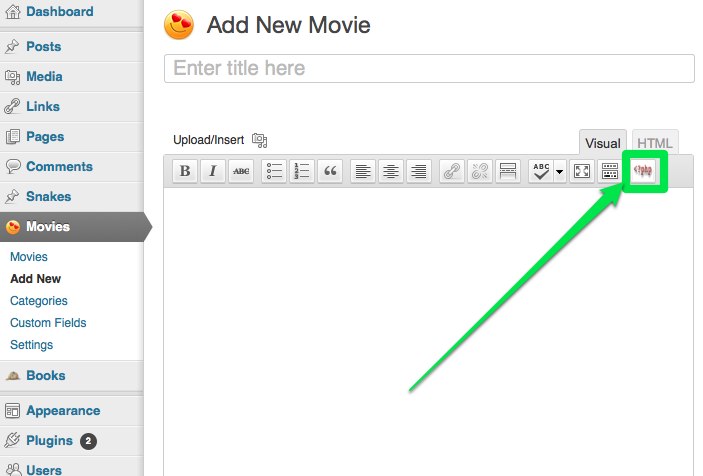
Plugin Description
This plugin allows developers to easily add PHP code to their posts and widgets. All .snippet.php files contained in the configured directory will be executable via a corresponding [shortcode]. For example, a file named my-code.snippet.php can be executed by adding a [my-code] shortcode to your post content. The source directory is configurable: you can put it anywhere on your server that you wish, e.g. you can enhance the security of your code by storing it outside your server’s document root.
By keeping all the PHP code in PHP files, you ensure that your WordPress posts and pages remain clean. All available shortcodes are listed when the user clicks a custom TinyMCE button.
See the Project Home Page for more information. This plugin requires PHP 5.2.6 or greater.
This plugin can save you from writing lots of other plugins because you can easily tie into PHP files without having to register your own plugins.
WARNING: this has not been tested on Windows servers. Sorry, but I don’t have access to one, so I’ve been unable to tune the permissions checks.
Screenshots
-

Use the TinyMCE button to launch the “Snippet Selector” in a thickbox.
-

Select any of the listed PHP Snippets to have its sample shortcode inserted into your post







