Picasa And Google Plus Express Wordpress Plugin - Rating, Reviews, Demo & Download
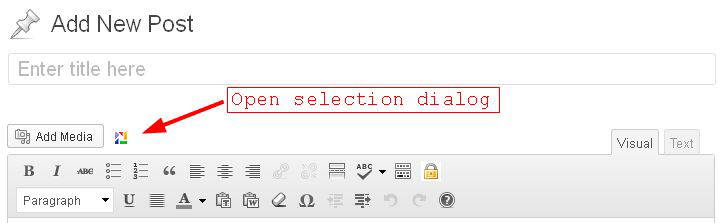
Plugin Description
Browse your Google+/Picasa Web albums and select images or whole albums to insert into your posts/pages.
- Use your Google user to access your photos and albums
- Private album access after granting access via Google auth service
- Select albums / images from GUI listing by album cover and name
- Mobile gallery display support with PhotoSwipe
- Google+ style phototile gallery display or standard gallery utilizing native Wordpress image thumbnail size
- Create a gallery of a subset of photos from an album by filtering the album with tags
- Gallery and image shortcodes for display of entire album or selected images
- Wordpress MU support – sitewide activation, users, roles
Additional settings:
- Image link:
- Mobile gallery with PhotoSwipe – in desktop browsers PhotoSwipe is clean and works nicely. On a mobile device, swiping between photos is supported
- Custom thickbox with plugin – including keyboard navigation and Google+ view link
- Wordpress thickbox – using the integrated thickbox provided by Wordpress
- 3rd-party thickbox – setup the thickbox class/rel, but rely on external library
- 3rd-party lightbox – setup the lightbox class/rel, but rely on an external library
- 3rd-party highslide – setup the highslide class/rel, but rely on an external library
- Google+ image page – a direct link to the Google+ image page for the photo
- direct – a direct link to the large photo
- none – just the image thumbnails are displayed with no link
- CSS / style customizations for most tags created in galleries, photos & captions
- Caption under image and/or in image/link title and gallery display
- Alignment for images and gallery using standard CSS classes
- Define Roles who are allowed to use the plugin
- Switch from blog to user level for storing the user and private access token
- Settings for single-image thumbnail size, single-video thumbnail size and large image size limit
And by design:
- Shortcodes inserted for both albums and photos in anticipation of changes forthcoming in Picasaweb to Google+ migration.
- Support native Wordpress image and link dialog for album image thumbnail size
- Support native Wordpress gallery captions
- Multilanguage support
Screenshots
-

Opening the album/image selection dialog
-

Album selection dialog – either open an album to view/select individual
photos, or switch to shortcode mode and insert a whole album shortcode for a
gallery of photos from an entire album. -

Photo selection dialog – select one or more photos to insert into the post,
or switch to gallery and select images to insert together into a
small-thumbnail gallery. -

Plugin settings
-

An example of the phototile gallery layout










