Jovvie Point Of Sale POS For WooCommerce Wordpress Plugin - Rating, Reviews, Demo & Download

Plugin Description
Elevate your retail business with Jovvie Point of Sale POS, the ultimate extension for your WooCommerce store. WooCommerce provides the shopping experience online and Jovvie syncs with WooCommerce to enable a full featured POS to sell anywhere in-person from any device.
With Jovvie, your business operations are simplified. All products, settings and inventory are synced automatically between both your online store and Jovvie saving you countless hours of time and complexity. Collect payments and keep reporting customer data aligned for both online and local sales.
5 Minute Easy Setup Video
In just a few clicks, a fully functional point of sale system will be seamlessly integrated into your WooCommerce store and ready to accept orders.
If you’re interested in a step-by-step walkthrough, check out our Quick Start Guide.
Key Highlights of Jovvie POS
Explore our comprehensive Point of Sale walkthrough video.
Unmatched Integration with WooCommerce
- Seamless Syncing: Experience real-time synchronization of products, settings, and inventory between your online and physical stores.
- Inventory Mastery: Keep stock levels accurate and prevent overselling with dynamic live inventory updates.
Universal Compatibility
- Cross-Platform Support: Operate on iOS, Android, and all major web browsers. No need for specialized hardware – use your existing devices.
- Device Versatility: On mobile phones, tablets and desktops, Jovvie runs smoothly on any device.
Superior Payment and Customer Management
- Stripe Terminal (Swipe, Tap Scan): Jovvie is an official Stripe™ Partner. Utilize Stripe Terminal to easily accept credit and debit payments. Swipe cards, scan QR codes, and tap devices like the popular Apple Pay and Google Pay. Use Stripe official hardware such as the BBPOS, Stripe M2 Reader, and WisePad 3 credit card reader device.
- Flexible Payment Options: Utilize a variety of payment gateways already setup on your WooCommerce store.
- Customer Insight: Track customer history, manage profiles, and personalize the shopping experience with complete customer management tools.
Global Reach and User-Friendly Features
- Multilingual Support: Connect with customers worldwide in 36 different languages.
- Employee Access: Create individual cashier logins for team members and managers, enhancing security and efficiency.
Analytics and Operational Excellence
- Data-Driven Insights: Integrated reporting tools in your WooCommerce dashboard offer deep insights into sales and customer trends.
- Advanced Features: From kiosk mode and advanced coupon management to simplified tax processing, Jovvie makes every transaction smooth and professional.
Connections
- Printing Receipts: Quickly connect receipt and order printers for easy customer fulfillment stations and receipt printing options.
- Customer Notifications: Send Text, Email and WhatsApp alerts for advanced customer service notifications, sales alerts.
Why Choose Jovvie POS?
Jovvie POS is not just a point of sale system; it’s a comprehensive solution for your retail business. Its integration with WooCommerce, coupled with its user-friendly interface and versatile features, makes it an invaluable tool for any retailer looking to streamline operations and enhance customer service. Jovvie offers the perfect blend of simplicity and functionality, making it an ideal choice for businesses of all sizes.
Transform Your Retail Experience
- Elevate your in-store sales with technology that complements your online presence.
- Save time and reduce errors with automated syncing and real-time updates.
- Engage customers more effectively with tailored experiences and efficient service.
Jovvie POS stands out for retail stores using WooCommerce. It simplifies operations, enriches customer interactions, and provides valuable insights – all while keeping your online and in-store activities in perfect harmony. Embrace the future of retail with Jovvie POS – your all-in-one solution for a thriving business.
More Information
- Website: Jovvie
- 3 Step Quick Start Guide: Quick Start Guide
- View all features: Features
- Watch Videos
- Documentation
- Get Support
Screenshots
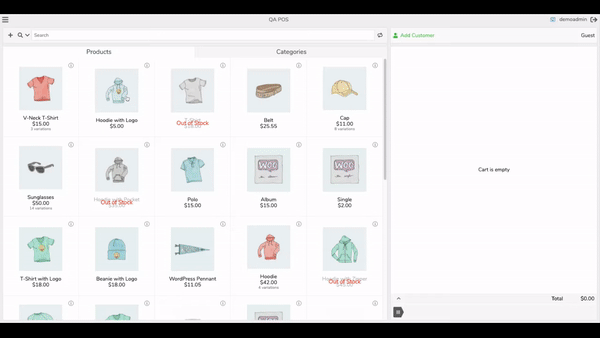
Overview
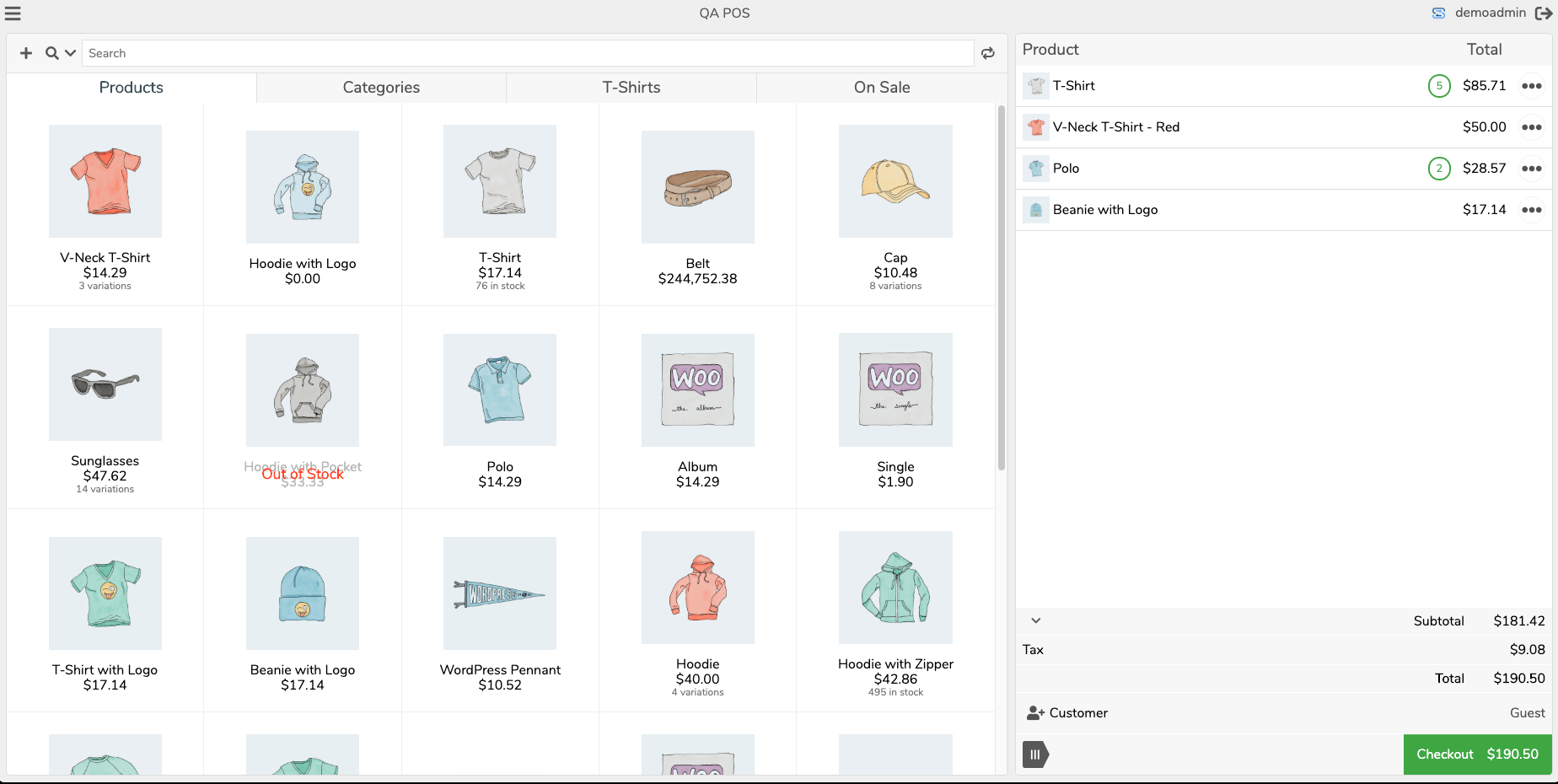
POS Product and Cart View
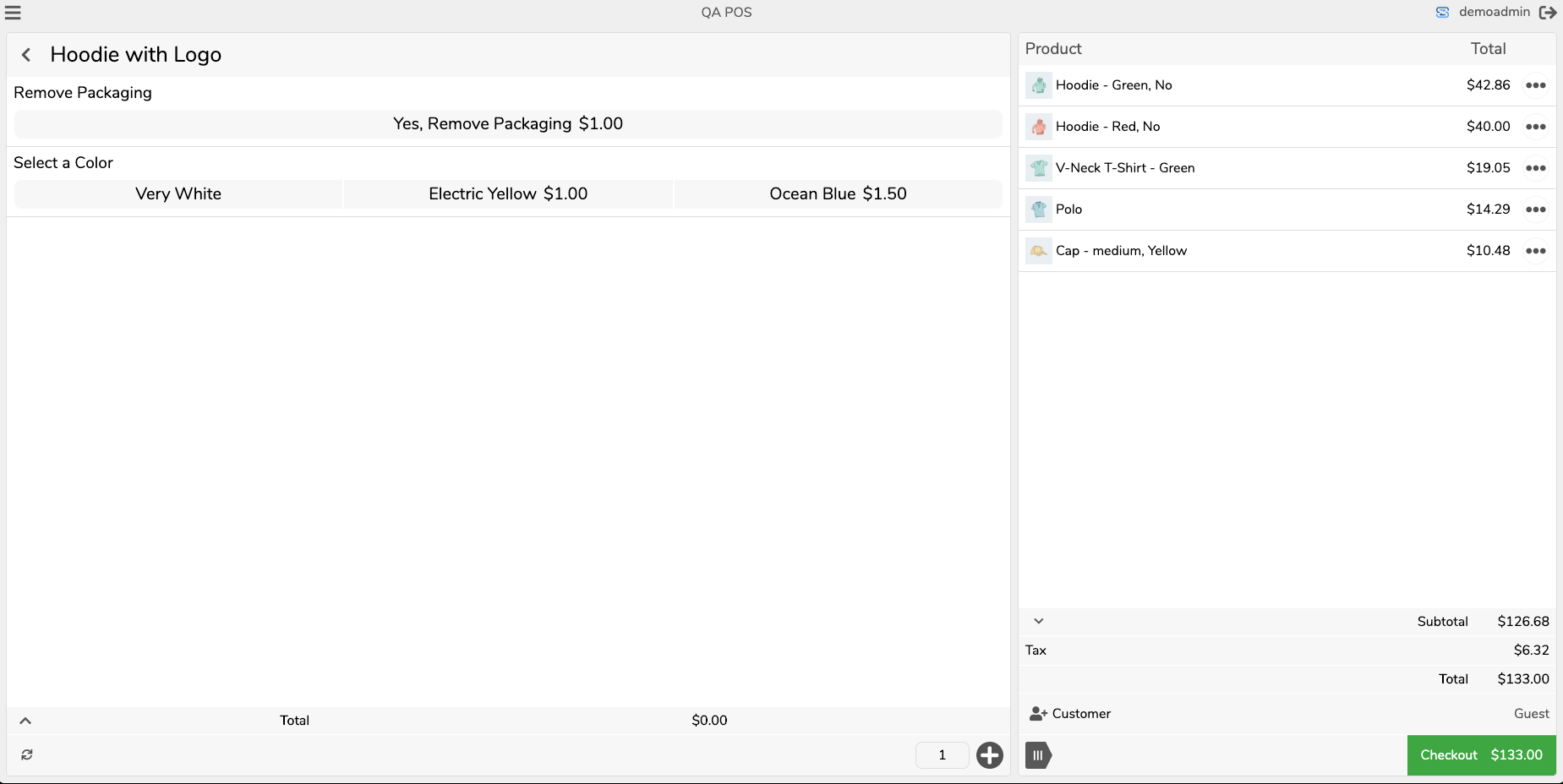
Product Add-ons View
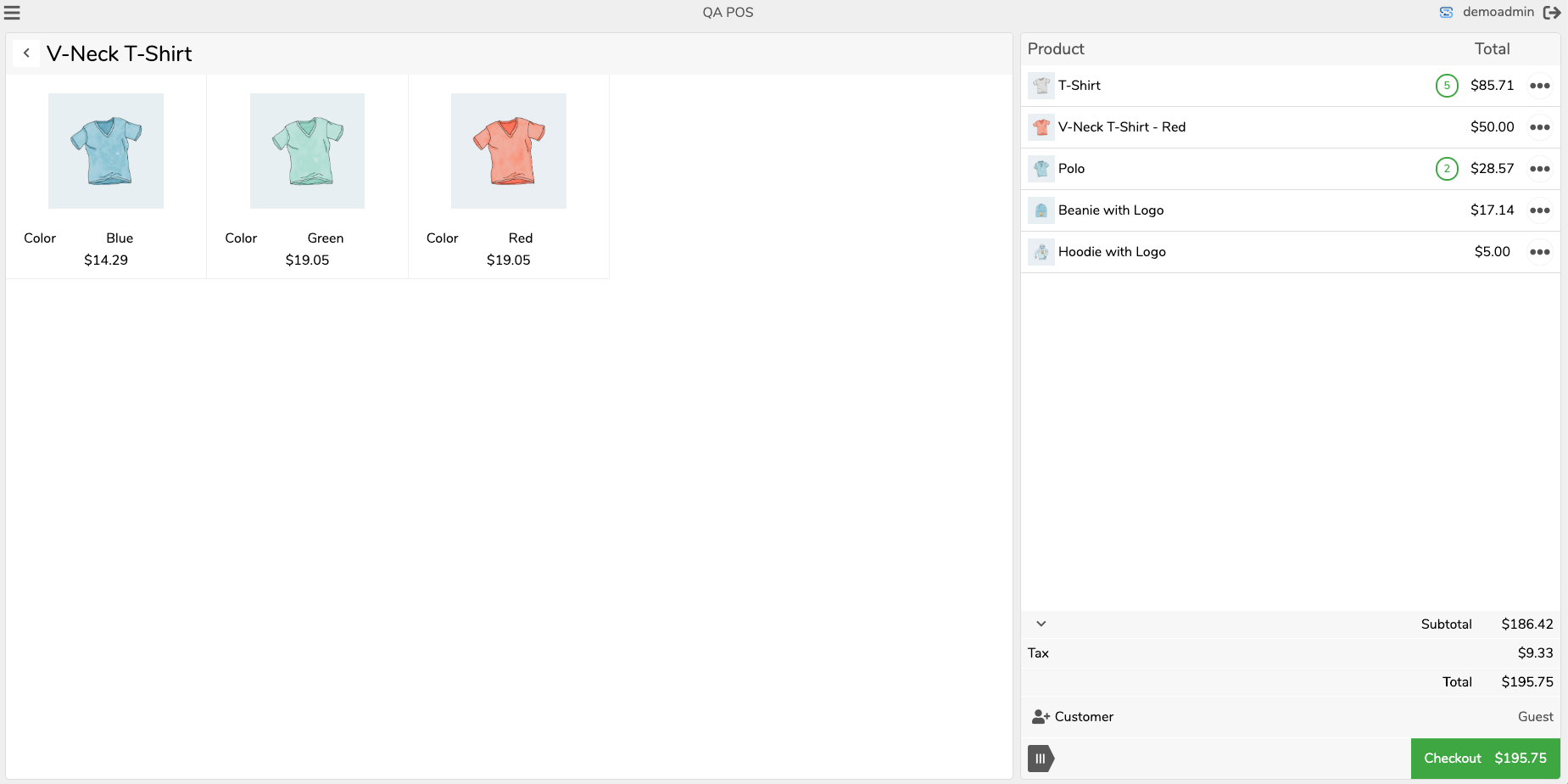
Variable Product Variations View
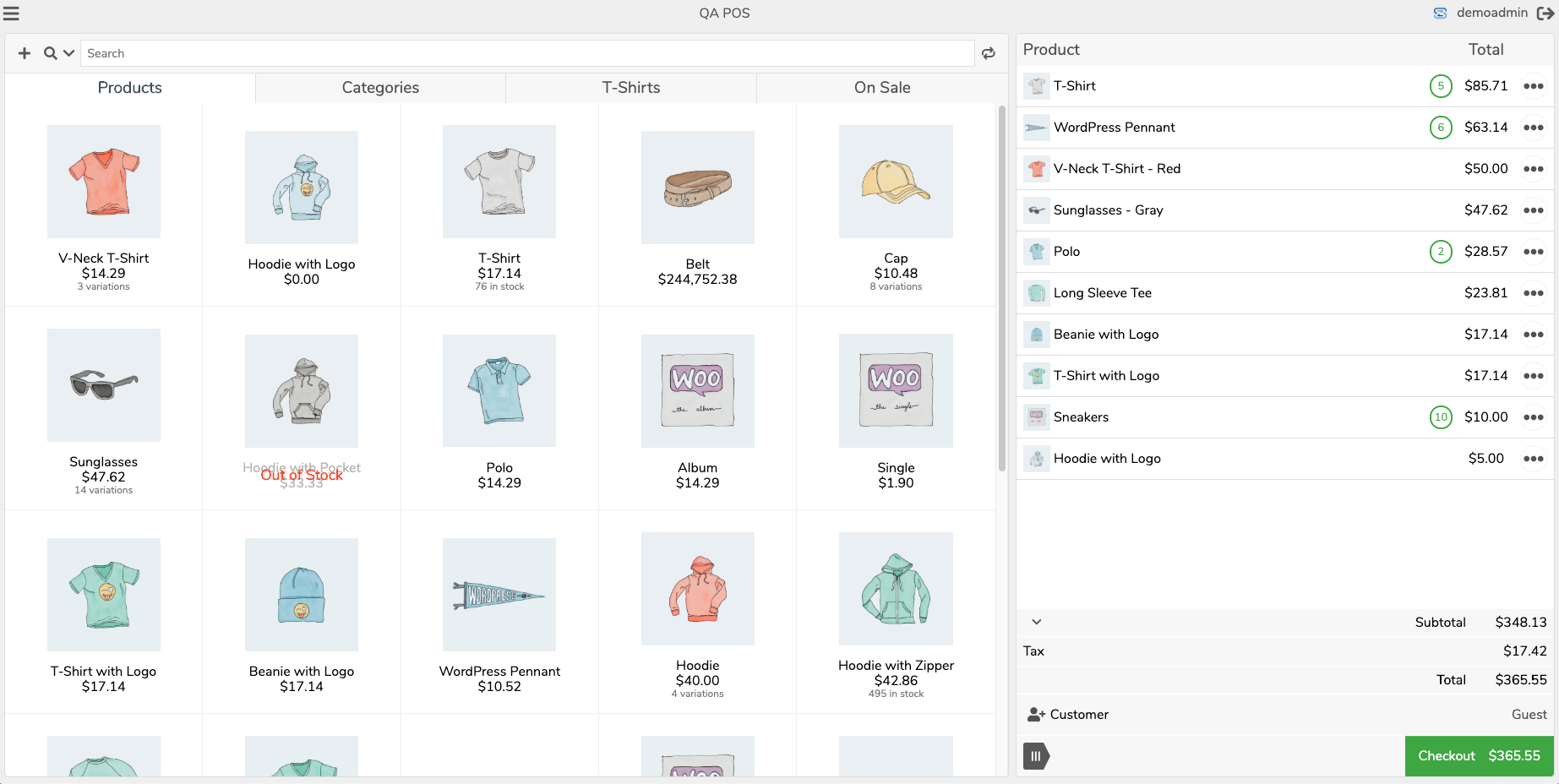
Products in Cart View
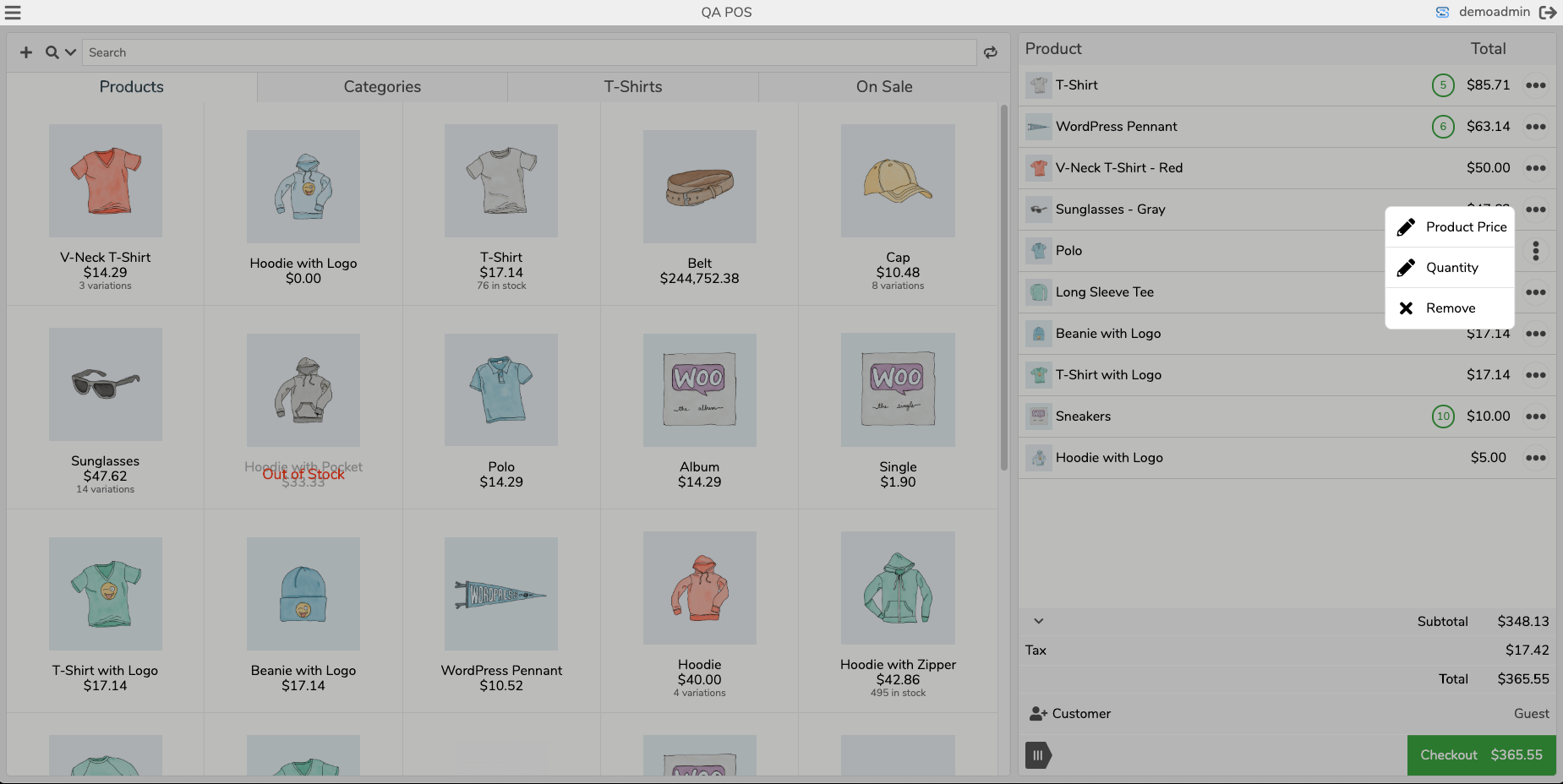
Cart Actions
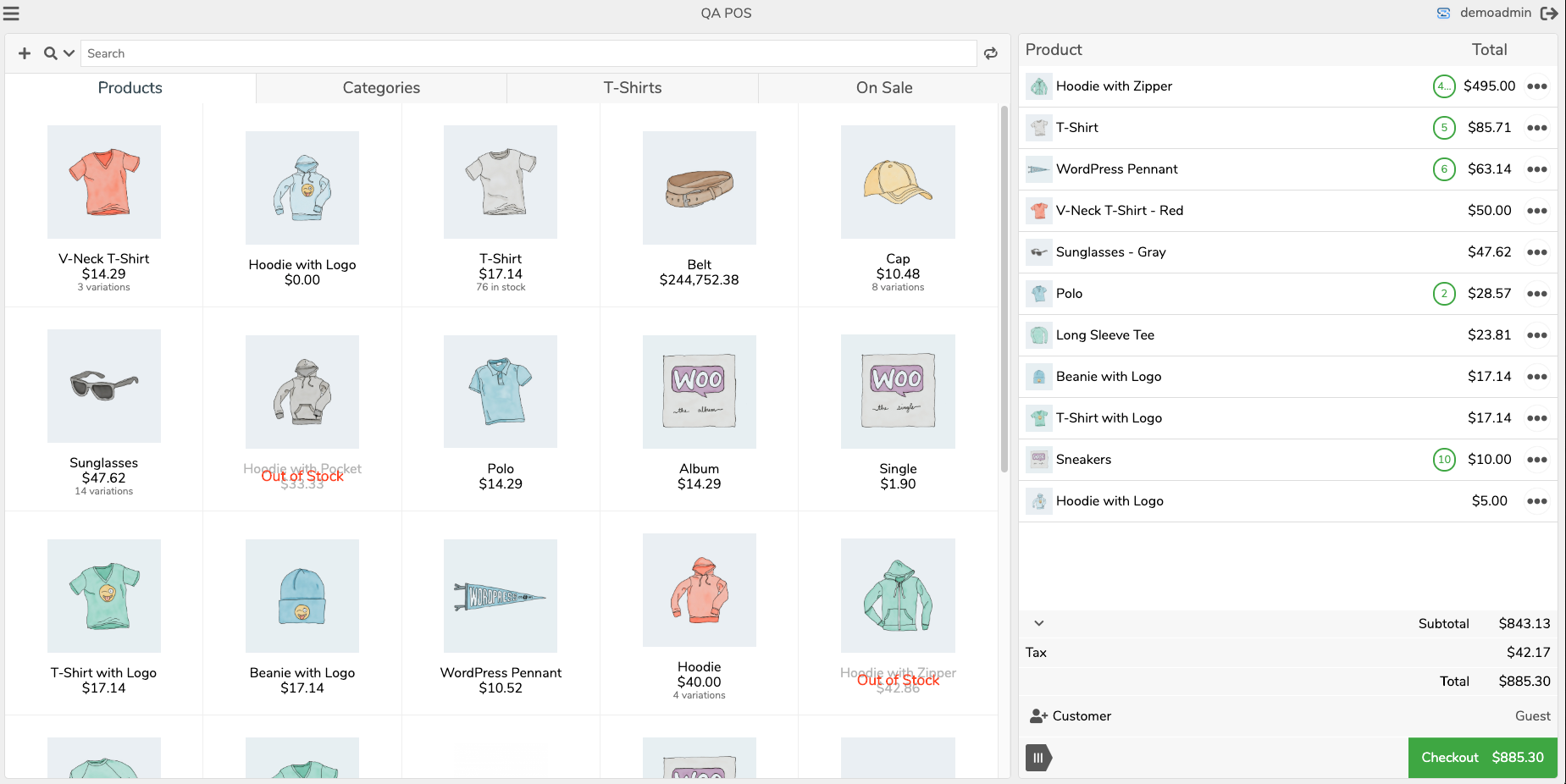
Inventory Management Product Display
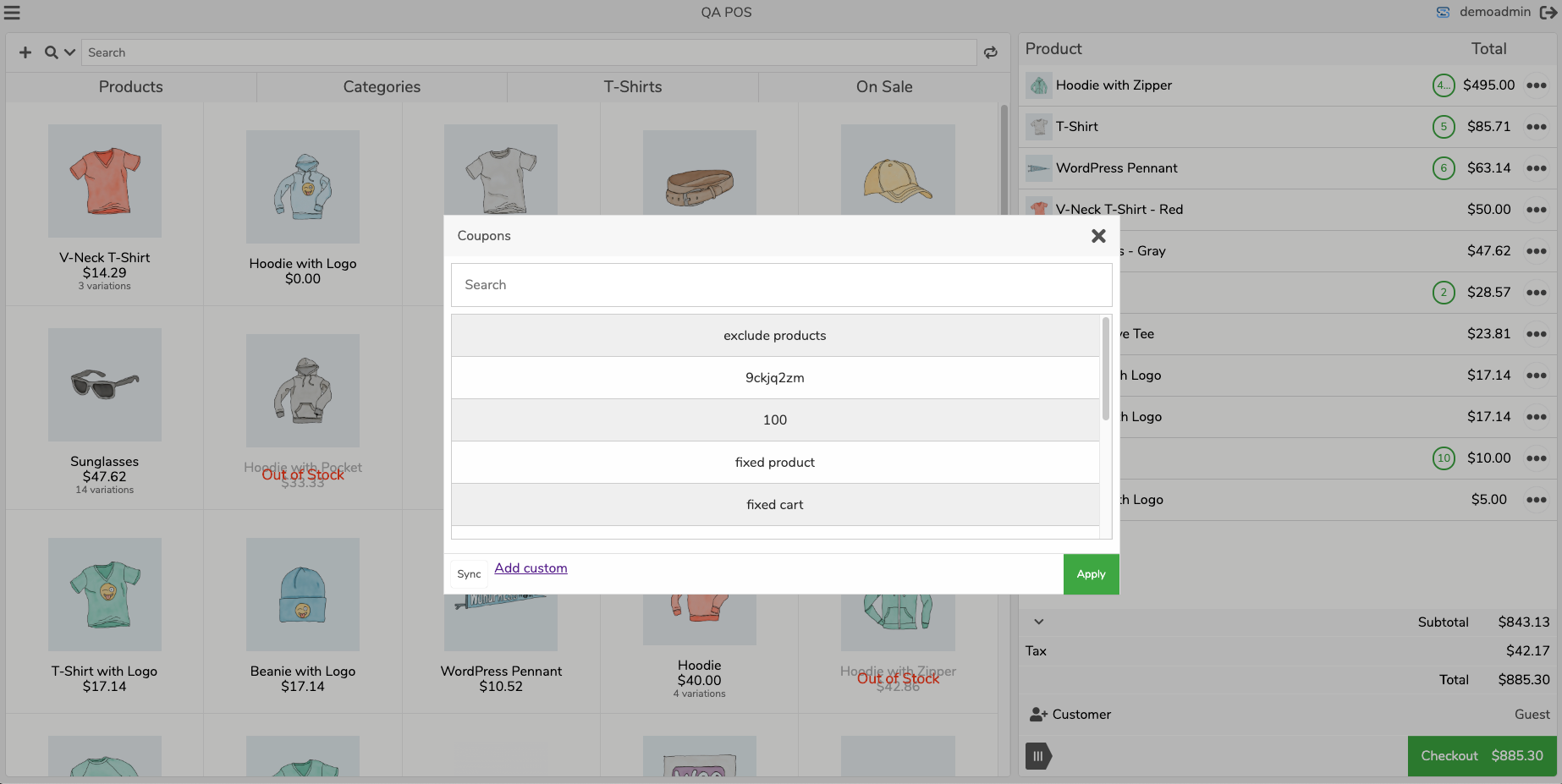
Coupon Selection for POS
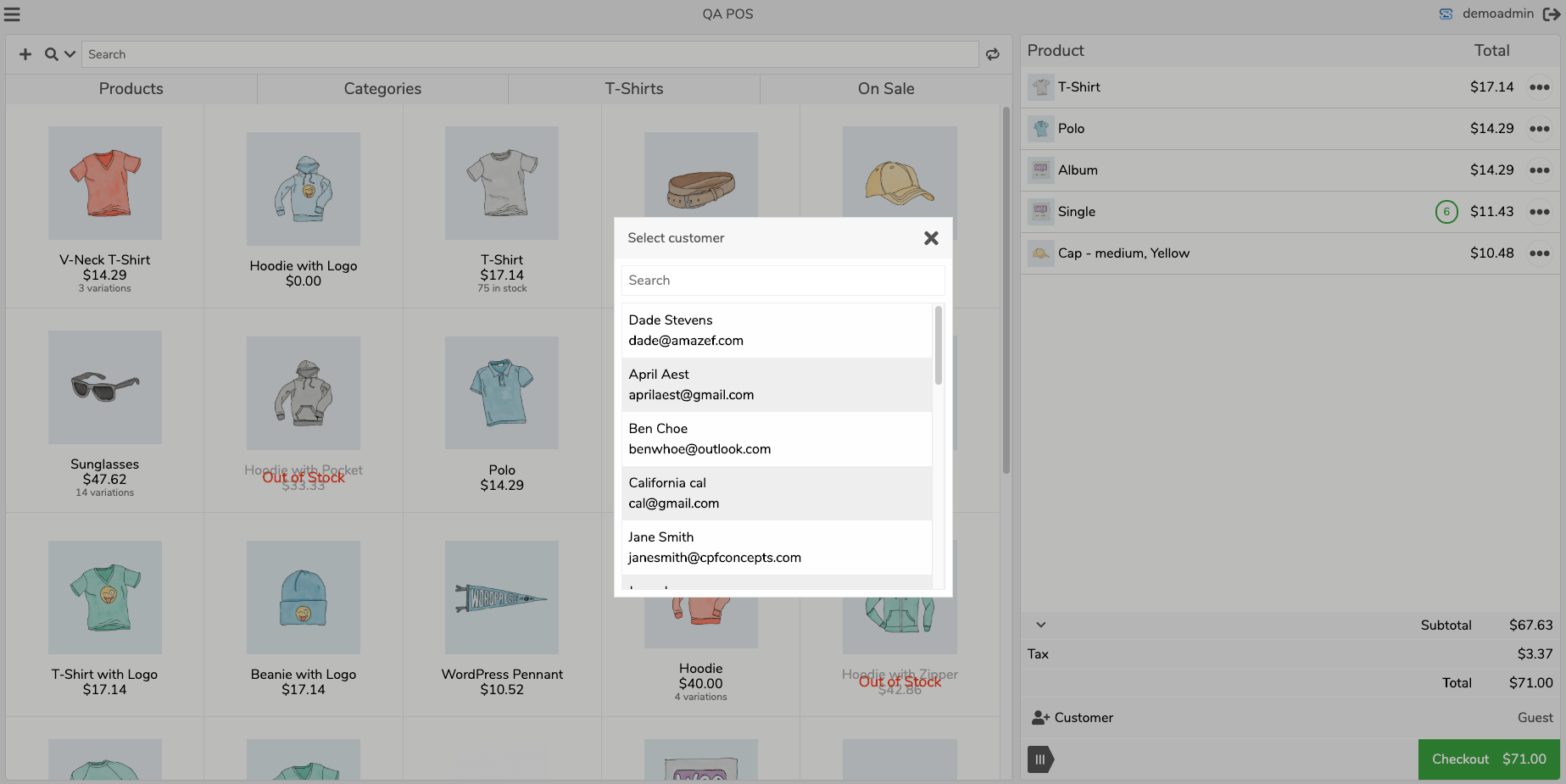
Add Customer to Cart, Search by email or phone
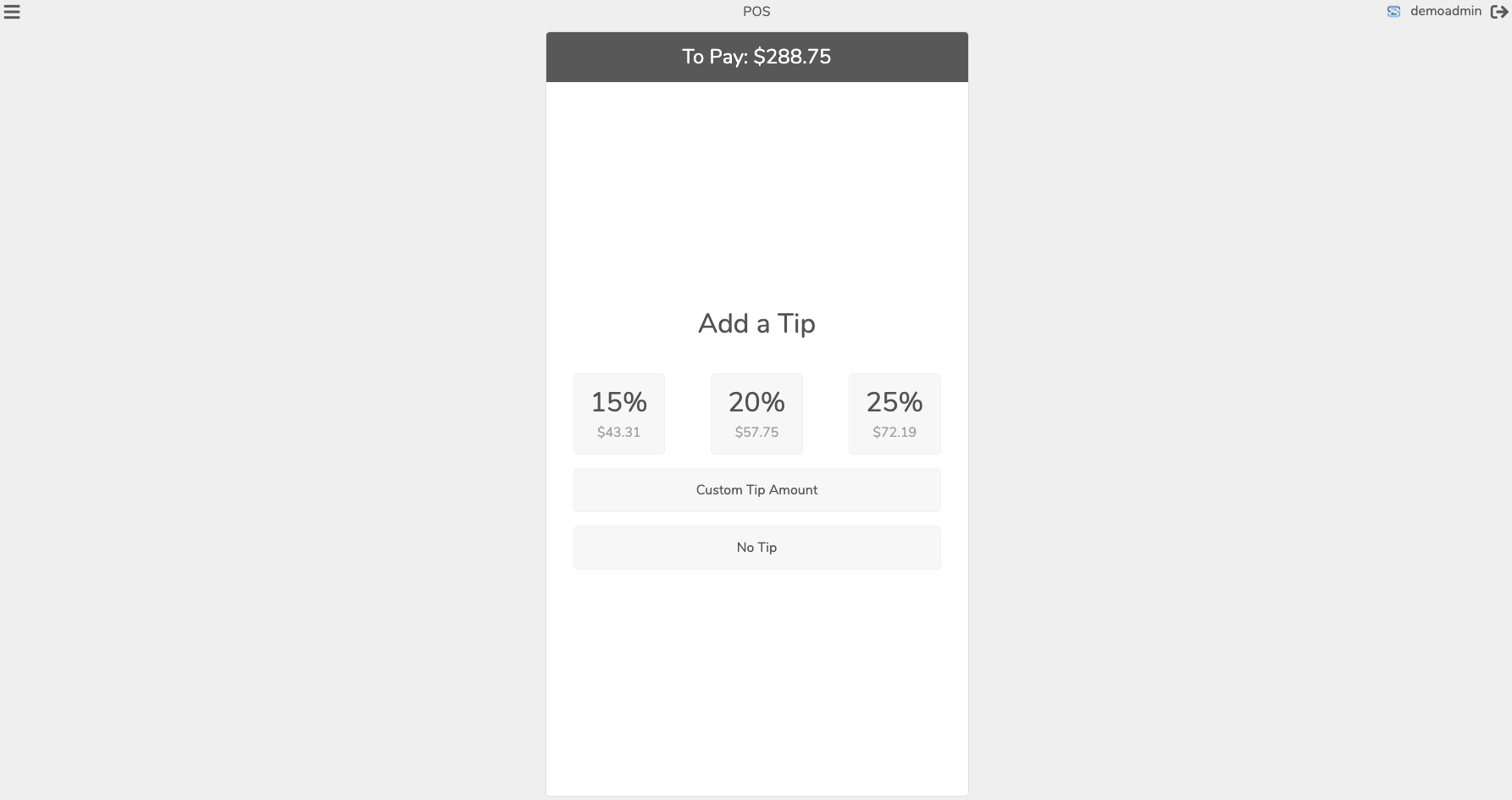
Optionally Add a Tip at Checkout
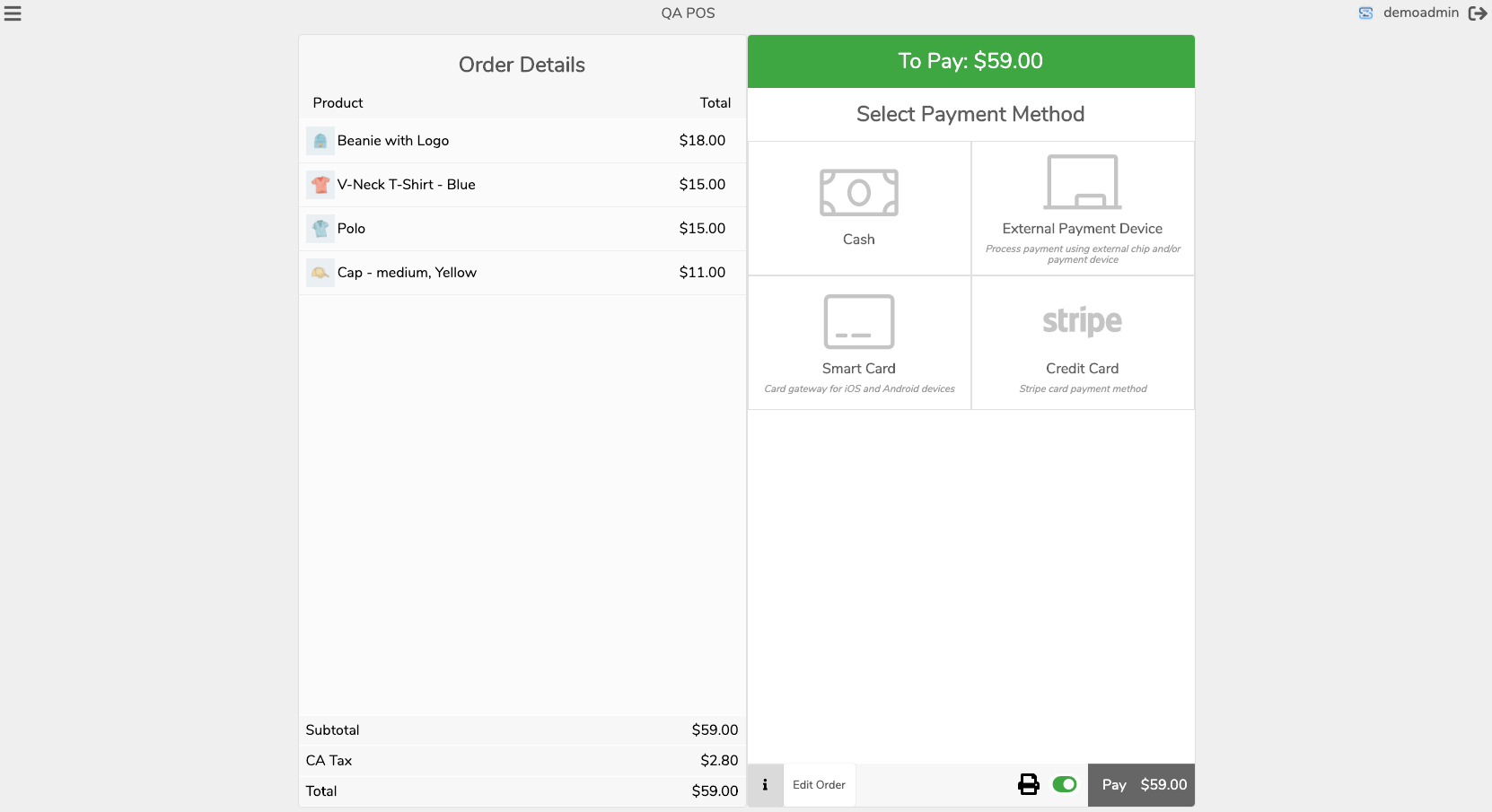
Payment Checkout View
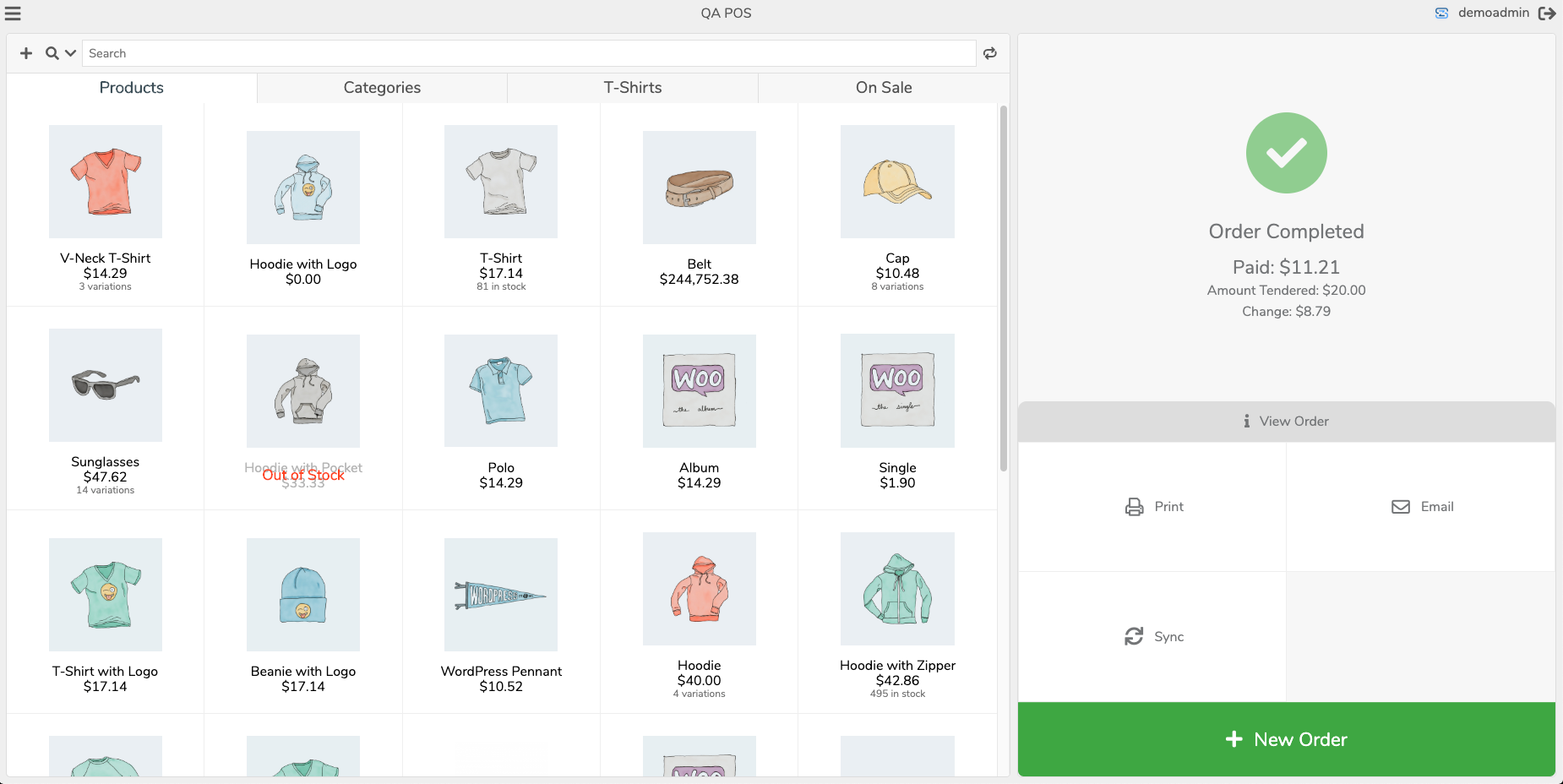
Completed Order View
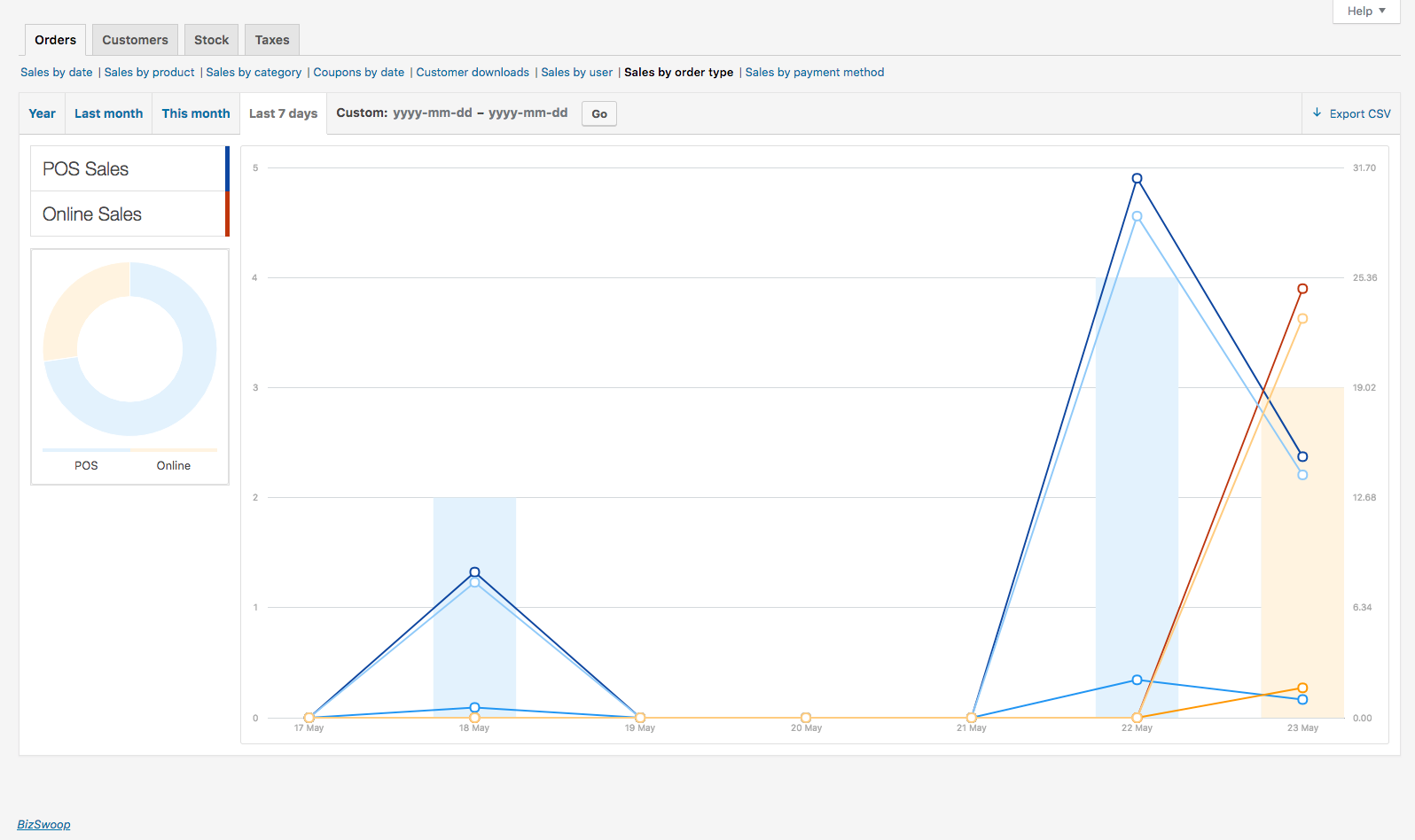
POS and Online Order Reporting
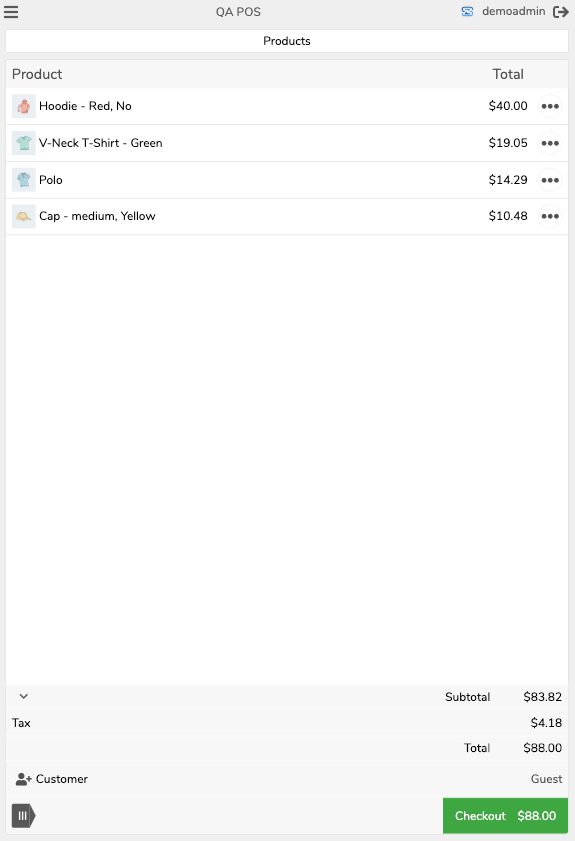
Mobile Optimized for Product View
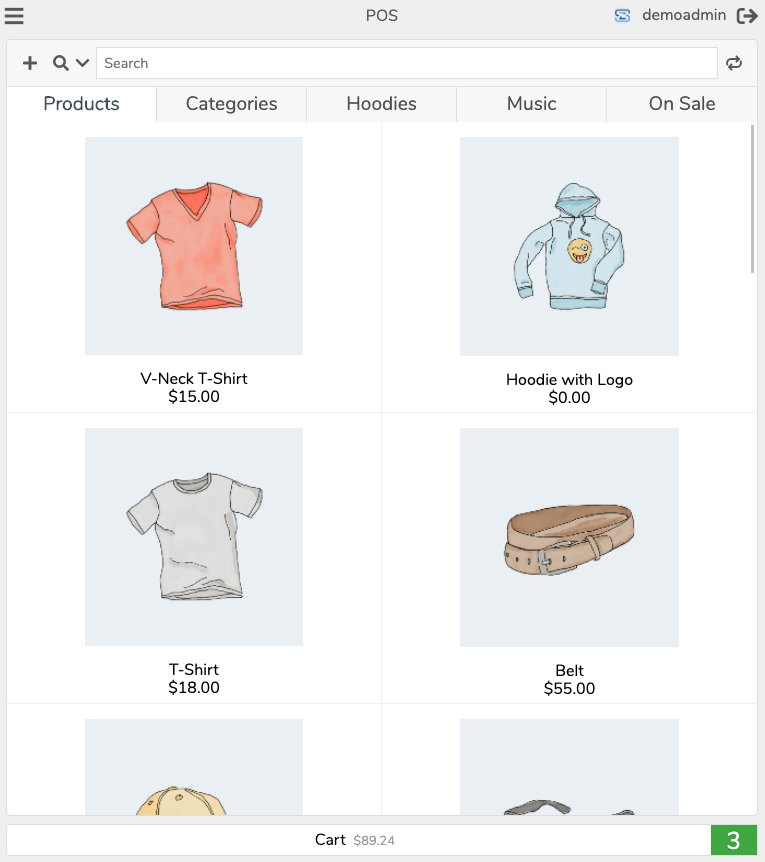
Mobile Optimized for Cart View


