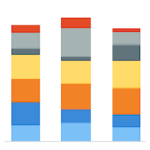Polaroid Gallery Wordpress Plugin - Rating, Reviews, Demo & Download
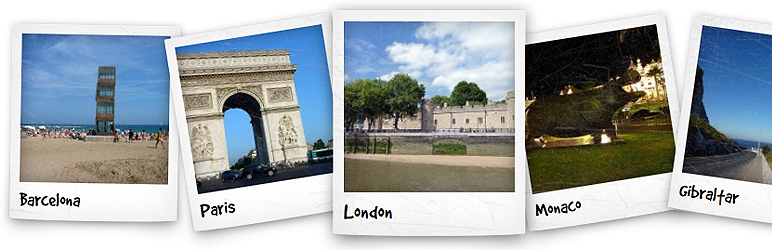
Plugin Description
Polaroid Gallery is a CSS3 & jQuery Image Gallery plugin for WordPress Media Library. It is used to overlay images as polaroid pictures on the current page or post and uses WordPress Media Library. Using Polaroid Gallery you add unique view for your blog posts. Polaroid Gallery adds feeling of old good times.
It is quite easy to use. All you need to do is to create standard wordpress gallery. All other things Polaroid Gallery will make for you by its own. Once you try it you love it.
Polaroid Gallery has translations for the following languages:
- English (default)
- Finnish
Use Regenerate Thumbnails plugin to regenerate thumbnails for all images that you have uploaded to your blog.
For more information visit WordPress Gallery support.
Plugin in use:
Demo 1
Demo 2
Feel donating? You are wellcome to donate
Would you like to add your language to the list? Contact janisto or tashemi
License
Polaroid Gallery is free and unencumbered public domain software.
Screenshots

Choose between Medium, Large or Full size images for fullscreen overlay and configure rest of the options as desired.

Change your thumbnail size and optionally use Regenerate Thumbnails plugin to regenerate all thumbnails.

Click “Add an Image” in post or page and upload your pictures.

Edit title and caption for the images and then click “Save all changes”.
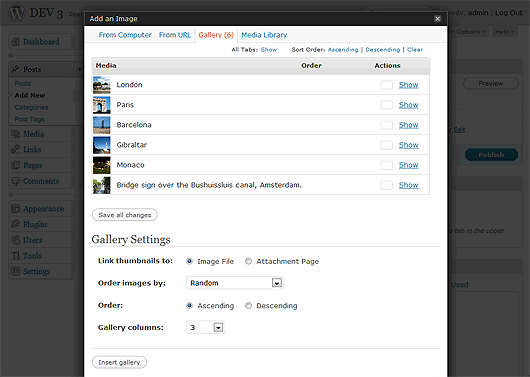
Choose your order and Gallery columns and then click “Insert gallery”.

Edit page.

Post page.
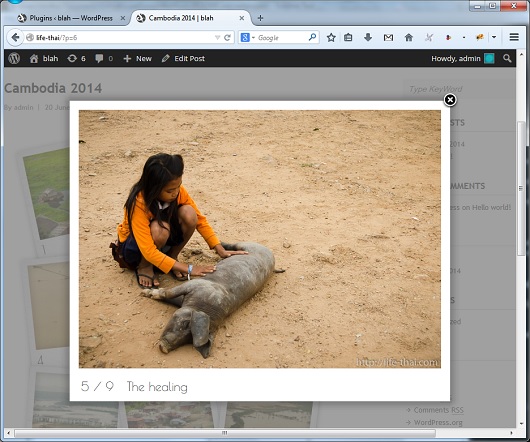
Fullscreen image.