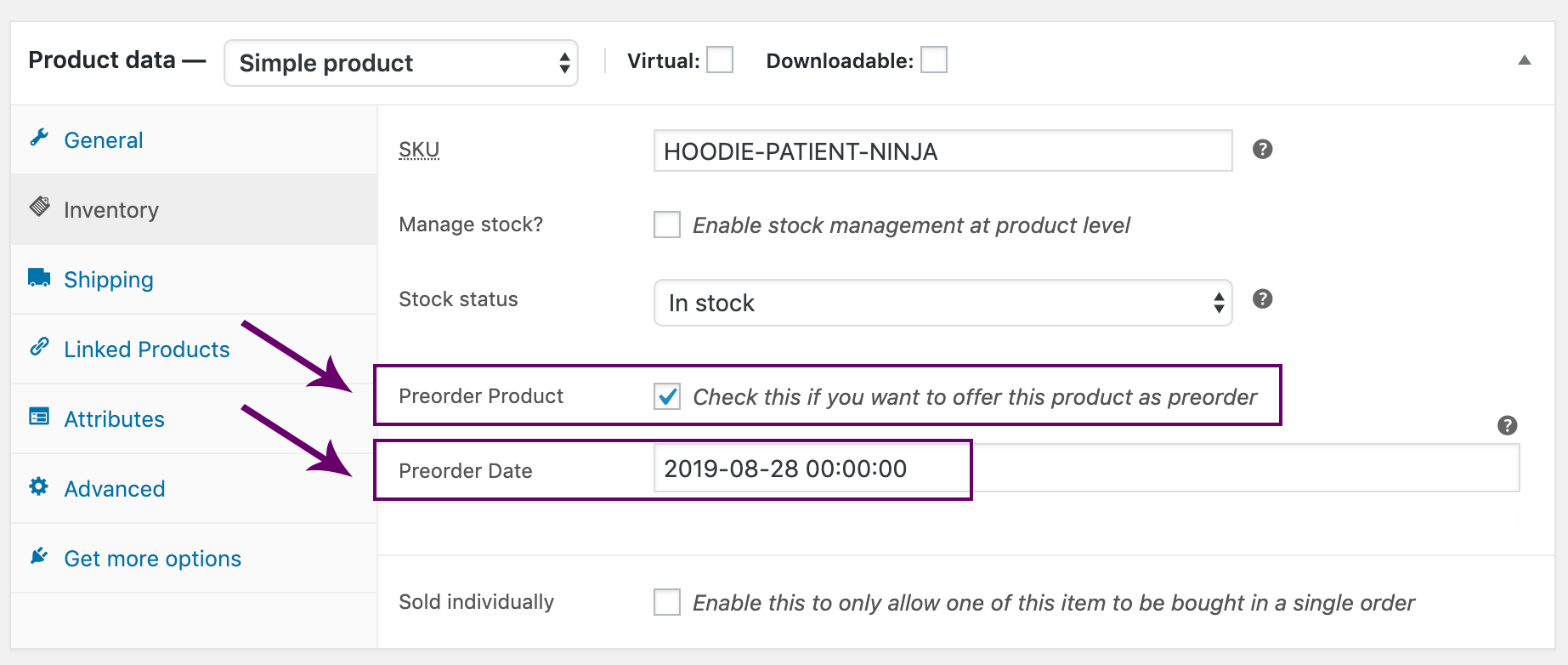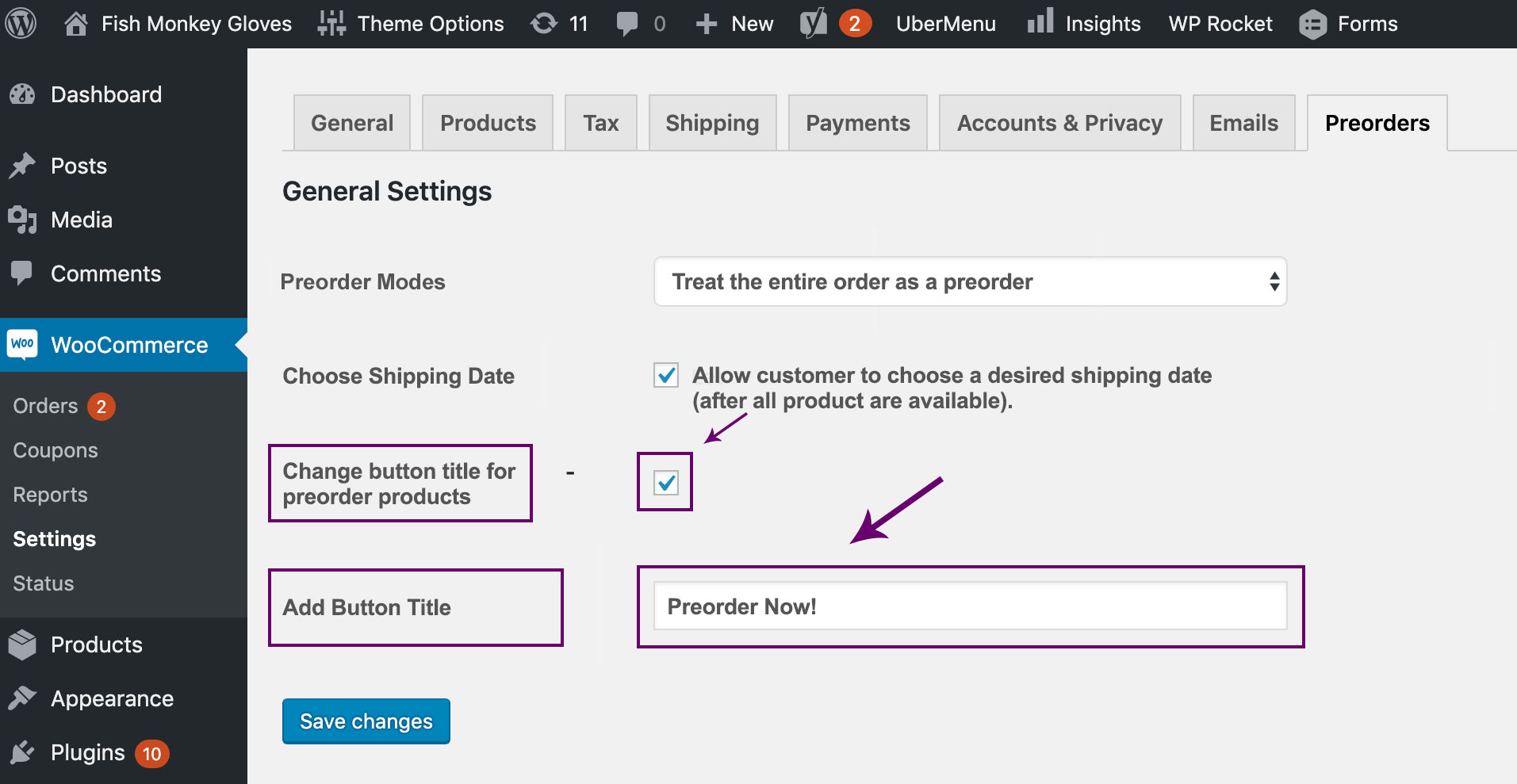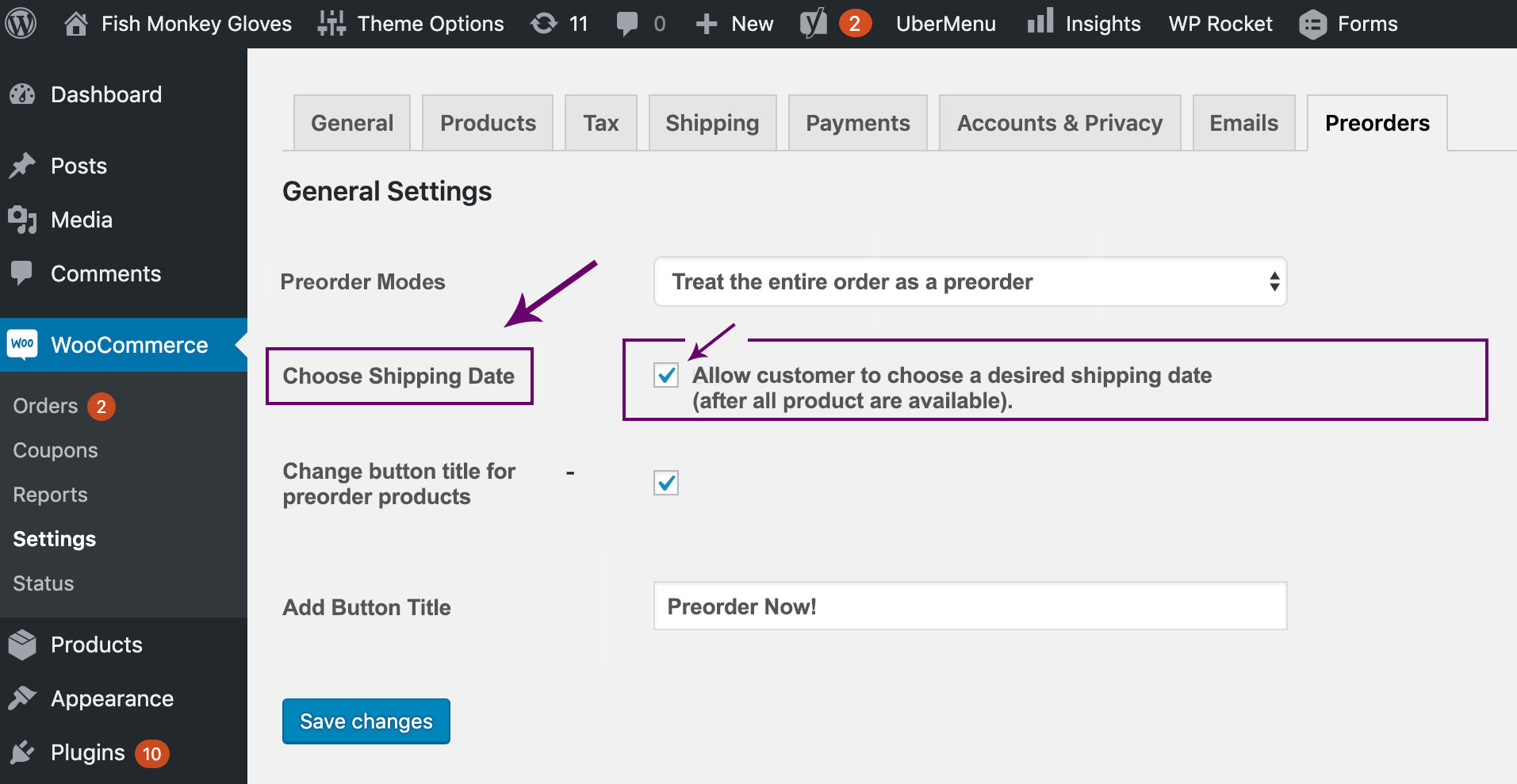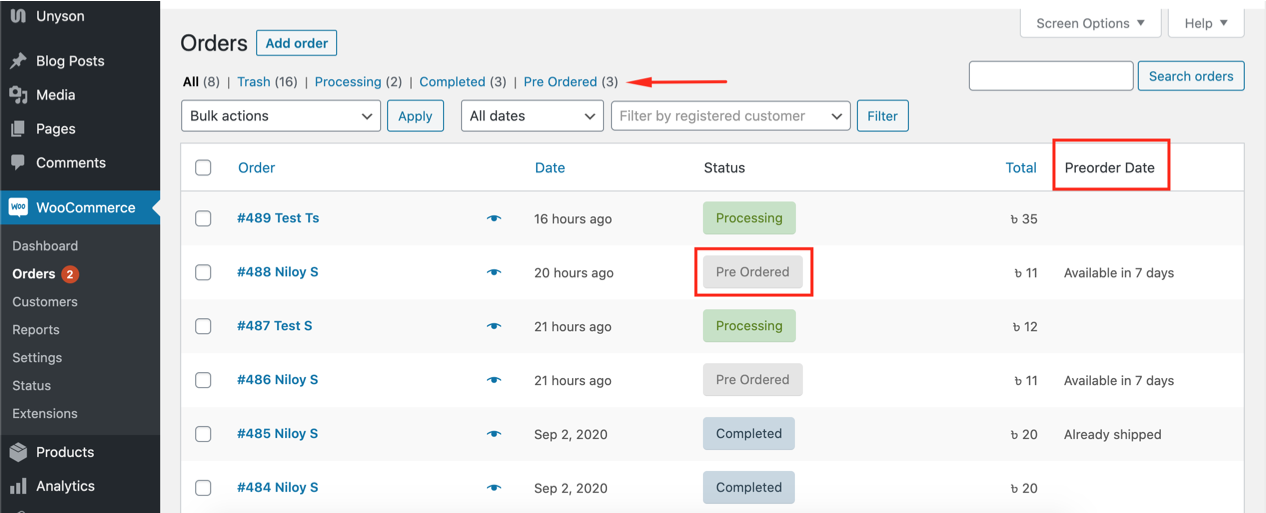Pre-Orders For WooCommerce Wordpress Plugin - Rating, Reviews, Demo & Download

Plugin Description
An efficient system that easily translates to the specific needs of store, our plugin allows you to follow up on pre-sales in a comprehensive way.
In the last 2 years, we have now a whopping 6000+ stores using our plugin. We are very grateful for the community of users and we are always here to help.
Documentation | Support | Upgrade To Pro »
What is a Pre-Order plugin for WooCommerce?
Our Preorders for WooCommerce plugin is an efficient system that easily translates to the specific needs of the store, our plugin allows you to follow up on pre-sales in a comprehensive way.
What can WooCommerce Pre-orders do for your store?
Allowing WooCommerce Pre-orders in your store is a great opportunity to gain new customers or engage older ones. Engaging with your customers is critical before a product release, which is why we’ve created a plugin that covers all bases. Give customers a chance to pre-order so they’ll get their new item just as it becomes available.
This plugin is the lite version of the Pre-Orders for WooCommerce Pro plugin. It is packed with several features, but Pro allows for several different types of pre-order buying scenarios.
🌟 Pre-Orders for WooCommerce Free Version Features:
- Customize the “Add to Cart” button text.
- Set up a “pre-order” status for both simple and variable products.
- Choose a date when the pre-order product will be available.
- Make products available automatically as soon as the pre-order period ends.
- Prevent customers from adding pre-order products when they have already-available items on their carts.
- Notify users when products’ pre-order periods are over and they’ve become fully available.
- Case #4 is available in this free version
🌟 Pre-Orders for WooCommerce Pro Version Features 🌟
Our pro version includes all the current features in the free version but allows for some additional cases during the order process and features that may be beneficial for store owners.
- Manage all pre-orders through a specialized section: Pre-Orders
- Edit single product prices during the preorder period: fixed, percentage, or markup on the base price.
- Email Notification for users when products’ Pre-Order periods are over, and they’ve become fully available.
- Notify website admins when products’ Pre-Order periods are nearing their end, emailing them a set number of days before the date.
- Apply “pre-order” status to more than one product through a WordPress Bulk action grouped by category.
- Change Product Stock When Pre-order date Expired
- Filter all orders that include products ordered during the “pre-order” phase.
- Change existing Pre-Order Date and status using the bulk selection
- Pay Later for Pre-orders
- Fixed Payment Gateways for Pre-Orders
- Unify Shipping Costs
- Pre-Order Transition Status
- Add Custom Message for Pre-order Products
- Set Pre-order Date When The Order Placed
- Pre-defined Email Templates
- Pre-Order Badge
Case #1 – Treat the whole order as a pre-order.
If you choose this mode, the customer will be able to select a shipping date, and all products will be shipped together on that specific day.
That day will be limited to the latest pre-order date available, for instance, if the order has 3 different products marked as pre-order ones:
Product A will be available on the 1st of September
Product B will be available on the 3rd of September
Product C will be available on the 1st of October
Then, the minimum shipping date will be the 1st of October (i.e: the minimum date when all products will be available).
Case #2 – Generate two separate orders, one for pre-orders and one for in-stock products.
If you choose this mode, the customer will get two different orders generated, one for pre-order products and one for in-stock ones. For instance, if your order looks like this:
Product A is in-stock
Product B will be available on the 1st of September
Product C is in-stock
Then you will get an order which will be processed now, with products A and C, and then another order which will be shipped on the 1st of September.
Case #3 – Generate separate orders for each pre-order product.
If you choose this mode, then the customer will get one order for all in-stock products, and then one order for each pre-order product which will be shipped on each specific pre-order date.
Case #4 – Allow only pre-orders.
Use this mode if you want to only allow your customers to either choose pre-order products or available ones.
Documentation | Support | Upgrade To Pro »
CHECK OUT OUR VIDEO DEMO ON HOW THIS WORKS:
If you have any issues at all with the free version of our plugin, please use the support tab section, so we can help you resolve them. We are continuing to improve and would love your feedback.
If you have any issues at all with the pro version of our plugin, we cannot support them here due to forum policies but can support them here on our website.
See what a few WooCommerce store owners are saying about Pre-orders for WooCommerce:
“Easy to install and configure, works as expected”.
– Vangelis Demeslis“The plugin works perfectly for what I need. I definitely recommend it. Thank you”. – garymurphycode
“Niloy did an excellent job helping us fix a few issues we found with the plugin. He responded quickly!”. -tcibene
🔥 SOME OF OUR PREMIUM PLUGINS
Additional Variation Images for WooCommerce
Min/Max Quantities for WooCommerce
Preorders for WooCommerce PRO
Deposits for WooCommerce PRO
How can I report security bugs? 🐞
You can report security bugs through the Patchstack Vulnerability Disclosure Program. The Patchstack team helps validate, triage and handle any security vulnerabilities. Report a security vulnerability.
🔥 SOME OF OUR FREE PLUGINS
Custom Order Status Manager for WooCommerce allows you to create, delete and edit order statuses to control the flow of your orders better.
Order Delivery Date Time & Pickup for WooCommerce During the checkout process, customers can effortlessly choose a delivery date and time for their orders.
Show Stock for WooCommerce
Order Status Control for WooCommerce
Disable Email Notifications for WooCommerce