Prevent Files / Folders Access Wordpress Plugin - Rating, Reviews, Demo & Download

Plugin Description
WordPress Prevent files/ folders access provides the easiest way to protect WordPress files from public users so that your wordpress media library can be accessed only by WordPress logged in users or users with specific roles/capabilities. Your ebooks, pdfs, other important files, etc., can be protected from google indexing so that data is protected from getting stolen. Control users access to media library, Control users access to the WordPress upload folder or sub folders, and restrict all the files published on your WordPress site.
For restricted Content you can choose to redirect users to 403 forbidden page, your custom page, WordPress login page, SSO login page (if you are using OAuth or SAML SSO).
No change required or no manual work needed to create a private link to protect your wordpress media file. Our plugin takes care of your media library or via Media, Pages, or Posts.
We support a level of security where you can choose either cookie-based restriction or session-based restriction.
Also, we support Apache and Nginx servers to prevent direct access to the WordPress media library and therefore protect the media library for public or restricted users.
It prevents private download of the media files from public access and only the logged-in users or specific user roles can access and download the wordpress media files.
We also support media/files/folders Restriction based on NFT holding in the user crypto wallet. We support any level of customization according to your requirement.
File-Based Protection
WordPress Prevent file/folder access is developed to allow you to protect wordpress media file in your customized way. It will prevent direct access from media library based on their extension.
You can protect file types below:
* Images - Every type of image files can be protected. eg: jpeg, jpg, gif, png, bmp, webp, pfg, ico, psd, etc.
* Videos - Every type of video files can be protected. eg: mp4, m4a, m4v, f4v, f4a, m4b, m4r, f4b, mov, 3gp, avi etc.
* Documents - Every type of document files can be protected. eg: doc, docx, html, pdf, txt, ppt, xls, xlsx, pptx, odt.
Redirect
WordPress Prevent file/folder access provides redirect options. This allow you to redirect the restricted users to any WordPress page of your website.
- 403 forbidden page (DEFAULT) – Users will be shown 403 forbidden pages with a restricted access message.
- Display custom page – We can redirect users to any WordPress custom page when they try to access restricted files or folders.
- WordPress login – Users will be redirected to the WordPress default login page.
- IDP login – Users will redirect to the selected IDP (SAML/OAuth) login page and after IdP authentication they can see the restricted content.
Private Directory/Protected folder
- Our plugin also gives you a Private Directory where you can add files of all extension types and restrictions will be applied to all files inside the private directory.
Membership Based Media Restriction.
- WordPress Prevent files/ folder allows you to secure media library and control wp-content/uploads access based on the membership purchased by the user.
Folder Based Protection
- WordPress Prevent files/ folders access allows you to protect your folders too, the wp-content or uploads folder where all the wordpress media files like images, videos, and document files are stored will also be protected.
- Users have the option to protect a particular month’s media files or sub folder in uploads directory..
- User-Based Restriction – A particular user can access only a particular folder. (Admin would be able to access all the folders)
- Role Base folder access – Uploads folder or subfolders can be restricted for public access and allowed folder access to users with specific role. (Admin would be able to access all the folders)
We support LearnDash and other LMS to restrict files and folders according to different groups and specific user roles.
You can customize the restriction rules and use them as per your needs.
This functionality operates at the server level, thus if the Apache server rules don’t work, or also the WP Engine, Siteground, and other servers like this run on an Nginx server, which requires the use of Nginx configuration rules. If you face any issues please email us at info@xecurify.com or oauthsupport@xecurify.com. We would recommend you to please ensure your PHP server and rules first which will work on your server before purchasing it or else contact us we will help you to set up the plugin according to your requirements on your site.
FREE VERSION FEATURES
- WordPress Prevent Files/Folder Access allows you to protect your wordpress media files, libraries and folders from public access.
- File Extensions Restricted – Can restrict five standard extensions (.png, .jpg, .gif, .pdf, .doc).
- Redirection of non-logged-in users: Can redirect non-logged-in users to any page of your WordPress site.
- Protected Folder: Can keep selected files in a protected folder and they will be restricted from the public users.
- Supported Servers: You can configure the plugin on the Apache server easily.
- Security Level Base: Plugin will check if a user is logged in or not through Cookie.
PREMIUM VERSION FEATURES
- WordPress Prevent Files/Folder Access allows you to protect your media files and folders from public access.
- File Extensions Restricted – Media restricton to unlimited extensions is supported.
- Redirection of non-logged-in users: You can redirect the non-logged-in users to any page of your WordPress site or to the WordPress login page.
- Folder Restriction: Can restrict access to wordpress media library from non-logged-in users.
- Protected Folder: Can store unlimited files in a private directory/protected folder and they will be restricted from the public users and indexing on search engine.
- Supported Servers: You can configure plugins on Apache and NGINX servers easily.
- Security Level Base: Plugin will check if a user is logged in or not through Cookie.
ENTERPRISE VERSION FEATURES
- WordPress Prevent Files/Folder Access allows you to protect your WordPress media files and folders from public access.
- File Extensions Restricted – Media restriction to unlimited extensions is supported.
- Redirection of non-logged-in users: You can redirect non-logged-in users to any page of your WordPress site or to the WordPress login page or to SAML/OAuth login page.
- Folder Restriction: Can restrict access to the WordPress uploads folder or any other folder in your WordPress instance from non-logged-in users by enabling user access restrictions.
- Protected Folder: Can keep unlimited files in a protected folder and they will be restricted from the public users to prevent direct access to specific user roles.
- Supported Servers: You can configure plugins on Apache and NGINX servers easily.
- Security Level Base: Plugin will check if a user is logged in or not through Cookie or Session.
ALL INCLUSIVE VERSION FEATURES
- WordPress Prevent Files/Folder Access allows you to protect your WordPress media files and folders from public access.
- File Extensions Restricted – Media restricton to unlimited extensions is supported.
- Redirection of non-logged-in users: You can redirect non-logged-in users to any page of your WordPress site or to the WordPress login page or to SAML/OAuth login page.
- Folder Restriction: Can restrict access to the WordPress uploads folder or any other folder in your WordPress instance from non-logged-in users by enabling user access restrictions.
- Protected Folder: Can keep unlimited files in a protected folder and they will be restricted from the public users to prevent direct access to specific user roles.
- Supported Servers: You can configure plugins on Apache and NGINX servers easily.
- Security Level Base: Plugin will check if a user is logged in or not through Cookie or Session.
- Media Management: You can create custom folders and subfolders to organize your media library and control access of the created folders and subfolders.
- Download Logs: You can view logs for uploading, downloading, and deleting files.
- Membership Based Media Restriction: Compatible with Paid Memberships Pro, ARMember Membership, WordPress Membership, and WooCommerce Subscriptions.
DOCUMENTATION AND SUPPORT
- For documentation go to our Documentation
- If you have any questions or want to request new features, contact us via email at oauthsupport@xecurify.com
Screenshots
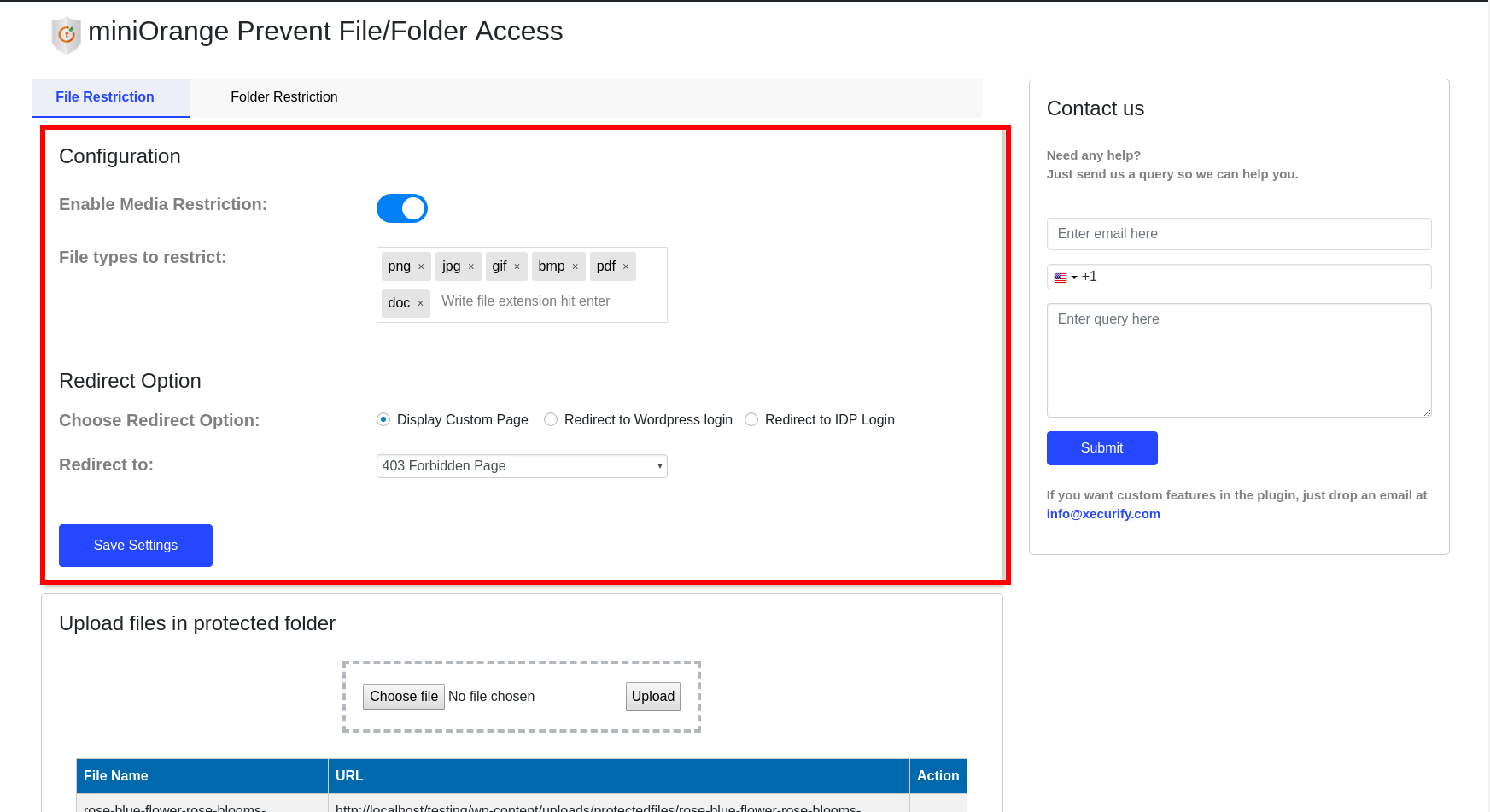
Configuration
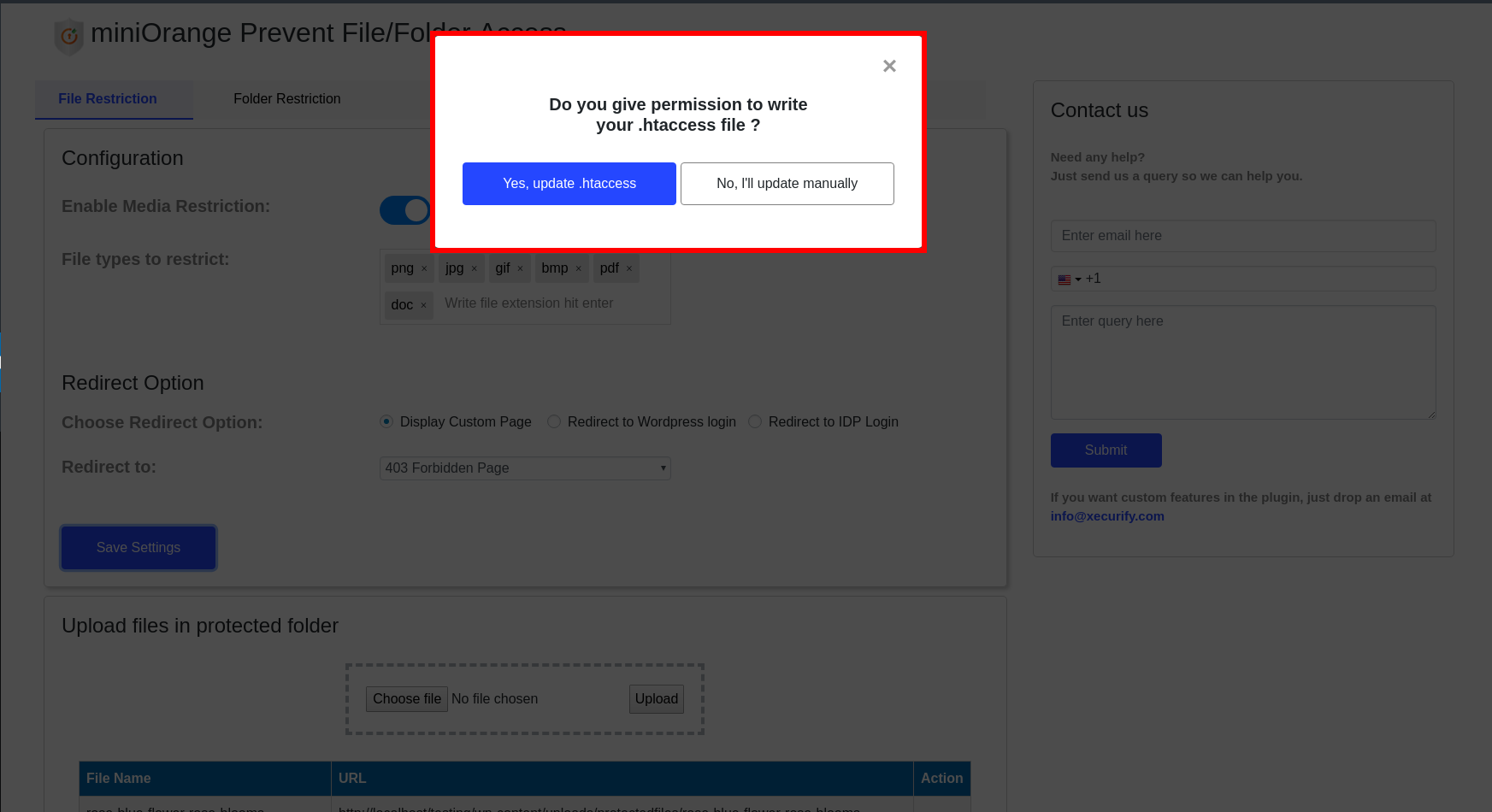
Permission to update htaccess file
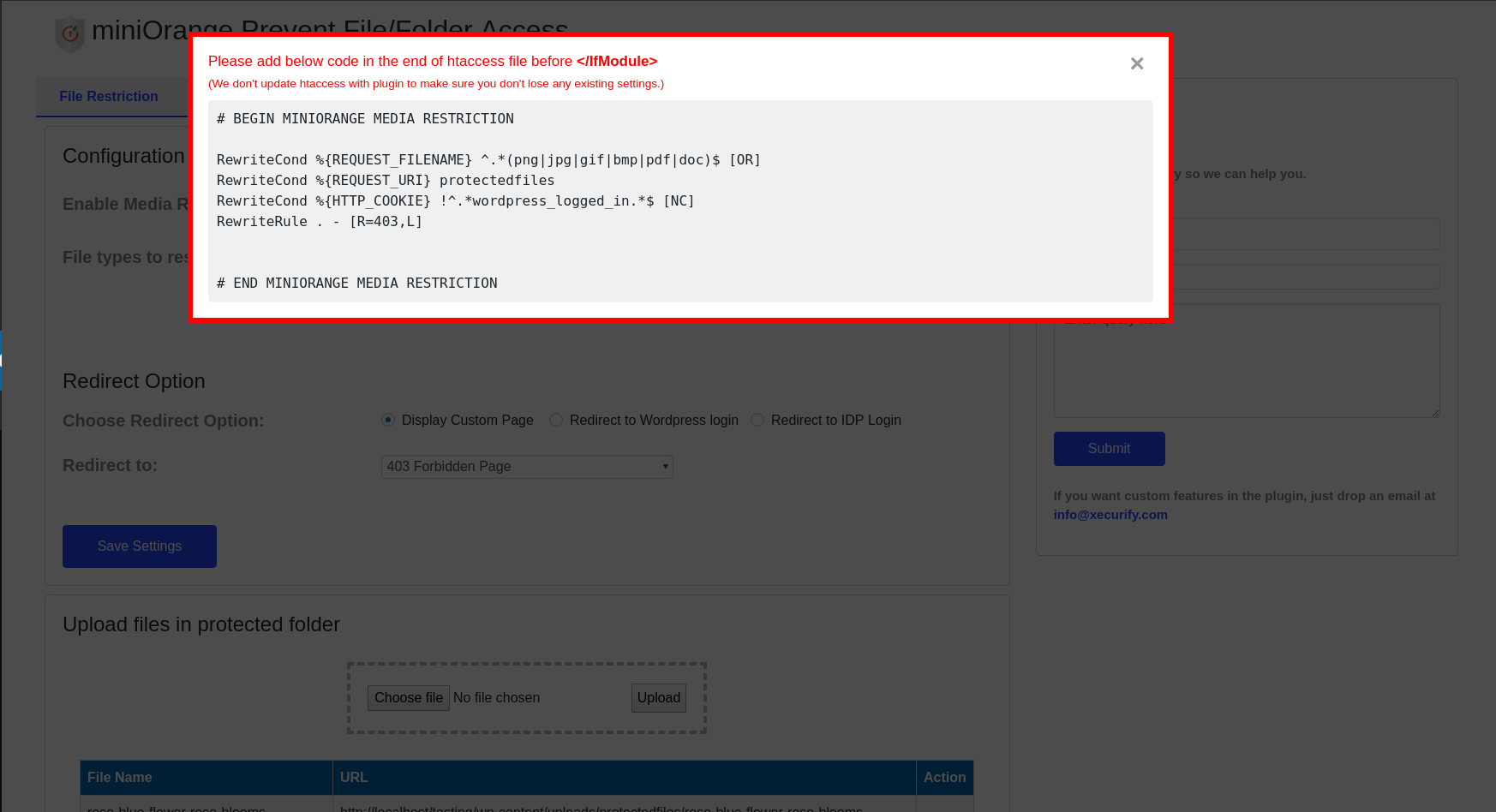
Rules preview based on configuration
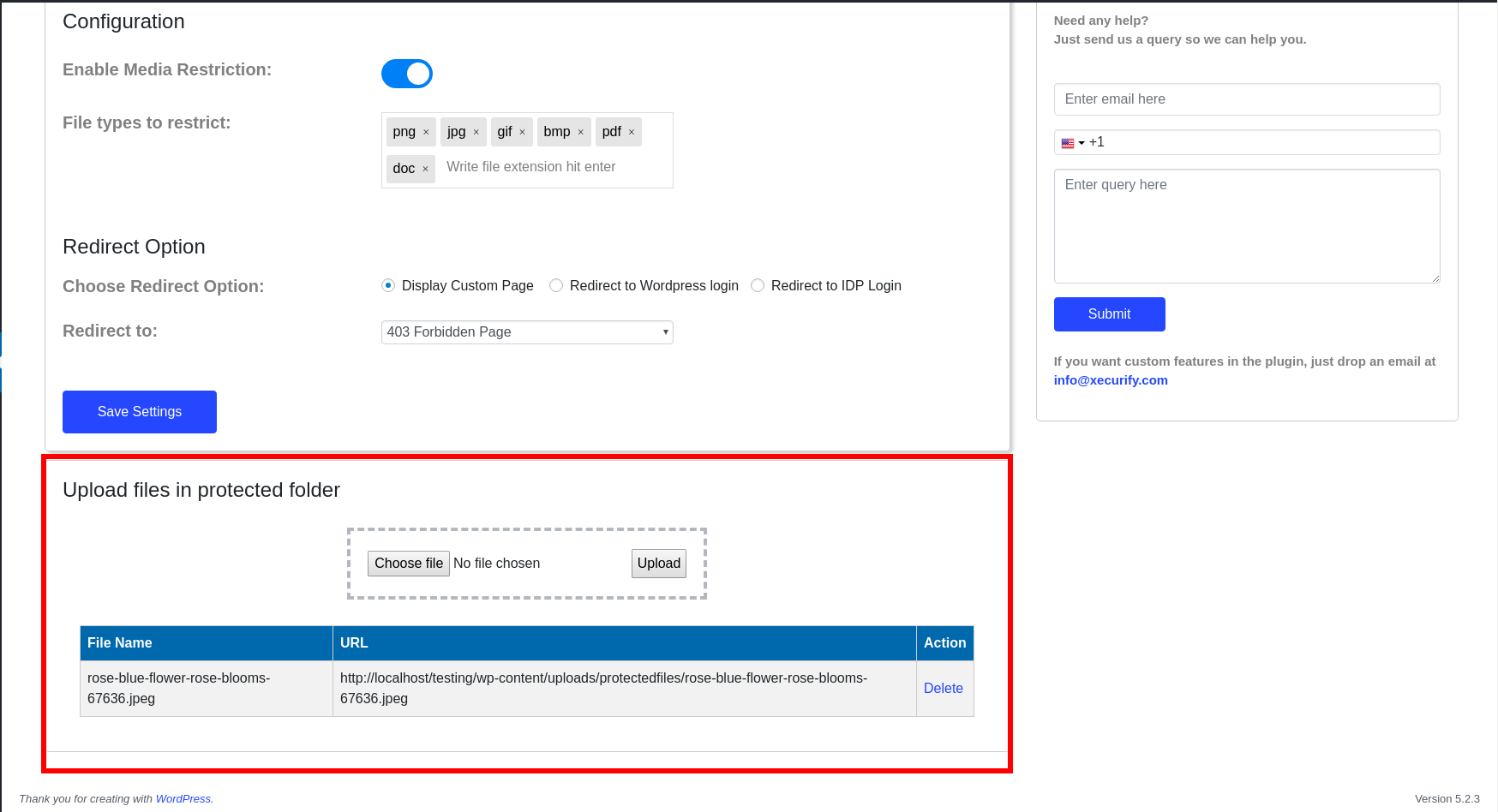
Upload files in protected folder
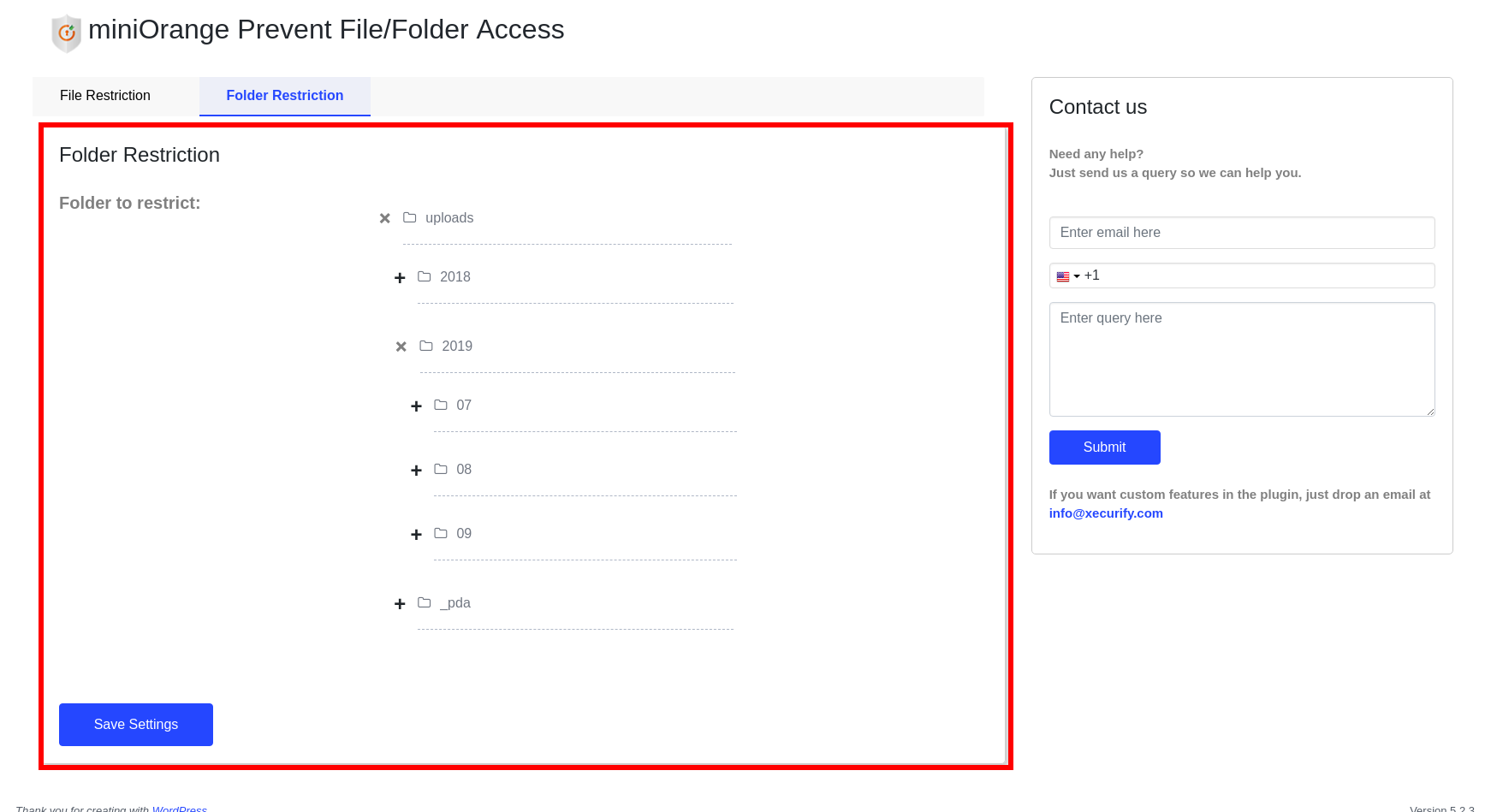
Folder based restriction
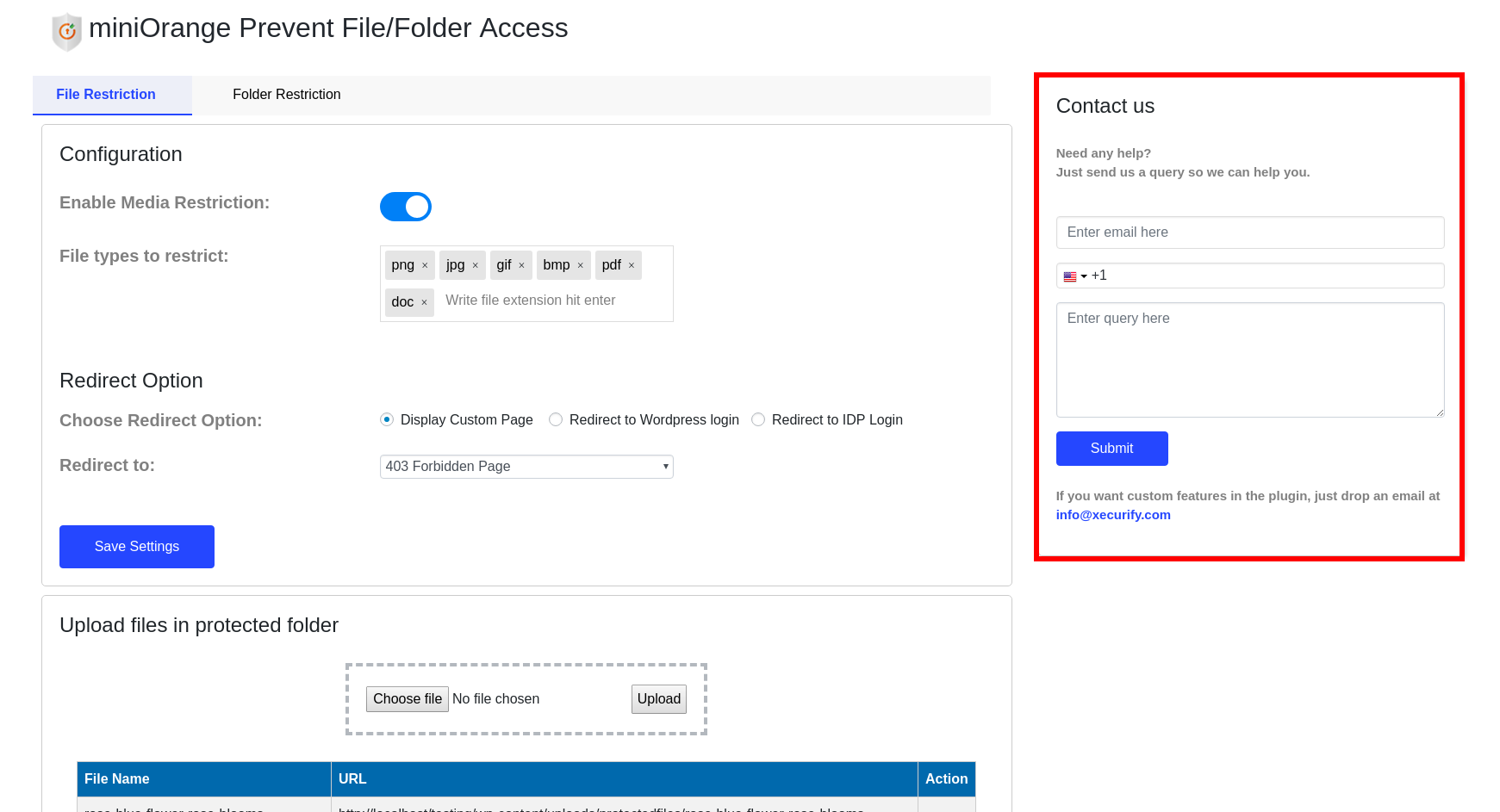
Contact us or support



