Product Sorting For EDD Wordpress Plugin - Rating, Reviews, Demo & Download
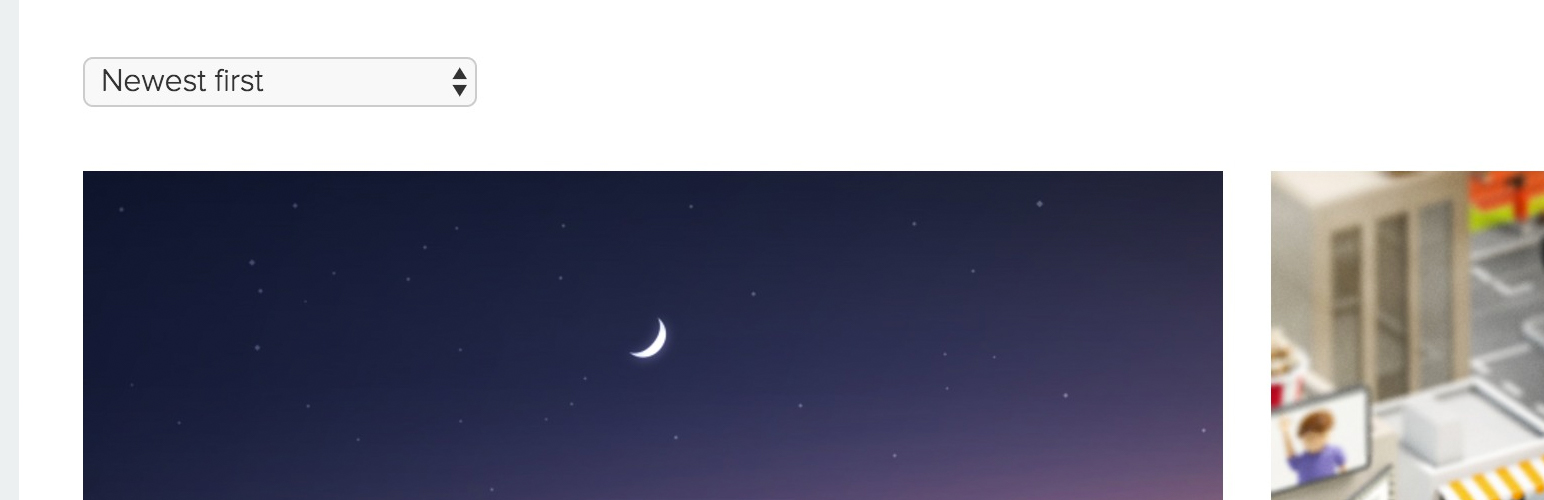
Plugin Description
There’s no means for users to sort products on Easy Digital Downloads pages. This plugin adds a dropdown field that lets your customers sort products by whichever parameter they like. The default parameters are:
* Newness (latest first)
* Newness (oldest first)
* Title (A to Z)
* Title (Z to A)
* Price (lowest to highest)
* Price (highest to lowest)
Note: this works with the EDD [downloads] shortcode. It doesn’t, currently, work with download archive pages. For more information on using the [downloads] shortcode, take a look at this article on the EDD site.
Settings?
There aren’t any settings (at the moment). Once activated, the plugin automatically adds the product sorting dropdown to any page where you’ve added the EDD [downloads] shortcode. To turn it off, just deactivate the Product Sorting plugin. I will hopefully get round to adding some simple settings in a future release.
Filters
There are two filters you should know about if you want to extend the plugin:
sp_edd_filter_orderby_params – allows you to add or remove the existing sort parameters
sp_edd_filter_styles – allows you to change the styles applied to the select field
Take a look at the functions-sp-edd.php file for more information.
Screenshots
No screenshots provided



