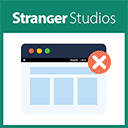Pubble Messenger Live Chat Wordpress Plugin - Rating, Reviews, Demo & Download
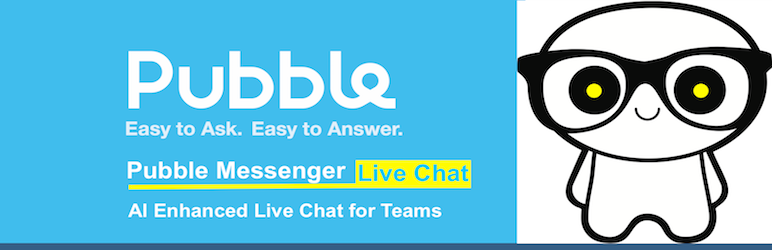
Plugin Description
Looks like Live Chat, works like WhatsApp
Supporting Live chat on your website is one of the most effective ways to convert more visitors to customers. With Pubble Messenger Live Chat, we focused on building a live chat embeddable widget that mirrors the messaging experience offered by the main smartphone messaging apps. Features like presence, read receipts, push notifications are leveraged to offer a familiar messaging experience to your customers.
Top Features
-
Proactive Chats
Setup Triggers based on user behaviour to proactively starts chats with visitors. This will increase chat volume by 2-3x and drive conversions. -
Notifications
SMS, email and Push Notifications are supported in Pubble Messenger. This means that your customers can choose the notification method that works best for them. -
Pubblebot – AI Enhanced Live Chat
Designed to minimize the repetitive aspects of customer care, the Pubblebot will auto-answer repetitive questions, leaving your team to focus on those queries where they can really add value. And while they’re chatting with customers, the Pubblebot will automatically suggest relevant answers, helping each agent to work more efficiently. -
Richer Conversations
No need to limit your live chats to text only. With Pubble Messenger Live Chat, images, docs and other file types are all supported. Go emoji! -
The Pubble Dashboard
No matter which Pubble Embeddable you use, the customer queries will end up in the Pubble Dashboard. The dashboard (available for Win, Mac, iOS, Android & Web) is designed to make responding to customers super easy.
Screenshots

Screenshot-1 is the “wp-admin” screenshot. It highlights the configuration message that you will see after you install the Pubble Messenger Live Chat plugin.

Screenshot-2 is the “Pubble_Dashboard” which shows you how the Pubble Dashboard looks. This is where you will chat with your customers from.

Screenshot-3 is the “Pubble_Admin” which shows how the Pubble admin section looks. You will need to use this section to invite colleagues, grab the App ID, configure your chat widget, etc.