PushUp Notifications Wordpress Plugin - Rating, Reviews, Demo & Download
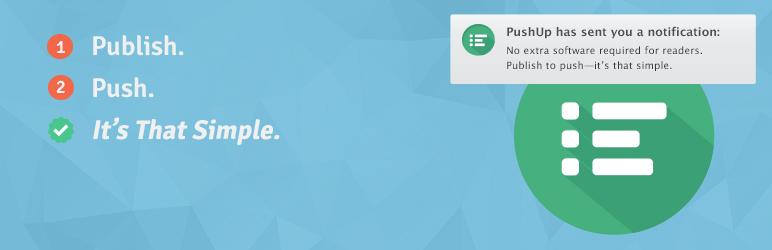
Plugin Description
PushUp effortlessly connects your WordPress site to our premium push notification delivery service, so that you can selectively deliver on-demand notifications to your readers as you update your content.
PushUp requires an account at pushupnotifications.com, in order to use our high scale push delivery infrastructure.
PushUp currently supports Safari Push Notifications on OS X Mavericks; support for additional browsers and services is coming soon.
- Real-time analytics. Monitor engagement, as it happens. How many eligible visitors accepted or declined notifications? How many subscribers do you have?
- Pay as your grow. Pay for what you need, when you need it, so increased engagement never interrupts your service. No subscribers? No fee. Tightening your belt? Don’t click push, don’t pay PushUp.
- For WordPress, by Makers of WordPress. Designed, tested, and engineered by 10up, an agency with 25+ core contributors on staff. You won’t find gaudy ads or attention stealing buttons; in fact, we think you’ll forget that PushUp wasn’t part of WordPress.
- Be selective with one-check push requests. PushUp adds a “Send push notification” checkbox right above your publish button. Respect your readers – and wallet – by pushing your best content.
- Impatient writer syndrome protection. No matter how many times your author mashes that publish button, the same notification will never be sent twice.
- Built for scale, battle tested by big names. Vetted by WordPress.com VIP, and already running like a champ on sites like 9to5mac.com, the world’s most popular Apple news blog, Deadline.com, and Edelman.com. We’ve already delivered over 18 million notifications, including more than 500,000 notifications in a single day.
- No extra software necessary. We leverage technology built right into the browser and operating system, beginning with Safari on OS X Mavericks. Your readers simply accept a notification request – that only shows up the first time they visit – and they will start receiving notifications. Even when their browser is closed.
Screenshots
-

Selectively and instantly deliver push notifications to your desktop.
-

One-check notifications – check “Push desktop notification” and click publish. It’s that simple.
-

Seamlessly integrated analytics, right inside WordPress.
-

Visitors click allow in Safari 7 to receive notifications. That’s it.








