QA Cost Of Goods & Margins Wordpress Plugin - Rating, Reviews, Demo & Download
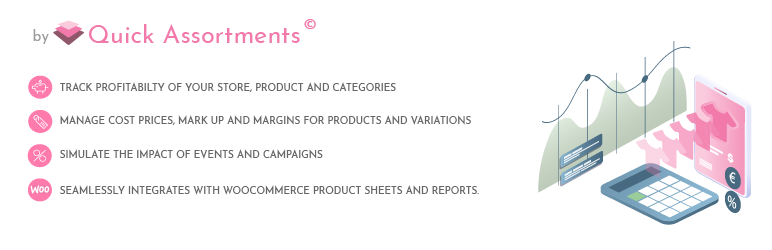
Plugin Description
Shelf Planner’s Cost of Goods & Margins is a free plugin that allows you to track the profit of your store, products and categories.
This plugin seamlessly integrates with WooCommerce and lets you manage cost prices for your items and instantly see the impact of changes on your margins and markups.
Benefits
-
Track profitability of your store, products and categories
-
Understand the impact of markdowns and campaign
-
Use the powerful margin and profit reports and dashboards to support your decision making
-
Use variations and bundles with different cost prices
Main Features
-
Manage Cost Prices, Markup and Margins for products and variations
-
Clean and powerful reports to track your gross and net profit
-
Bulk Edit all Cost Prices in one go in the plugin’s Settings pages.
-
Calculate your “net margin”, “gross margin” and “markup” for products and categories.
-
For variable products costs can be saved for each variation separately or for all variations at once.
-
Add (sortable) product/order cost/profit admin columns to the WooCommerce products and orders lists.
-
Import and export product costs from and to a CSV file with standard WooCommerce Import and Export tools.
-
Included bulk edit costs tool in the settings pages allows you to bulk edit all products costs, prices and stock from a single page.
-
Optionally add “Cost Price”, “Margin” and “Stock Value” meta box to WooCommerce product pages.
-
and many more…
Why use this plugin?
Whether you produce your own products, drop-ship, or buy through wholesale, you want to track the profitability of your products and your store.
To do this, you’ll need to manage the cost price of your products.
These Cost Prices (sometimes referred to as ‘direct costs’) are called the Cost of Goods Sold (COGS) and we have integrated dedicated fields to manage these in your WooCommerce product pages.
What is COGS and how does it help me?
COGS is sometimes also referred to as ‘cost of sales’ or ‘cost of merchandise’ but in short it refers to the production or purchase costs for products sold in your store.
Technically, these costs are an expense of your business, and in the end they reduce the revenue your store makes from selling.
So far not a big deal, but once your business grows, it might get tricky to keep track of profitability all of your products.
This plugin allows you to plan, simulate and summarise both your costs, stock value and margins in one place in the WooCommerce product pages so you get an instant overview of how your business is doing.
For Merchants, By Merchants
All of our plugins are developed for merchants, by merchants. With over 25 years of combined experience in merchandising and retail, we understand what it takes to run a business.
Check out our other add-ons on our website if you are interested in additional reporting and sales forecasting extensions.
If you want to know more about merchandise planning or assortment planning, don’t hesitate to check out our Merchant Support pages
Here you find lots of information on anything related to merchandising and retail.
Screenshots

Simply manage cost price per product in the WooCommerce Easy Edit pages.

Our plugin seamlessly integrates with the WooCommerce Product Pages.

Track stock value, margins and markup for all your products in the WooCommerce product pages.

Easily manage Product Bundles and Product Variation.

Change the settings for KPI’s and measures to display in the product pages in our Shelf Planner menu.

Change settings for the charts and leaderboards in the ‘Retail Insight Settings’ in our Shelf Planner menu.

Review the performance of your store in our Retail Insights reports.

Easily navigate between categories, products or different time ranges.

Review profitability of your individual products.

Track your top performers in terms of Net Revenue and Profitability in the product leaderboards.



