Quiz Maker Wordpress Plugin - Rating, Reviews, Demo & Download
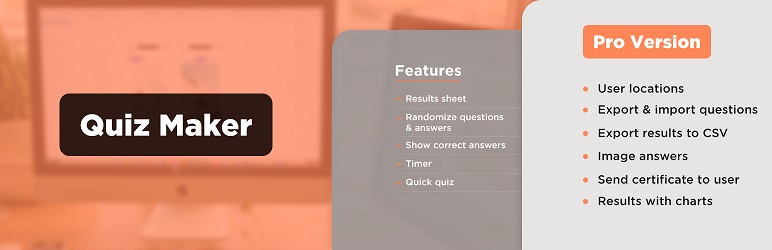
Plugin Description
WordPress Quiz Maker plugin
WordPress Quiz Plugin allows you to create advanced quizzes and exams easily and quickly. Just follow a few simple steps to create online quizzes. What you need to do first is to make questions and then include them in your quiz. You are free to choose the types of questions. There are 7 types of questions available to use:
Radio – a multiple-choice question(MCQ) with one right answer.
Checkbox – a multiple-choice question(MCQ) with more than one right answer.
Dropdown – a multiple-choice question(MCQ) with one right answer presented in a form of a dropdown list.
Text – a question that needs to be answered by typing in.
Short text – a question that needs to be answered by typing in shortly.
Number – a question that needs to be answered by typing in a number.
Date – a question that needs to be answered by picking a date.
Banner (HTML) – show an informational message that doesn’t need a response.
Fill in the Blank – ask to complete sentences by adding missing words.
Matching – ask to connect items from two lists.
Example quiz with question types
Are you looking for the best WordPress quiz plugin ? This plugin allows you to make an unlimited number of quizzes. Each QUIZ can include unlimited questions. Questions can be a single-choice, multiple-choice, dropdown, text and number. The plugin is very user-friendly and easy to use. With this WordPress questionnaire plugin you can also categorize the questions and quizzes.
This WordPress quiz plugin allows you to create various types of quizzes, including Trivia quiz, Personality test, Scored quiz, Multiple-choice quiz, Knowledge quiz, IQ test, Yes-or-no quiz, True-or-false quiz, This-or-that quiz, Diagnostic quiz, Buzzfeed quiz and etc.
Quiz Demos (Free)
- Cartoon Quiz (Classic Light Theme)
- Movie Quiz (Rect Dark Theme)
- Geography Quiz (Rect Light Theme)
- Audio Quiz (Elegant Light Theme)
- Video Quiz (Classic Dark Theme)
- Math Quiz
- One Page Quiz
Quiz Demos (Pro)
- Personality Quiz
- Exam with certificate
- Assessment quiz
- Psychology test
- Paid Quiz (PayPal)
- Quiz with Navigation bar
- Multi-page Quiz
- Password Protected Quiz
- Leaderboards
- Flashcard
- Custom Pagination Quiz
- Quiz with Timer per Question
- TOEFL Practice Test
WordPress Quiz, Exam and Test maker plugin features
Creating a simple quiz
To create a simple quiz in minutes, please follow these steps:
- Go to the Questions page and create new questions,
- Go to the Quizzes page and create your first quiz by clicking on the Add New button,
- Fill out the information by adding a title, previously created questions, and so on.
That’s all. Your quiz is ready to shine.
To insert the Quiz into a Page, Post or text widget, copy shortcode [ays_quiz id=’quiz_id’] and paste it at the desired place in the editor.
Quiz shortcode
[ays_quiz id=’quiz_id’]
Customizable questions
You can make fully customizable questions by using the built-in text editor. It gives you an opportunity to format the text easily and effortlessly. You can add image, audio, and video questions. If you are a techy guy, you are free to use your HTML and CSS skills and fulfill all your needs. Last but not least, you can insert a shortcode of another plugin in the question.
Quiz settings
This WordPress test plugin offers dozens of options(100+) to take your quiz building to an advanced level. It allows you to fully customize all parts of your exam.
Here are presented some of those settings:
- Randomize questions
- Randomize answers
- Question bank – Example: insert 100 questions in the quiz and then enable and set this option 20. Every time the plugin will get 20 questions from 100 randomly.
- Buttons text – change the buttons texts of your quizzes by going to the General Settings page
- Schedule – Arrange your quiz to be available for your users at a certain time.
- Show answers and explanation – Write an explanation for each question separately and display them when the user answers it.
- Redirect users – Redirect your quiz takers to another page after quiz completion.
- Pass score – Specify the passing score of your exam and show different result messages to passed and failed users.
- Intervals Quiz PRO – show different messages according to the user’s score. This functionality allows you to create a Personality quiz.
Quiz with timer
You can set a timer for your quiz and when the timer ends, the quiz will be submitted automatically. A quiz timer option is very useful for making an online exam or test. So we can call it the WordPress Exam plugin too.
Quiz results, scores and data form
After successful completion of the quiz, you can track from your dashboard your visitors’ results, duration, when they start, and when they end the quiz.
We have created a beautiful form and you can choose fields of the form from the dashboard and assign this form to your quiz ( After or Before quiz ) and when the user finishes the quiz you can collect data and have beautiful statistics on your dashboard. This data allows you to create your email and SMS marketing, which will attract much more users from your specific target.
There are 3 static form fields in the free version` name, email and phone. For more custom fields you need to upgrade to the Quiz PRO version.
Also, results’ statistics with graphs and export functionality are available only in the Pro version.
Results page on the front-end
You are free to choose what your visitors should see after completion of the Quiz, Exam or Test.
– Show progress bar with the percentage on the final step
– Show only percentage of result
– Show fail or pass messages
– Show user mistakes on final page
– Show correct answers of each question (if the user selected wrong answer this question will be marked with red marker and when user selected right answer question will be marked with green marker)
– Make use of Message variables to show user data individually such as user name, results by category, wrong and right answers count, quiz time, and so on.
In the Premium version, there is a shortcode for registered users, which you can paste into users page for showing their history.
Personality Quiz
Having a personality quiz on your website is a great method for boosting engagement and getting data insights. If you have an e-commerce website, you can give personalized offers to your clients by creating personality tests and letting them pass. You can offer different products based on the choices your users made during the quiz. Earn more income and make your users stay on your websites longer. Check out How to Create a Personality Test in WordPress article for more detailed information.
You can create quizzes such as Truity enneagram test, 16 Personality Test, Big 5 Personality Traits Test, and many more popular tests.
Survey
Using our plugin you can make a Survey too. We have made text and number question types and also No influence to the score option.
It means that questions will not be counted for the final result. It stands as a survey plugin too. Also, you can make quiz and survey mixes. You can enable the Hide score option from the quiz settings and you will just collect the data which users filled in the survey.
By the way, we have also created a separate WordPress Survey plugin.
Quick Quiz
You can create a quick quiz from the dashboard without visiting the questions page or quiz page. Just click on a quick quiz button and you’ll see a modal window with an opportunity to add questions and save the quiz, but note that it is only for adding a new quiz. For editing quiz you should do the steps as usually you edit quizzes or questions.
Quiz themes, styles and live preview
There are 6 themes available for making awesome quizzes.
You can choose one of them and then customize it with our 50+ style options (colors, backgrounds, borders). Also, there is a live preview feature in the style section in the dashboard, which allows the admin to see every change of options. There is no need to save and go to the front end to see changes in styles. Have fun!
Quiz user restriction
You can restrict your users by enabling and selecting user roles from the dashboard and only selected users with given roles can pass your quiz. If you don’t want to restrict your quiz by role, we have created another opportunity for you, just enable “Only for logged in users” option and write some message to non-logged-in users, in this way you can enlarge your community. If your quiz is interesting non-registered users will register on your website for passing the quiz and you will have ultra traffic on your website. Please note that by selecting restriction by user roles, the quiz will automatically select only for logged-in users option.
PRO | DEMO | DOCUMENTATION | ALL FEATURES
Quiz social sharing
Also, users can share your quiz, test, or exam on their social networks (Facebook, Linkedin, Twitter), which is important for your SMM and increases your website traffic and popularity.
Additional Shortcodes
We have developed extra shortcodes to present more data and statistics about your users on the front end. Here are some of them:
– Single quiz results
– All results
– Question bank
– Single and global leaderboards (Pro)
– User history (Pro)
New Integration is available with Chart Builder Plugin. The integration will allow you to create beautiful charts based on your quiz data and share them with your website visitors.
For more detailed information please check the Documentation.
3RD PARTY OR EXTERNAL SERVICE DISCLAIMER
The plugin uses ipinfo.io API (https://ipinfo.io) in order to get users’ location by their IP address.
IT DOES NOT SEND ANY DATA NOR DO WE COLLECT INFORMATION FROM THE REQUEST
The privacy policy can be found at this URL https://ipinfo.io/privacy-policy
Features
- Unlimited Quizzes
- Unlimited Questions
- Results sheet
- Question Image
- Quiz styles(width, height, color, background etc.)
- Question bank
- Randomize questions
- Randomize answers
- Only for logged in users option
- Show correct answers
- Text for right/wrong answers
- Quiz with Timer
- Fields for user data collection
- Styles preview
- Supports RTL languages (right-to-left)
Quiz PRO Features
- Includes ALL Free version Features and
- Export and import questions
- Export results to CSV
- User location
- Image answers
- Multi-page quiz
- Advanced question bank (by categories)
- Send email to user
- Send email to admin
- Result text according to result (according to percent)
- Results with charts
- Quiz with a certificate
- Custom Attributes
- Quiz Widget
- Copy content protection
- Schedule quiz
- User page shortcode
- Email configuration
- Question weight/points
- Answer weight/points
- Flash Card shortcode
- Personality quiz
- Leaderboards
- Password protected quiz
- Make questions required
- Frontend Statistics
- User Dashboard
- Frontend Request
- Track Users
- Popup Quiz
- Chained Quiz
- Conditional Results
- ChatGPT Question Builder
- More on the way …
Connect with your Favorite Tools and Plugins (Pro feature)
PayPal integration (paid quiz), Stripe integration (paid quiz), Mailchimp integration, Campaign Monitor integration, Zapier integration, Slack integration, Recaptcha integration, ActiveCampaign integration, Mad Mimi integration, ConvertKit integration, GetResponse integration, Sendinblue integration, MailerLite integration, Mailpoet integration, WooCommerce integration, Easy Digital Downloads integration, GamiPress integration, MyCred integration.
*How to upgrade Free to Pro version Without losing your data?
It’s your chance to add unlimited quizzes, exams, and tests with the best quiz plugin for WordPress.
Don’t forget, in case of any problems, questions or suggestions feel free to contact us via FREE SUPPORT FORUM.
Screenshots
WordPress Quiz Plugin – front end quiz preview in action
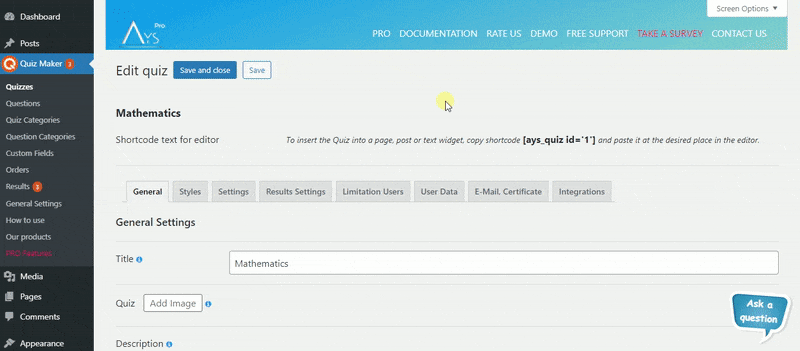
WordPress Quiz Plugin – dashboard edit quiz preview in action
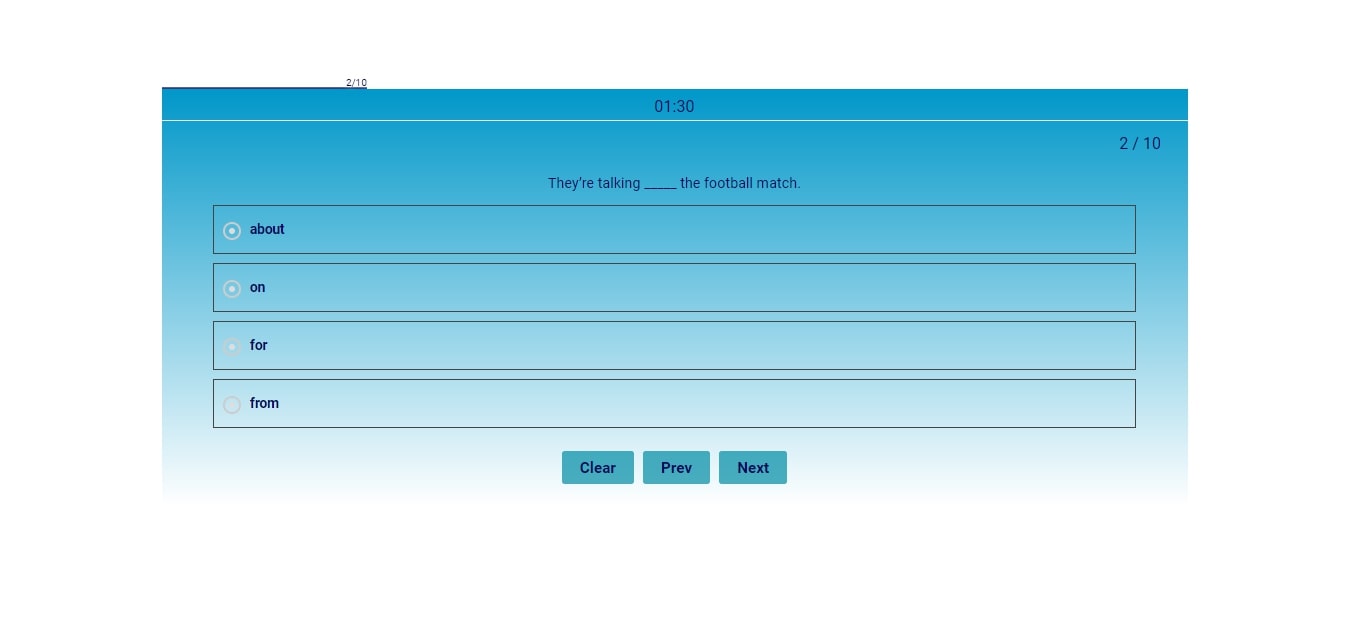
WordPress Quiz Plugin – front end question

WordPress Quiz Plugin – front end question with image
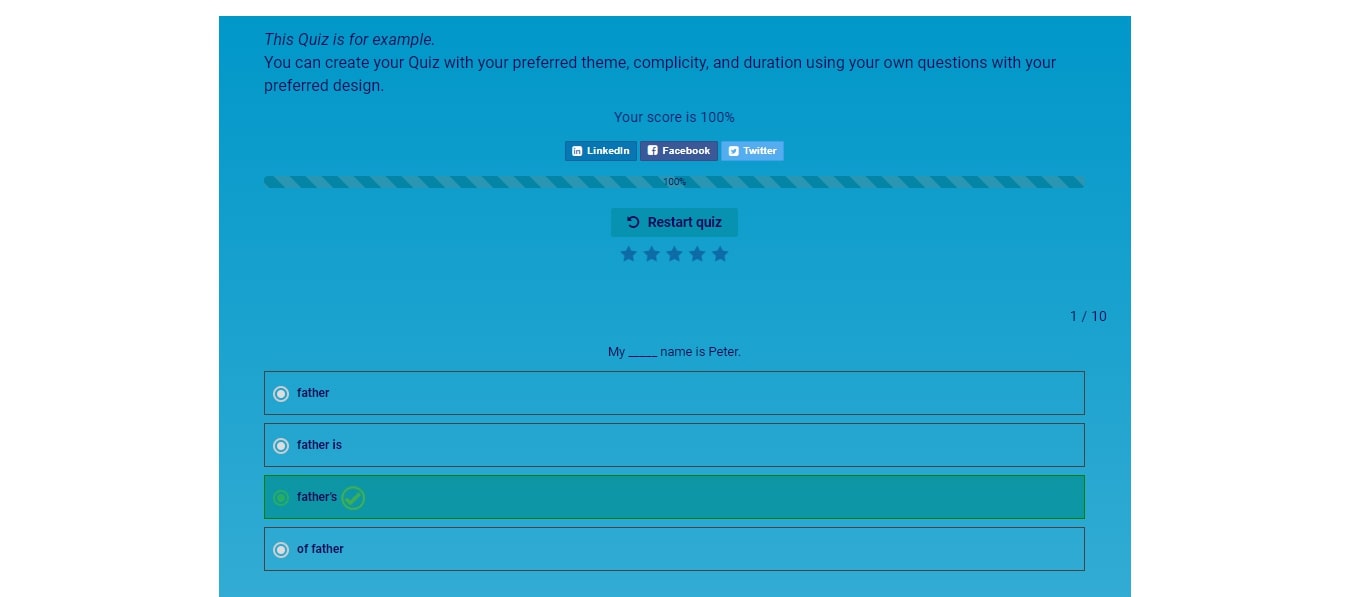
WordPress Quiz Plugin – front end results page
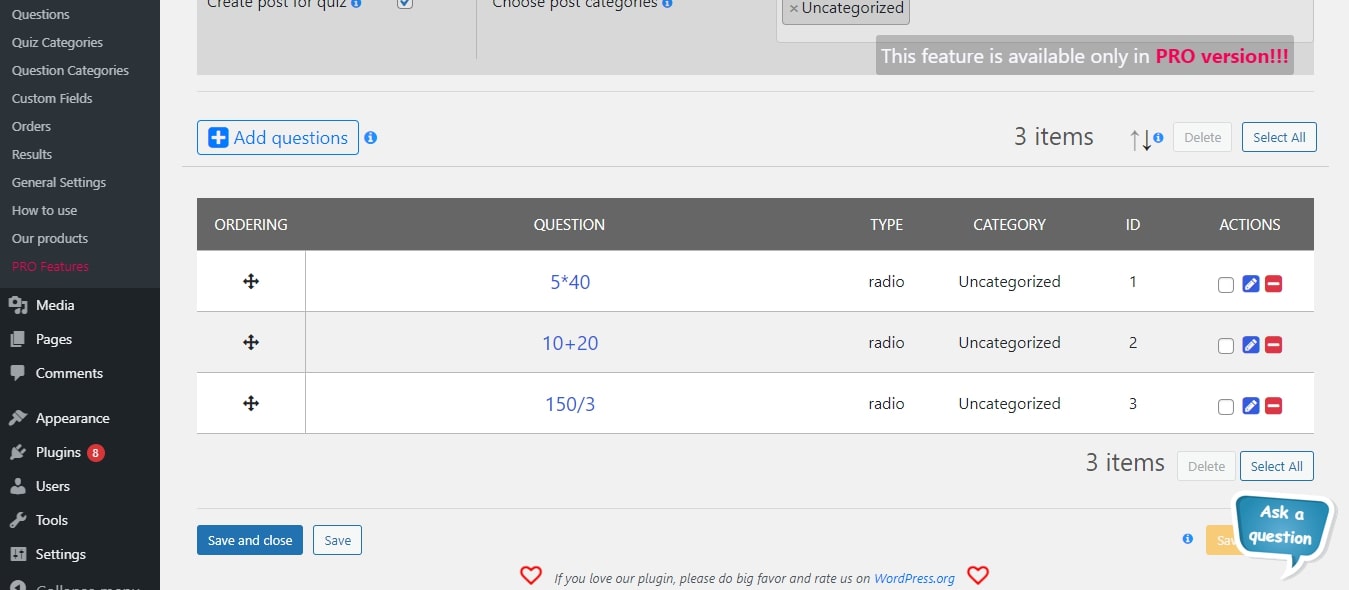
WordPress Quiz Plugin – dashboard edit quiz
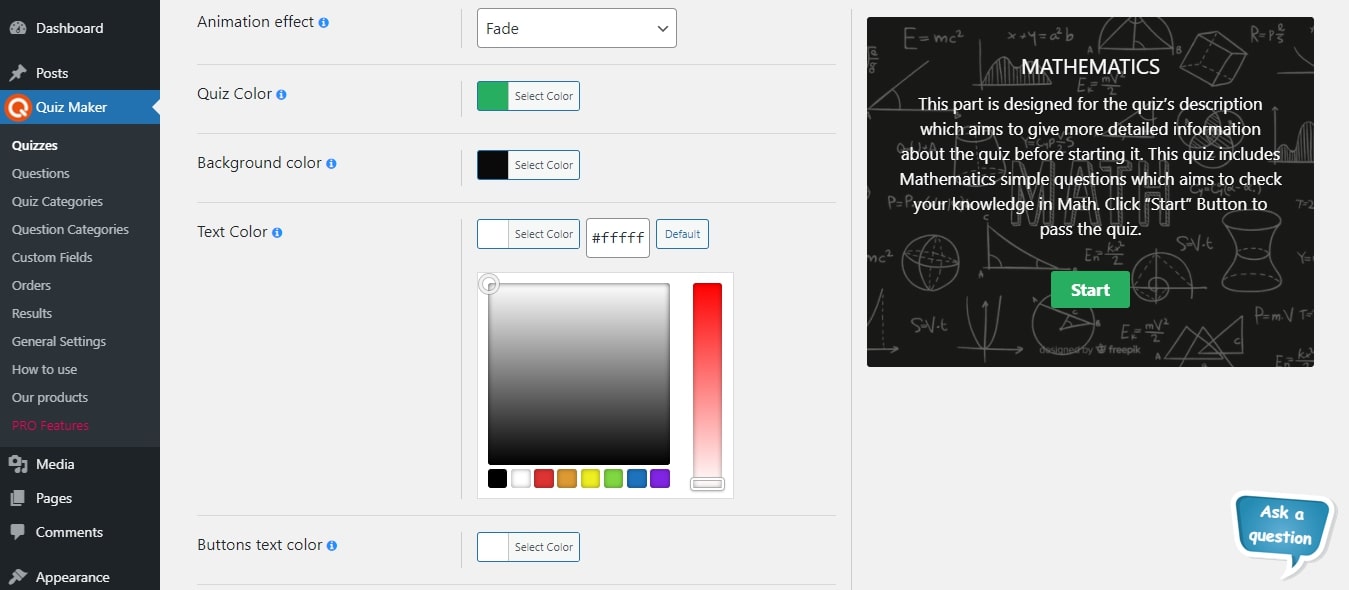
WordPress Quiz Plugin – dashboard quiz settings page
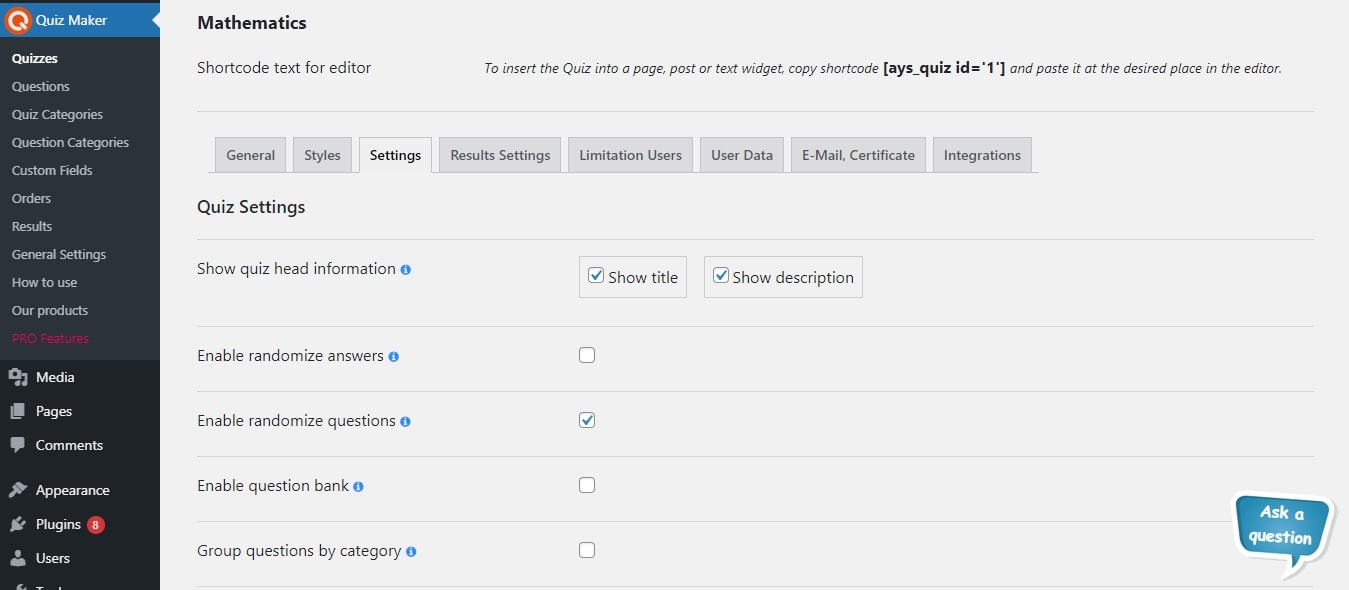
WordPress Quiz Plugin – dashboard quiz styles page



