Recipe Card Blocks For Gutenberg & Elementor – Best WordPress Recipe Plugin - Rating, Reviews, Demo & Download
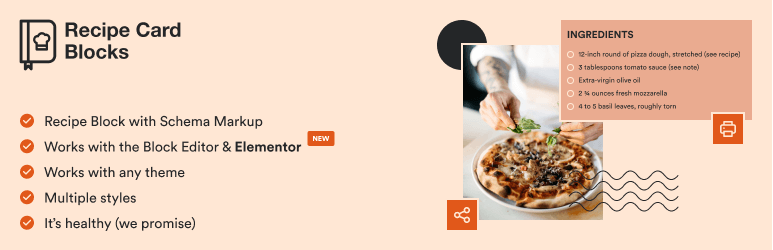
Plugin Description
The Ultimate WordPress Recipe Plugin for your Food Blog
Easily create and share mouthwatering recipes with Recipe Card Blocks. With its sleek design and intuitive features, it’s never been easier to create professional-quality recipes on your website.
10.000+ websites are getting more traffic from Google by adding food recipes using Recipe Card Blocks!
👉 New Website → recipecard.io NEW! 👈
⭐️ Recipe Card Blocks PRO NOW AVAILABLE! ⭐️
📩 Subscribe to our newsletter for updates
🥑 View Demo 🥑
Did you find this plugin helpful? Please consider leaving a 5-star review.
Inspired by our popular food blog theme Foodica, Recipe Card Blocks is a powerful WordPress recipe plugin that adds beautiful recipe cards to the new block editor & Elementor to help you create recipes easily on your food blog.
📌 INCLUDED BLOCKS
- Recipe Card (with Schema.org Markup)
- Recipe Details
- Ingredients
- Directions
- Nutrition Facts
- Recipe Card Widget for Elementor
📌 FEATURES
- Elementor Support
- Structured Data Integration
- AMP Support
- Multiple Designs
- Gutenberg-ready
- Works with any theme
- Video integration
- GDPR-compliant
- Bulk Add Ingredients and Directions
- WPML Support
- Recipe Shortcode
⭐️ PRO FEATURES ⭐️
- Star Rating
- Unit Conversion (US – Metric) – 🆕
- Comments Rating
- Recipe Submissions – 🆕
- Recipe Roundup – 🆕
- Equipment
- Cook Mode
- Gallery in Directions
- Multiple Styles
- Adjustable servings
- Ingredients quantity
- Custom Pinterest image and description for Pin
- Color Schemes
- Food Labels – 🆕
- Social Call-to-action (Facebook, Instagram, Pinterest)
- Premium Support
- and many new features coming soon!
⭐️ Get the PRO version! ⭐️
📌 WHAT’S NEW IN 3.0?
- You can now view all your recipes created using Recipe Card Blocks on the All Recipes page. Managing your recipes or adding new ones has become much easier!
- Added a new tool to collect all recipes from all posts and organize them in the new Recipes section
📌 WHAT’S NEW IN 2.3?
- Added Video Recipe feature in the block
- Numerous changes and improvements; new admin menu
📌 WHAT’S NEW IN 2.1?
- New Feature: Ingredients and Directions Groups: you can now organize in sub-sections ingredients and directions
- New Feature: Bulk Add. You can add ingredients and directions by inserting more entries at once.
📌 WHAT’S NEW IN 2.0?
- New Block with Schema Markup: Recipe Card Block (schema.org)
- Now you can use a single block to create a recipe card. You don’t have to add any more blocks like Ingredients or Directions separately.
- JSON-LD Schema Markup
- 2 Styles
- New Settings Page (Settings > WPZOOM Recipe Card)
- You can now add Images in the Directions
📌 Where I can view a Demo?
You can view the Recipe Card Block live here.
🙌 FOLLOW US
100% GDPR COMPLIANT
This plugin is 100% GDPR compliant. It doesn’t integrate any Google Fonts.
Recipe Card Blocks does not collect any information outside your WordPress installation, therefore it’s 100% GDPR compliant.
Screenshots
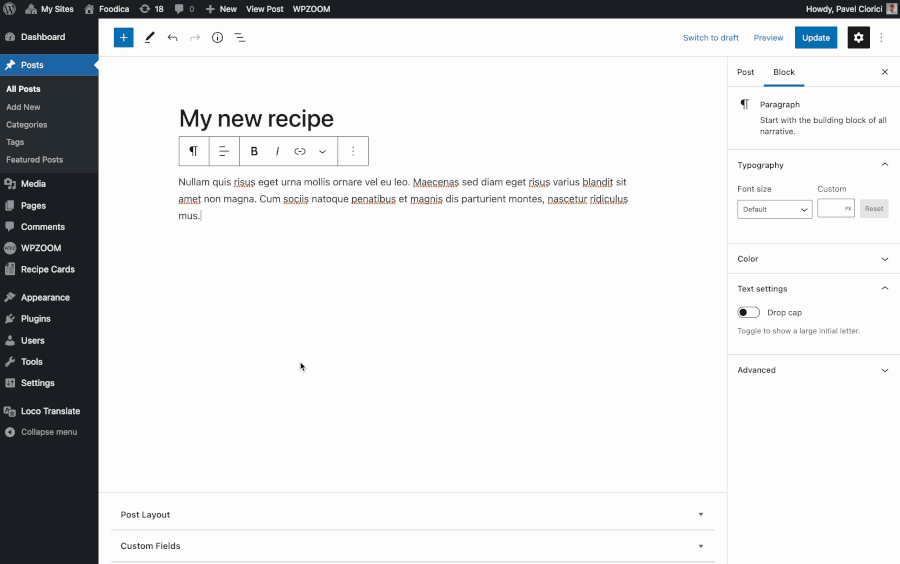
Adding a recipe card to the editor
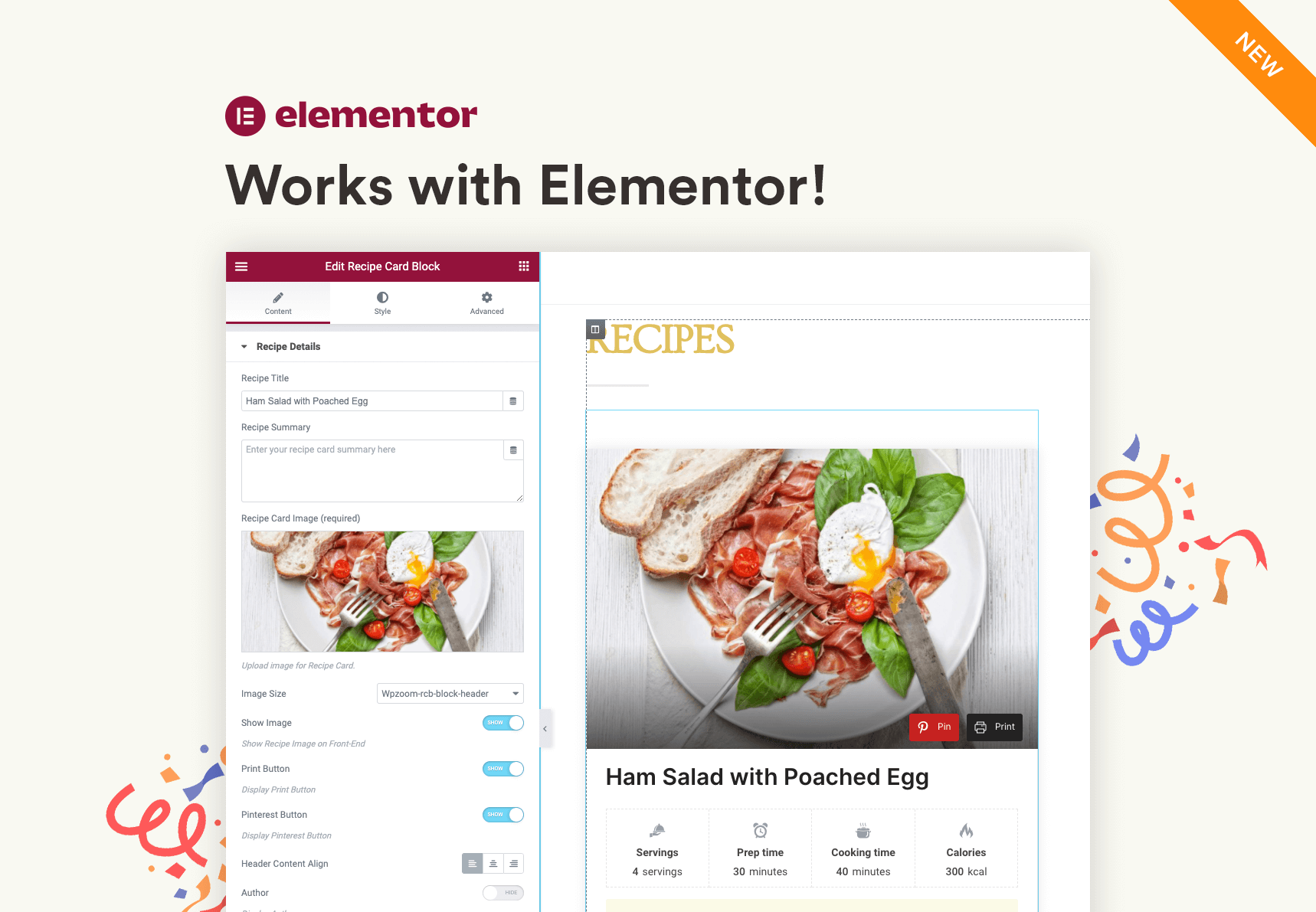
Recipe Card widget in Elementor
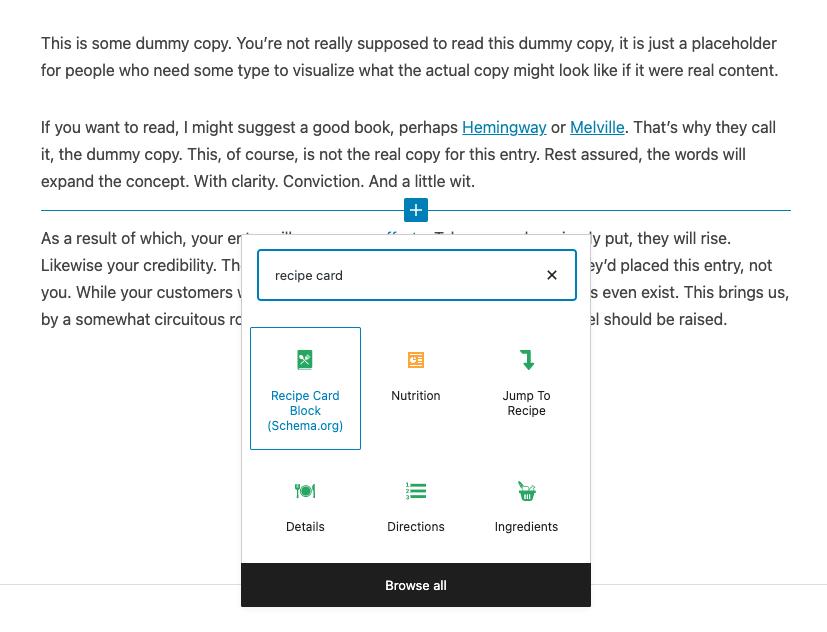
All blocks included
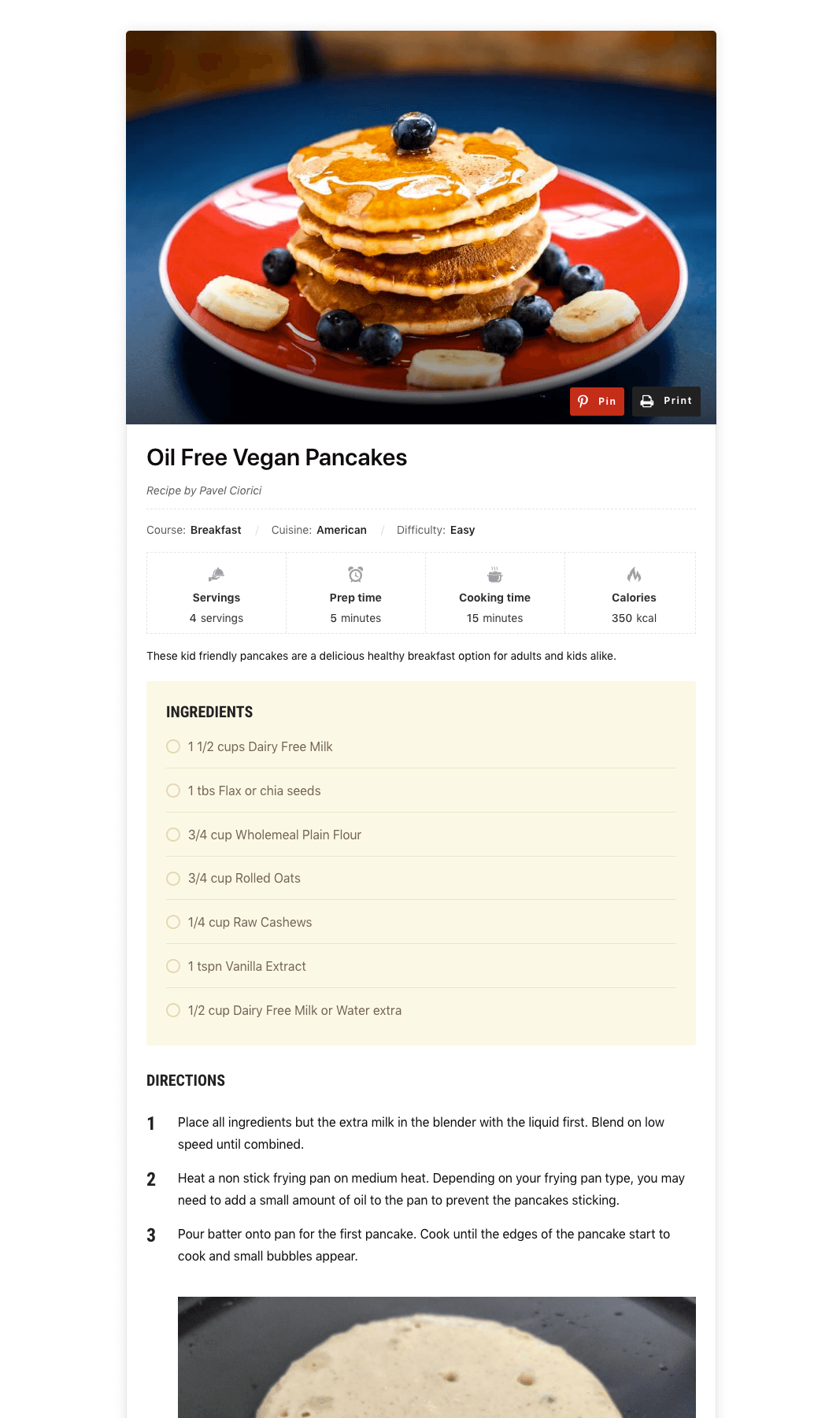
Preview of the Recipe Card Block
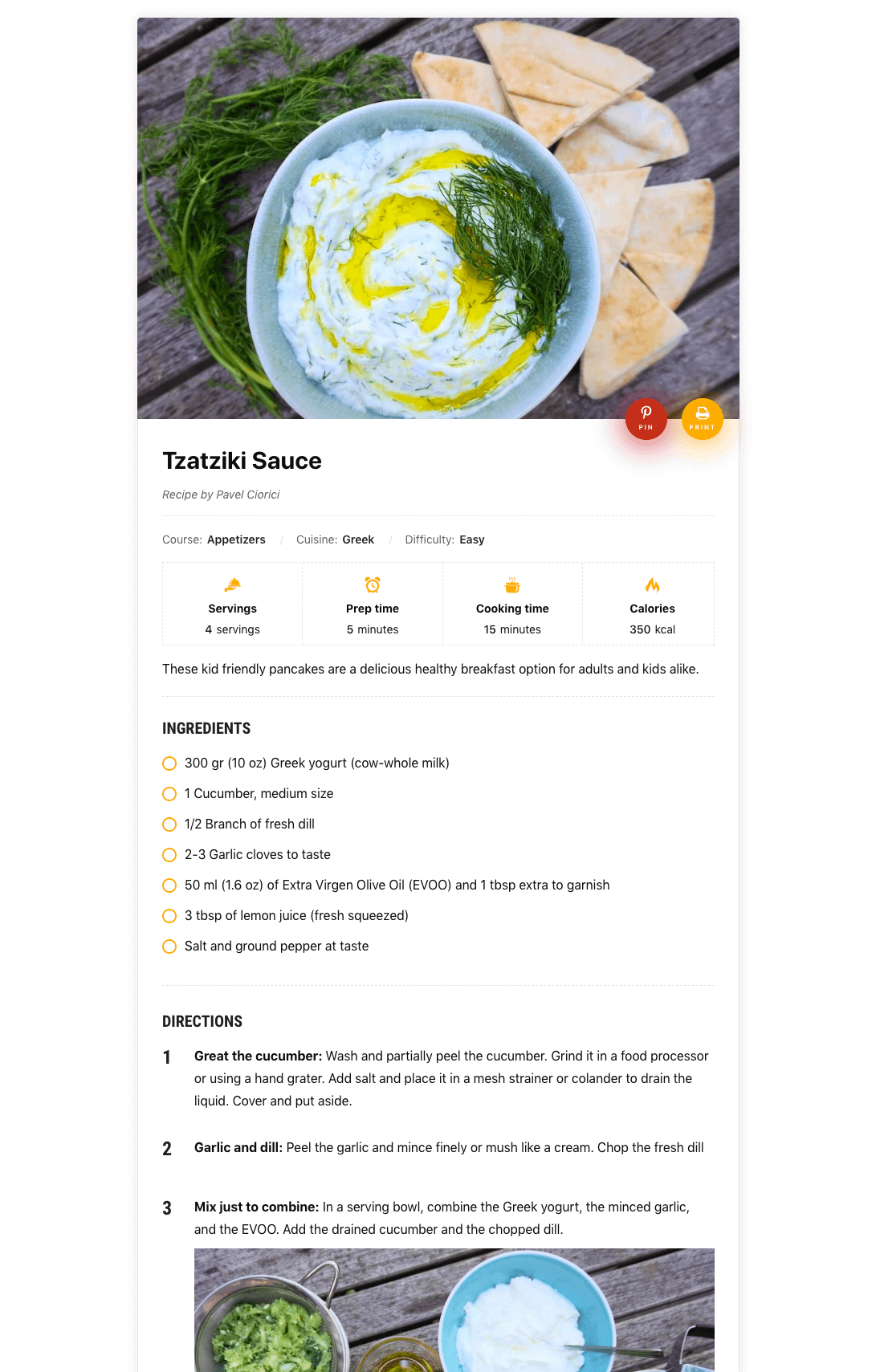
Additional Design for Block
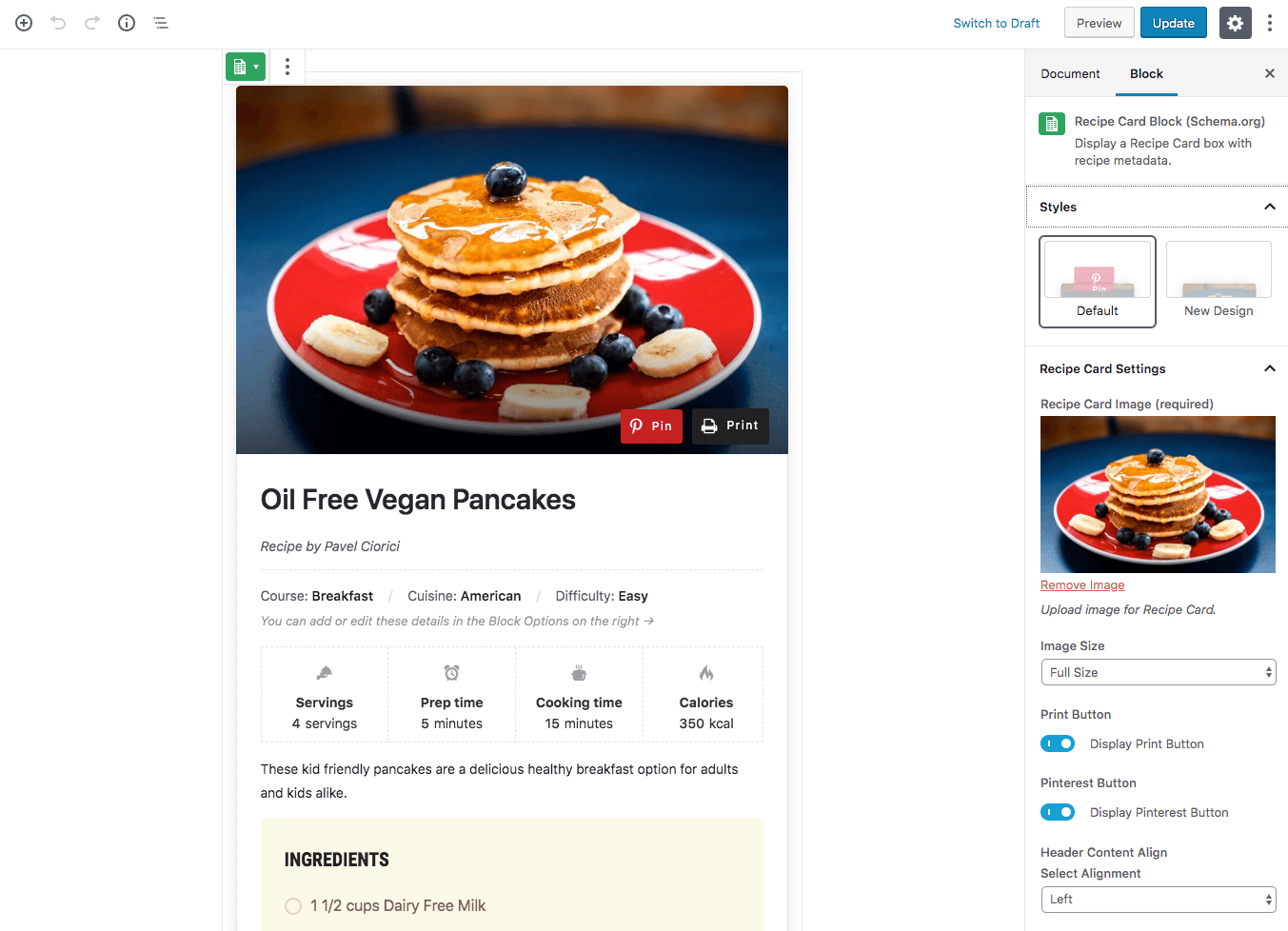
Block Editor
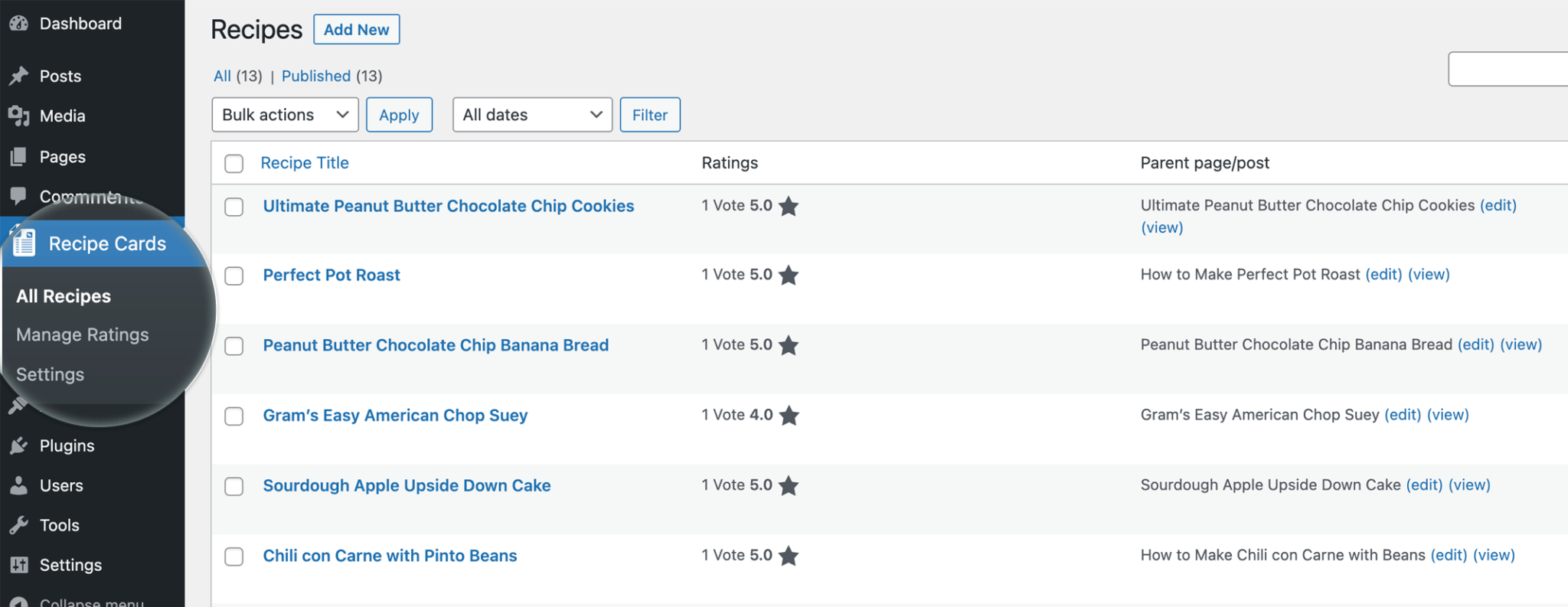
Recipes Page
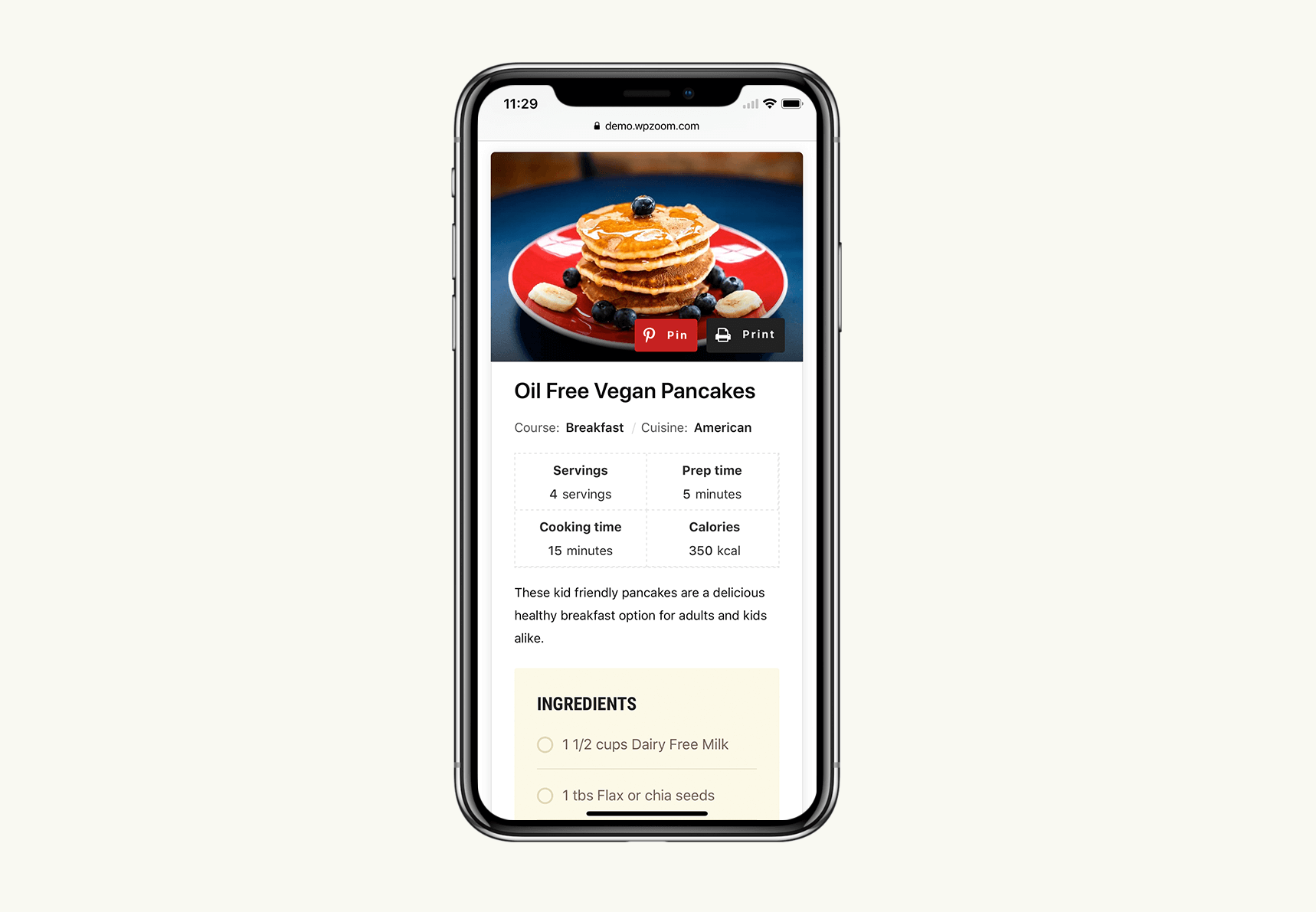
Mobile Design
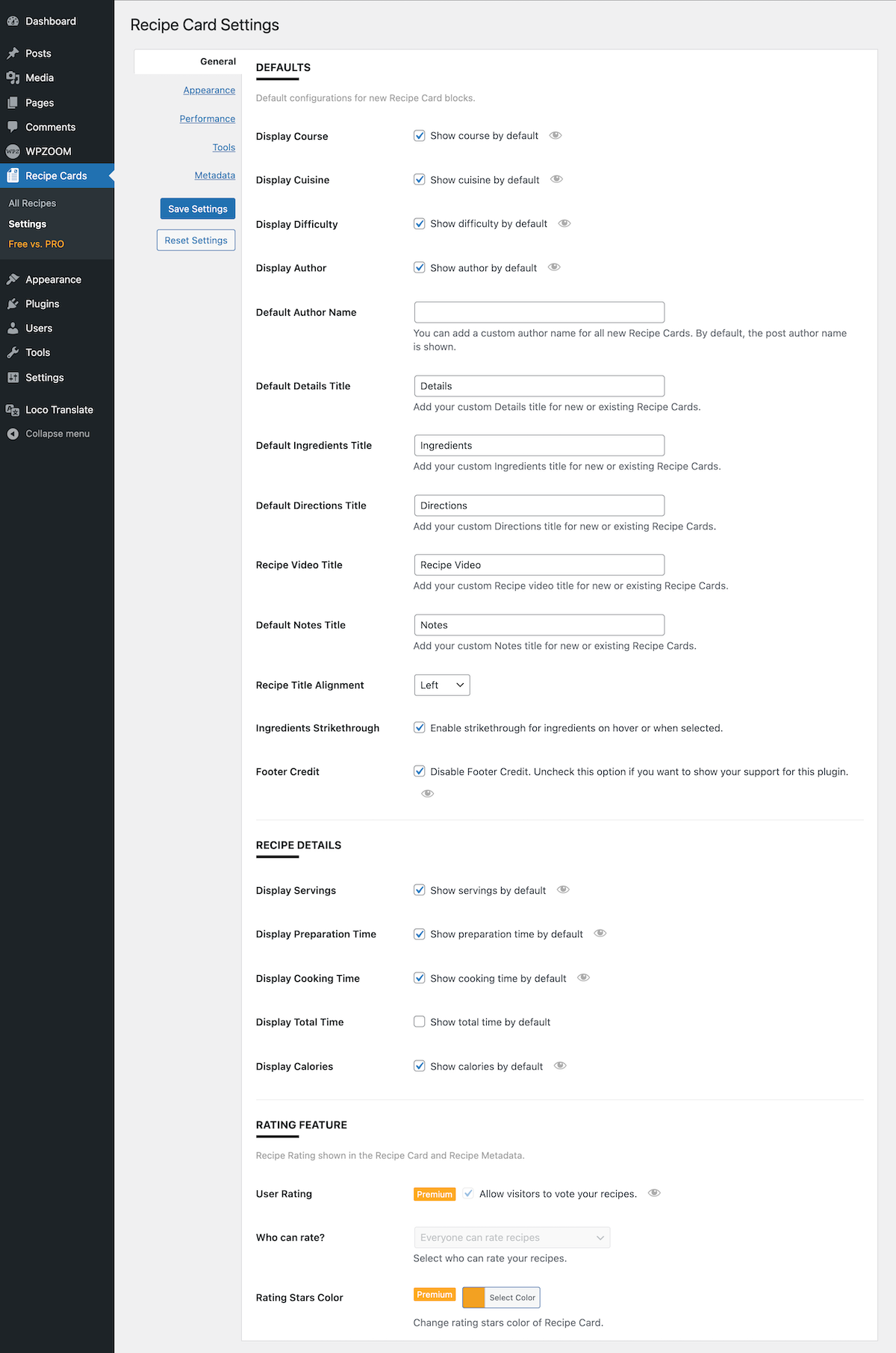
Settings page



