WP Search Analytics Wordpress Plugin - Rating, Reviews, Demo & Download

Plugin Description
WP Search Analytics will keep history of the search terms used by your users and group them in a set of statistics including the number of posts resulted from that search term.
It can easily aid you in finding what your users are really searching for on your website and make sure you provide exactly what they need.
Help and/or ideas are greatly appreciated! You can contribute to the GitHub repository: WP Search Analytics
NOTE: WP Search Analytics stores all the statistics in your WordPress database. No info is sent to third-party services!
Features
- Record all the search queries made using the standard WordPress search form.
- Exclude searches made by users with certain user roles or with certain IP addresses
- Exclude duplicate searches made in certain conditions
- Choose which user roles are allowed to see the statistics
- Filter statistics by time periods, with/without results, strings/substrings
- View each term individual statistics
- Export data in the current view to CSV
- Easily delete certain search terms from history
- Easily erase all history from the database in case a reset is needed
- Easily erase history older than in case a general cleanup is needed
- Dashboard widget for a quick glance over your last week’s search stats
- Multisite compatible
- Country Geolocation
- Display search statistics on the front of your website using shortcodes
Screenshots
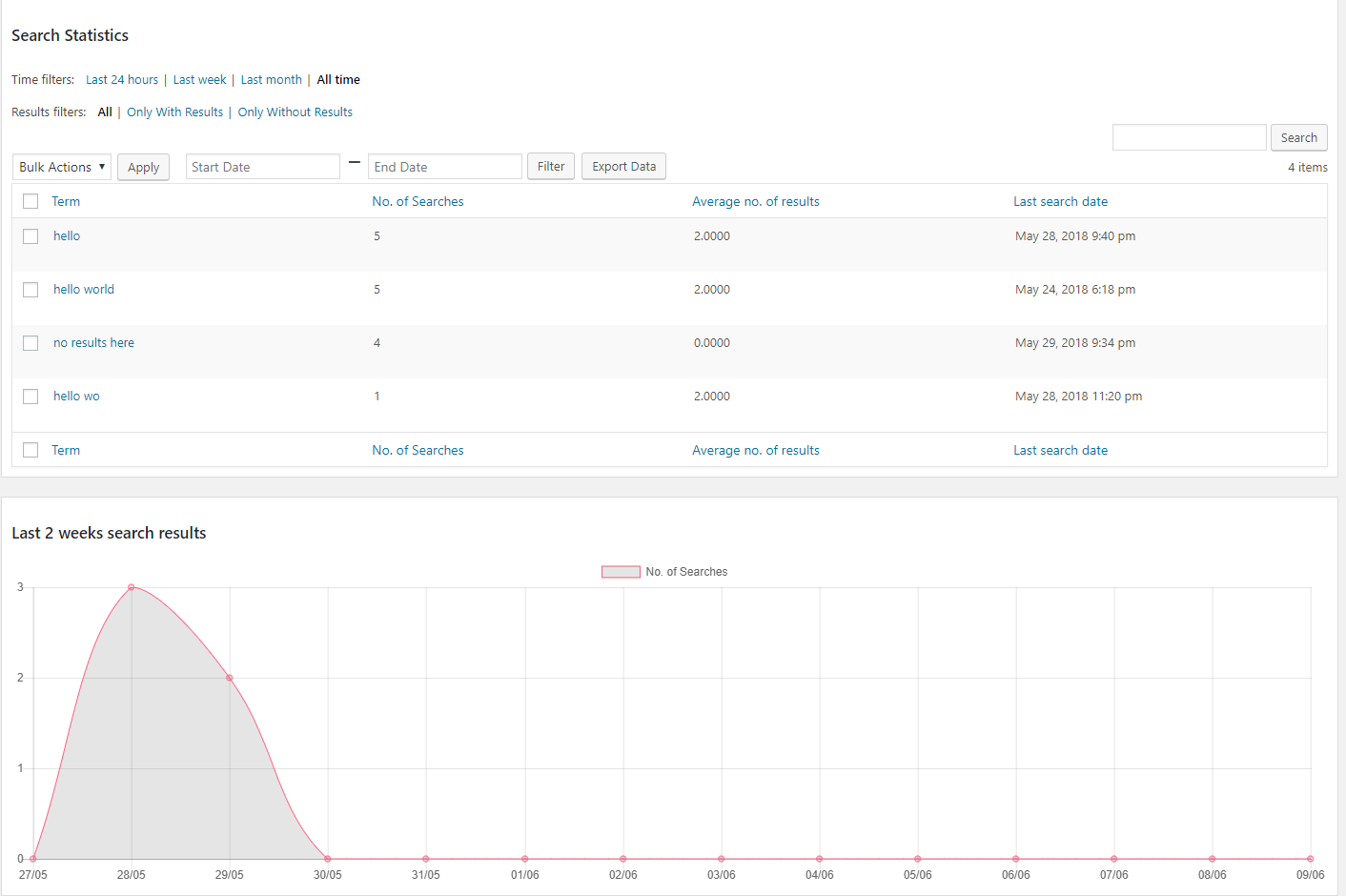
Main statistics view with time filters
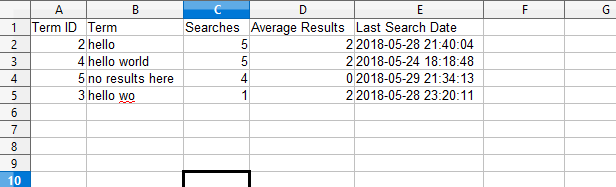
Export data to CSV
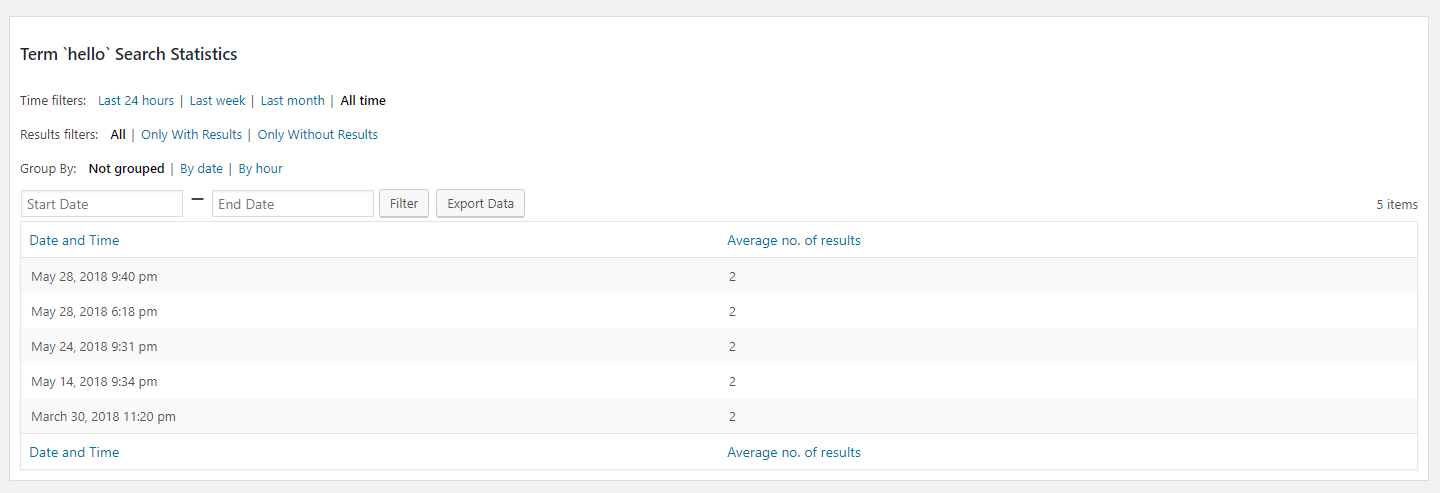
Single term statistics view
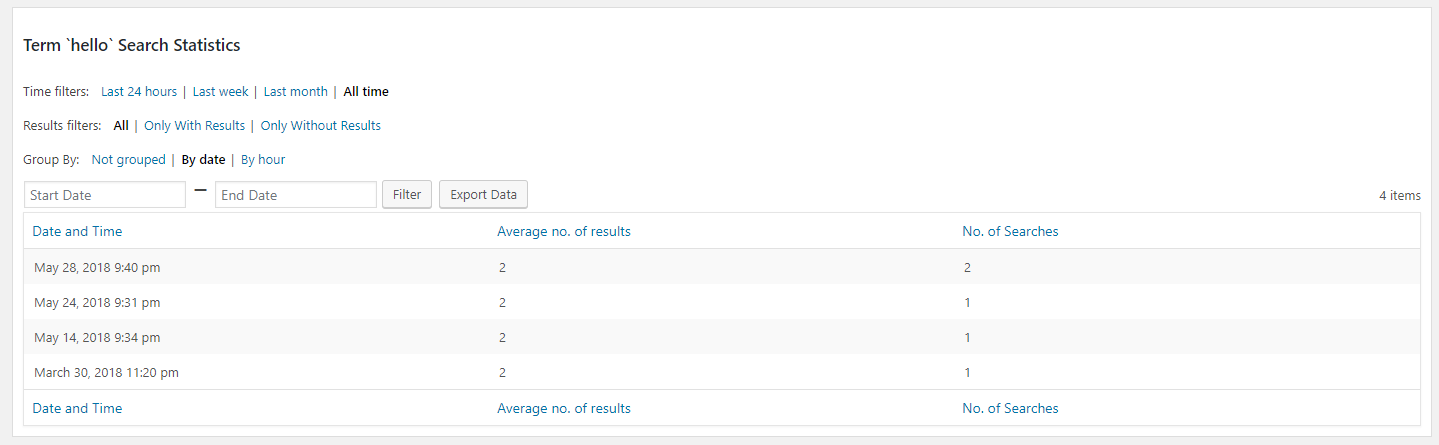
Single term statistics view with results grouped by date
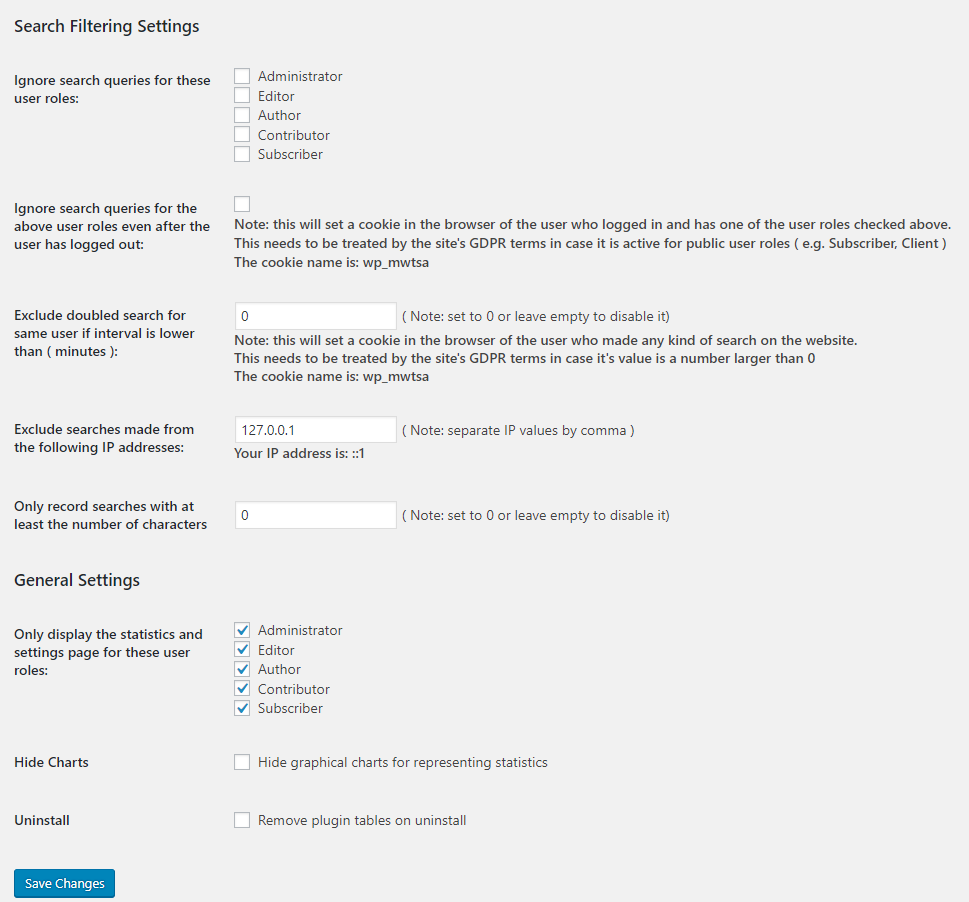
Settings page
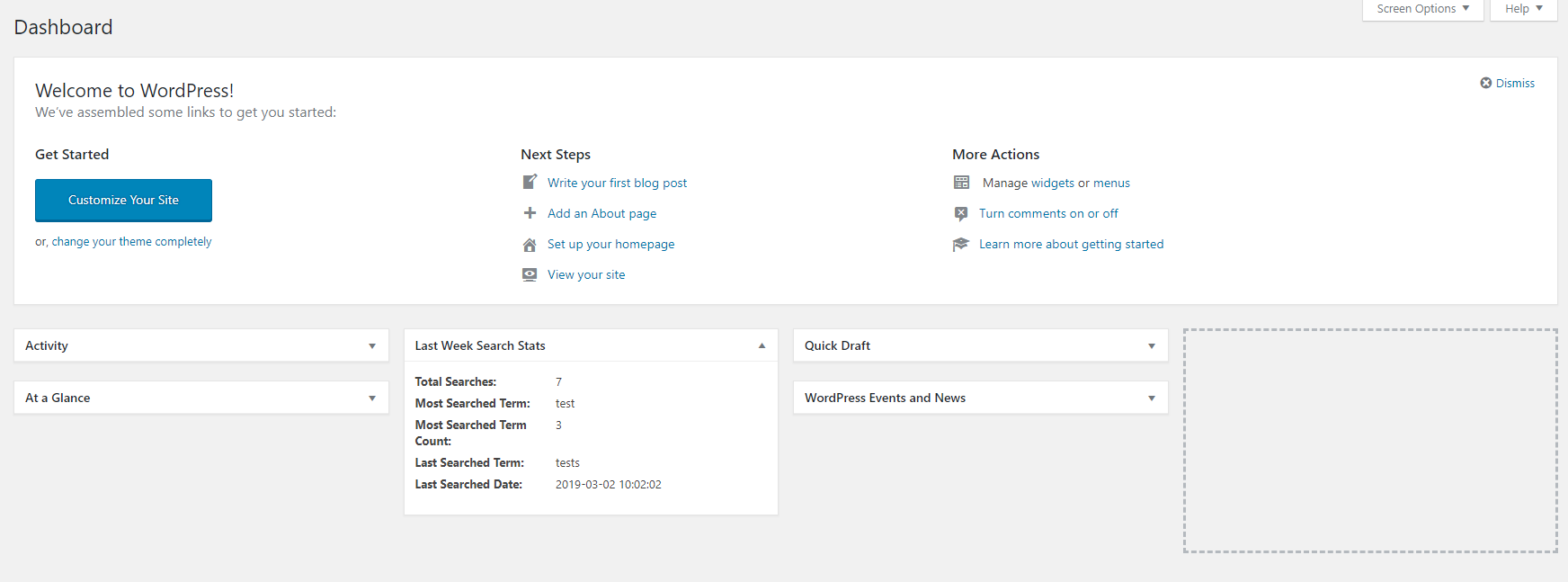
Dashboard widget
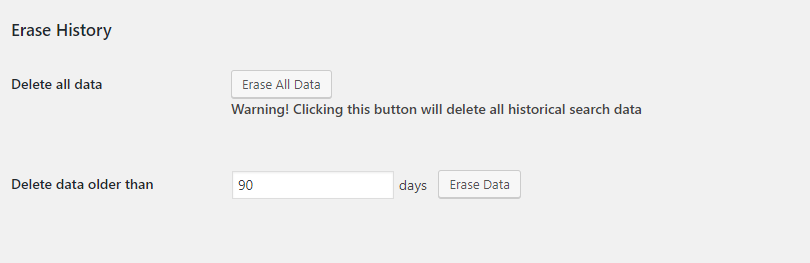
Erase history section in the settings page



