Search & Filter Wordpress Plugin - Rating, Reviews, Demo & Download

Plugin Description
Search & Filter is a simple search and filtering plugin for WordPress – it is an advancement of the WordPress search box.
You can search by Category, Tag, Custom Taxonomy, Post Type, Post Date or any combination of these easily to really refine your searches – remove the search box and use it as a filtering system for your posts and pages. Fields can be displayed as dropdowns, checkboxes, radio buttons or multi selects.
Links: Search & Filter Documentation | Follow us on Twitter
Get more features with Search & Filter Pro
- View live demo >> demo 1 | video
- Search Custom Fields, Post Meta, Authors, Post Types, Post Dates, Taxonomies, Tags, Categories
- Use AJAX to display results – no more page reloading!
- Search Post Meta/Custom Fields with checkboxes, radio buttons, dropdowns, multiselects or comboboxes
- jQuery range slider, date pickers and auto-complete comboboxes for selects and multiselects
- Order Results Field – users can order results by meta value, Post ID, author, title, name, date, date modified, parent ID, random, comment count and menu order
- Drag & Drop editor
- Use custom templates
- Create as many fields and different search forms as you like
- Use for blogs, reviews sites, news sites, property sites and more.
- Use for your online shop – tested and compatible with WooCommerce, WP eCommerce, Easy Digital Downloads
- Place anywhere in your themes and posts using shortcodes and widgets
- Works with WPML
- Works with Advanced Custom Fields
- Extremely easy to use admin UI, fully integrated with WP 3.8+
- Dedicated Support
- More info >>
Screenshots
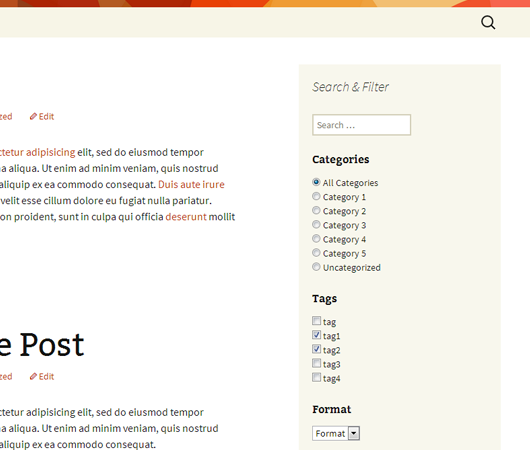
Full example of Search & Filter when used in a widget and with a combination of checkboxes, radio buttons and selects
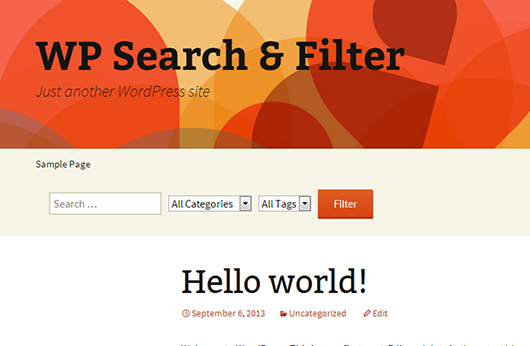
Minimal example of Search & Filter embedded in the header
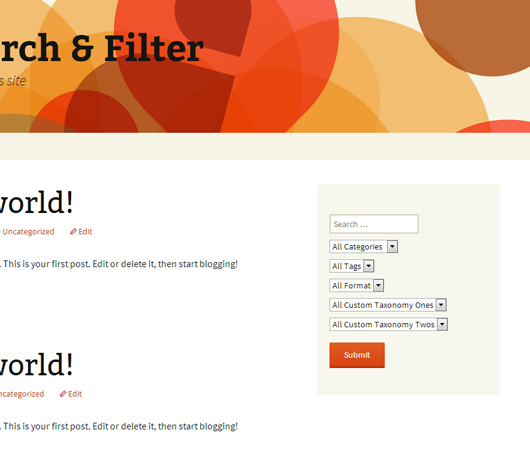
Minimal example of Search & Filter embedded in a widget
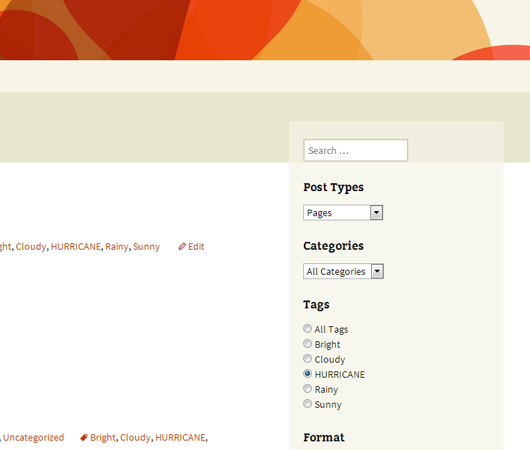
Example of Search & Filter using a post type filter





