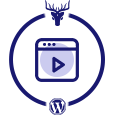ShopEngine – Elementor WooCommerce Builder Addons, Variation Swatches, Wishlist, Products Compare – All In One Solution Wordpress Plugin - Rating, Reviews, Demo & Download
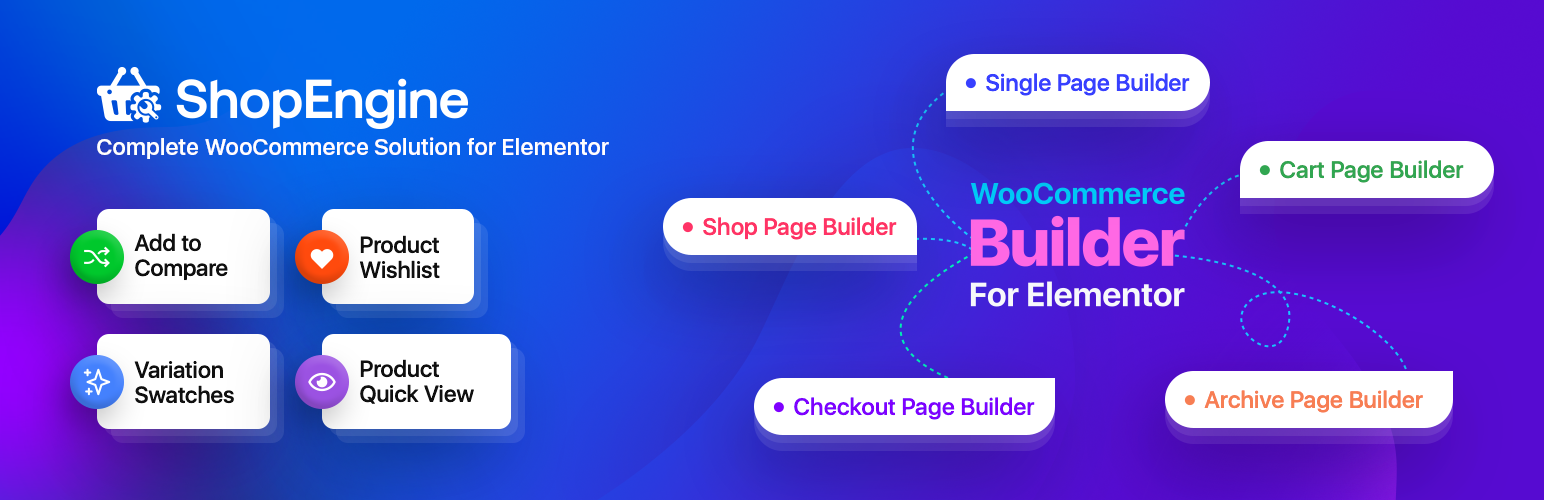
Plugin Description
Are you using multiple plugins for features like WooCommerce builder, Elementor addons, customizing WooCommerce pages, product wishlist, product comparison, WooCommerce product quick view modals, upsell products, WooCommerce preorder, and variation swatches?
Well, not anymore! You don’t have to slow down your eCommerce website. Enjoy all the functionalities of a full-fledged online shop without affecting loading speed and also deep customization option using drag and drop WooCommerce builder, [ShopEngine](https://wpmet.com/plugin/shopengine). Harness the power of Elementor inside your WooCommerce website!
If you are a WooCommerce product designer, then you can also get advantages from this builder. Because it will let you change and upload or share product images anytime. To cut a long story short, it facilitates WooCommerce product designers to a great extent.
ShopEngine Landing Page | Support | Docs | Request a Feature
ShopEngine at a Glance:
ShopEngine is the most complete WooCommerce template builder for Elementor. It helps you build and customize the single product page, cart page, archive page, checkout page, order page, my account page, and thank you page from scratch.
Apart from featuring the product comparison, product wishlist, WooCommerce product quick view, and variation swatches, WooCommerce preorder, ShopEngine comes with 50+ drag-and-drop Elementor widgets to let you build and customize your eCommerce website to your heart’s content. Besides, you can add suggested product prices while product page editing. Also, with the combination of ShopEngine and eCommerce themes, you can create a storefront menu for your store.
👉 KEY FEATURES
🔥 GUTENBERG ADDON IS NOW AVAILABLE!
⭐ WooCommerce Builder
⭐ 50+ Widgets
⭐ Override WooCommerce pages like Single, Cart, Checkout page, etc.
⭐ Enable and Disable Any Widget/Module for the Best Page Speed
⭐ Product Variation Swatches
⭐ List item
⭐ Product Quick View
⭐ Product Comparison Table
⭐ Product Wishlist Module
⭐ Filter and Pagination based on AJAX
⭐ Product Share Feature
⭐ Multi-language Support
⭐ Unlimited Customization
⭐ Works with Elementor
⭐ Compatible with popular themes
⭐ No Coding Skills Required
⭐ Display Related Products Smartly
⭐ Top-notch and Dedicated Support Team
QUICK VIEW MODULE
Let the Buyers Have an advanced Quick View of Any Share Product.
WooCommerce Quick view module will let the customers have a glance at any product of your online shop without entering the individual product page.
Product quick view is one of the widely used WooCommerce extensions for WooCommerce shops.
ShopEngine displays a product lightbox or product modal that pops up with a product image and short description when a customer clicks on the quick view button of the product. Apart from enabling/disabling it, you can change every featured element from top to bottom for your product’s quick view. Using this free quick view feature with Elementor page builder, you have the wizard to decide how you want your customers to interact with the product. Besides, the admin can view all quick orders after utilizing this module.
This product quick view for WooCommerce module will also save your customers’ time and let them have a quick product view. Apart from that, the customization option is fully open for the WooCommerce product quick view module. Using this product’s quick view module unlocks the best shopping assistance title for a shop. So, let your customers do shopping in the shortest possible time with this WooCommerce product’s quick view module.
VARIATION SWATCHES MODULE
Let the Buyers Specify the Desired Product with Product Variation Swatches
WooCommerce Variation Swatches enable the shoppers to select attributes for variation products.
With product variation swatches of ShopEngine, you can turn the product variation option fields into radio images, labels, and colors. It is time to drop the dropdown product attribute fields from your website and say hello to variation swatches for WooCommerce.
Apart from customizing the border and background sizes, you can easily enable and disable this module whenever you want. So, switch to variation swatches and turn the product variation select option fields into something more stylish and eye-catching.
WISHLIST MODULE
Let the Buyers Add Products to the Wishlist
A product wishlist lets the shoppers save their desired products to buy later on.
As an e-commerce shop owner, you should make sure that you’ve added a functional WooCommerce wishlist button with every product.
Integrating the wish list in your shop has multiple benefits. Leveraging this feature, shoppers can save any products for buying in the future. When they come back to your website later adding products to the wishlist, they can easily track the products on the list and add them to the cart for buying.
PRODUCT COMPARISON MODULE
Let the Buyers Compare Products Side By Side including comparing prices, offers, features, etc.
The product comparison module for WooCommerce will enable the buyers to compare the WooCommerce products of your shop with a compare table.
You can set an add-to-compare button to help them see the product differences from a custom compare page. They will have absolute liberty to select attributes for comparison products. With this intelligent WooCommerce product-compare module, you can customize the compare buttons using the widget settings from Elementor.
Furthermore, because of this WooCommerce compare products plugin, you can help your customers to choose the best product by showing a comparison products table. Apart from this, with the WooCommerce compare products plugin, you can ease your customers’ shopping experience.
Again, comparison products will be presented through a comparison products table that let your customer compare prices and offers of the products. Lastly, you can customize everything on your comparison products table with this WooCommerce compare products plugin.
BADGES MODULE [PRO]
Let your customers know about the sale of products that are running on special days by using ShopEngine’s badges module.
This WooCommerce Elementor module will show the percentage of discounts you are giving for different products on special days. With this module, you can attract your customers more as people love to buy products during offers.
The badges module will also help you customize the badge by changing color, size, typography, etc. Because of these customizations, you can make your special day offers more attractive and reduce WooCommerce cart abandonment
QUICK CHECKOUT MODULE [PRO]
Provide your customers with a quick checkout option that will save your customers time.
ShopEngine offers a quick checkout option for your eCommerce store that redirects to the checkout page. You can add a single product cart button to the product with this module which will redirect your customers to the checkout page. A direct redirect to the checkout page will help your customers skip the shopping cart page and directly visit the checkout page for a fast checkout facility.
The quick checkout module will ease your checkout option and help your customers get the best shopping experience by saving their time by instantly redirecting them to the checkout page. It will also reduce WooCommerce cart abandonment by adding a single product cart button.
PARTIAL PAYMENT MODULE [PRO]
Let your customers pay their payments partially.
This WooCommerce Elementor module will boost your conversion rate by adding a partial payment system to each of your shared products. Because of this option, customers who can’t buy because of a lack of money can get the product. Also, You can boost customer satisfaction by offering this option.
ShopEngine will help you to increase trust in your customer’s minds. Because after seeing this option, customers who are in doubt about buying will try out your products.
This will optimize your shop page to boost sales by reducing WooCommerce cart abandonment.
PRE-ORDER MODULE [PRO]
Set a WooCommerce pre-order option for your products and let your customers order products before product release.
The Pre-order module of ShopEngine will let you add a pre-order option to your products. As a result, you will get the exact idea of the market demand for your products. Besides, you can earn revenue in an advance through early WooCommerce orders.
ShopEngine not only helps you to add pre-order options but also helps you to customize this WooCommerce preorder option. So that your pre-order button will be more eye-catching and help you to boost conversions.
BACK-ORDER MODULE [PRO]
This WooCommerce Elementor module will let you add a back-order option to your products. As a result, you can take WooCommerce orders from your customers after the stockout of your products.
ShopEngine’s back-order feature will help you to know, whether you should stock the WooCommerce ordered products again or not. Besides, you can increase customer satisfaction by prioritizing your customer’s demands by restocking WooCommerce ordered products.
Making the back-order option more appealing is possible with ShopEngine. Because here customization option is also open.
SALES NOTIFICATION MODULE [PRO]
Make a high social proof site with the sales notification module of ShopEngine.
Sales notification will let you add notifications for your recent product sales through a popup. When a visitor enters your site, they will see notifications of your sales. This will help your customers to buy your products by increasing trust. You can also create a sense of urgency and reduce WooCommerce cart abandonment through this module.
CURRENCY SWITCHER MODULE [PRO]
Switch currency according to your market demand and expand your business.
ShopEngine provides a currency switcher module to switch currency according to your needs. This is an effective tool for your eCommerce store. You can also show multiple currencies for customers who belong to different countries.
FLASH SALE COUNTDOWN MODULE [PRO]
Give your offers and discounts for a specific time a flash bar and let your customers know the time of that offer with this module.
The Flash sale countdown module will help your customers act immediately as offer time is limited for adding discounts product scheduler. ShopEngine will help you to increase your conversion rate by offering a flash sale module that provides unique design templates for the flash bar.
You will also get different styles to show your count-down timer to your customers. Further, a 100% customization option is also open for every module that can make your offers on special days more attractive.
ADDITIONAL CHECKOUT FIELDS MODULE [PRO]
Add and remove fields from your checkout form according to your needs with this module.
The additional checkout field module will let you add new fields to your checkout form and remove it when it has no use. As a result, you can give your checkout form a professional look and get information from your customers according to your needs.
Product Size Charts (Pro)
Add a size chart to your eCommerce product that allows your customers to choose the appropriate product for them. Besides, product size charts also increase customer satisfaction which will result in word-of-mouth marketing. Add as many size charts as you want and customize them according to your requirement.
Sticky Fly Cart (Pro)
This sticky fly cart module will add a floating cart to your eCommerce site that allows your customers to view their added products to the cart without visiting the cart page. You can also remove products from the sticky fly cart. This quick cart has a mini cart icon that can be expanded by simply clicking on it and from here your customers can view all products. Again, you can customize this sticky fly cart for making the quick cart more attractive.
Vacation (Pro)
Provide a notice for your vacation or off days with this Vacation module of ShopEngine. This is a premium feature of ShopEngine that allows you to put a notice on your eCommerce website and lets your customers informed that service will be unavailable on those off days. Therefore, your customers will be patient after reading this message and will wait for your return. During the vacation period, customers can see products on your website but, can’t add them to the cart.
Multistep Checkout (Pro)
Split down your long and boring checkout page into multiple steps with this Multistep Checkout module. This Multistep Checkout page will increase your customers’ satisfaction by letting them fill out the form in a convenient way.
Cross-Sell Popup (Pro)
Boost your revenue by adding Cross-Sell Popup to a product. This module will show product recommendations based on your customers’ requirements for other products after adding products to the cart.
Advanced Coupon (Pro)
Set up coupons for specific states/regions of a country so that, the use of this coupon will be limited. It will be valid only for that area. As a result, the customers of other countries can’t use that coupon.
BUILD SINGLE PRODUCT PAGE WITH SHOPENGINE WIDGETS
ShopEngine offers 20+ WooCommerce Elementor widgets to build a product page that draws customers’ attention.
-
Product Price: Customize the font, typography, and alignment of the product price tag with this drag and drop Elementor widget.
-
Product Title: Showcase your title in different styles and colors and choose the best HTML tags for your share product’s title.
-
Product Rating: Show the average rating of your product by ShopEngine’s rating widget. This will convince your customers to buy your products, and at the same time, your website will be social proof. Your customer will get an idea about the quality of your products through this rating widget.
-
Product Upsells: Leverage the Product Upsells feature to suggest more WooCommerce upsell products to the shoppers in a versatile manner. Set the number of WooCommerce upsell products to show, enable-disable slider, show/hide heading, show/hide the regular price, show/hide the cart button, etc.
Choose the number of slides to be shown in the viewport of your WooCommerce upsell products. Customize the slide speed, arrows size, dots size, active dots size, etc. Turn the loop and autoplay on and off as required for your WooCommerce upsell products.
-
Product Additional Information: Give your shoppers more information about the products. Customize the title, label, value, table, and typography from the settings for your share products.
-
Add to Cart: Design your add-to-cart button as per your own fashion and let the shoppers add any products they want to buy in just one click. Change the colors, layout, style, hover effect, and place the single product cart button in any position you want. Build the finest single product cart button with this widget.
-
Product Meta: The Product meta widget will let you show or hide the product SKU, product category, and product tag on your product page.
-
Product Description: Decide how you want to show the detailed description of the product features with the product description widget for WooCommerce.
-
Product Excerpt: Get the best of the product excerpt widget for busy customers to describe a product in a nutshell.
-
Product Images: Find the right icon for the product lightbox. Show/hide the sale flash. Make changes to the color, position, typography, border type, border radius, etc. from the sale flash, lightbox zoom icon, and image style settings. Zoom WooCommerce product images as your requirement. As a result, your customers can have a good look at your zoom WooCommerce products.
-
Product SKU: Set the alignment, font family, SKU value, and alignment to show the SKU more smartly. Choose to show/hide the SKU label as well.
-
Product Tags: Customize the tag label, alignment, typography, and color of your share products. Show/hide the tags. Add hover effects of your choice.
-
Product Stock: Define the product stock status. Change the stock status text, and show/hide the ‘In Stock” status. Set icon, typography, alignment, and hover effects for out-of-stock and available on backorder product stock.
-
Product Categories: Show/hide the ‘product category’ label, and change the color, alignment, and typography until you are satisfied with your share product category.
-
Product Tabs: Customize the navigation style, tab content, information list, review style, review form, and submit button.
-
Product Review: This widget allows you to set sticky reviews on your website. Change the product review heading color and typography, single review border type, color, and padding. Customize the avatar width, review author name, review date, review content, review star color, empty star color, and comment form.
-
Product Share: Display the product share options to your customers in a lively manner. As a result, your customers can share products on their social media easily.
-
Price Filter: Leverage the price filter widget and let the customers find the product that best fits their budget and choice. It helps your customers to filter a gallery with this widget.
-
Breadcrumbs: Change the breadcrumb icon, text color, link color, link hover color, and spacing range with the Breadcrumb widget from ShopEngine.
-
Product Categories: Customize the product category title and define the order style. Decide whether you want to show the categories as dropdowns. Choose to hide/show the empty categories, product count, hierarchy, etc. Set the maximum category depth. Use your favorite style of the title, category list, and category dropdown.
-
Related Products: Set the number of related products to show. This will help your customers to get product recommendations with their searched products. As a result, your customers can choose the best products through product recommendations. Enable/disable slider. Choose to show/hide the heading, sale flash, regular price, and cart button. Set the number of columns for the slider, and decide whether you want to use the loop or autoplay feature.
Set the preferred slide speed, arrow size, dots size, and active dots size. Define whether the products will be ordered randomly, by title, price, popularity, rating, menu order, or menu order. Define the column gap, image height, background color, etc.
-
Notice: Show a vacation notice on your site to make your customers aware of the off days when your customers can’t buy products from your store. With this widget, you set title, vacation message, holiday title, emergency title, emergency mail, etc for your notice.
-
Product Size Chart (Pro): Add size charts to your products and customize them as your need. You can increase or reduce the size of the popup size chart with this widget along with lots of other customization.
MODERNIZE CART PAGE WITH SHOPENGINE WIDGETS
Get more sales by adding cross-sells and empty cart messages. Display a beautiful cart table with cart total and return to the shop button.
-
Cart Table: Customize the header, body, and footer of the product table with the cart table widget from ShopEngine. Set the text and background color of the table header. Choose the vertical alignment in the top, middle, or bottom.
Set the appropriate content padding, text color, price color, link hover color, content border type, etc. Set the button style in the table footer and customize anything else you want.
-
Cart Total: Show/hide the cart total heading. Change the color and font size of the heading. Change the background color of the cart wrap and border type. Choose the color and typography for table data and shipping methods.
Select the table row border type and color. Add hover effects on the checkout button. Ensure good color combination and position of the box shadow. -
Cross-Sell: Set the number of products to show for cross-sells. Bring variety in cross-sell product showcasing styles. Customize the slider controls. Decide to show/hide the sale flash, regular price, cart button, and heading.
-
Return to Shop: Customize the return to shop button with this widget of ShopEngine. Set the border shadow color and position. Choose to make the border shadow more attractive with horizontal, vertical, blur, and spread settings. This widget can convert your website to the best shopping assistance as customers can return products easily without any hassle.
-
Empty Cart Message: Display an empty cart message to the shoppers more intuitively with the customized style.
SHOPENGINE WIDGETS TO MAKE AN INTUITIVE PRODUCT ARCHIVE PAGE
Customize the archive title, archive products, and archive description of your eCommerce website.
-
Archive Description: Alter the alignment, color, and typography of the archive description.
-
Archive Products: Change the archive product layout along with the styles of the product container, content, and sale flash with this widget. This edited WooCommerce product layout will make archive products more attractive.
-
Archive Title: Choose the right HTML tag for the archive title. Set the alignment, color, and typography as per your preference.
-
Archive Result Count: This archive page widget will help you to show the total products on your archive or shop page. Because of it, your customer will know the number of products on your product archive or shop page.
-
Archive View Mode: The archive view mode widget can provide a better user experience for your customers by providing a better look at the product archive. This widget will show product details besides your product image so that your customers will have a good view of your product. Besides, you can perform all customization for having a good product view.
-
Order By Filter: This archive page widget will let your customers find their desired product more easily by filtering your archive page products.
-
Products Per Page Filter: Provide the best user experience by allowing your customers to choose how many share products they want to see on the shop/ archive page.
-
Product List: Add a list of your archive or shop page product and customize it as your desire with ShopEngine’s product list widget. This listing widget of the product archive page will let you select the number of products you want to show on a single page. You can further customize product images, badges, categories, colors, ratings, etc with this widget.
-
Product Filters (Pro): Let your customers filter out your shop/ product archive page widget based on color, rating, size, and other attributes with the product filter widget. Also, the product filter gallery can be sorted out through this widget.
CUSTOMIZE YOUR CHECKOUT PAGE WITH SHOPENGINE
Give your customers the best checkout experience of their life by leveraging the checkout widgets of ShopEngine.
-
Checkout Payment: Change the color of the alt text, URL, URL hover, and divider. Choose the container background color and padding value for the top, right, bottom, and left. Make any changes to the checkbox and CTA button to let the shoppers have the best shopping experience.
-
Checkout Review Order: Customize the border, typography, and color of the table header, body, and footer with the checkout review order widget.
-
Checkout Form Additional: Bring changes to the form label and text area styles with the checkout form additional widget.
-
Coupon Form: Use a customized coupon form to get more sales that you run on special days. Use this widget to decide how you want to present the color, font, and typography of the coupon form to your customers.
-
Checkout Form Billing: Decide whether you want to see the default title enabled. Set the alignment, background color, and padding for the form container. Change the label font size, margin, and color. Also, customize the typography and input styles.
-
Checkout Form Login: Bring any changes in the toggle heading, text, label, input, and button styles of the checkout form login.
-
Checkout Form Shipping: Customize the checkbox title, form container, label, and input styles with the checkout form shipping widget.
-
Checkout Shipping Methods: Display the shipping methods with distinctive colors, margin buttons, label spacing, etc.
CRAFT A MIND-BOGGLING ORDER PAGE WITH SHOPENGINE
Create a thank you message along with everything the customers need for the order page.
-
Order Details (Pro): Drag and drop the order details widget for Elementor to change the table header, table body, section headings, and wrapper styles.
-
Address Details (Pro): Show or hide the order details icon, apply the best alignment, and change the color and typography of the address title and main address section.
-
Order Confirm (Pro): Customize the order table header and table body with the order confirm widget.
-
Order Thank You (Pro): Say thanks to your customers after placing WooCommerce orders in a manner so that they feel appreciated for their decision. Change the alignment of the thank you page description and give that the color of your choice.
CREATE AN ACCOUNT PAGE FOR SHOPPERS WITH SHOPENGINE
Let the customers manage their accounts easily by tracking the WooCommerce orders and downloads. Also, give them a scope to register and log out from their accounts.
-
Account Address (Pro): Use this WooCommerce Elementor widget to specify the address type and change the billing and shipping address display styles. You can also modify the title, label, input, and submit button of the account address form.
-
Account Dashboard (Pro): Create a dashboard of your choice by choosing the text and link font, weight, user color, link color, link-text decoration style, spacing range, etc.
-
Account Navigation (Pro): Present the account navigation list and navigation container distinctively with color and box-shadow.
-
My Account Orders (Pro): Let the shoppers check their orders more intuitively. Make necessary changes to the order table heading, body, pagination button, and action button swiftly with this WooCommerce widget.
-
Account Order Details (Pro): Drag and drop this WooCommerce Elementor widget on Elementor for customizing the heading, table title, table body, download buttons, order again buttons, and address section.
-
Account Downloads (Pro): Customize the table heading, table body, and download buttons as per your preference.
-
Account Logout (Pro): Use this widget to build the most functional account logout option.
-
Account Details (Pro): Experiment with different styles for label, input, form, and button.
-
My Account Form Login (Pro): Add a login form for your customers with this widget. This widget will provide your customers access to their account information. As a result, your customer can easily enter their account.
-
Account Register Form (Pro): Try variations in the account registration form styles for the label, input, title, and form container.
SHOPENGINE GENERAL WIDGETS FOR PAGE AND POSTS
-
Deal Products: This widget will let you add your discount products on special days with a start and end sale date. Deal products will let you show available stock, sold numbers, and many more information about your sale products.
-
Filterable Product List: Filter your shared products on your shop page and customize this option with ShopEngine’s filterable product list widget. You can enable or disable flash sales, categories, descriptions, ratings, regular prices, off-tag badges, etc with this widget.
-
Product Category List: Show your product categories to your customers in a more attractive way with the product category list widget. This widget will make your shared product categories more organized. You can also customize this listing option as you want.
-
Recently Viewed Products: Add a recently viewed option to your eCommerce store so that your customers can see the products they viewed a few times before. This Woo recently viewed products widget will help your customers easily find products and place WooCommerce orders.
Besides, Woo recently viewed products widget will save time by allowing them to shop in less time. Utilize Woo recently viewed products widget and maximize sales rapidly.
-
Categories (Pro): Categories widget will let you add categories to any of your WooCommerce pages to ease the product search option for your customers. You can also customize categories for your pages.
-
Currency Switcher (Pro): This is a great WooCommerce Elementor widget by using it your customers can switch among different currencies according to their needs. And let them use that currency to checkout.
-
Flash Sale Products (Pro): Offer flash sales to your WooCommerce store on special days with ShopEngine’s flash sale product widget. This WooCommerce Elementor widget will let you give flash sales on different occasions and customize the layout of your flash sale products. Through this widget, you can present the flash sale on your share products. Besides, you can add a discount product scheduler to apply sales for a limited time.
-
Best Selling Products (Pro): Display best-selling products on your landing page so that your customers can know which products are popular among other customers. Customize the content, grid layout, and style of the best-selling products with this Elementor WooCommerce widget.
-
Comparison Button (Pro): Add comparison buttons to the products that let your customers compare different products. Edit the label, icon settings, counter settings, and style of your comparison button with this widget.
-
Advanced Coupon (Pro): Set coupons for specific states of a country and edit the title, discount, button, and style for those coupons with this Elementor WooCommerce advanced coupon widget.
🎯 IT’S TIME TO GET STARTED WITH SHOPENGINE
Learn How to Install and Use ShopEngine
✌️ BACKED BY A TRUSTED TEAM
ShopEngine is brought to you by Wpmet, a name trusted by 830,000 satisfied users worldwide!
👨💻 DOCUMENTATION AND SUPPORT
💝 LOVE SHOPENGINE?
🧲 Stay Updated with our Youtube Channel
⭐️ Rate us on WordPress
☂️ OUR OTHER PLUGINS
If you like using ShopEngine WooCommerce Builder, then consider checking out our other plugins:
ElementsKit – All-in-one Addons for Elementor featuring 70+ widgets.
MetForm – The most flexible and easy-to-use form builder.
Wp Social – Leverage Wp Social to add Social Login, Social Counter, and Social Login to your website.
Wp Fundraising – Employ the power of Wp Fundraising to create a crowdfunding and donation site with WordPress.
Wp Ultimate Review – Manage customer reviews with Wp Ultimate Review plugin.
Visit wpmet to learn more about how to get the best of WordPress with Tutorial, Tips & Tricks!
Screenshots
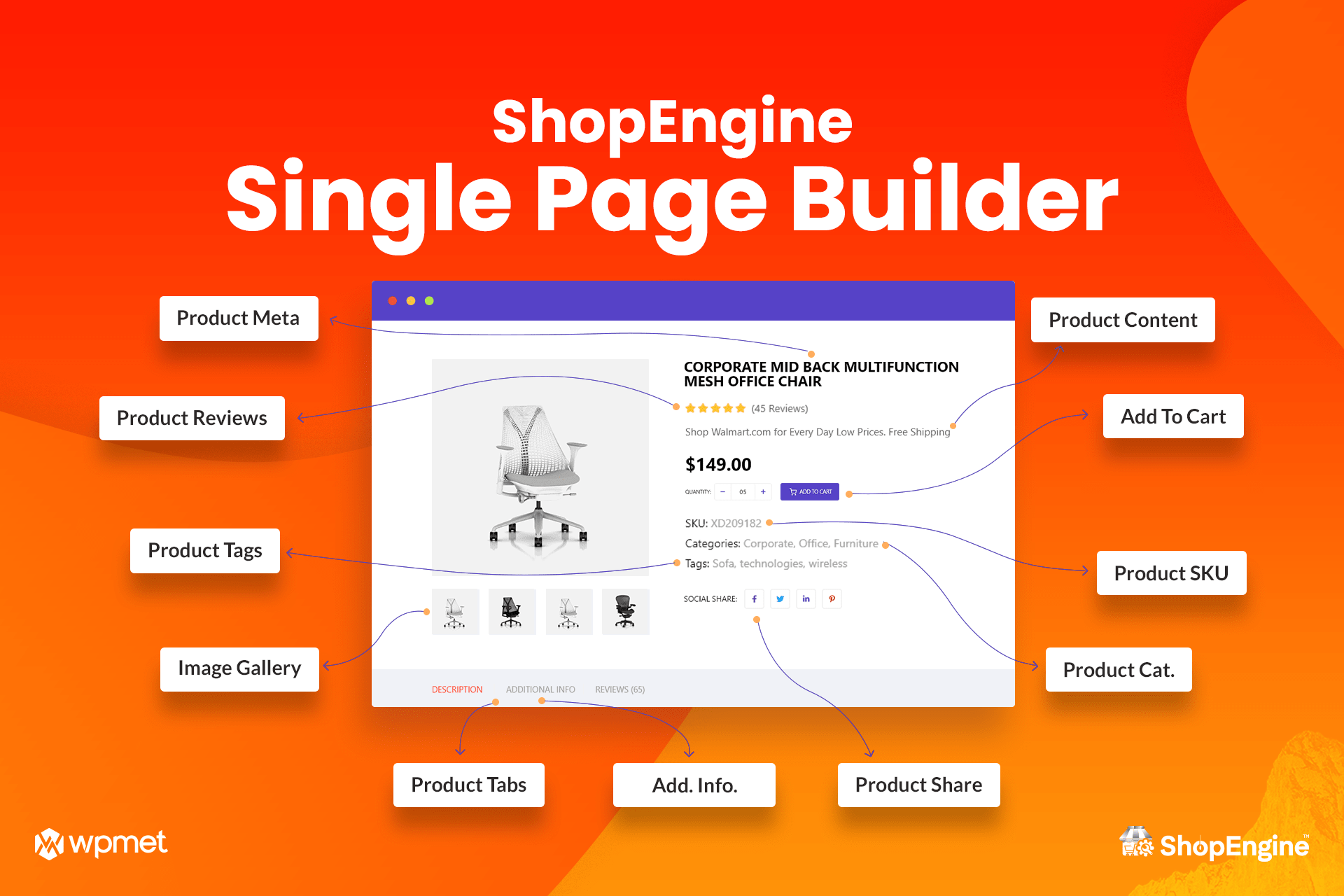
ShopEngine Features for Single WooCommerce Page. Integrate and customize product share, product reviews, image gallery, product category, add to cart and many more features on your single product page.
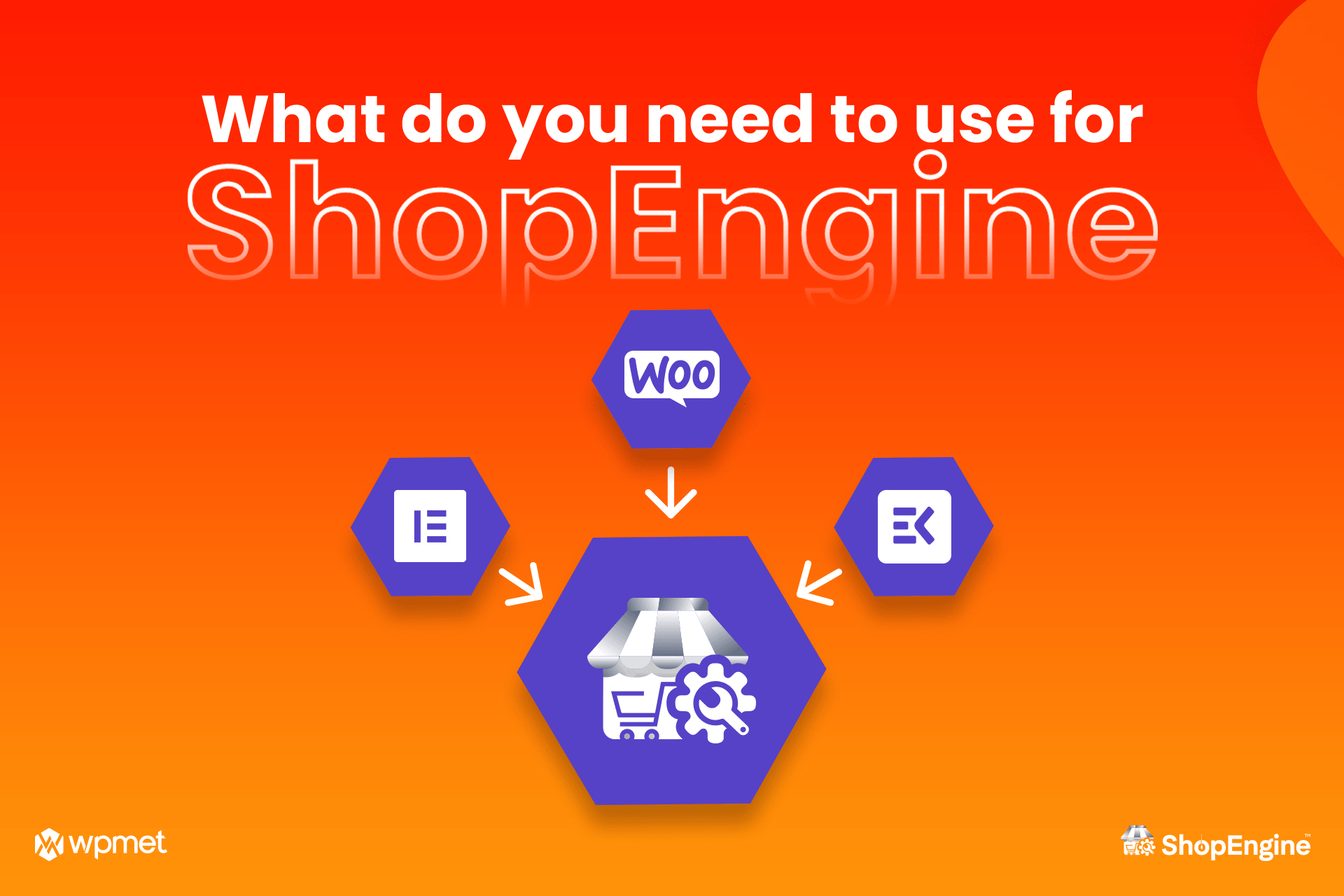
ShopEngine Requirements. To use ShopEngine, you need to have Elementor and WooCommerce installed on your website. You can also leverage ElementsKit
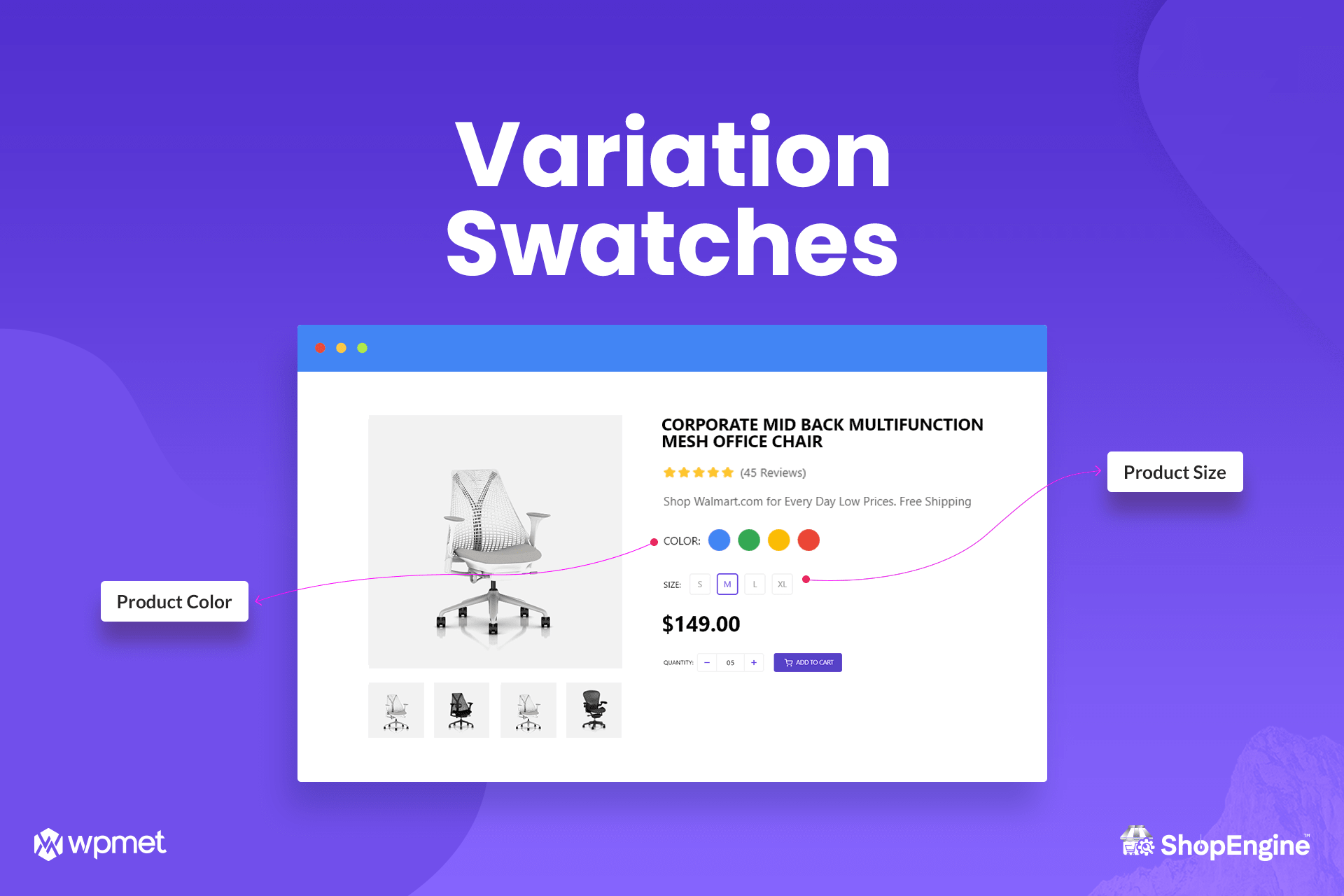
ShopEngine Variation Swatches. Add variation swatches instead of the drop-down to let shoppers select product attributes.
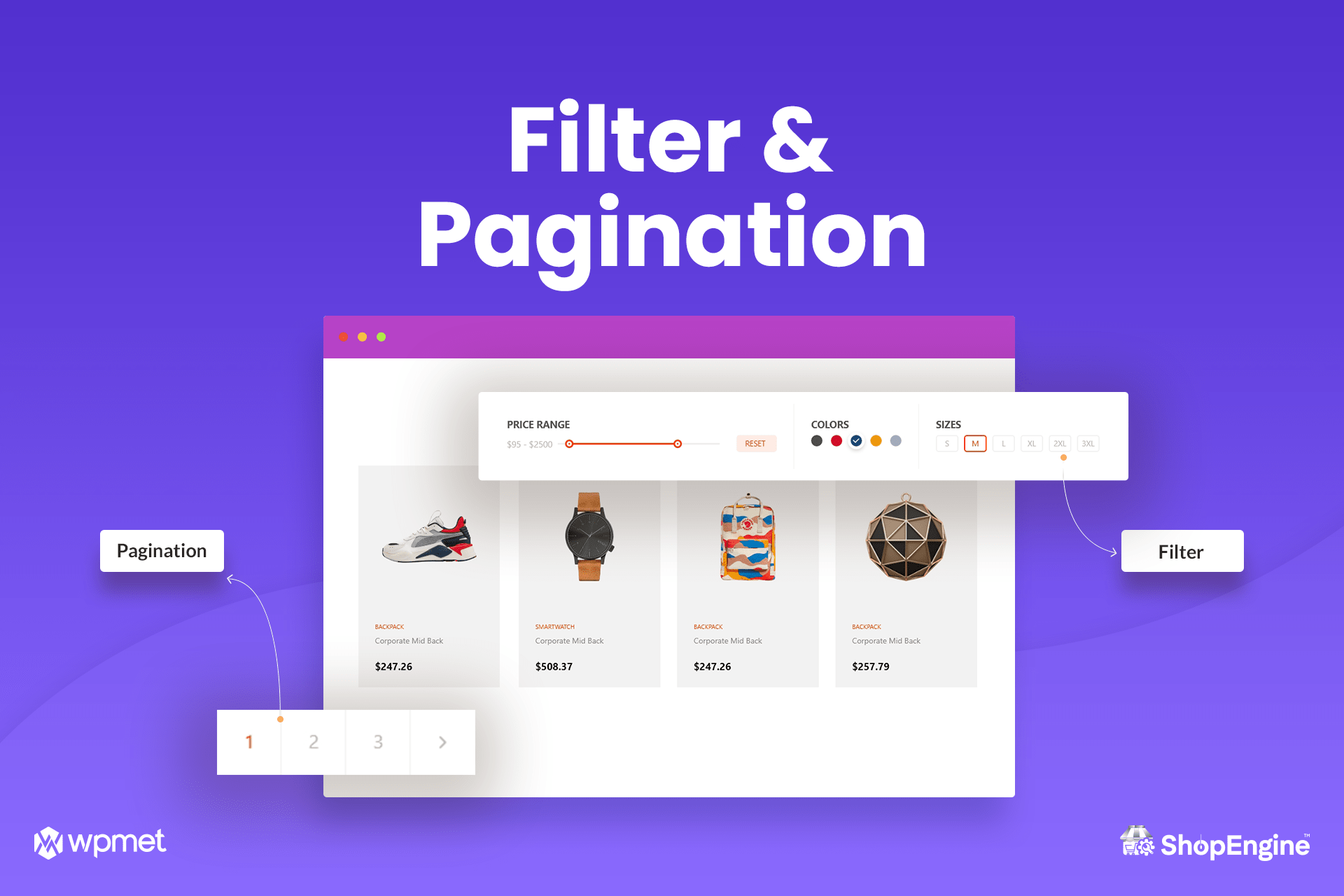
ShopEngine Filter & Pagination. AJAX-based filter and pagination for finding products and browsing pages swiftly.
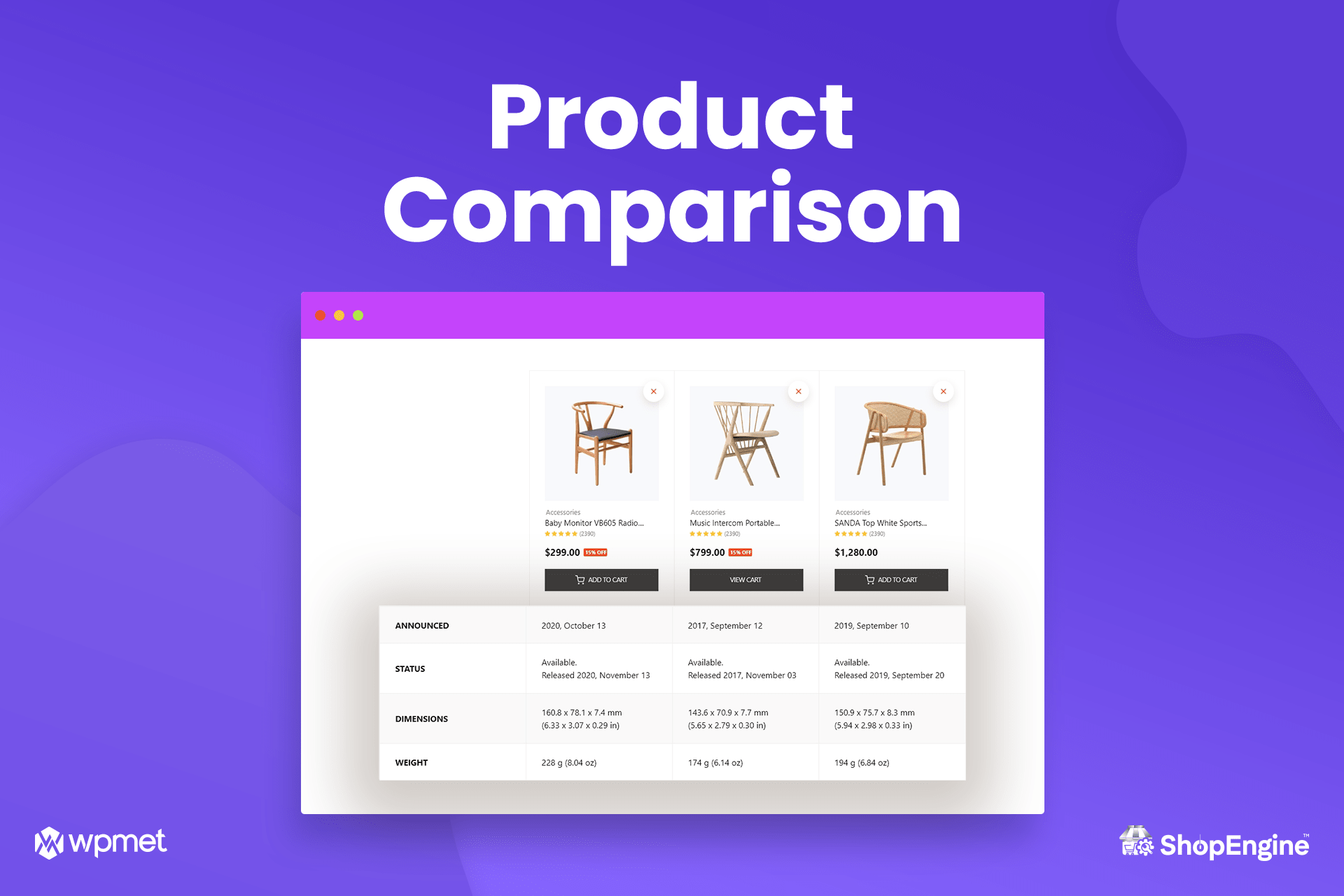
Product Comparison Module. Let the shoppers compare products side by side with a comparison table.
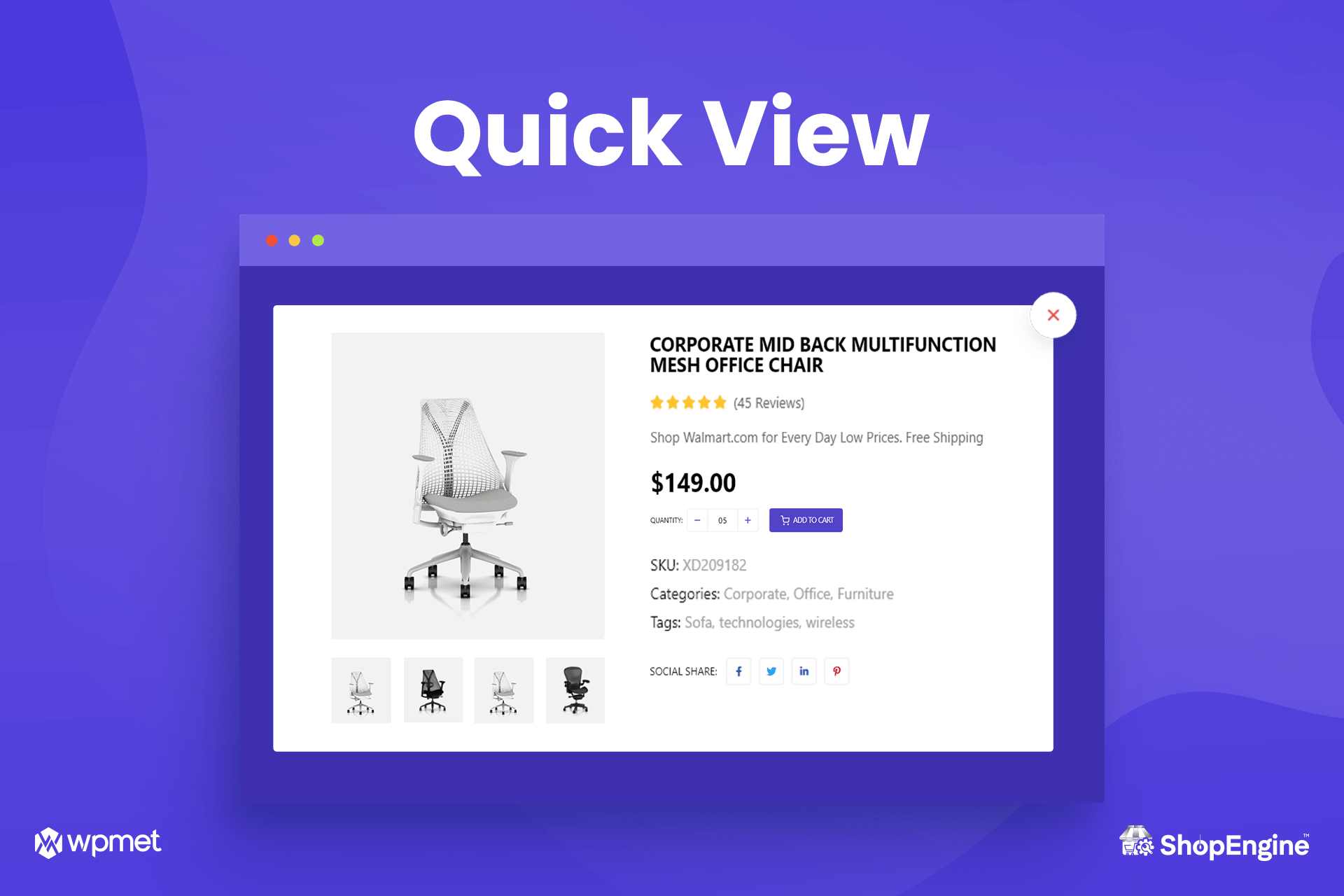
WooCommerce Product Quick View. Leverage the quick view module to let the customers have a quick look at the product image and short description by a single click.
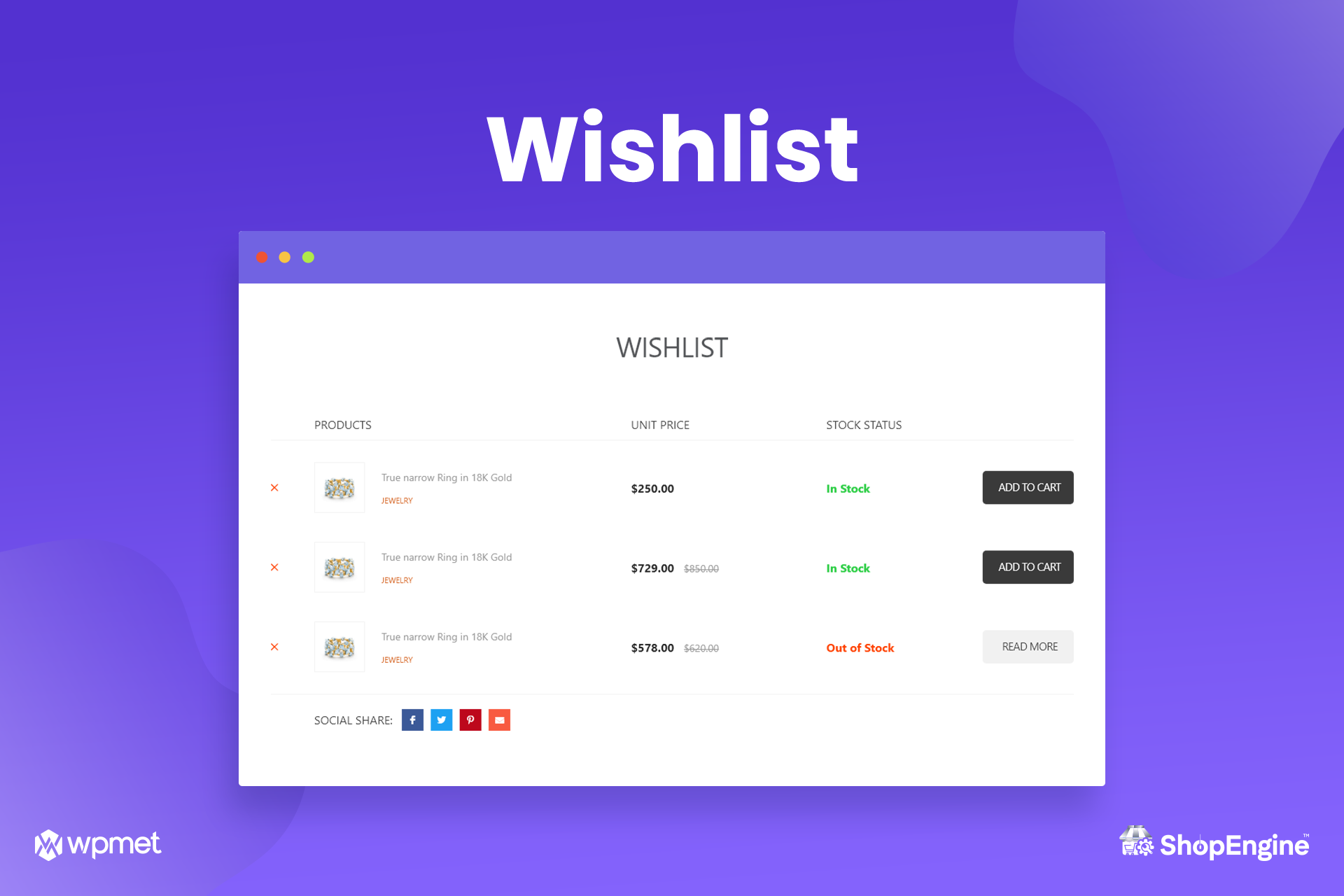
WooCommerce Product Wishlist for Elementor. Let the shoppers add products they like on the wishlist.
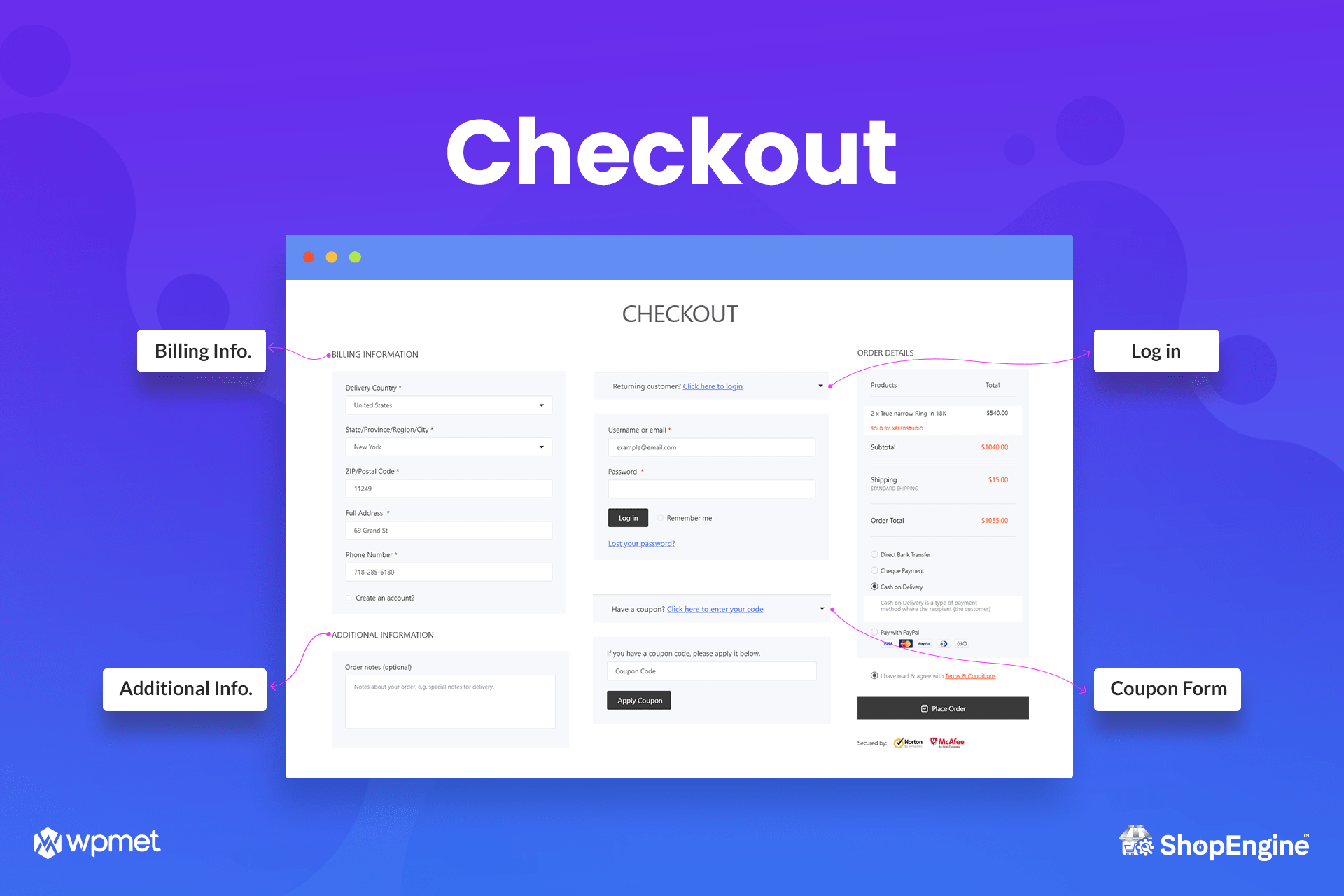
Build a Marvelous Checkout Page. Get the best of checkout login, coupon form and more with ShopEngine checkout page widgets.
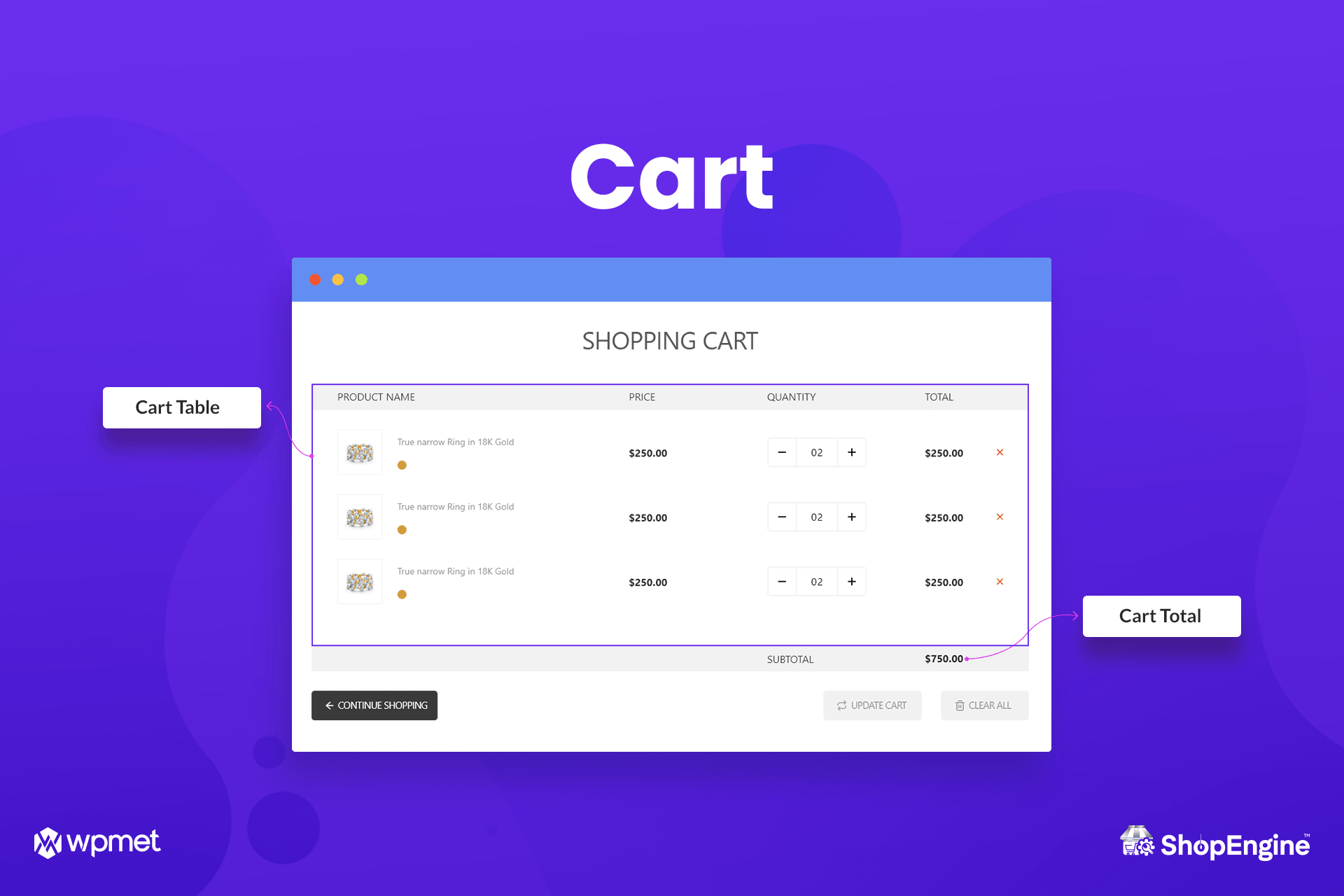
Customize the Cart Page. Decide the way you want to display the cart page to your customers.
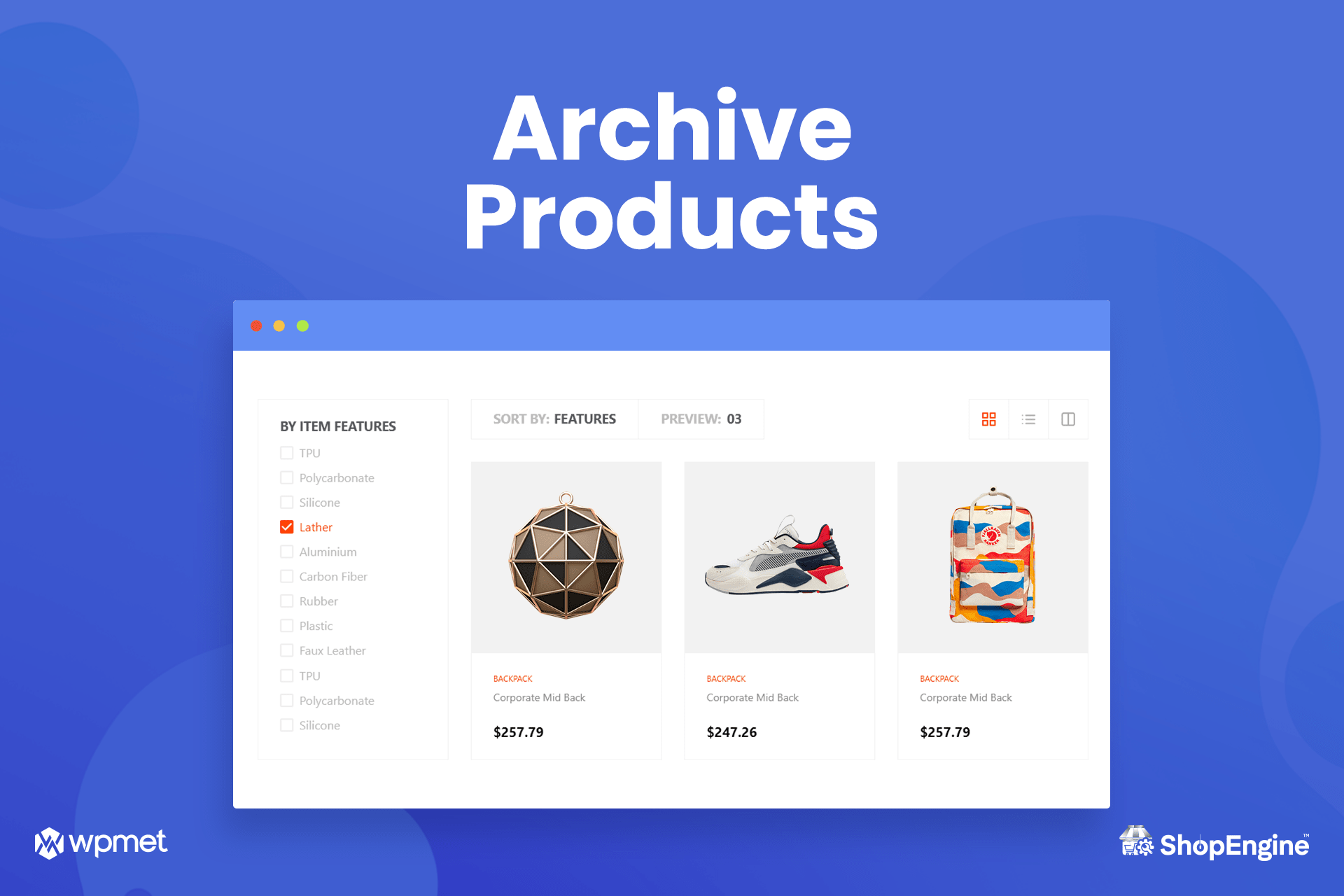
Build an Attractive Product Archive Page. Display all the products of your ecommerce shop in a more intuitive and smarter way.
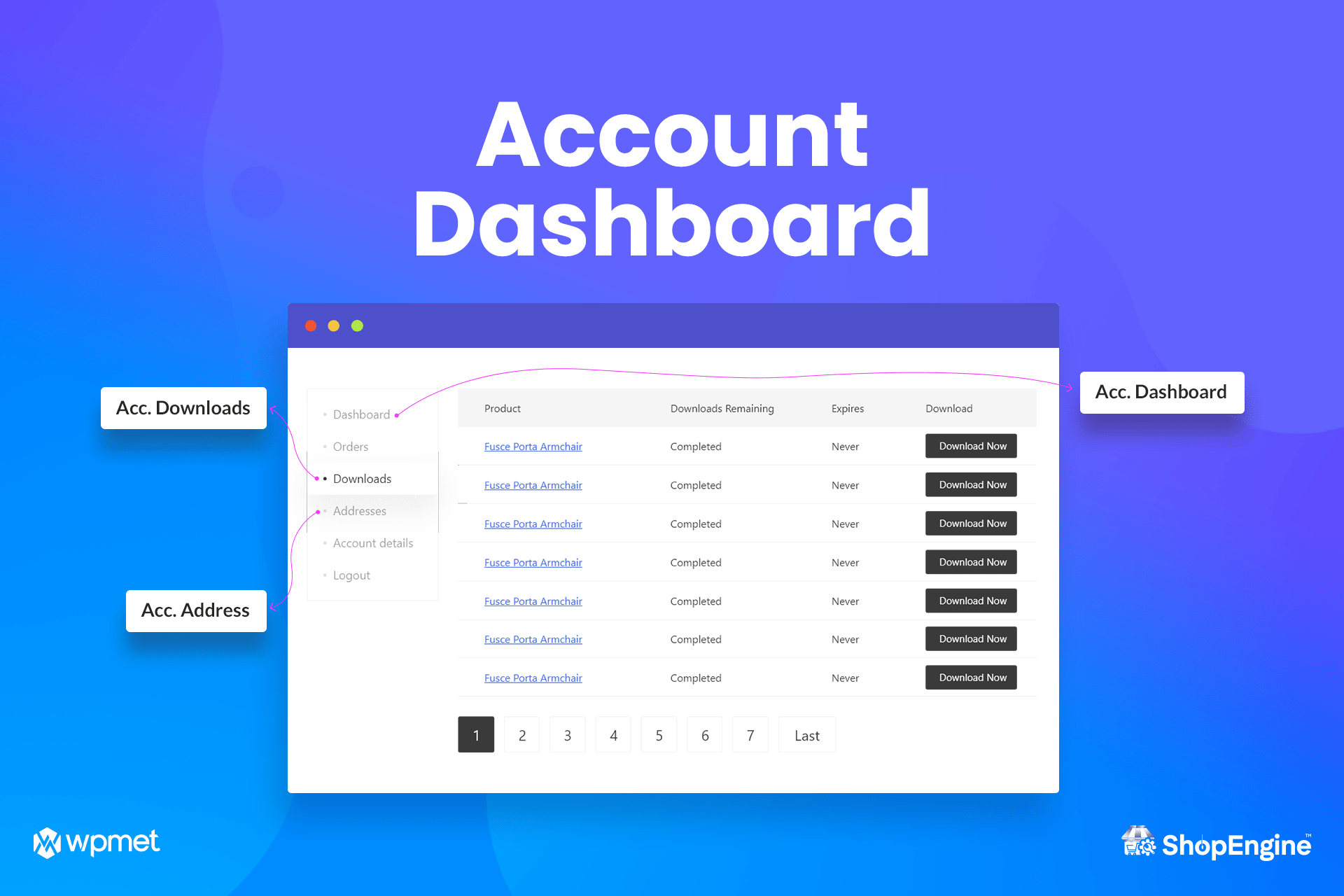
ShopEngine Account Dashboard for WooCommerce. Give the shoppers a page of their own to track download and keep account info.
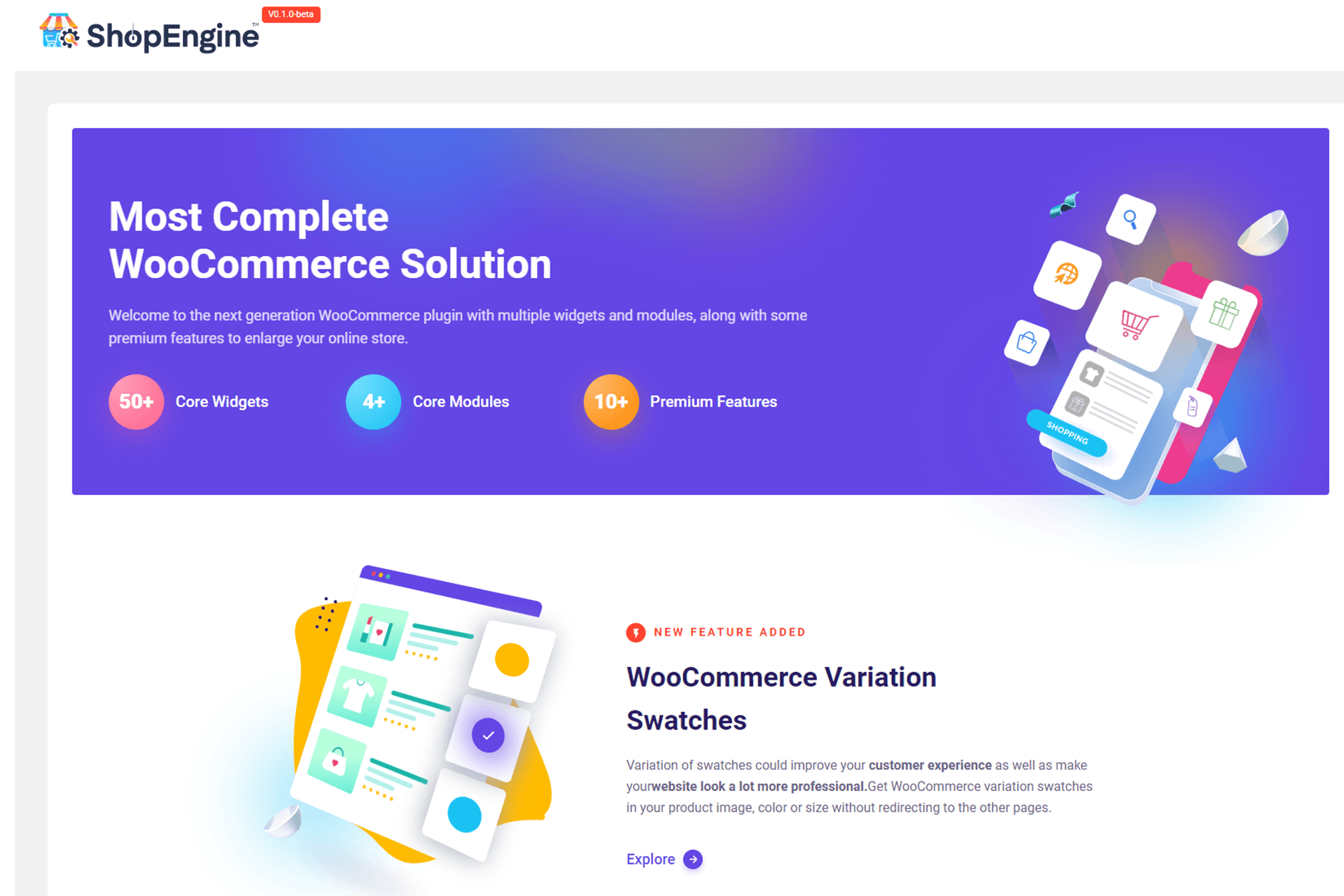
ShopEngine Admin Dashboard 1.
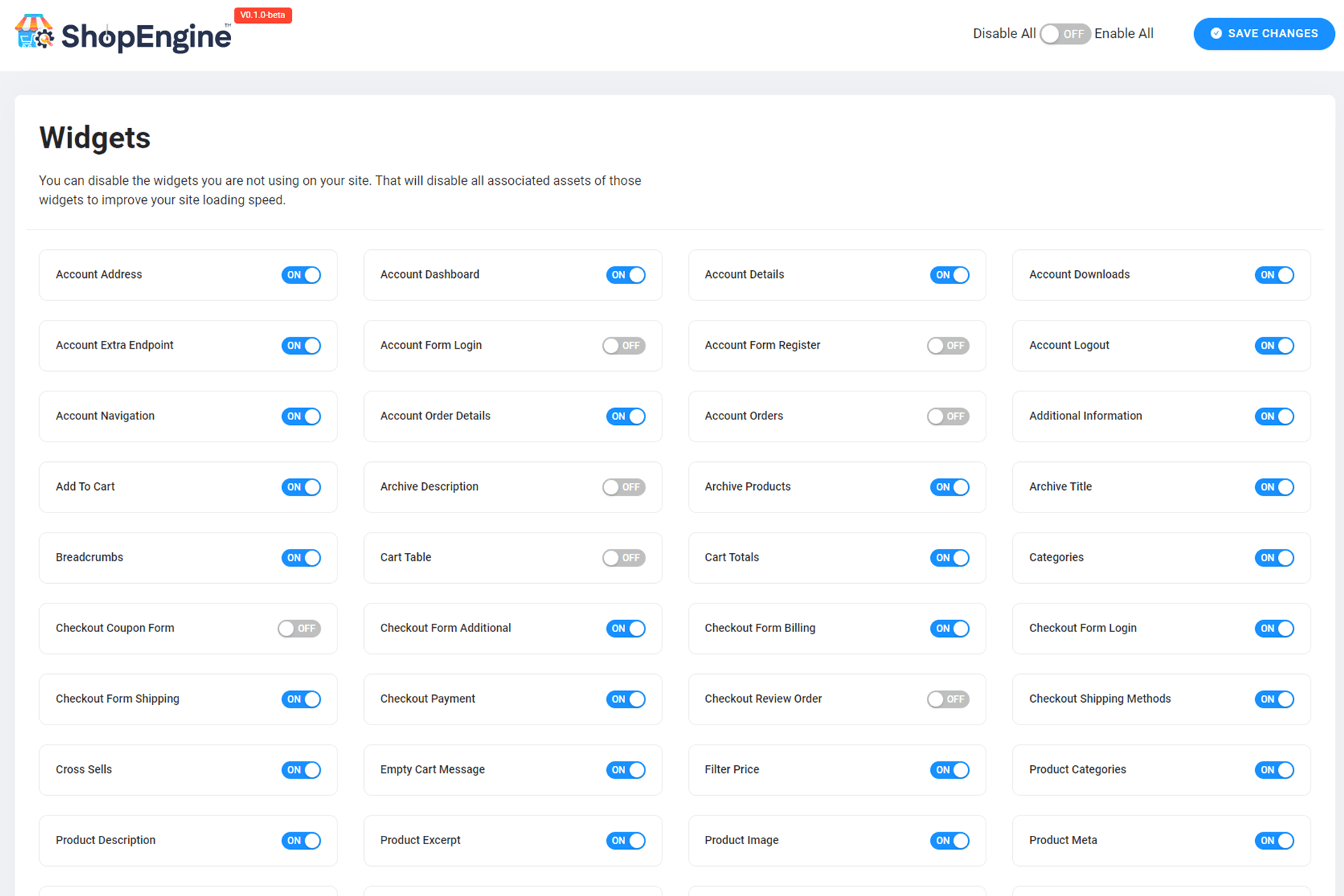
ShopEngine Admin Dashboard Widgets list.
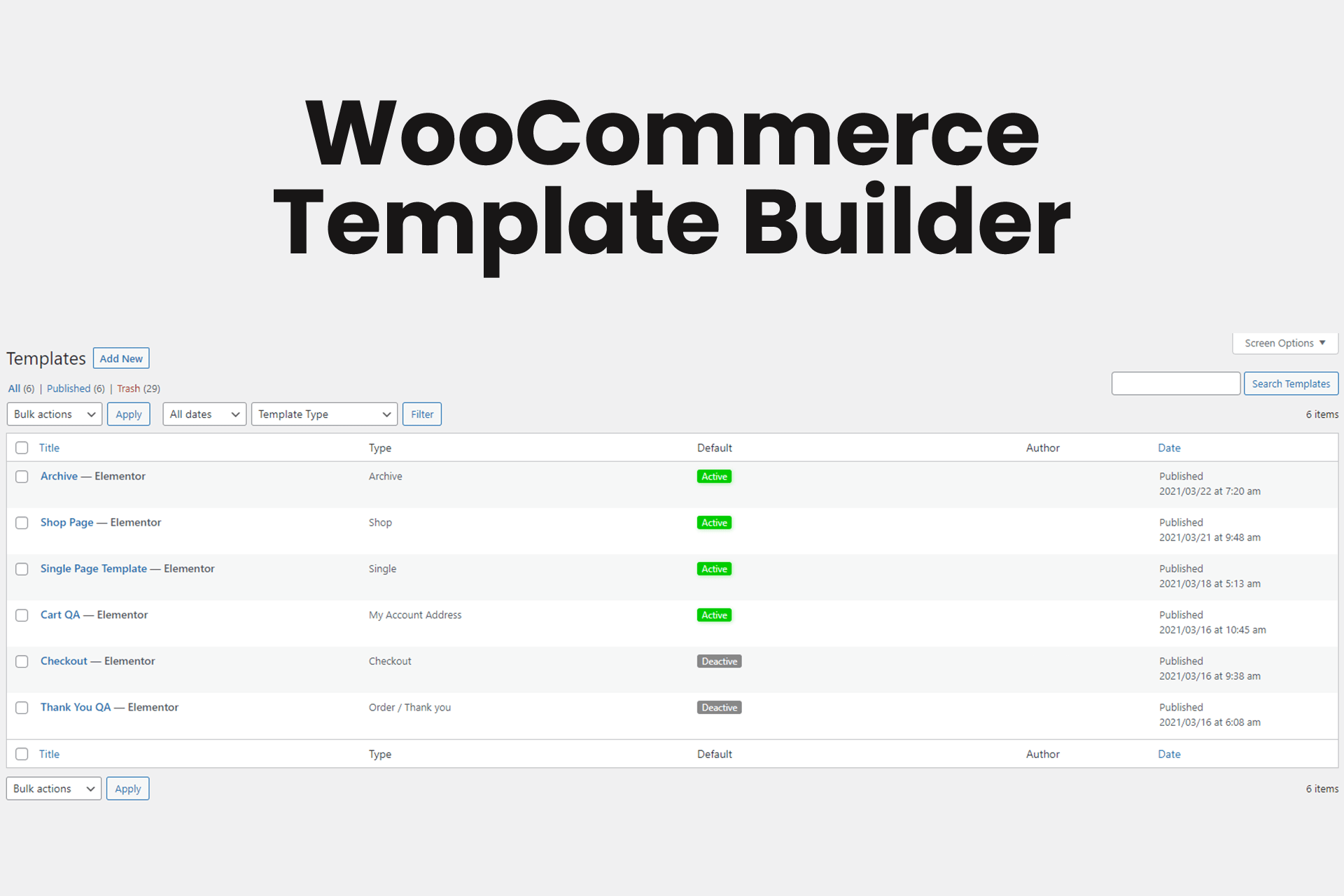
ShopEngine Admin Dashboard Template Builder.
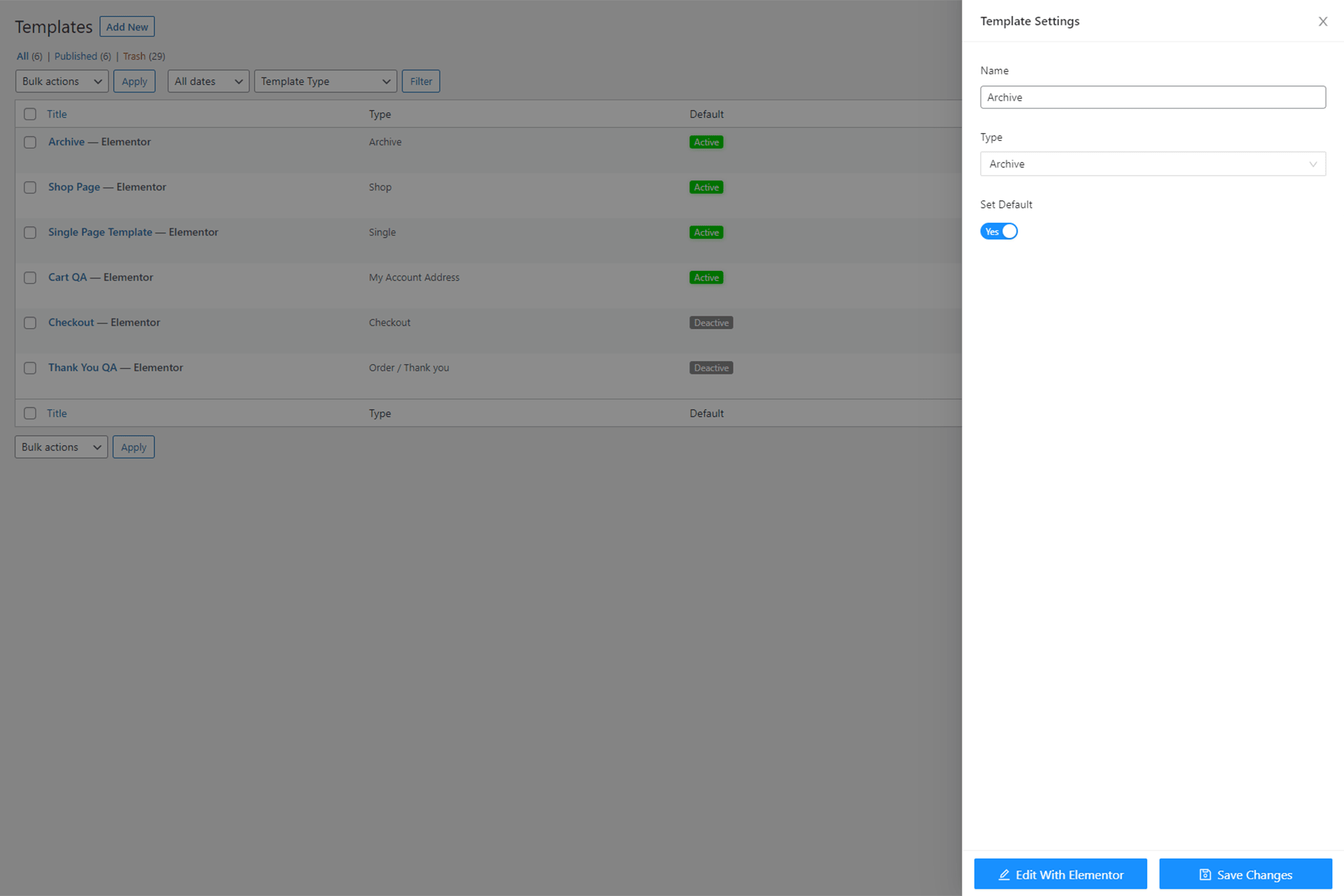
ShopEngine Admin Dashboard Template builder settings.