ShopyBot – E-Commerce Chatbot Wordpress Plugin - Rating, Reviews, Demo & Download
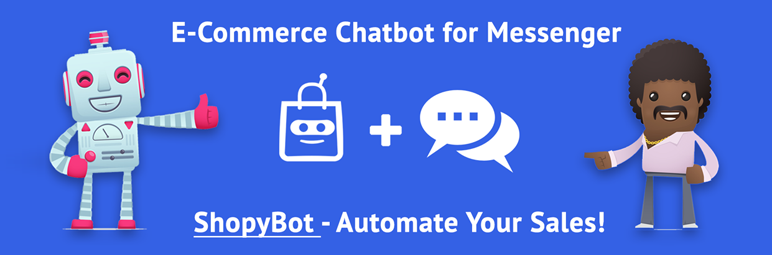
Plugin Description
Get a Facebook Messenger Bot for your WooCommerce shop with few clicks! Translated to 12 languages!
What you need to do:
– Install plugin.
– Click “Connect to ShopyBot!”
– Click “Connect Facebook Page”.
– Click “Generate Export File”.
ShopyBot.com will do automatically:
– Import products every 30 minutes, just change product on website and ShopyBot will update automatically.
– Make all products available in the Facebook Messenger for search or browse.
– Shopybot chatbot will add product to shopping cart and customer will be redirected to checkout page automatically.
– Keeps track on statistics of product clicks and views.
Contact us at support@shopybot.com if you have any questions or suggestions. <3
Screenshots

Plugin Settings page just after installation

Step 1 – Shop connected to shopybot.com

Step 2 – Products
Export URLis being generated (after you click on “Generate Products for Export”)
Step 3 –
Export URLis ready! (see/shopybot-woocommerce.xmlURL)
Step 4 – Facebook Page is connected


