Simply Disable Gutenberg Classic Editor Wordpress Plugin - Rating, Reviews, Demo & Download
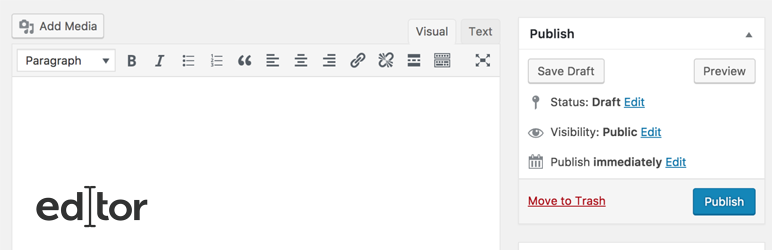
Plugin Description
Simply Disable Gutenberg plugin will help you to disable gutenberg editor. It will disable Gutenberg editor completely and as soon as the plugin is activated you will be switched to classic wordpress editor. The plugin can hide the Gutenberg nag, menu item, and more. You don’t have to set up any settings or make modifications to your theme or CMS core, simply activate the plugin and you will be switched to classic WordPress editor and Gutenberg will be disabled.
If you decide to switch back to Gutenberg, you can simply deactivate our plugin, no settings or modifications required.
What does this plugin do?:
- Disables totally the Gutenberg Editor
- Shows and use by default the WordPress Classic Editor
- Disables the WP 4.9.8 “Try Gutenberg” callout Dashboard widget
No settings or modifications required. Just install & activate the plugin and you all set.
Plugin Requirements
- This plugin requires WordPress 4.9 or greater with the Gutenberg Plugin installed and activated (for testing purposes) or WordPress 5.0 or greater
- This plugin requires PHP 5.6 or greater
Screenshots
No screenshots provided



