SiteObservers Plugin for Wordpress - Rating, Reviews, Demo & Download
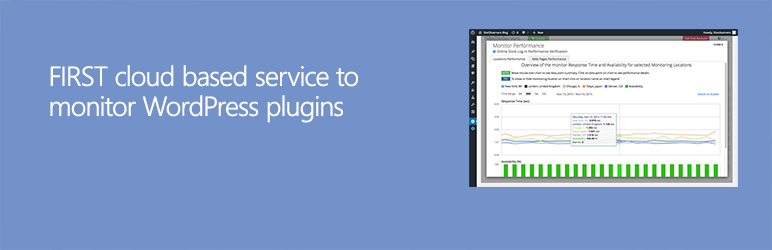
Plugin Description
SiteObservers WordPress plugin is the all-in-one testing and monitoring solution for servers, applications, and WordPress plugins to help safeguard and enhance online businesses.
It is completely FREE of cost to download, install, and use.
SiteObservers plugin is the FIRST cloud-based monitoring solution that is capable of monitoring the availability, performance, and functionalities of any WordPress plugins.
It enables you to monitor the end-users’ experience of your web system. You get an in-depth view of the performance of your websites and blogs from multiple geographical locations across the globe.
The SiteObservers WordPress plugin features and services:
- The FIRST WordPress plugin to offer any WordPress plugin performance testing and monitoring.
- Includes monitors for numerous server and application environments, such as Apache, Linux, mySQL, Windows, MS SQL, and others.
- Allows users to test and monitor web page speed in real browsers from global monitoring locations.
- Easy-to-use interface to manage both the plugin configuration and its features/capabilities.
- Enables users to discover poorly performing factors and optimize their web system for a superior end-user experience.
- Provides detail-oriented reports, powerful drill-down, and filtering capabilities.
- A lifetime FREE account is offered with options to upgrade for advanced plans.
- Both Pre-Pay and Pay-As-You-Go plans are available with substantial discounts and promotional offers.
- A professional-level service to develop ‘WordPress Plugin Functional Monitoring Test’ is offered for just $19.99.
Please note that you need a SiteObservers account for this plugin. If you do not have one, get one for free at app.siteobservers.com.
Once added, SiteObservers plugin immediately starts collecting data from monitors. You can view all that collected monitoring data in your WordPress dashboard and in the SiteObservers control panel at app.siteobservers.com.
Screenshots
No screenshots provided



