Social Media Sharing | WPZest Wordpress Plugin - Rating, Reviews, Demo & Download
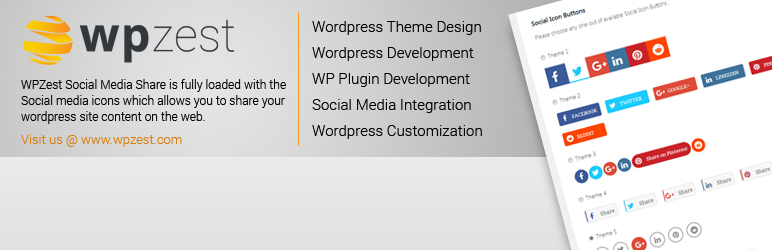
Plugin Description
-
WPZest Social Media Share Plugin allows you to select one of the designs from beautifully designed 15 available Social Media Icons.
-
It gives you the option to select 8 Icons (Facebook, Twitter, Linkedin, Google+, Reddit, Pinterest, Print, Email) with drag and drop functionality.
-
Share Count Added.
-
New Cache option added to increase the speed of website.
-
It allows to you to display icons, below and above the content (Post, Page).
-
Different Placement Options of Social Share Icon.
-
It’s surprisingly easy to use plugin and setting it up.
-
For a easy installation guide click the Installation tab.
Screenshots

Enable And Disable Social Share Button as well as Drag And Drop for Re-order

Display Social Icon Above And Below Content(Post, Page)

Select Theme From Beautifully Designed 15 Themes

Theme-1

Theme-2

Theme-3

Theme-4

Theme-5

Theme-6

Theme-7

Theme-8

Theme-9

Theme-10

Theme-11

Theme-12

Theme-13

Theme-14

Theme-15



