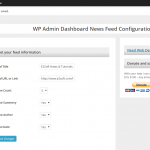WordPress Post Grid Layouts With Pagination – Sogrid - Rating, Reviews, Demo & Download
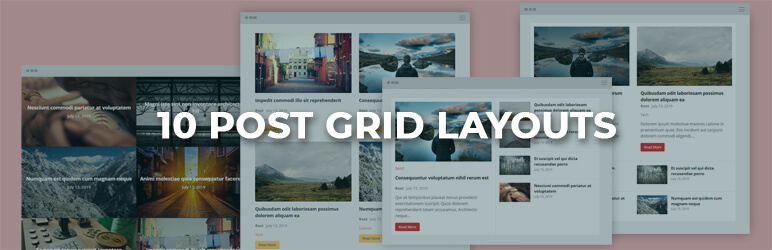
Plugin Description
See the Live demo | Support | See Screenshots
10 Advanced WordPress Post Grid Layouts
Sogrid is a collection of beautiful WordPress post grid layouts. It is super easy to install and use.
10 Customizable blocks to create unique and beautiful pages and posts.
Sogrid is a 100% responsive, With the ability to change columns and font size on mobile, tablet and desktop devices. So your grid of posts will always look great on all devices.
With version 1.2+ you can add pagination to your grids!
No more pain & No more shortcodes
- Normal Grid Block
- Pinterest Grid Block
- Pinterest Masonry Block
- Overlay Grid Block
- One & Others Grid Block (Layout 1)
- One & Others Grid Block (Layout 2)
- Two & Others Grid Block
- Masonry Block
- Bordered Grid Block
- Classic Posts Block
Top Features
- 10 Layouts
- Ajax Pagination
- Customizable
- Easy To Use
- 100% Responsive and mobile friendly
- Columns & Font Size By Device (Responsive Control!)
- Multi Columns
- Multi Categories
- Unlimited Colors
- Show/Hide Author, Date, Categories …
- Limit the number of posts
- Display recent posts
- No coding skills required
- No Shortcodes
- Translation ready
- GDPR compliance
- PHP 7 compatible
Getting Started
Automatic installation
- Log in to your WordPress dashboard.
- Navigate to “Plugins > Add New”.
- In the search field type “sogrid” and click Search Plugins.
- Install it by simply clicking “Install Now”.
- Click on “Activate”.
Manual installation
- Download the plugin.
- Upload the plugin folder using an FTP/SFTP software to your wordpress/wp-content/plugins folder.
- Navigate to “Plugins”.
- Scroll Down until your find “sogrid” plugin in the list.
- Click on “Activate”.
Complete guide: The WordPress codex tutorial
Adding Your First Block
- Create or open a new page/post.
- Click on the “plus” button.
- Search for “sogrid”
- You should see a list of Sogrid blocks.
- Click on one of them.
Screenshots
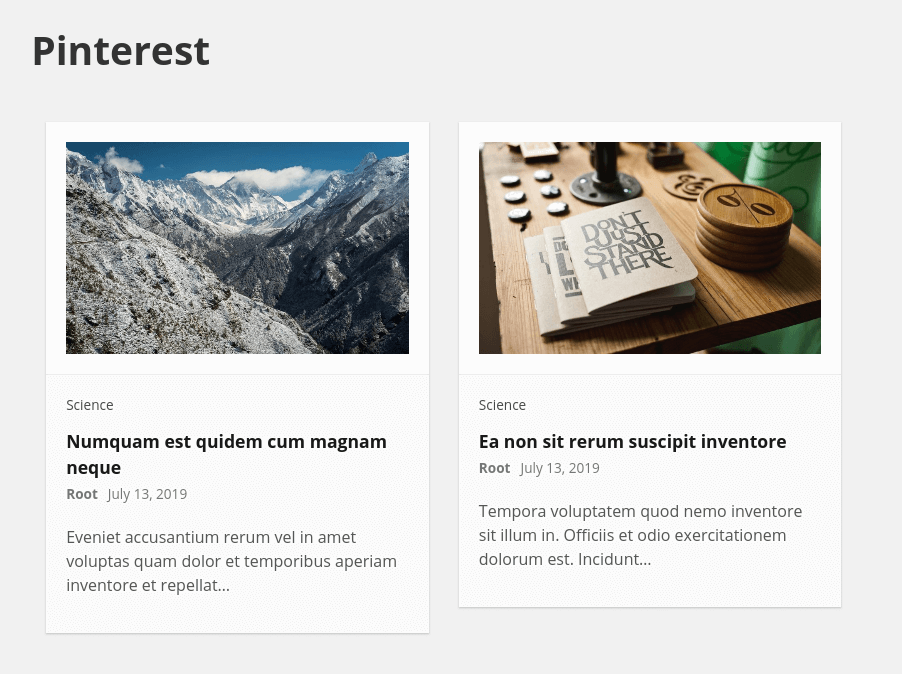
screenshot-1.(png|jpg)
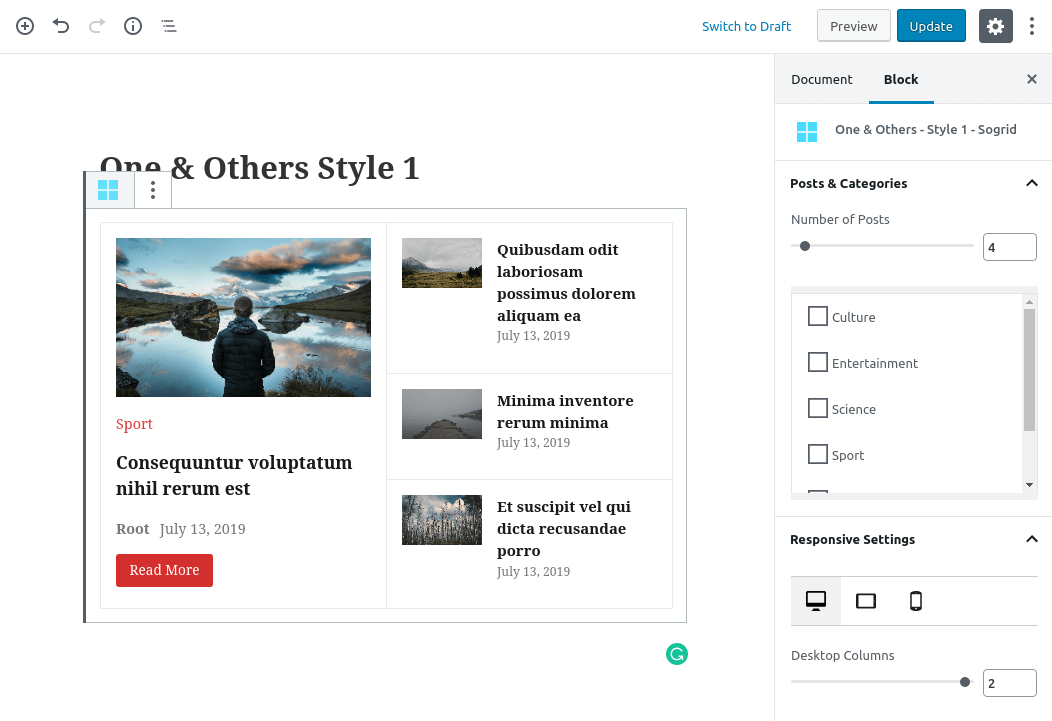
screenshot-2.(png|jpg)
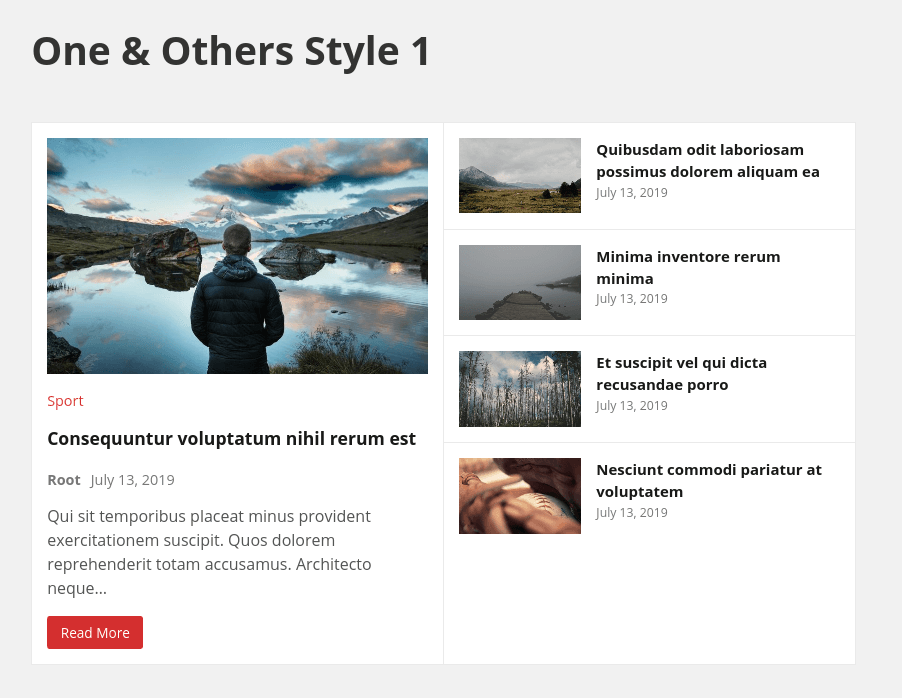
screenshot-3.(png|jpg)
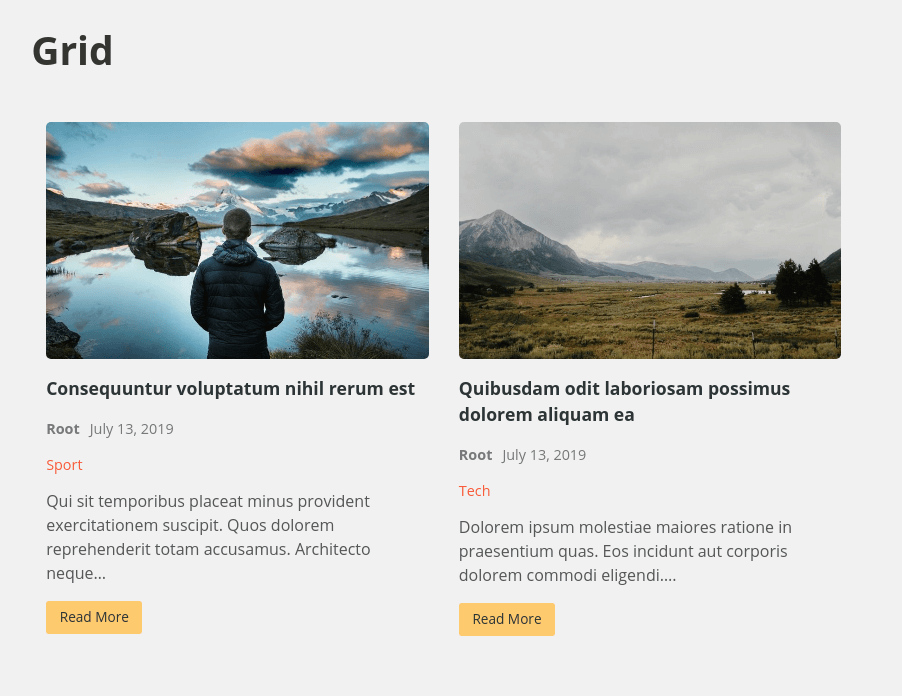
screenshot-4.(png|jpg)
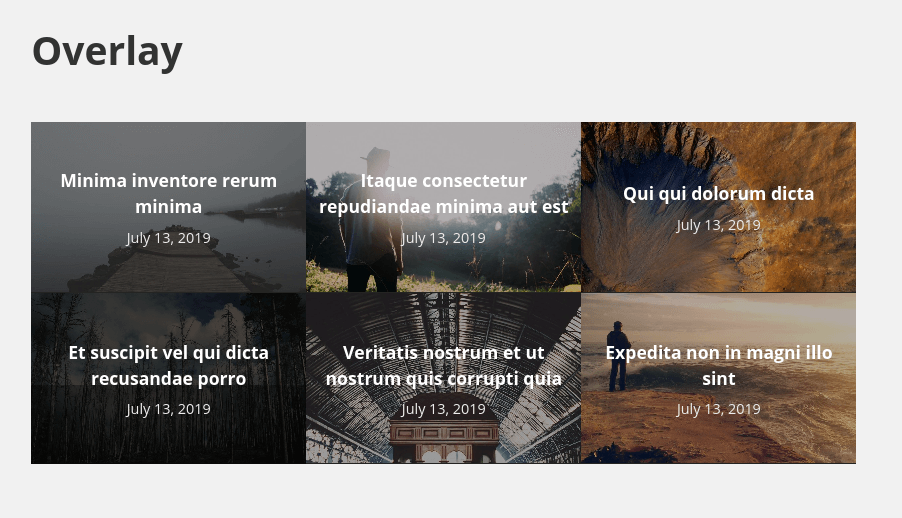
screenshot-5.(png|jpg)

screenshot-6.(png|jpg)
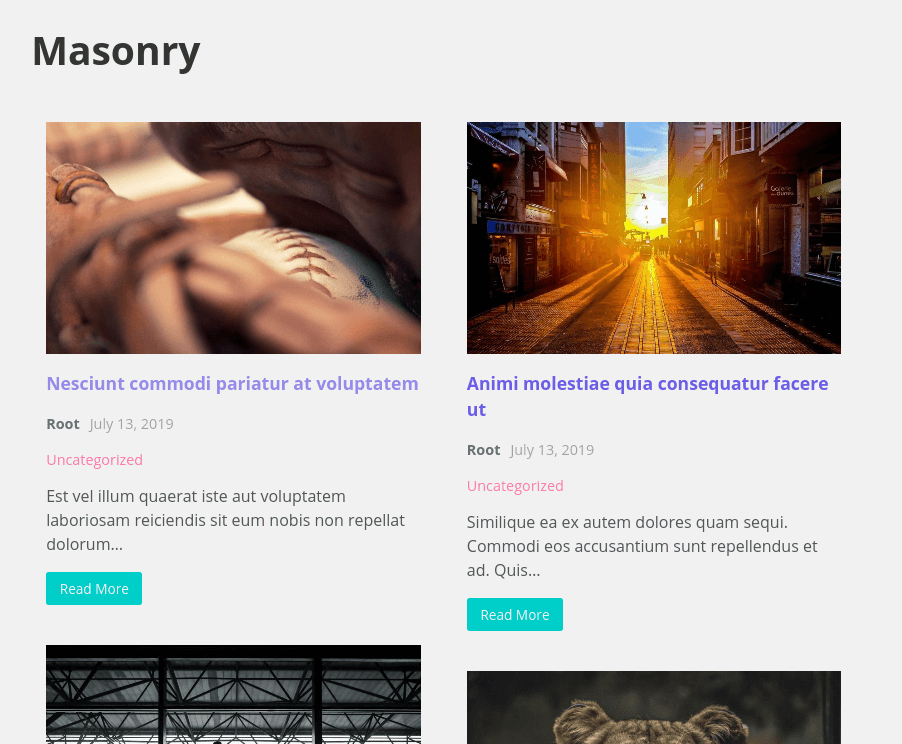
screenshot-7.(png|jpg)