Extra Block Design, Style, CSS For ANY Gutenberg Blocks Wordpress Plugin - Rating, Reviews, Demo & Download
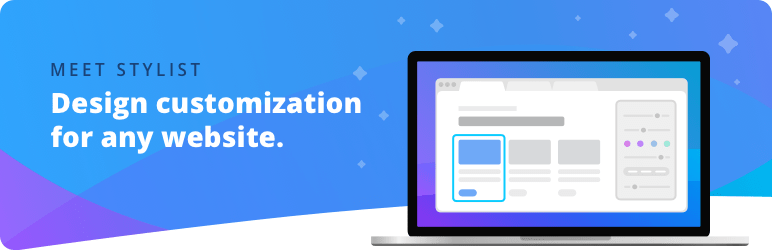
Plugin Description
See also: Section Designs for Gutenberg.
Customize any element created in Gutenberg block editor with 60+ extra options. Works with ANY Gutenberg blocks. Style blocks visually or using advanced CSS editor.
💪 Simple yet powerful visual style editor for Gutenberg blocks
A simple to use website style editor for your Gutenberg blocks or any other page builder elements. Style your website designs in real-time right in your browser without coding. Stylist provides you design panel with 60+ design options. Using our plugin, you can style ANY Gutenberg block with highly customizable options that aren’t found Gutenberg or any custom blocks. For example, you can adjust background, padding, margins or corner radius for any default or custom Gutenberg block.
Gutenberg Editor: Extend default styles
With Stylist, you extend your essential Gutenberg blocks with more design options without touching any line of code.
We have advanced CSS editor for the users who wish to style their Gutenberg blocks using CSS code.
Gutenberg is recommended but not required for this plugin to work
The stylist is following Gutenberg’s interface language, so you already know how to use it.
Gutenberg block style – consistent options for every block
New WordPress block editor comes with default block style options. In can be confusing to find the right block design control among many other block settings. Even more confusing to apply design changed to the block styling when you have many pages with hundred of blocks on every page. Stylist plugin uses the same set of design settings to every block on the page. No matter if this block comes with Gutenberg editor by default or added by another plugin. Stylist plugin will recongnize and work with any block.
Advanced Gutenberg block design settings
Our plugin adds 60+ design options for every Gutenberg block. Advanced users also can edit block CSS code with live page design updates. If you know how to write custom CSS – you will love our plugin.
🤝 Designed for Gutenberg block editor
Stylist created for Gutenberg, but it’s not limited to this page builder only. It should work without a problem with other page builders like:
- Elementor
- Beaver Builder
- Visual Composer
- Live Composer
- KingComposer
- Fusion Page Builder
- Page Builder Sandwich
- BoldGrid
Style visually any form
You can also use our plugin to customize the forms created in the next plugins:
- Ninja Forms
- Contact Form 7
- Contact Form by WPForms
- Caldera Forms
- Easy Forms for MailChimp
- Formidable Forms
Fully compatible with popular custom Gutenberg plugins:
- Atomic Blocks – Gutenberg Blocks Collection
- Advanced Gutenberg Blocks
- Stackable – Gutenberg Blocks
- Editor Blocks for Gutenberg
- CoBlocks – Gutenberg Blocks for Content Marketers
- Advanced Gutenberg Blocks
- Block Gallery – Photo Gallery Gutenberg Blocks
- Gutenberg Blocks by WordPress Download Manager
- Caxton – Create Pro page layouts in Gutenberg
- Bokez — Awesome Gutenberg Blocks
- Snow Monkey Blocks
- Kadence Blocks – Gutenberg Page Builder Toolkit
- Google Maps Gutenberg Block
- GhostKit – Gutenberg Blocks Collection
- WooCommerce Blocks
- Otter Blocks – Awesome Gutenberg Blocks
Installation and Usage
- Install and activate the plugin via your WordPress dashboard.
- Visit any page you would like to style and click on “Style this page” link in the top admin bar.
- Our plugin UI is very close to Gutenberg editor. You are using our plugin to style page elements created in Gutenberg.
Screenshots

Stylist is a design customization panel compatible with any theme or page builder.

Click on “Style This Page” link in the top admin bar to edit page styling.

Save time adjusting mobile presentation of your website using responsive mode.



