Superb Social Media Share Buttons And Follow Buttons Plugin for Wordpress - Rating, Reviews, Demo & Download
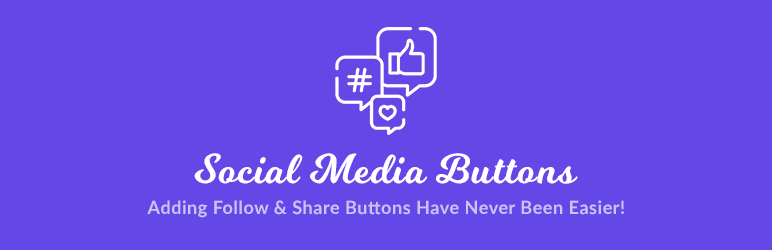
Plugin Description
Social Media Share Buttons & Follow Buttons. Social Share Icons. 25+ Social networks. Icon & Button Shortcodes. Floating Sidebar.
Increase traffic to your website with our GDPR compliant, lightweight and responsive social media share buttons and social media follow buttons for WordPress. Gain new followers or have your message shared. Our plugin is compatible with cache plugins and works with most common eCommerce, page builder and affiliate plugins such as: WooCommerce, Beaver Builder, Elementor, Page Builder and Easy Digital Downloads.
Social share icons are easily identifiable for followers, viewers and clients. You can insert the social buttons and icons in widgets or Gutenberg blocks. We have optimized the buttons for SEO optimization making them lightweight. The slick button design will help provide a high conversion rate. The buttons can be shown automatically on every post or page as well as with one or two floating sidebar(s). Get in contact with your audience today, with our superb buttons! Visit our website to read our tutorial on How to Add Social Media “Share” and “Follow” Buttons to Your WordPress Website with Superb Social Share Buttons
The Following Social Media Buttons Are Available
- X (Twitter) Share & Follow Button / icon
- Facebook Share & Follow Button / icon
- Instagram Share & Follow Button / icon
- Pinterest Share & Follow Button / icon
- Linkedin Share & Follow Button / icon
- Tumblr Share & Follow Button / icon
- Reddit Share & Follow Button / icon
- WhatsApp Share & Follow Button / icon
- Telegram Share & Follow Button / icon
- Mastodon Share & Follow Button / icon
- Tiktok Follow Button / icon
- Flickr Follow Button / icon
- Github Follow Button / icon
- Snapchat Follow Button / icon
- Youtube Follow Button / icon
- Twitch Follow Button / icon
- Threads Follow Button / icon
- Spotify Follow Button / icon
- Bandcamp Follow Button / icon
- Apple Music Follow Button / icon
- Apple Podcasts Follow Button / icon
- Apple Books Follow Button / icon
- Appstore Follow Button / icon
- Google Play Follow Button / icon
- Vimeo Follow Button / icon
- Dribble Follow Button / icon
- Foursquare Follow Button / icon
- Behance Follow Button / icon
- Medium Follow Button / icon
- Goodreads Follow Button / icon
- Email Share Button / icon
Other Features
- Show/Hide Floating sidebar
- Customize floating sidebar positioning
- Show buttons in the end of posts
- Show buttons in the start of posts
- Show buttons in the end of pages
- Show buttons in the start of pages
- Hide on Mobile
- Responsive design (mobile ready)
- Rearrange order
- Light weight code & smooth design
- Specify position
- Share Counter
- Follow Counter
- Customize the order of your social media buttons
- Gutenberg Compatible
- Works with Short URLs
Optional Features
- Multiple designs
- Only show icons
- Customize “Follow us on Social Media” text
- Customize “Share on Social Media” text
- Hide “Follow us on Social Media” text
- Hide “Share on Social Media” text
Useful Customization Options
The plugin doesn’t come with endless customization options, but the current set of options is effective and genuinely useful. For instance, you choose the position of the Share and Follow buttons— at the end or at the beginning of the posts and pages. You can also opt to enable or disable a floating sidebar and hide or unhide the buttons on mobile devices. For more customization, consider purchasing the premium version for $11.
Lightweight Format
Each new plugin installed on your site impacts its loading speed. However, the developers of Superb Social Media Share and Follow Buttons have done their best to make this plugin as lightweight as possible. You can use the plugin confidently because it won’t affect the site’s speed.
How To Install The Social Share & Follow Buttons Plugin
Installing the plugin is as simple as ABC. Here is the entire process of installing Superb Social Media Share and Follow Buttons:
How To Install Social Share Buttons: Option 1
Head to your WordPress admin dashboard and click on Plugins > Add New. Type “Superb Social Media Share and Follow Buttons” into the search box and select the first plugin suggested. Install and activate it.
How To Install Social Share Buttons: Option 2
Go to the plugin’s website and type your email address into the subscribe form to get the free version of the plugin. Check your email and download the plugin. Go to your WordPress admin dashboard and click on Plugin > Add New. Hit the Upload Plugin button and choose the path to the plugin you downloaded.
SEO Optimized & Responsive Social Share & Follow Icons
Having a responsive website means that it works on all devices such as tablets, iPhone, Android phones and desktop computers. Responsiveness matters, it has a huge impact on how you rank in search engines such as Google and Bing. Not all plugins that provide social share buttons and social share icons are responsive or SEO optimized. There isn’t much to optimize beside making them W3C valid, you can’t add schema or other types of microdata to make such a module SEO friendly.
Our WordPress plugin is fully responsive and works with AMP, CDN (such as Cloudflare) & SSL (HTTPS websites) as well We know how important it is for monetization in the digital world to have an SEO-friendly website – especially if you rely on AdSense, ads or affiliate programs to earn your money. When Google releases and SEO updates then we’ll read it and take action if any changes are needed to keep this plugin SEO optimised.
Simple To Use
This plugin impresses with its simplicity. I can hardly believe that anyone will get stuck when using it. All you have to do is to install it, go to its settings, paste the social media links you want, and tick the activate checkbox. Could it be any simpler than that?
Plenty of Social Networks
You are probably active on Facebook and X (Twitter), and some of you may use Pinterest and LinkedIn too. However, neglecting other social networks isn’t always a smart decision. You have to be present where your audience is present.
It’s totally up to you to decide which bookmarking services & social networks are suitable for your business. Regardless of your choice, Superb Social Media Share and Follow Buttons lets you engage with your readers on countless social networks. YouTube, Instagram, Snapchat, Tumblr, Reddit, Twitch, and Behance are all available with this plugin.
Vertical Floating Share And Follow Bar
Having a floating social share / follow bar on either the left or right side of a website has become popular, especially for bloggers and news websites. Because of that we’ve of course integrated that in our plugin as well! We are still working on a horizontal floating share & follow bar design. Having a floating follow bar with a follower count is great for website integrity and showing how popular your website is.
The floating follow sidebar is sticky and loads fast, so your users will see it right away. You can choose to use our custom designs or the native social sharing buttons that the social networks have.
If you got ideas for how we can improve our floating share and follow buttons feature then let us know through the support channel or email!
Screenshots
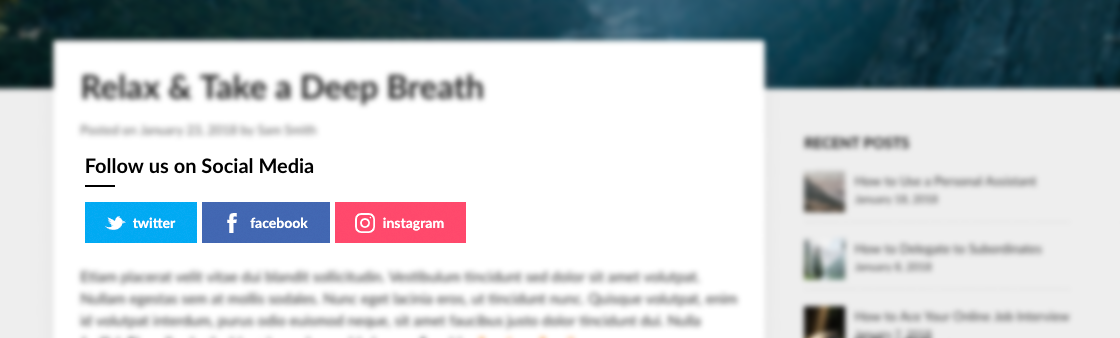
Follow buttons – Added at the start of a post.
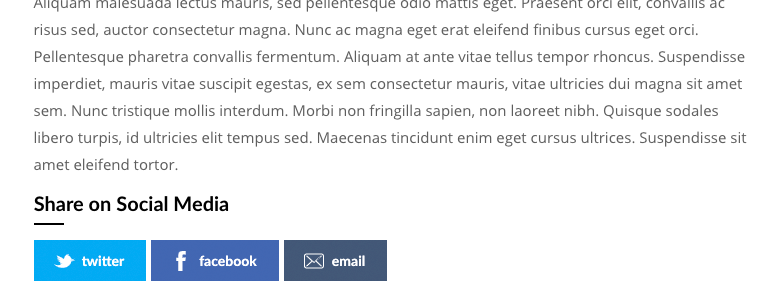
Share buttons – Added at the end of a post.
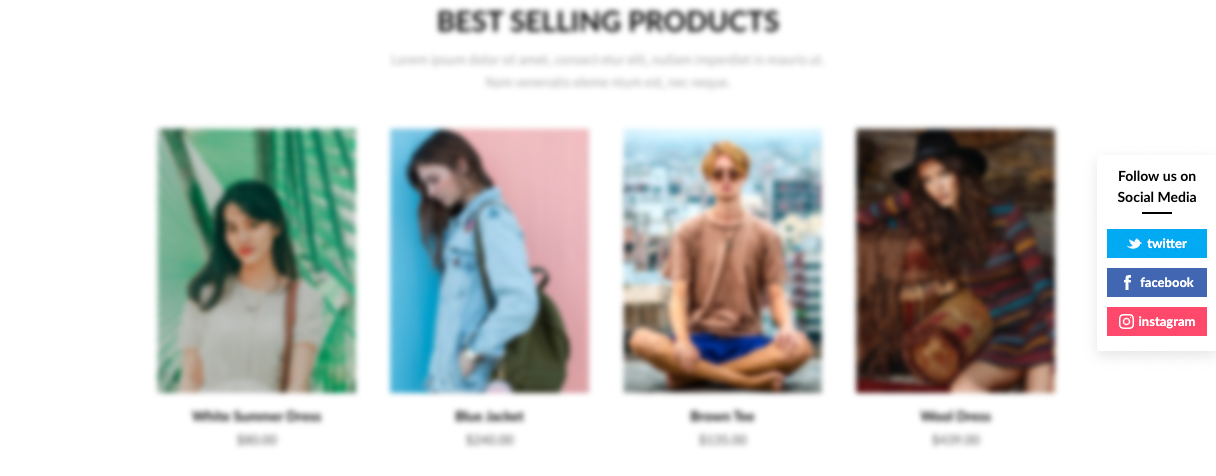
Follow buttons – Floating sidebar positioned at right center.
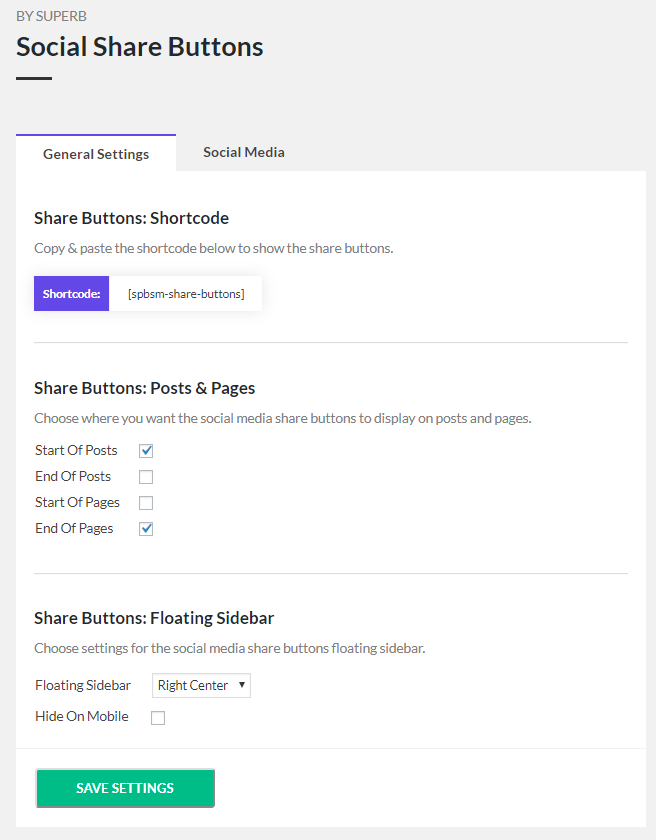
Share buttons – General settings.
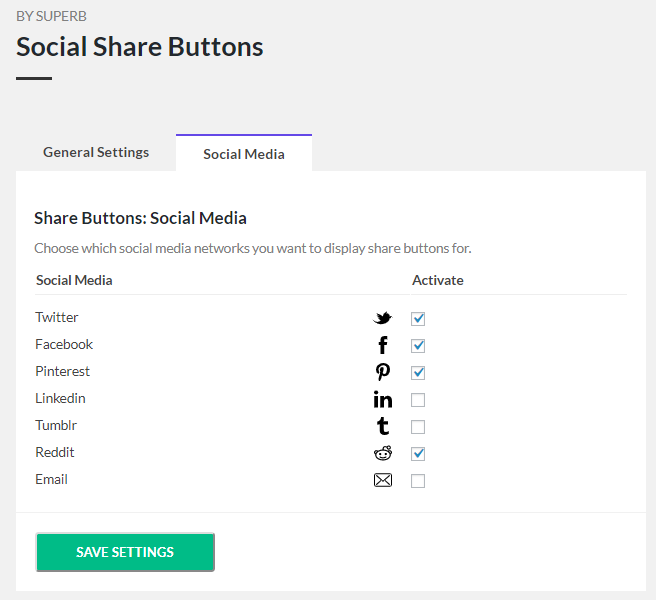
Share buttons – Active social media settings.
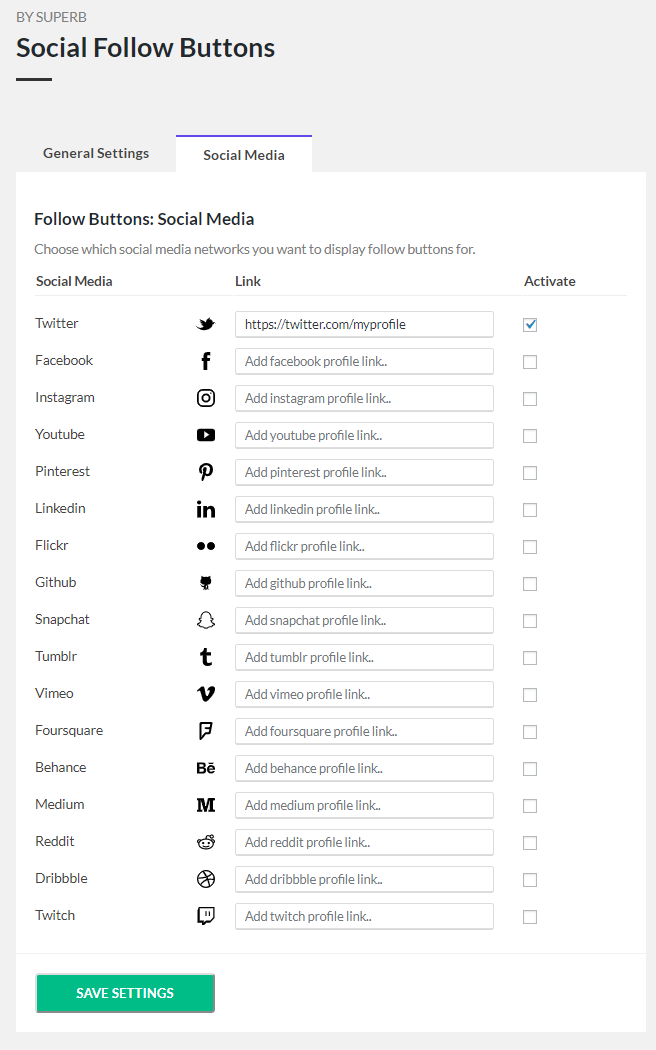
Follow buttons – Active social media settings.



