Talks Add-on For The Events Calendar Wordpress Plugin - Rating, Reviews, Demo & Download
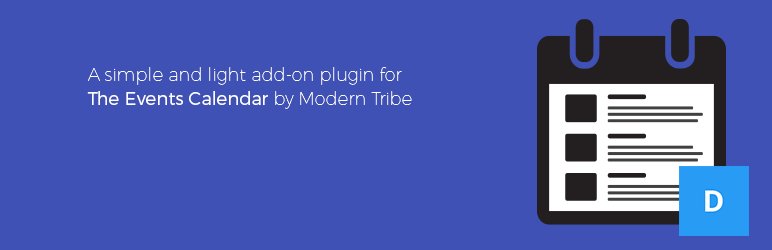
Plugin Description
Add multiple talks to your single event without a hassle.
Creating multiple talks have never been easier. Create you event, set the desired number of days and a blank template will be created for you! All you need to do is add the image to your talk, title, description, time, location and speaker and you’re done.
Add a simple shortcode of your talk anywhere on your page, including a simple and extended widget that you can use in your theme.
** Created using the best coding practices and latest standards **
Screenshots

A clean event has no event talks, because you need to enter the details of your event.

After creating the event fill your talks with content. You can change the title of the day tabs as well 😉

This is how it looks like on the front end of the event page, if you’ve placed the shortcode in it.

If you want to show your talks on a separate page, feel free to add the shortcode there.

Adding shortcode is easy – it’s embedded in the TinyMCE editor. Just click on the button, and select the talk you want to display. Classes are optional.

If you want to place your talk in a widget you can do that as well, choose what you want and you’re good to go.


