Portfolio Wordpress Plugin - Rating, Reviews, Demo & Download
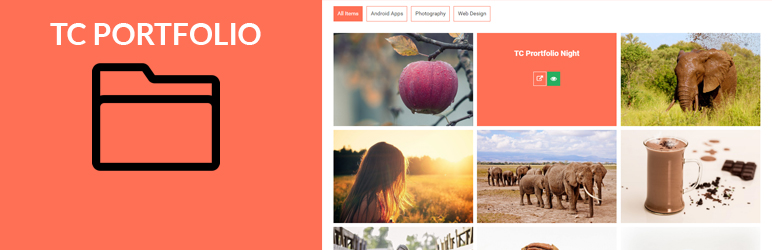
Plugin Description
Portfolio is a custom post type based Responsive Filterable Portfolio showing plugin. Users can create stunning portfolio WordPress site using Shortcode [tc-portfolio].TC Portfolio is a user-friendly, fully responsive , filterable portfolio showcasing plugin.
TC Portfolio plugin works using shortcodes [tc-portfolio].TC Portfolio plugin ueses isotope Filter and Lightbox pop up.You can use this plugin to build photography portfolio websites, Designers portfolio websites ,Artist portfolio websites
Also can be add in themes PHP template using
Shortcode
[tc-portfolio]
TC Portfolio Plugin Features:
- Users can Easily install TC Portfolio Plugin.
- Responsive Filterable Portfolio Plugin
- Basic Setting panel to manage Portfolio.
- Supported all Modern browsers
- Powered By isotope.
- Custom post type – add portfolio like any post.
- Work with all WordPress theme.
- Developer friendly & easy to customize.
- Basic setting panel.
- Hide/Show filter Menu .
- Filter menu color is changeable.
- Hover overlay color is changeable.
- show or Hide the filter menu
- show / hide the Short description comes up on hover
- Lightbox pop up to enlarge media Image.
Pro Version Features:
- Multiple column 2,3,4,5.
- Short-code Generator.
- Light-box- 2 light box pop up styles.
- Transparent Hover Overly color
- 2 Navigation position
- Single Portfolio Page Template
- Related/same category Portfolio item in single Page Template
- Advanced Setting Panel
- Support within 6 hours.
- And many more
Video Tutorial
Version 1.4
a. Navigation on Mobile screen CSS issue fixed
b. Mobile Screen Responsive issue solved
c. Compatible with WordPress 5.0.3
version 1.3
*HTML Div Taq Bug fixed
version 1.2
removed cursor:pointer on image overlay
version 1.1
- Javascript bug fixed
version 1.0
- Initial release
Screenshots

Final output after adding shortcode .

TC Portfolio > Add New Portfolio. Then fill the respective fields.
![Add the [tc-portfolio] shortcode in any page or post. .](https://ps.w.org/tc-portfolio/assets/screenshot-3.jpg?rev=1540447)
Add the [tc-portfolio] shortcode in any page or post. .



