TinyMce Bootstrap Plugin For Wordpress - Rating, Reviews, Demo & Download
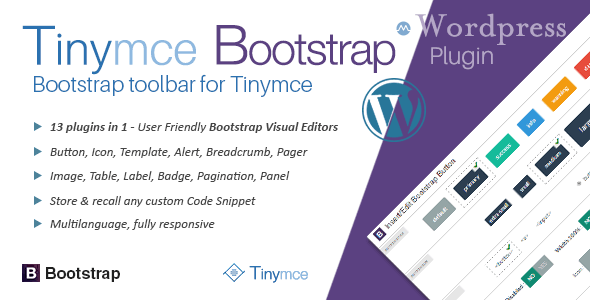
Plugin Description
TinyMce Bootstrap plugin for Wordpress is the perfect tool for Wordpress to add Bootstrap elements to your pages.
Add Bootstrap toolbar to WP TinyMce, create/edit with visual editors :
|
|
|
Toolbar

Dropdown List

Available Font Icon Libraries
glyphicon – ionicon – fontawesome – weathericon – mapicon – octicon – typicon – elusiveicon – materialdesign
Snippet tool – store & recall any custom code snippet
Useful for :
- Complex elements like Menu, Modal, Tab, Carousel, Popover, Collapse, …
- Any Non-Bootstrap custom code
The Snippet tool can be activated/deactivated in Wordpress admin
Requirements :
- Wordpress 3.2+
- If you use Wordpress 5.x: “Classic Editor” extension or any other free extension to enable TinyMce Editor instead of Gutemberg Editor
Installation :
- Install via Wordpress’s Plugin Manager :
- Go to
plugins -> AddNew - Click
Upload Plugin - Browse to the zip file, upload then click
Activate Plugin
- Go to
- Go to
TinyMce Bootstrap Settingsto configure options.
Joomla plugin / Standalone plugin
Joomla plugin available
Standalone plugin available
Customer feedback :
Excellent ! Remarquable, que dire de plus …
(Excellent! Remarkable, what more can we say…)
They offered some great support. Up to my standards (meaning how I work as well!) in responses and fixing issues! And a great plugin to boost!
Great Product, Great Support !
Changelog
Version 2.4 (16/09/2016)
Bug Fix :
- fix https warnings
- fix table & breadcrumb edition
Improvements :
- add option to switch from toolbar to dropdown list
- replace Google Pretiffy with Prism (syntax highlighter)
- add conf file (bootstrap/conf/conf.php) to allow custom paths for jQuery, Bootstrap's js, codemirror & Prism
- add font icon libraries :
glyphicon
ionicon
fontawesome
weathericon
mapicon
octicon
typicon
elusiveicon
materialdesign
Version 2.3.8 (30/08/2016)
Bug Fix :
- Fix compatibility with Advanced Custom Fields plugin
Version 2.3.7 (24/07/2016)
Improvements :
- add shortcuts :
- ctrl+enter => <br>
- alt+enter => new paragraph after Bootstrap element
- prevent from stripping empty <p>
- add uppercase extensions image support
Bug Fix :
- fix issue with absolute images paths in some particular cases
</p>
Version 2.3.6 (17/06/2016)
Bug Fix :
- fix insertion of Bootstrap elements in Bootstrap tables
Version 2.3.5 (14/02/2016)
Improvement :
- add uppercase extensions image support
Bug Fix :
- custom image path previously broken
- issue with wp 4.4.2 media absolute paths
- issue with disabled buttons
Version 2.3.4 (07/12/2015)
Bug Fix :
- fix cursor focus in Bootstrap tables
Version 2.3.3 (03/12/2015)
Improvements :
- prevent from stripping empty <p>
- add codemirror to Snippets add/edit forms
Bug Fix :
- fix snippets preg_match_all php warning with php < 5.4.0
</p>
Version 2.3.2 (27/10/2015)
Improvement :
- improved templates usage
Bug Fix :
- fix error using very big snippets
Version 2.3.1 (19/10/2015)
Bug Fix :
- fix a bug with very big snippets
Version 2.3.0 (18/09/2015)
New Features :
- add custom media path in admin settings
Bug Fix :
- fix a mad ie issue with javascript htmlDecode
Version 2.2 (09/08/2015)
Improvements :
- prevent plugin form jQuery conflicts
Version 2.1 (25/07/2015)
Improvements :
- update to latest tinyMce 4.2.2
- add templates visual aid
Version 2.0 (13/05/2015)
New Features :
- add snippet tool
Improvements :
- jshint javascript code
Version 1.1.2 (29/03/2015)
New Features :
- add tinymce inline full support
Bug Fix :
- Fix alert edit
Version 1.1.1 (30/02/2015)
New Features :
- add tinymceBackgroundColor option
Version 1.1.0 (16/02/2015)
New Features :
- add Bootstrap images plugin with Filebrowser
- all plugins are fully responsive
Version 1.0.0 (19/01/2015)
Initial Release





