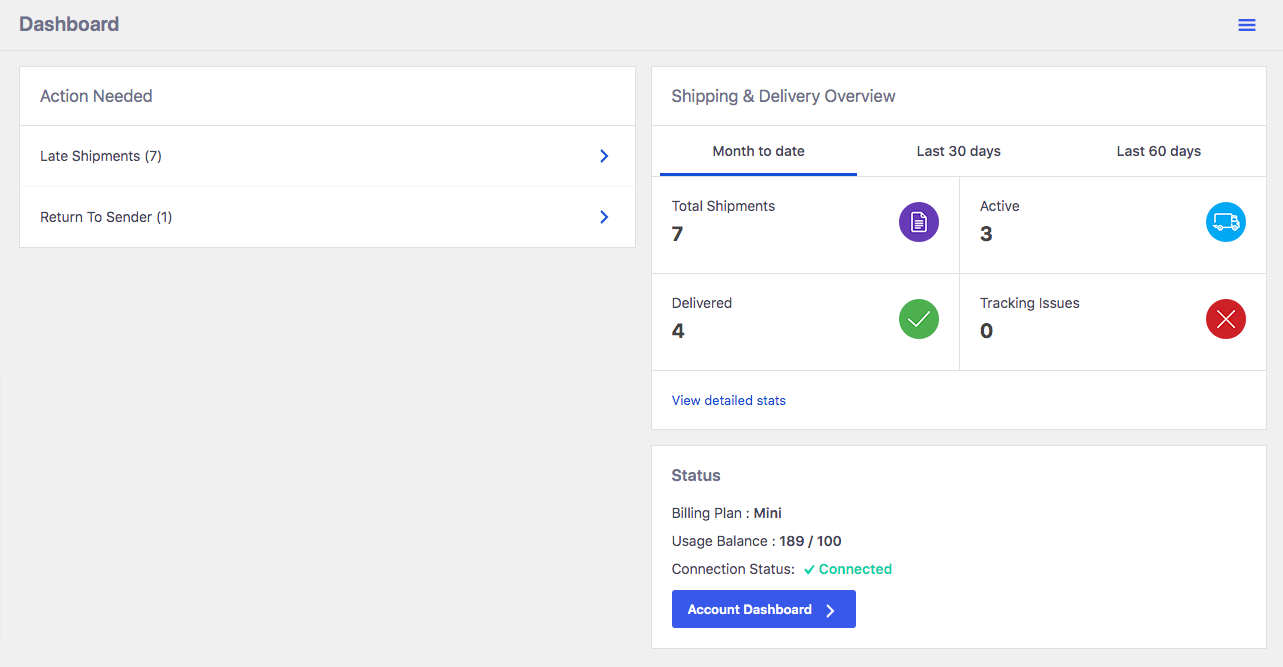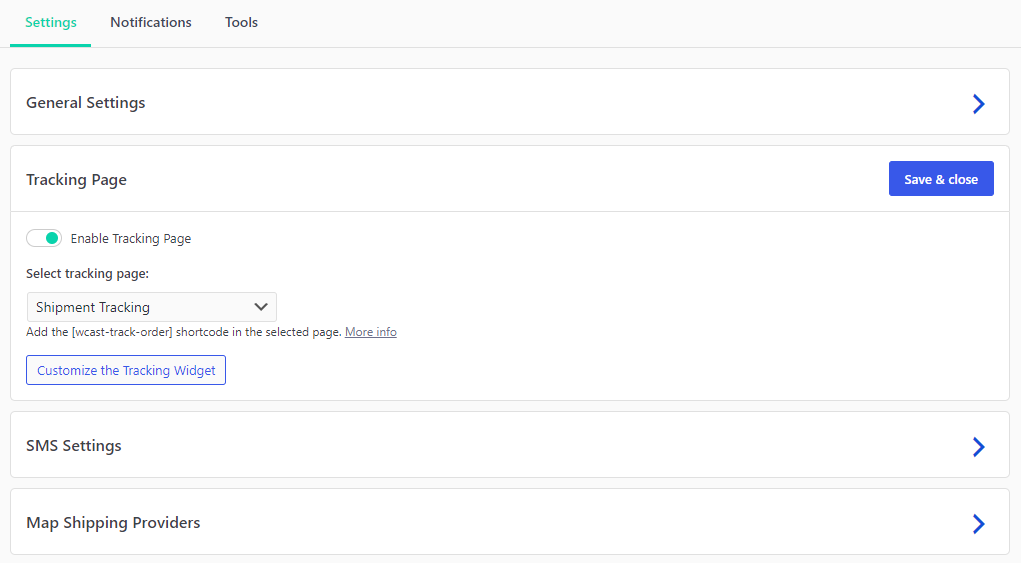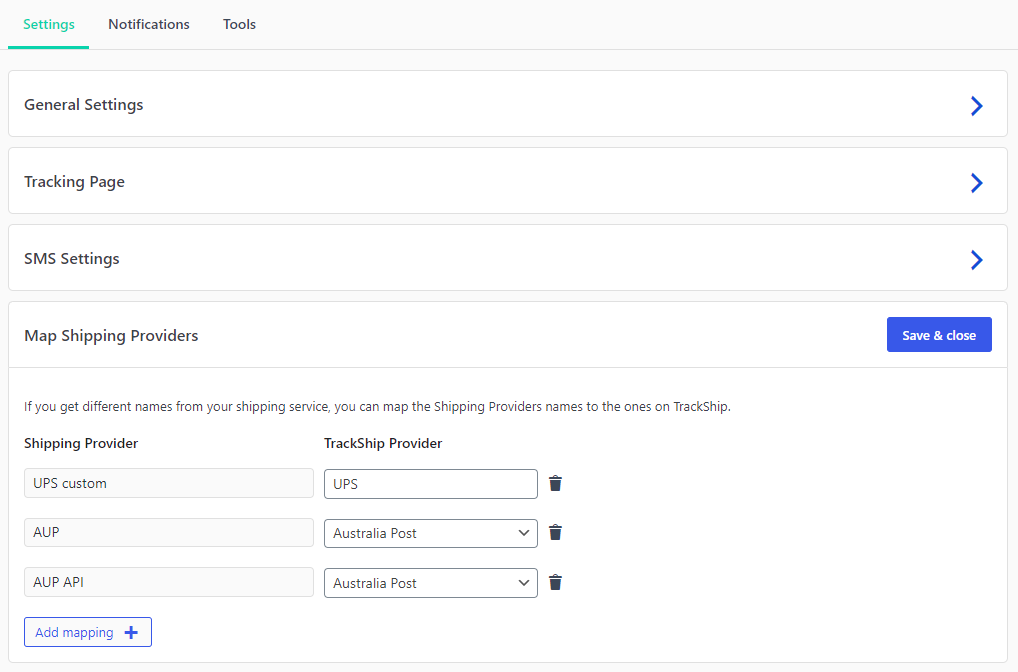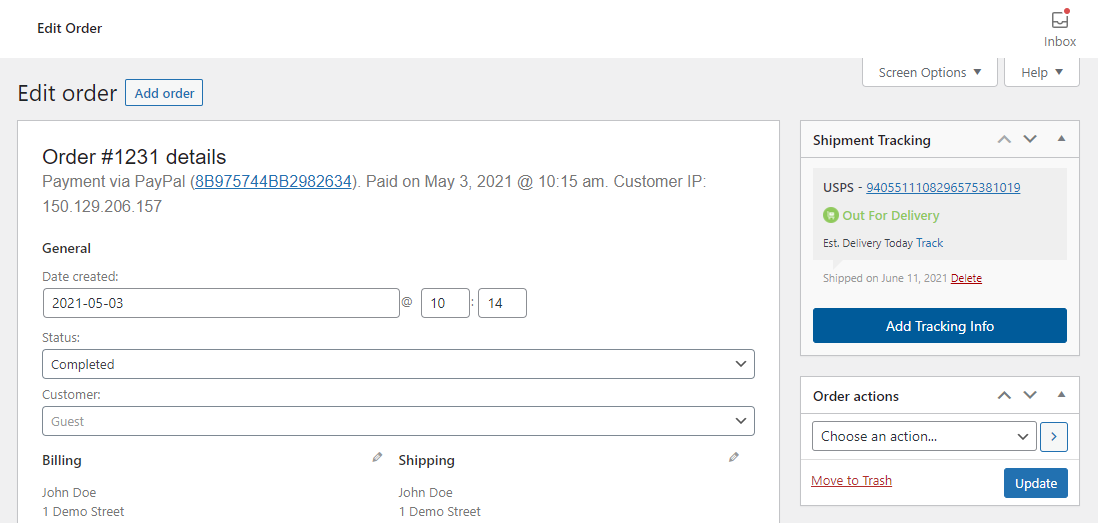TrackShip For WooCommerce Wordpress Plugin - Rating, Reviews, Demo & Download

Plugin Description
TrackShip seamlessly integrates with WooCommerce and into your fulfillment workflow, auto-tracks your orders with 300+ shipping providers and brings a branded tracking experience to your WooCommerce store, integrates into your fulfillment workflow, automates the post-shipping workflow and takes care of all the touchpoints with your customers after shipping.
- Automate your Post-Shipping workflow
- Reduce time spent on customer service
- Further engage customers after shipping
- Provide a superior post-purchase customer experience
- Increase customer satisfaction and repeat purchases
Start for Free, 50 free shipment trackers / month >
Automatic Shipment Tracking
TrackShip auto-tracks your orders from shipping to delivery with 300+ shipping providers and carriers around the world. After you fulfill an order, TrackShip auto-tracks the shipments with the shipping providers APIs and updates your store whenever there is an update to the shipment status.
Quick and Easy Setup
Set up TrackShip on your WooCommerce store in just a few minutes, no developer needed. Install the trackShip for WooCommerce plugin, connect your store, set up your preferences and TrackShip will automatically track your fulfilled orders.
Built For Woocommerce
TrackShip seamlessly integrates with WooCommrce and works behind the scenes with zero performance impact on your site. Once you fulfill an order, TrackShip auto-tracks the shipments with the shipping providers APIs and updates your store whenever there is an update to the shipment status.
Give faster, better customer service
Don’t waste time jumping between different dashboards anc carrier websites to keep track of your orders. Monitor your shipments inside the WooCommerce admin. The shipments dashboard displays the most updated shipment status for each order, so you and your staff can quickly resolve any shipping inquiries.
Proactive Customer Service
Increase customer satisfaction with proactive customer service. Get notified by email whenever one of your active shipments is late and take action to avoid frustrated customers, you can set the email notification to trigger as it happens or as a daily digest.
Post-Shipping Automation
TrackShip updates your orders with any shipment status event and changes the order status to Delivered once the shipments are delivered to your customers. This also signals to you and your staff that the order is delivered and allows you to set up automated marketing campaigns based on the delivery date.
A Branded Tracking Page on Your Store
Keep your customers close; instead of sending them to the carrier’s tracking page, TrackShip directs your customers to a branded tracking page on your store. Customize the tracking widget to fit your branding and add shipping information, upsell and more and engage your customers after shipping.
Keep Your Customers Happy and Informed
Your customers are binge watching their tracking status. Give them the constant, detailed updates they’re looking for! Send automatic Email and SMS updates based on the shipment status, e.g. in transit, out for delivery, delivered or has an exception…
Analyze Shipping & Delivery Performance
Analyze shipping and delivery performance, with tracking data straight from your store’s dashboard. Use the shipping and delivery statistics generated from your tracking data, to report on progress and to identify any areas for improvement.
What’s included?
- Shipments Dashboard
- Filter orders by shipment status
- Tracking Page on your store
- Shipment Status & Delivery Notifications
- Tracking widget on emails
- Fully Customizable Email Templates
- Custom Order Status “Delivered”
- Post-Shipping order status automation
- Shipment status and Est. delivery displays on the orders admins
- White Label Tracking Page widget
- View order page display (tracking page widget)
- Tracking Analytics widget
How does it work?
- Signup for a TrackShip account
- Connect your WooCommerce stores with TrackShip API
- Setup TrackShip on your store, enable the tracking page and shipment status & Delivery updates.
- Seat back and relax, TrackShip will Auto-track your Fulfilled orders and proactively update your orders whenever there is an update in the shipment tracking status, until the shipments are delivered to your customers.
Documentation
For more information, check out our Documentation
Requirements
- TrackShip account
- WooCommerce REST API enabled
- SSL Certificate – you must have secured site (HTTPS) to connect TrackShip to your store
- Pretty permalinks – navigate to Settings > Permalinks and make sure that the permalink structure is based on Post Name (TrackShip can’t work with the Plain option)
- Shipment Tracking Pugin (see compatibility)
Compatibility
TrackShip will track orders when you add tracking numbers using one of the following shipment tracking extensions for WooCommerce:
- Advanced Shipment Tracking (AST)
- Advanced Shipment Tracking Pro (AST PRO)
- WooCommerce Shipment Tracking
integration with other WooCommerce plugins:
- SMS for WooCommerce – Send automatic SMS updates for shipment status & delivery via Twilio, Nexmo or ClickSend
- Checkout for WooCommerce – Add Tracking Page widget to the Order received page when its set to be the view order page
- AutomateWoo – use the “Delivered” custom order status to trigger marketing automation based on the order delivery date.
Documentation
Check out TrackShip for WooCommerce documentation for more details on how to set up and work with TrackShip