UI Labs Wordpress Plugin - Rating, Reviews, Demo & Download
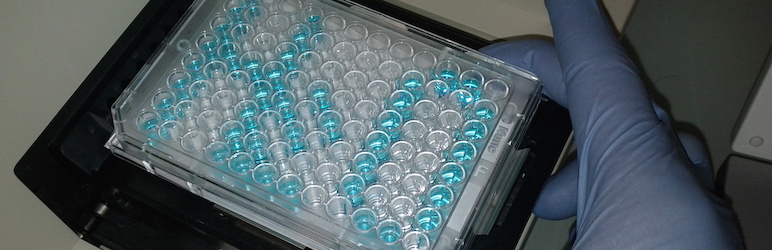
Plugin Description
UI Labs is a plugin that offers experimental WordPress admin UI features with the aim of building upon and enhancing the default WordPress User Interface. All features are in a constant state of beta, there are no guarantees and a modern browser is mandatory!
These experiments are limited by their very nature and are mostly small tweaks via CSS to the display of the admin section in non-destructive ways. Some experiments are failures.
While using WordPress Multisite, the options are only configurable via the Network Admin. Yes, this means it’s for all sites.
Features
Each experiment can be turned on and off from the plugin settings screen under TOOLS.
Colour-Coded Post Statuses
Ever had a page full of posts which were a mix of drafts, sticky posts, pending posts, and private posts? When you have a lot of different post statuses, it’s hard to differentiate them all. Experiment #1 applies colour-coding to post statuses to make different types of posts easy to pick out with just a glance.
Warn if Plugins Are Old
If a plugin hasn’t been updated in more than 2 years, you’ll see an alert on the plugin list page.
More Toolbar Padding
Bringing a little more padding to the WP Toolbar. It also adds a little padding to the main content area to make everything feel a little more spacious.
Make Footers Great Again
Makes the admin footer look more like it did in WP 3.2.
Bigger Dashboard Fonts
Small fonts hurt. This will bump the default font sizes for those of us who need larger fonts.
Identify This Server
Sometimes, when developing sites locally, deploying them to a staging server, then deploying to a live server – it can become confusing as to which WordPress admin panel you’re logged into. This can have disastrous consequences if you suddenly start deleting stuff on the live server cause you thought the current tab was the staging server. This allows you to enable colour coding for your different servers so that it’s always obvious which one you’re using right now.
Privacy Notes
No data is tracked by this plugin, nor is any additional user data stored.
Screenshots

Experiment #1 – Colour-Coded Post Statuses

Experiment #2 – Better Spacing/Padding for the Toolbar

Experiment #3 – Adds a 3.2-esque admin footer

Experiment #4 – Server Identification

Experiment #5 – Larger WP-Admin fonts




